如何推送分支到遠端數據庫
(1) 建立新專案並連接本地數據庫
https://ithelp.ithome.com.tw/articles/10283424
(2)建立分支
https://ithelp.ithome.com.tw/articles/10283424
6. git branch - 分支創立
(3)此時git push
會出現指令提示要選擇推送的遠端數據庫
之所以會這樣的緣故是因有非常多的數據庫(有正式的或是測試用的),
那他第一個預設通常都是 origin 就像 master 一樣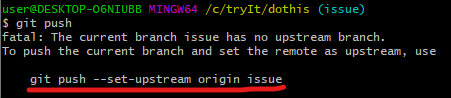
(4)查詢有多少個遠端數據庫
git remote
(5)修改遠端數據庫名稱
git remote rename 原名稱 修改名稱
(6)push
git push '數據庫名稱' '分支名稱'
沒有數個數據庫時直接使用git push即可
(本地與github,至少有兩個數據庫)
(1)把同事更新在遠端數據庫(push github)內的commit紀錄拉下來
git pull
(2)狀況:同事A無法push
此時同事A要git pull把資料拉下來,無衝突:此時系統會自動merge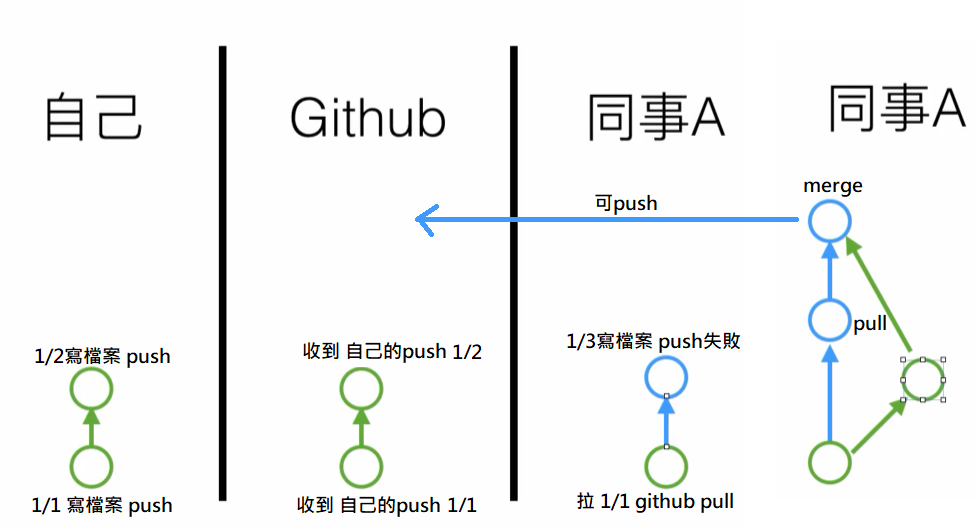
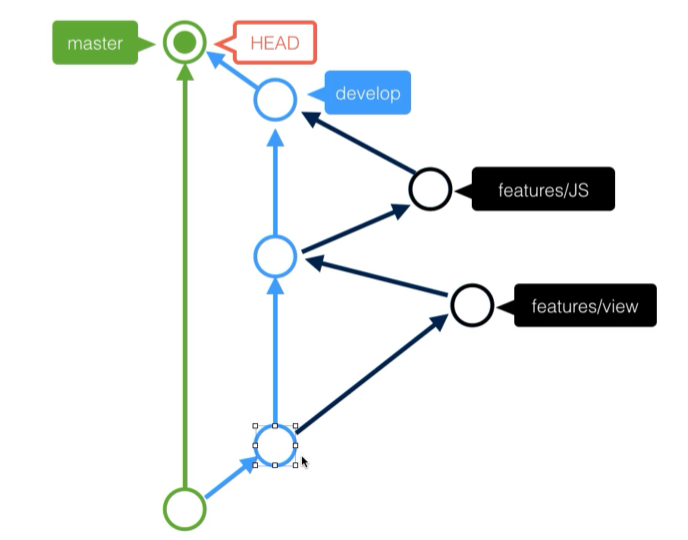
pull 時,遠端的分支將本地分支進行合併 merge 的動作
不希望 pull 下來導致自己的數據庫太亂又擔心有衝突時,可以先使用下面這個指令。
git fetch origin(遠端數據庫) branch1(遠端分支)
此時分支會多一個 FETCH_HEAD 的分支,這個就是遠端數據庫的分支,可以等看過沒問題後
再合併 FETCH_HEAD 也 ok。
