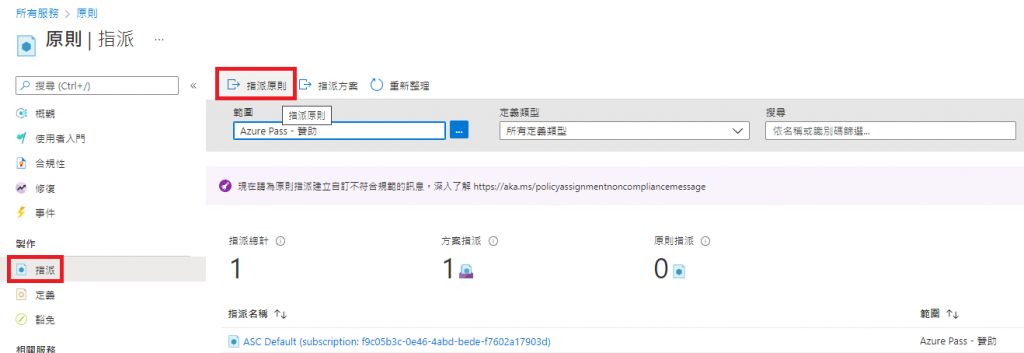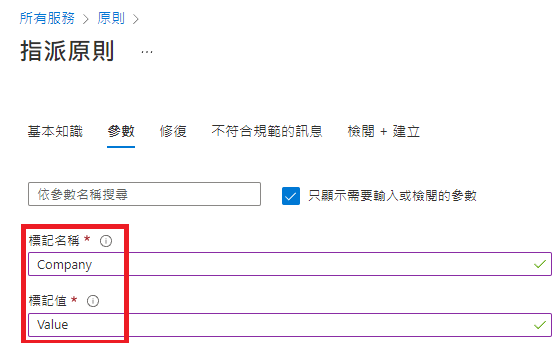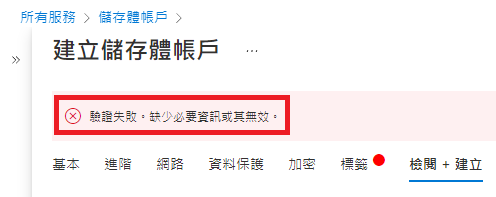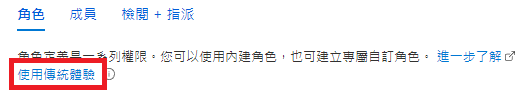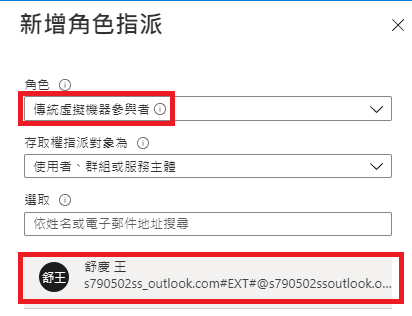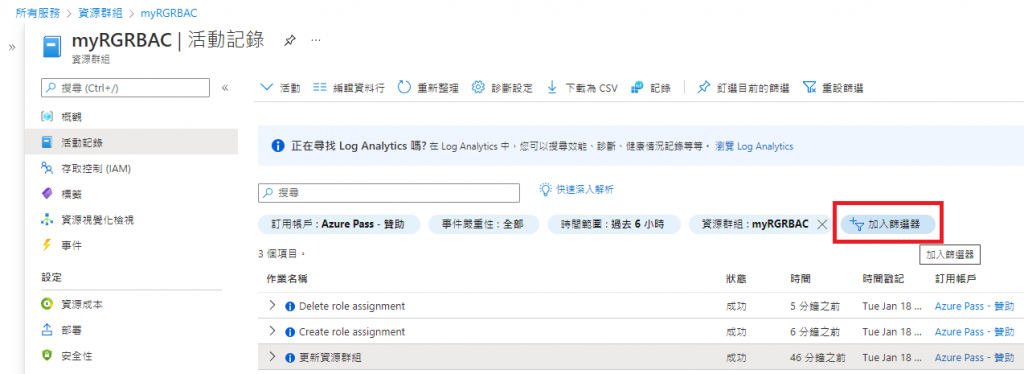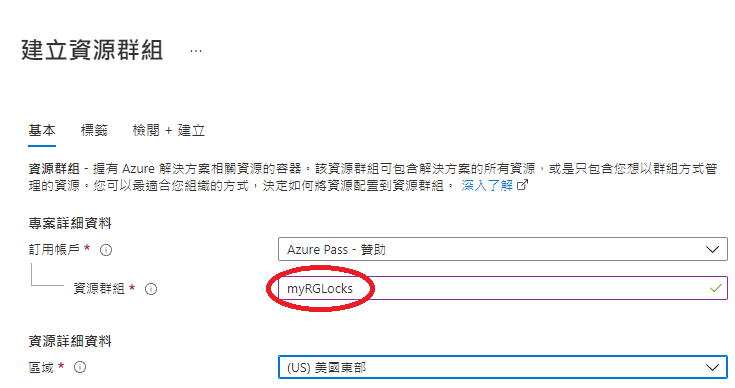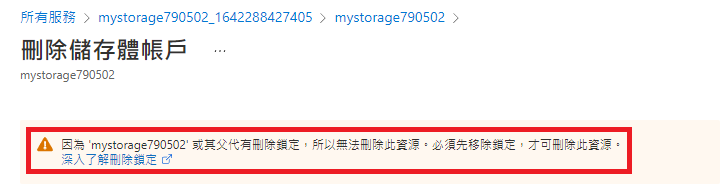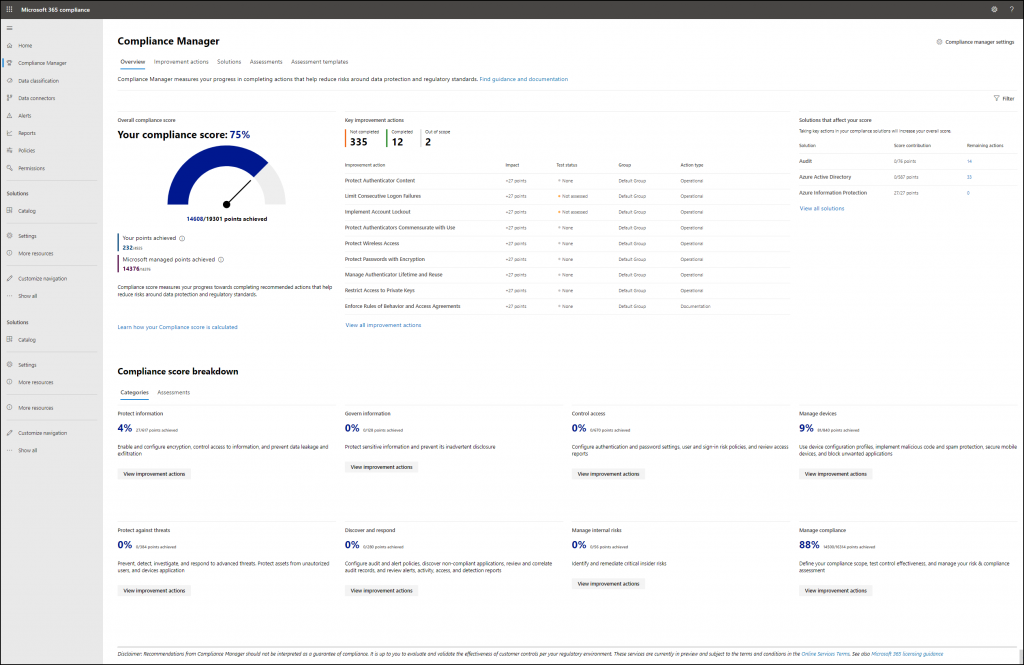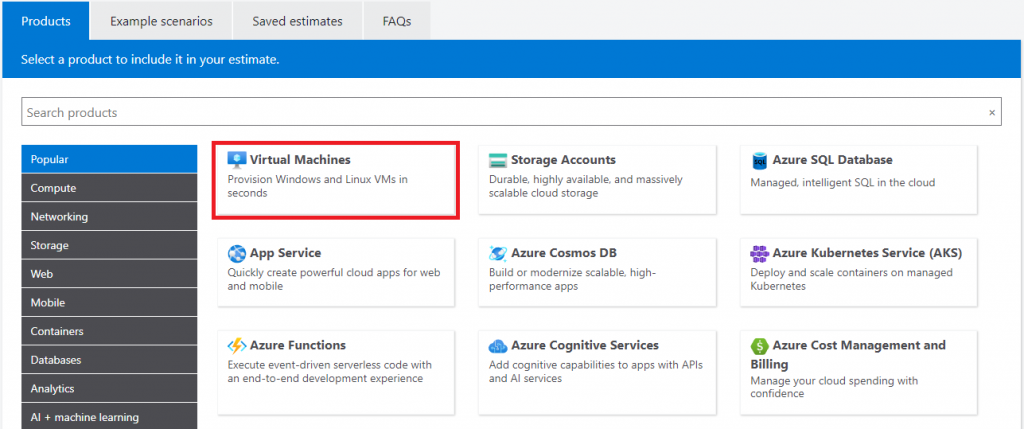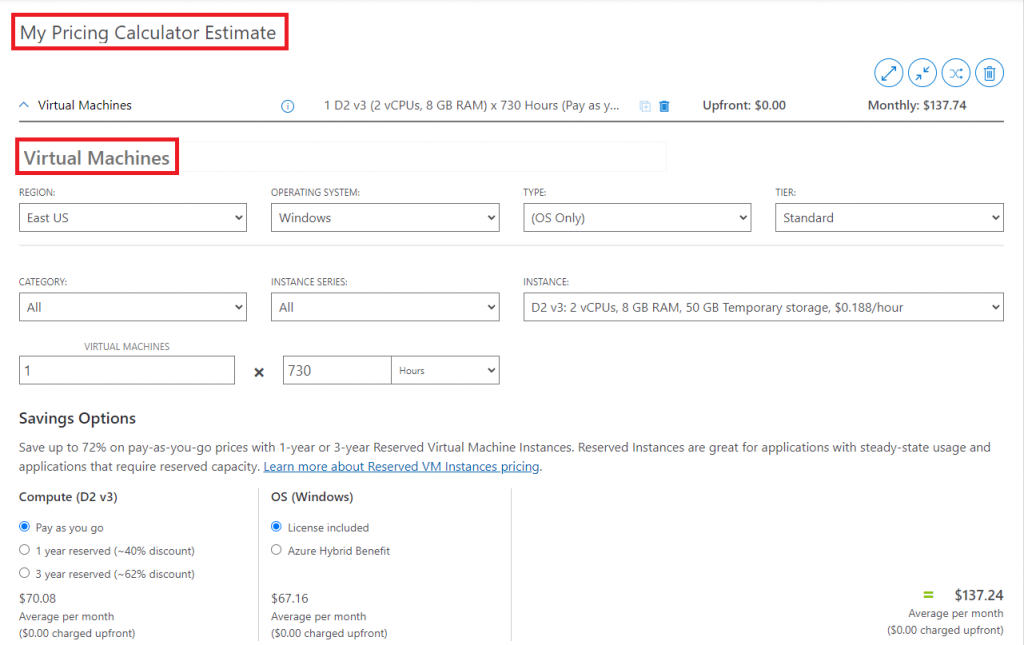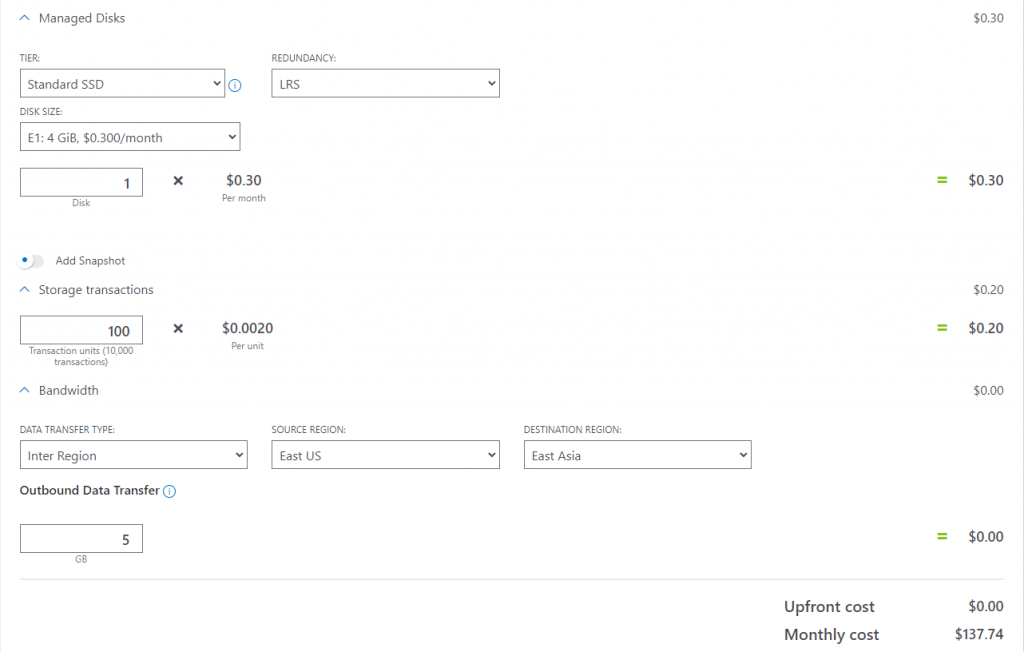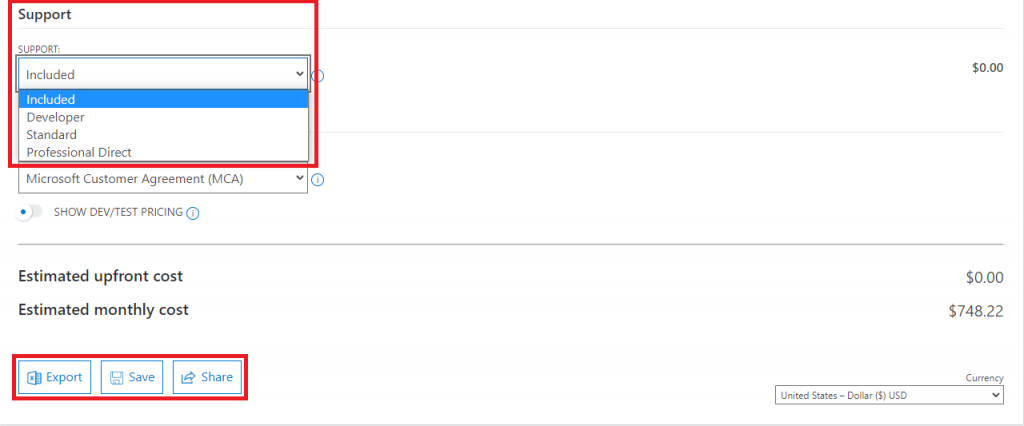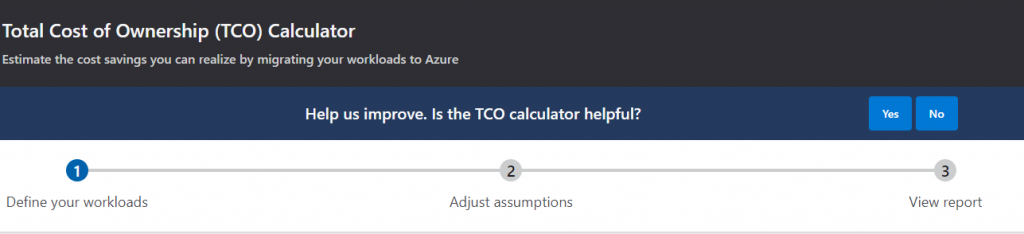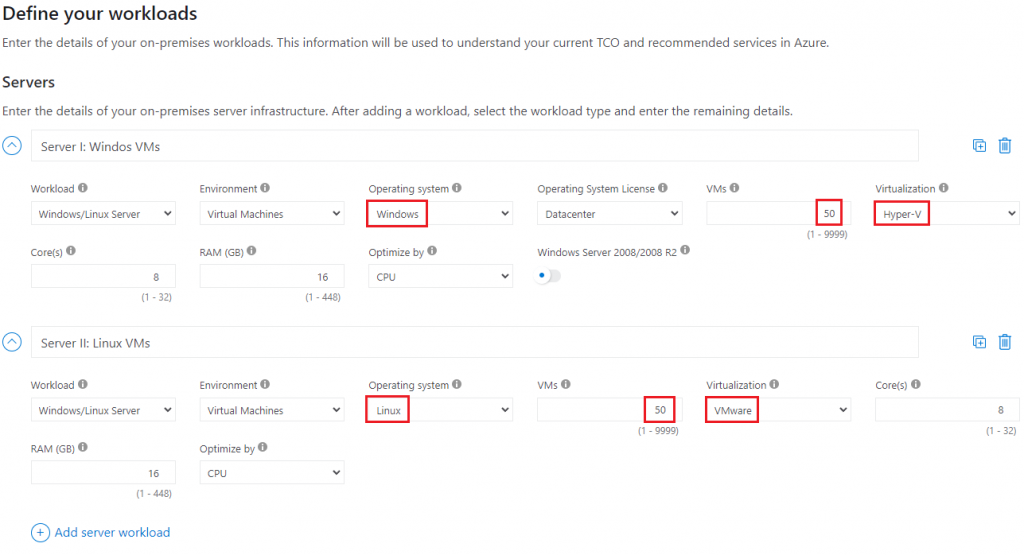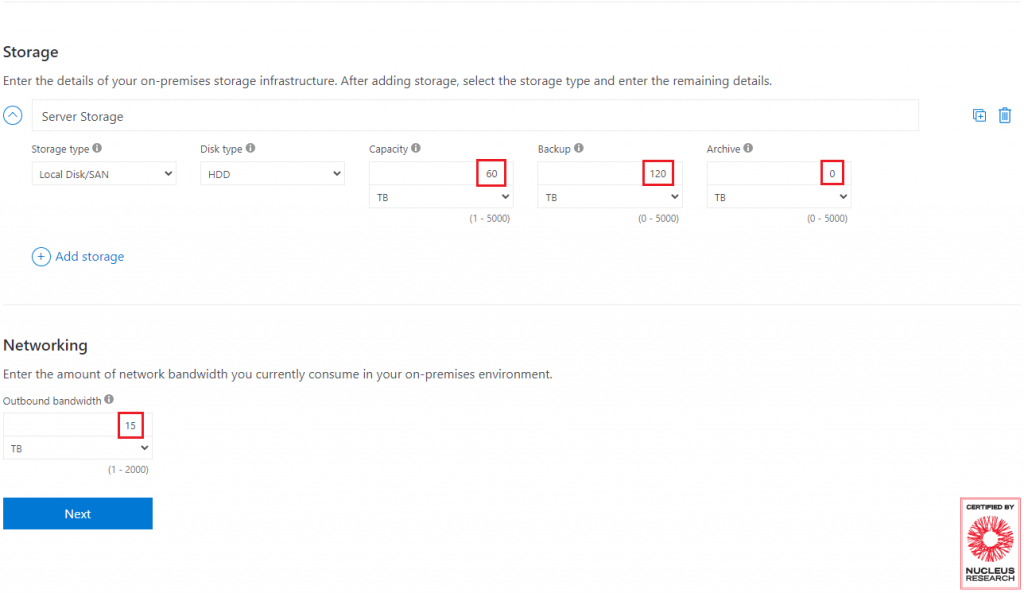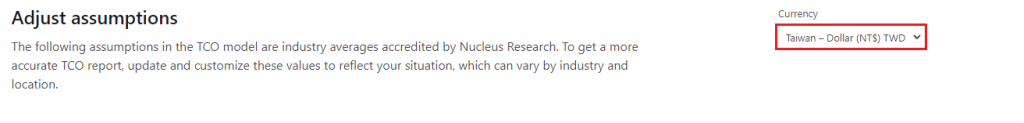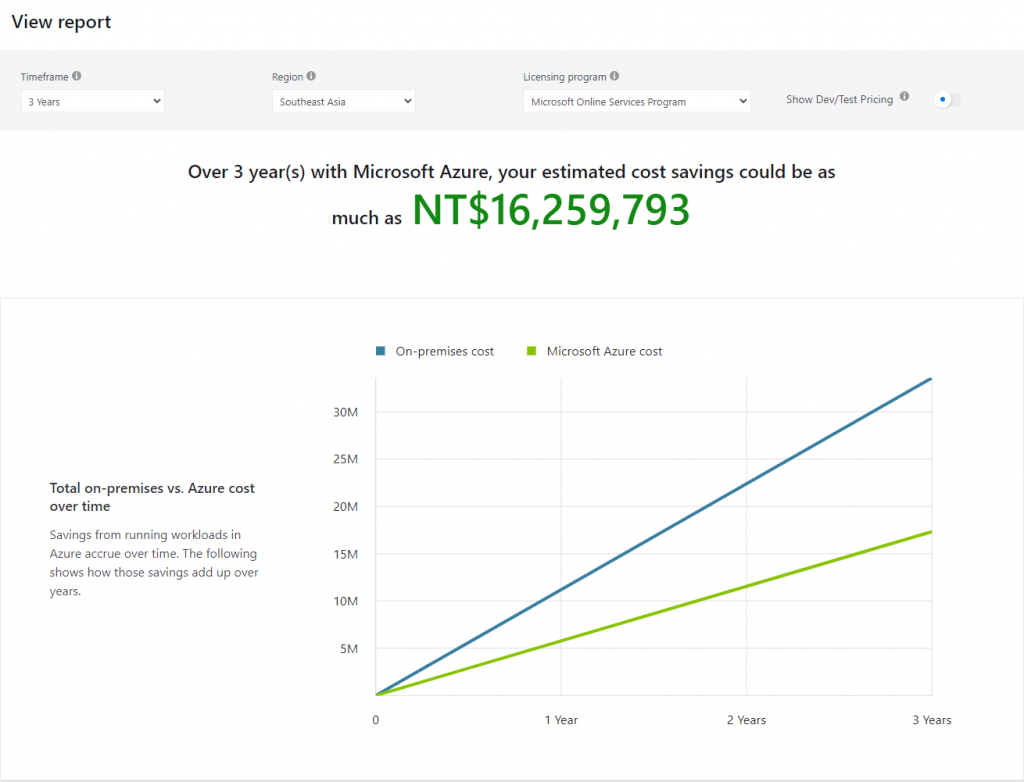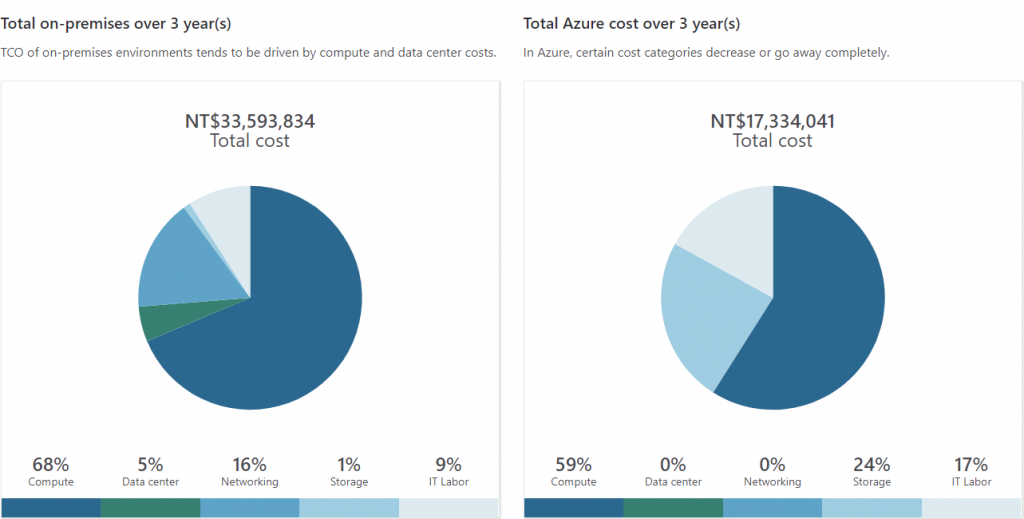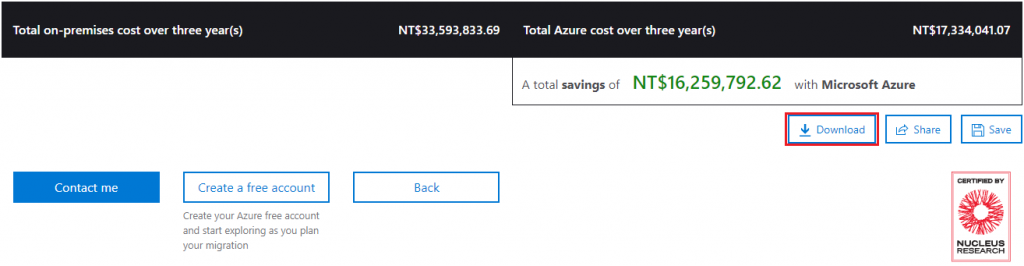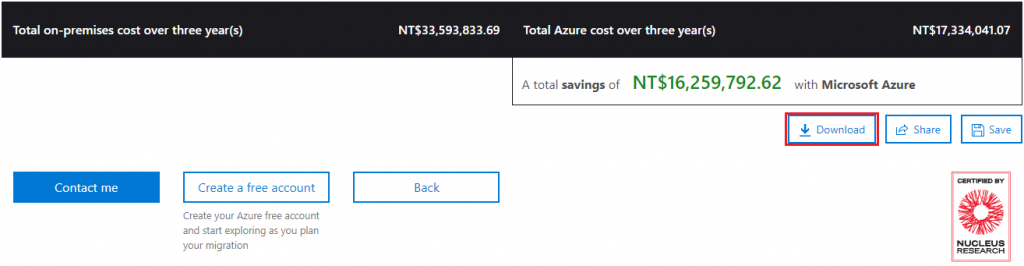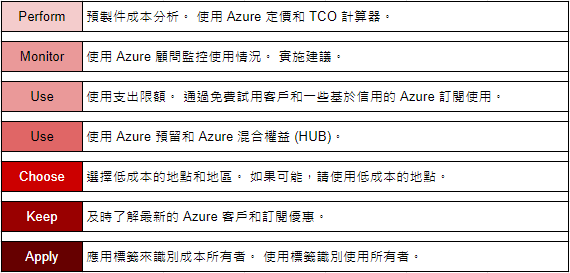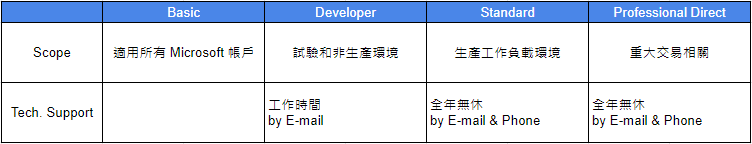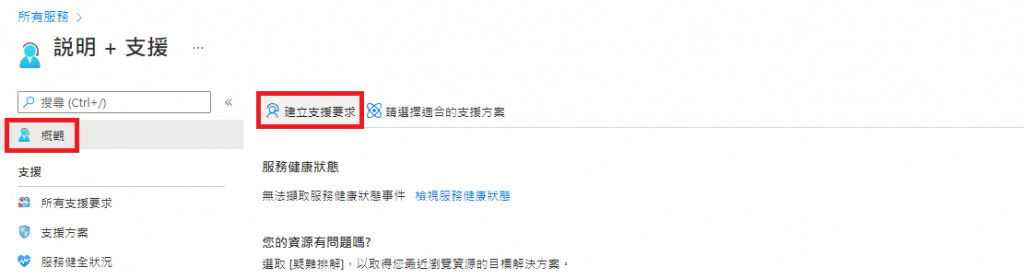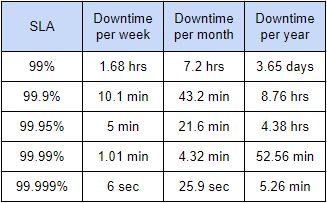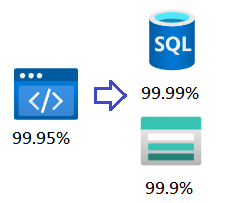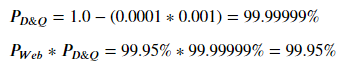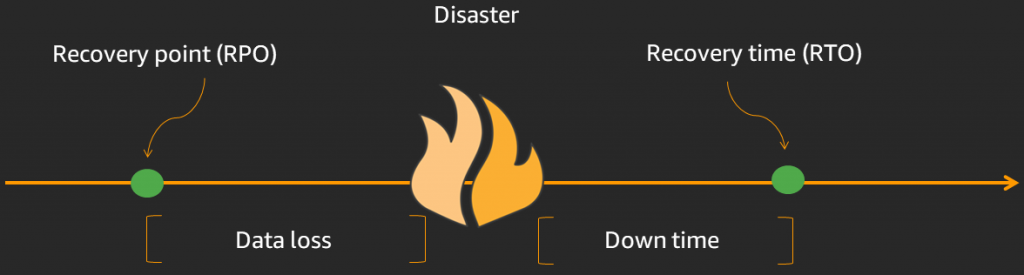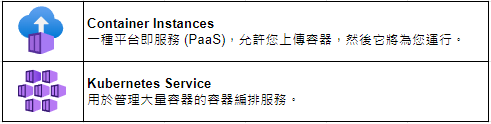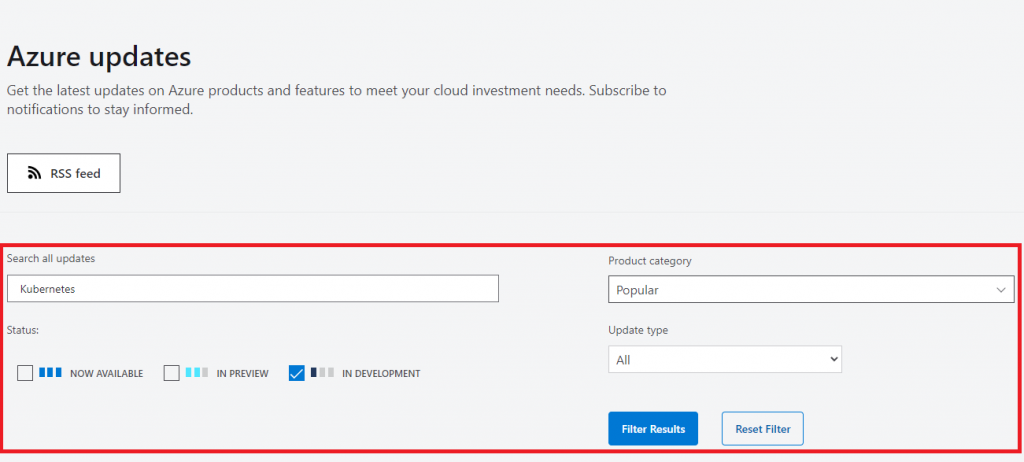Chap.VI Management + Governance 管理方法
Advisor 概觀
這邊有系統內建的規劃建議,詳細內容如下:
- Cost 成本
- Security 安全性
- Reliability 可靠性
- Operational excellence 傑出的營運
- Performance 效能
以下將演示如何建立一個原則,讓所有資源在建立時必須要有標籤。
1. 建立一個新的原則
所有服務 → 管理和治理 → 原則 → 指派原則
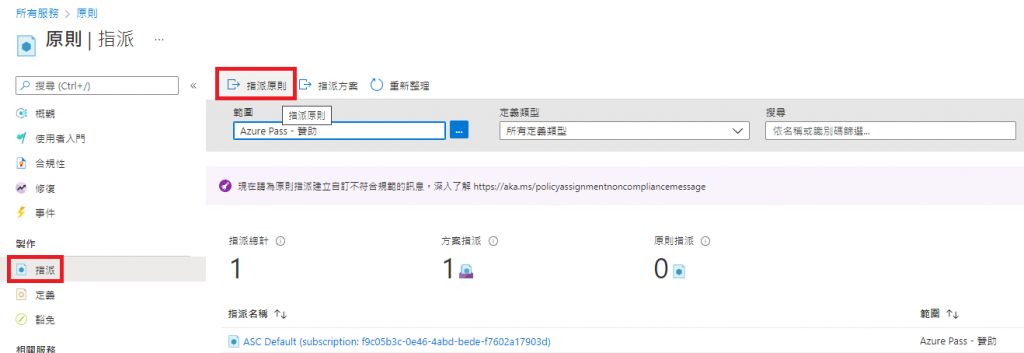
標記名稱:Company(隨便取)
標記值:Value(隨便取)
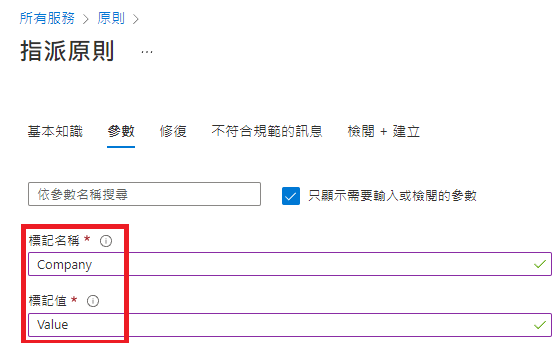
查看一下新增的原則

2. 建立儲存體帳戶
若此時直接建立一個儲存體帳戶,會跳出以下錯誤訊息:
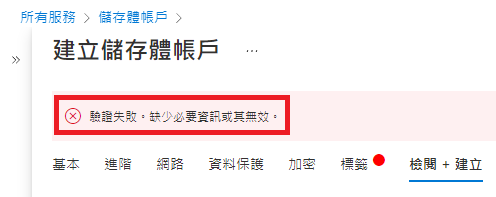
這時就要回到標籤設定,填入方才建立的標記名稱 & 標記值

到建立好的儲存體帳戶查看標籤處

3. 查找特定標籤的資源
所有服務 → 一般 → 標籤

4. 刪除原則
所有服務 → 管理和治理 → 原則 → 刪除原則
Part2. RBAC 角色型存取控制
全名 Role-Based Access Control。
Azure RBAC 可協助管理可存取 Azure 資源的人員、這些人員如何使用資源,以及他們存取的區域。
1. 新增一個資源群組
2. 新增一個角色型存取控制
前往資源 → 存取控制 → 新增

使用傳統體驗
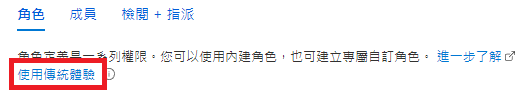
指派角色:傳統虛擬機器參與者
選取:(目前只有一位參與者,也就是自己)
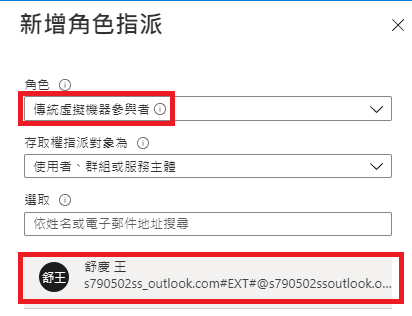
3. 查看角色指派
可以看到剛才建立的角色被指派任務了

4. 查看過往指派紀錄
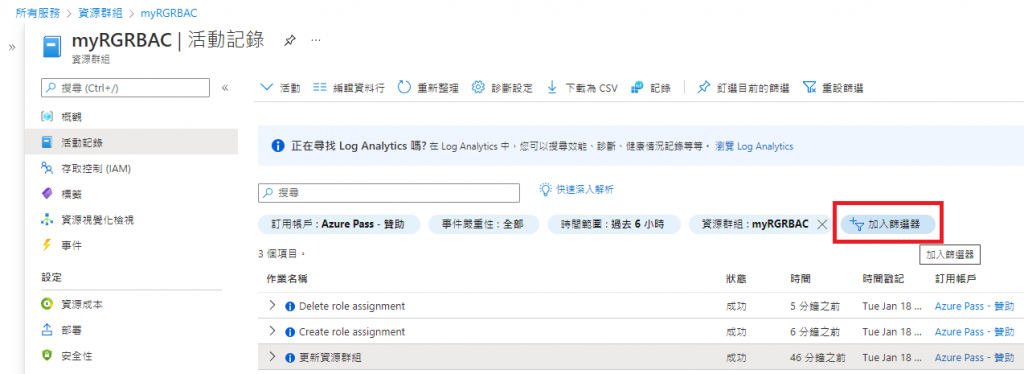
5. 刪除資源群組
Part3. Resource Locks 資源鎖定
避免誤刪資源群組內資訊。
1. 建立資源群組
基本
資源群組:myRGLocks (隨便取)
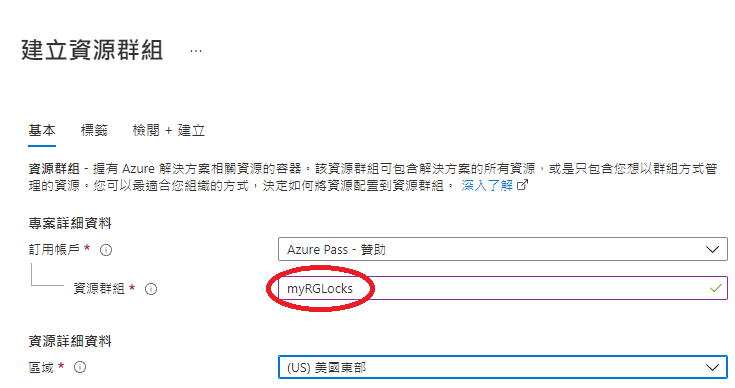
建立
2. 為資源群組上鎖
前往資源 → 鎖定 → 鎖定類型選擇「刪除」

3. 在鎖定的資源群組內建立儲存體帳戶
基本
資源群組:myRGLocks (選擇有鎖定的資源群組)
備援:本地備援儲存體 (LRS)

4. 測試能否刪除該儲存體帳戶
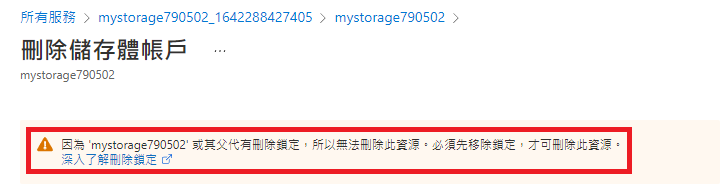
5. 移除鎖定以刪除資源群組

6. 刪除資源群組
Part4. Azure Blueprints 藍圖
正如「藍圖」可讓工程師或架構設計人員勾勒出專案的設計參數一樣,Azure 藍圖可讓雲端架構人員和中央資訊技術人員定義一組可重複使用的 Azure 資源,其中實作並遵循組織的標準、模式和需求。
Azure 藍圖可讓開發小組在知道他們是以符合組織合規性進行建置的情況下,快速地建置及建立新環境,並包含一組內建元件 (例如網路) 以加速開發和交貨。
藍圖是以宣告方式來協調部署多種資源範本與其他成品,例如:
- 角色指派
- 原則指派
- Azure Resource Manager 範本 (ARM 範本)
- 資源群組
Part5. Service Health 服務健康狀態概觀
服務健康狀態為您提供可自訂的儀表板,追蹤您使用這些服務之所在區域中的 Azure 服務健康狀態。
在此儀表板中,您可以追蹤作用中的事件,例如,進行中的服務問題、近期預定的維修,或相關的健康狀態諮詢。
當事件變成非作用中時,它們會放置在健康狀態歷程記錄中最多 90 天。
最後,您可以使用服務健康狀態儀表板建立和管理服務健康狀態警示,當服務問題對您產生影響時,會主動予以通知。
Chap.VII Privacy, Compliance and Data Protection Stds
特別需要記得的是:ISO 27001
Part1. Compliance Terms and Requirements 合規條款和要求
Azure 合規性文件
深入瞭解 Microsoft 產品和服務如何協助您的組織符合法規遵從性標準。
Part2. Trust Center 信任中心
Microsoft 信任中心
Part3. Service Trust Portal (STP) 服務信任門戶
服務信任門戶
檢閱適用於 Microsoft 雲端服務的獨立稽核報告,這份報告提供符合資料保護標準和法規需求的資訊,例如國際標準組織 (ISO)、Service Organization Controls (SOC)、國家標準暨技術研究院 (NIST)、聯邦風險與授權管理計畫 (FedRAMP),以及一般資料保護規定 (GDPR)
服務信任門戶 - 資料保護資源
白皮書、安全性報告、滲透測試、風險評定工具等。
Part4. Compliance Manager 合規性管理員
Microsoft 合規性管理員是Microsoft 365 合規性中心中的功能,可協助您管理組織的合規性需求,以獲得更輕鬆和便利。 合規性管理員可在整個合規性過程中協助您,從盤點資料保護風險到管理實施控制措施的複雜性、保持最新的法規和認證,以及向稽核員報告。
合規性管理員提供下列功能,協助簡化法規遵從性並降低風險:
- 適用一般行業和地區性標準及法規的預先建評估,或自訂評估以符合您的獨特法規遵從性需求 (可用評估取決於您的授權合約)。
- 工作流程功能可透過單一工具協助您有效率地完成風險評定。
- 詳細的逐步指導方針,可協助您遵循組織最相關的標準及規定。針對 Microsoft 所管理的動作,您將會看到「執行詳細資料」和「審計結果」。
- 以風險為基礎的符合性分數,可協助您瞭解符合性狀況,方法是測量您完成改進動作的進度。
您的合規性管理員儀表板會顯示您目前的合規性分數,協助您瞭解需要注意的事項,並引導您進行重要改進動作。 以下是合規性管理員儀表板外觀的範例:
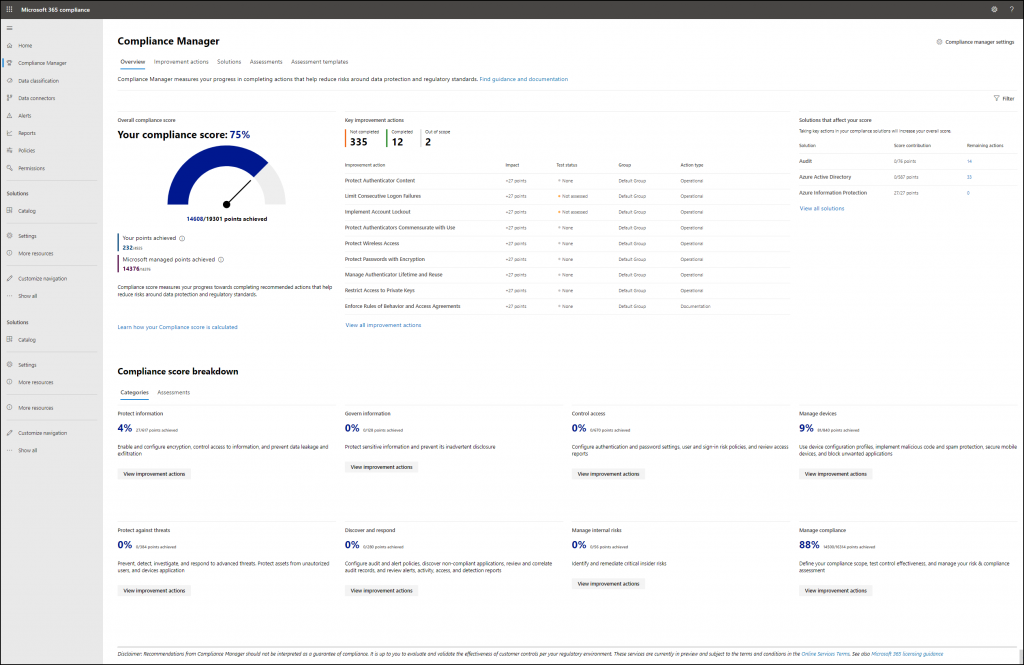
Part5. Governance Services 控管
取得比其他主要雲端提供者都先進的一套控管功能。
符合美國聯邦、各州、地方政府及解決方案提供者的安全性及合規性需求。
- Separate instance of Azure.
- Physically isolated from non-US government.
- Accessivle only to screened, aauthorized personnel.
中國第一家符合政府規定的外資公有雲服務商。
由世紀運作的 Office 365 旨在滿足在中國安全、可靠及可伸縮的雲端服務的需求。
這項服務由 Microsoft 授權給 21Vianet 的技術提供支援。
Chap.VIII Subscriptions 訂閱
An Azure subscription provides you with authenticated and authorized access to Azure accounts.
Subscriptions can prtovide billing and access control boundaries.
An account can have one subscription or multiple subscriptions.
Part1. Subscription Offers
- Free
- Pay-as-you-go
- Enterprise agreement
- Student
- An account can have one subscription or multiple subscription.
Chap.IX Azure Pricing
Azure 產品和服務的可用購買選項取決於三種主要客戶類型:
- Enterprise 企業
- Webdirect 網絡直銷
- Cloud solution providers (CSPs) 雲解決方案提供商
三種主要原因會影響花費:
- Resources type:
Costs are resource-specific, so the usage that a meter tracks and the number of meters associated with a resource depend on the resource type.
- Services:
Azure usage rates and billing periods can differ berween Enterprise, Web Direct, and CSP customers.
- Location:
The Azure infrastructure is globally distributed, and usage costs might vary between locations that offer Azure products, services, and resoutces.
Part1. 個別估價
Azure Pass 的網站有詳細的自訂選項讓你評估所需花費,以下用 VM 來作範例:
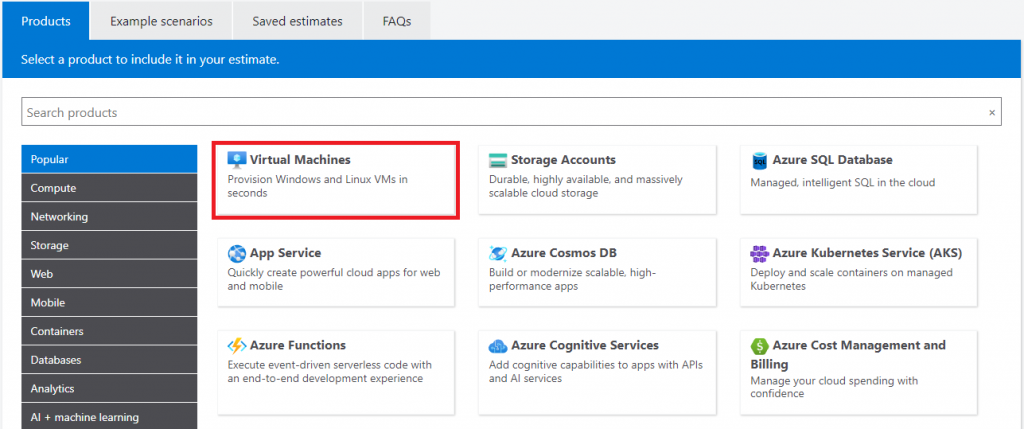
自訂名稱
VM 內建包括伺服器位置,VM 配備如使用時長、作業系統、硬碟規格、頻寬等。
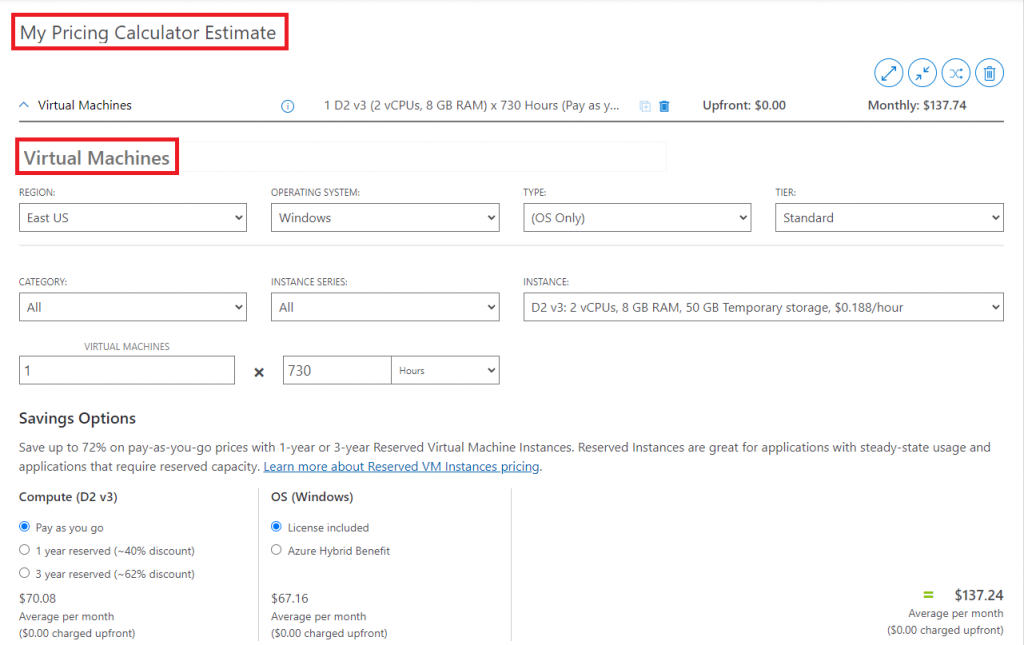
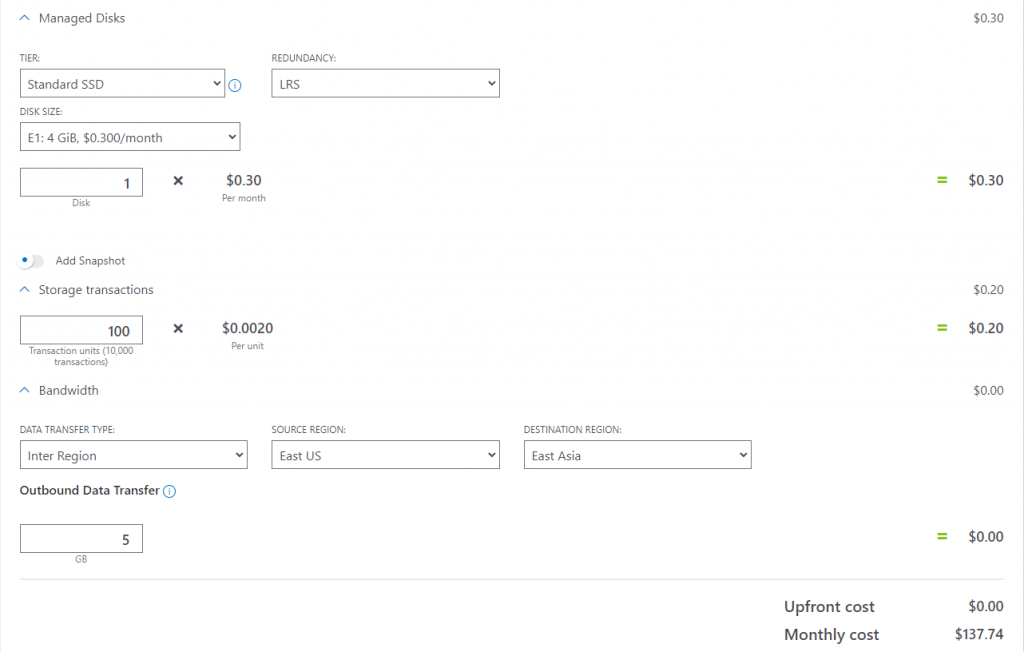
下方也有客服專區以及將配置輸出的功能。
Support:
- Included:用 FAQ 問問題
- Developer:用 E-mail 聯繫
- Standard:用電話聯繫
- Professional Direct:用電話聯繫,時限內要回復解決方案
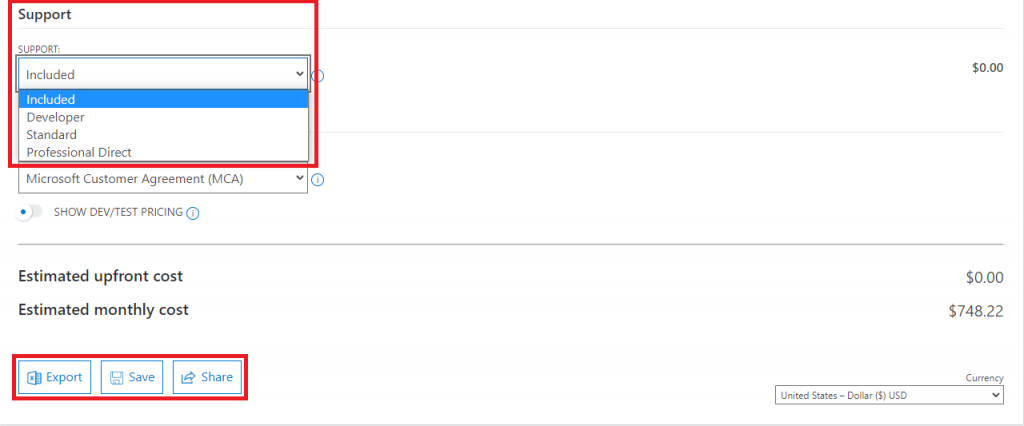
Total Cost of Ownership,稱 TCO。
是一種評估將伺服器從「自架設」,轉移到「Azure Pass」上能節省多少開銷的報表。
1. Define your workloads 架設伺服器、儲存體 & 網路
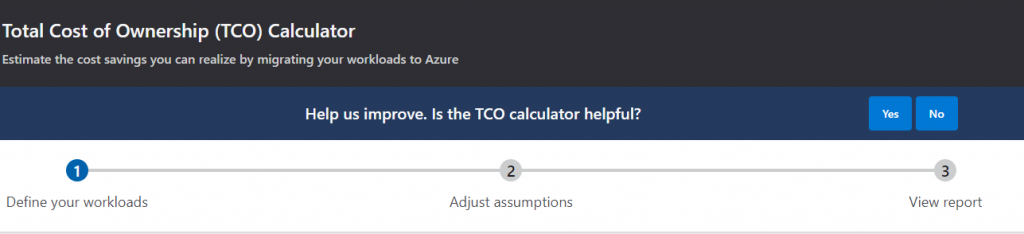
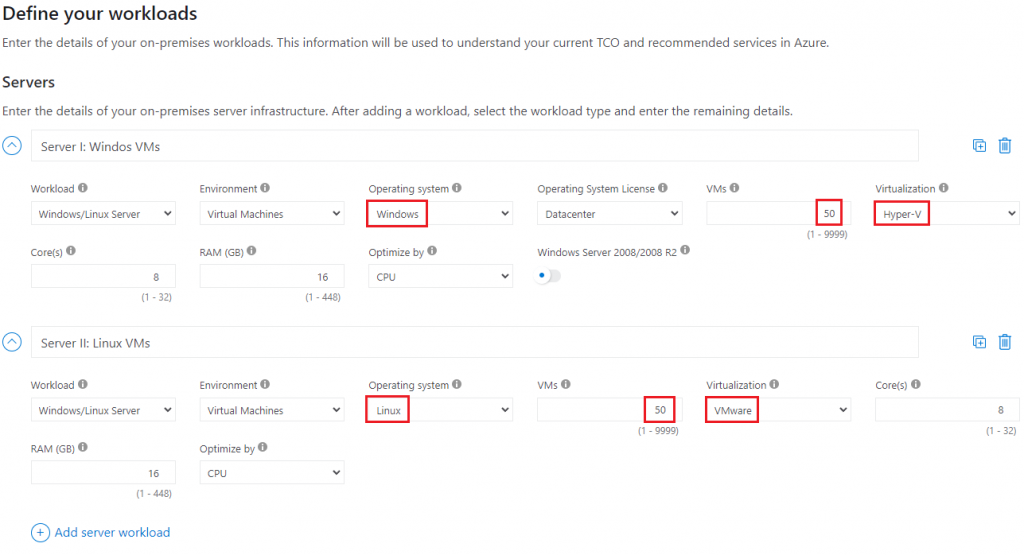
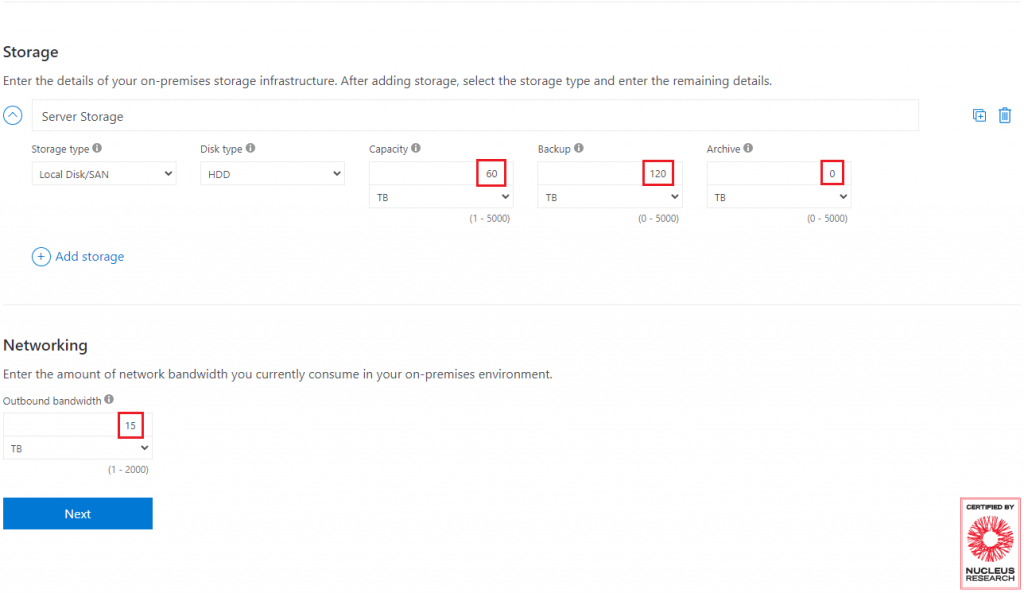
2. Adjust assumptions 調整假設
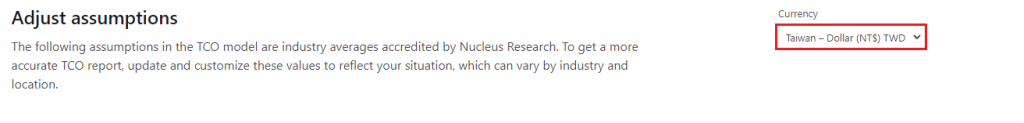
3. View report 產生報表
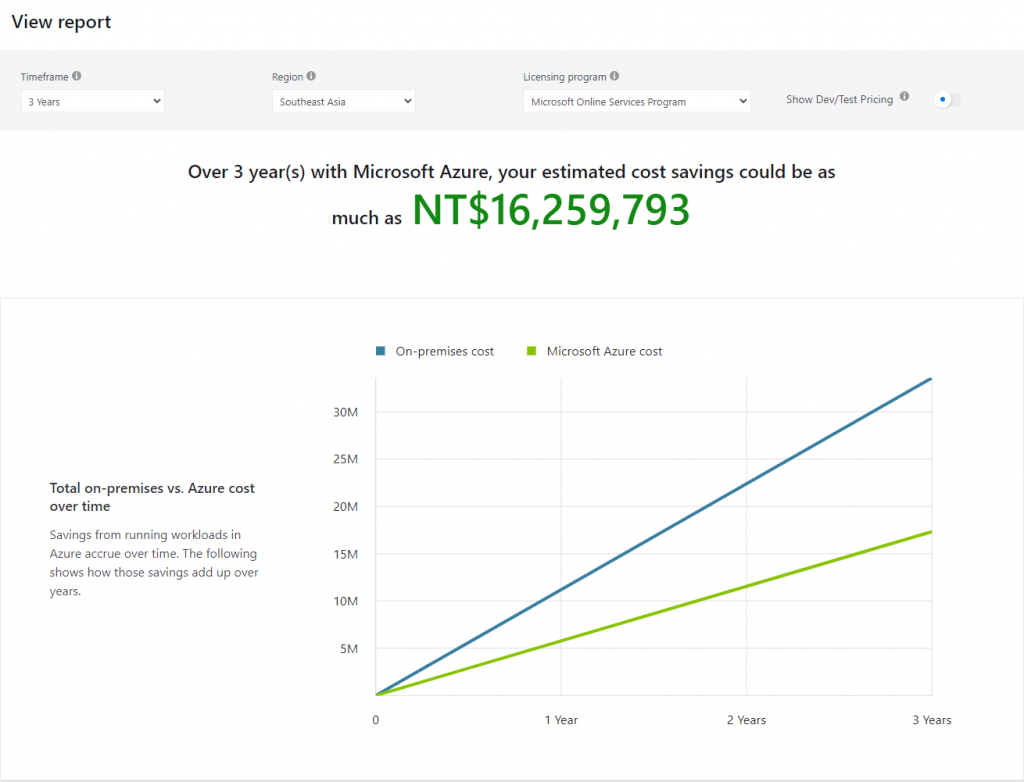
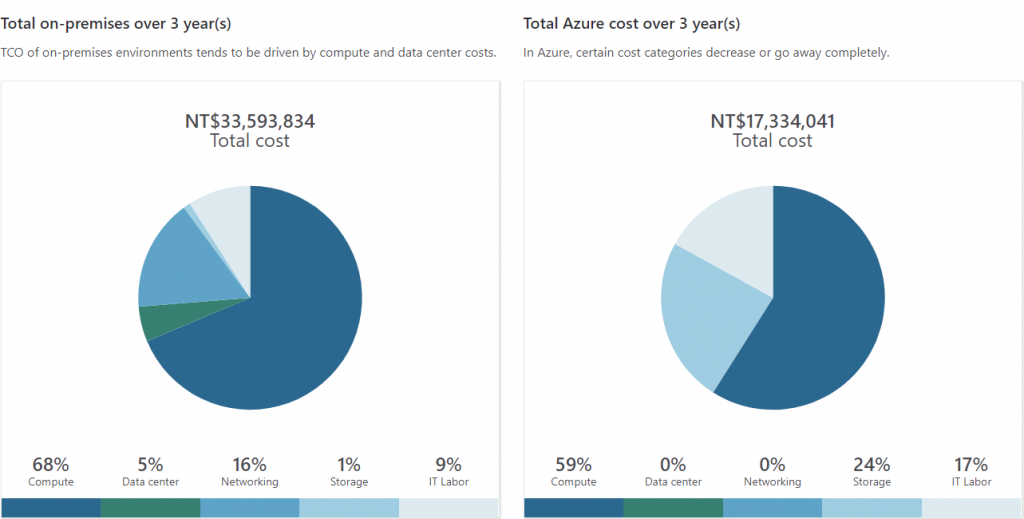
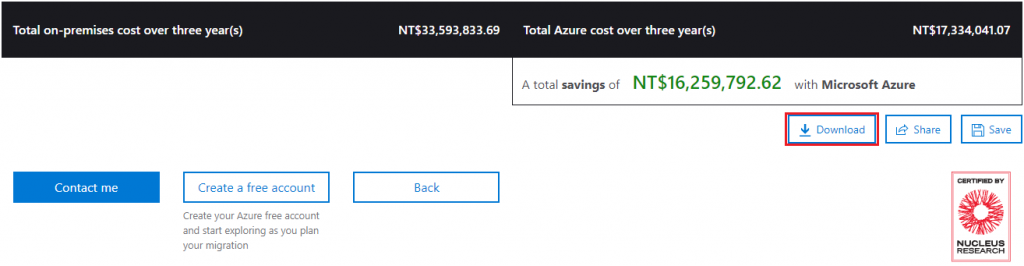
下載報表:
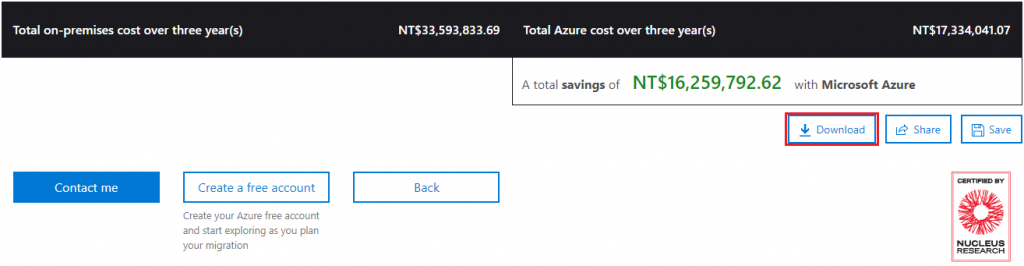
Part3. Minimizing Cost 最小化支出
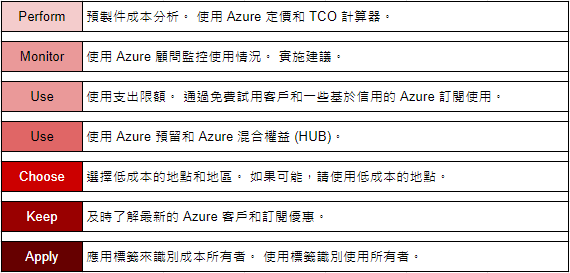
- Perform: preform cost anayses. Use the Azure Pricing and TCO calculators.
- Monitor: Monitor usage with Azure Advisor. Implement recommendations.
- Use: Use spending limits. Use via free trial customers and some credit-based Azure subscriptions.
- Use Azure Reservations and Azure Hybrid Benefit(HUB).
- Choose: CHoose low-cost locations and regions. If possible, use low-cost locaions.
- Keep: Keep up-to-date with the latest Azure customer and subscription offers.
- Apply: Apply tags to identify cost owners. Identify usage owners with tags.
Part4. Azure Cost Management + Billing
所有服務 → 一般 → 成本管理 + 計費
Chap.X Azure Support Options
Every Azure subscription includes free access to billing and subsceription support, Azure products and services documentation, online self-help documentation, white papers, and community support forums.
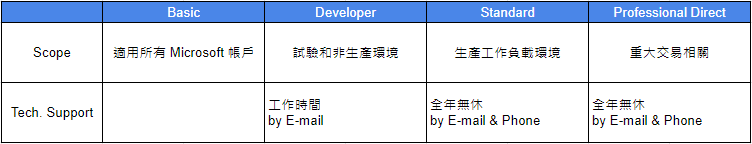
Part1. Help + Support 說明 + 支援
Azure Pass 內建的疑難排除。
1. 建立問題
所有服務 → 一般 → 說明 + 支援 → 建立支援要求
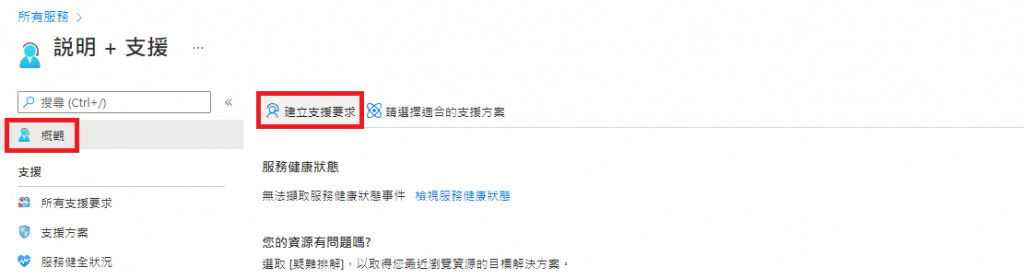
詳述遇到的問題,下拉選單會根據 摘要 提示選項

2. 解決方案
此處會有初步排解方法,若依然無法排除,可繼續建立支援要求。
Chap.XI Service Level Agreement 服務等級協議
定義
Microsoft 保證某些服務要求,其成功完成率至少達 XX.XX %。
即是保證用戶能在其保證範圍成功率內使用該服務,若不符合該使用時間,用戶可對 Microsoft 索賠賠償。
詳細各項目服務 SLA 可參考官方網站。
換算每周/每月/每年停機時間
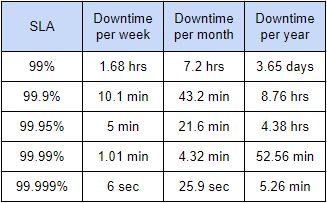
Q: 為什麼會有 99% 的情境發生?
A: 因為複合的 SLAs
複合 SLAs
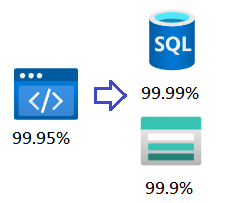
Q: 假設透過 Web APP 服務使用 SQL Databases & Queue,獨立 SLA 如圖,問其複合 SLAs 為何?
A: 計算如下
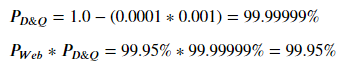
應用
- 用戶應了解自身負載需求,設計彈性與可用性
- 建立 Availability Metrics 可用性指標 - 平均修復時間 (MTTR) 和 平均故障時間 (MTTF).
- 建立 Recovery Metrics 恢復指標 - 復原時間目標 (RTO) 和 復原點目標 (RPO)。
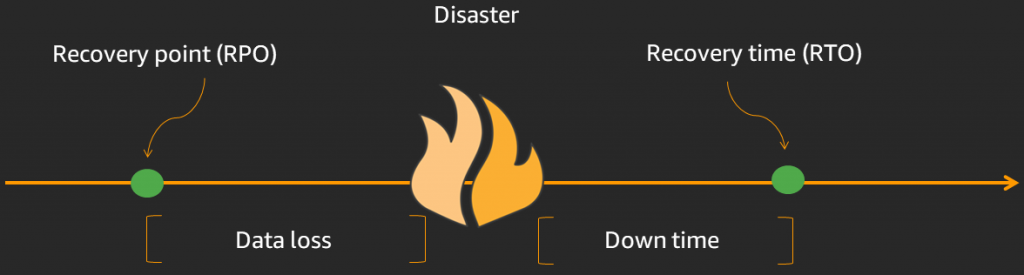
- 實施 Resiliency Strategies 彈性策略。
- 建立 Availability Requirements 可用性要求。
Chap.XII Previews 預覽
Kubernetes Cluster

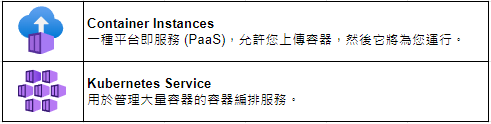
Kubernetes(K8S)是幫助我們管理微服務(microservices)的系統。
它可自動化地部署及管理多台機器上的多個容器(Container)。
Kubernetes 想解決的問題是:如何部署多個「容器」到多「機器」上,並監測、管理這些容器?
而給出的答案是:一個平台以較高層次的抽象化去自動化操作與管理容器們。
Kubernetes 可讓容器跨越多個 VM 與環境執行,包括虛擬、實體、雲端式與內部部署環境。
與 VM 不同,它不僅不受限於特定作業系統,還能隨處執行。
官網在這
更多資訊可以參考這
1. Azure 中建立 Kubernetes Cluster
所有服務 → 計算 → Kubernetes 服務

特別留意版本 1.21.7 (預設)
2. 透過網站查詢版本更迭
進入Azure Update 官方網站可以輸入資訊,例如關鍵字 Kubernetes;勾選開發中;選取最受注目的。
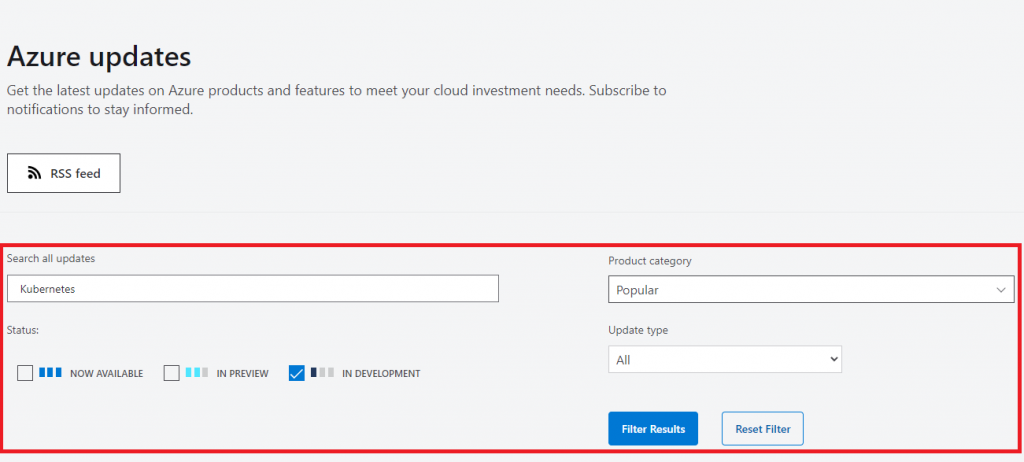
補充
可以去這個網站輸入 AZ-900 練習模擬考