//興趣記錄一下~希望退休以後可以回味,各位別嫌棄,感謝各位!!
//![]()
//四家分公司互連(介紹RIPv2運作)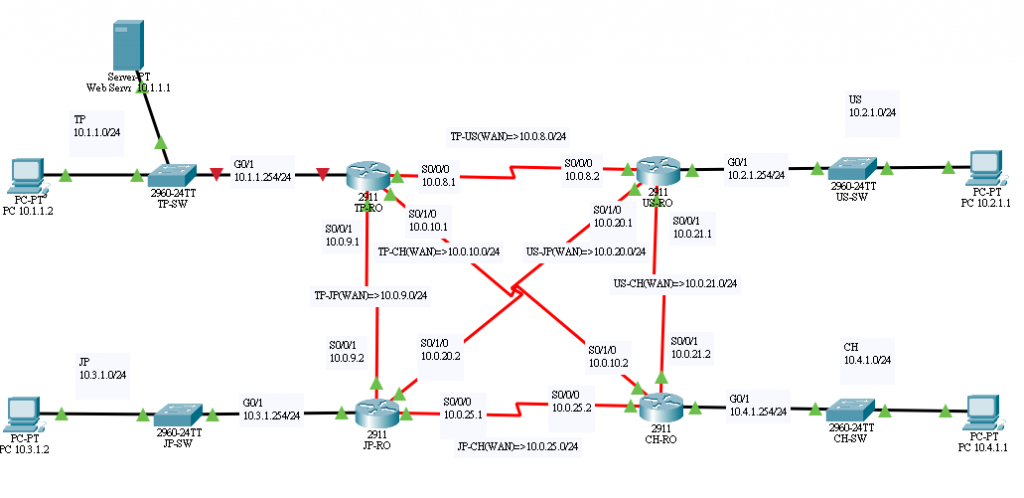
圖上=>網路總架構
設了各地區的網路,因為設定都一樣,所以拿左上角當解說。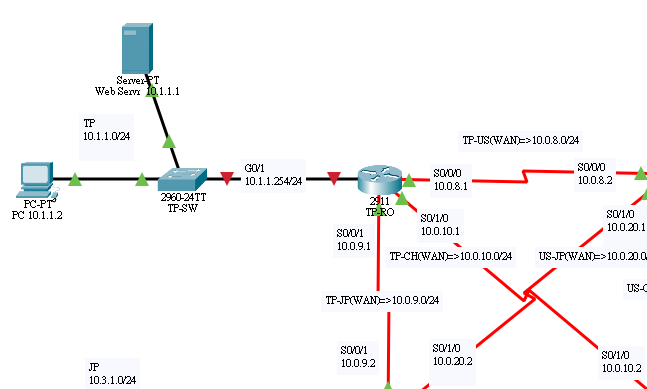
圖上=>臺北總公司
我們先來設定TP-Router
int g0/1
no shutdown
ip address 10.1.1.254 255.255.255.0
int s0/0/0
no shutdown
ip address 10.0.8.1 255.255.255.0
int s0/0/1
no shutdown
ip address 10.0.9.1 255.255.255.0
int s0/1/0
no shutdown
ip address 10.0.10.1 255.255.255.0
每一台Router都要設定喔
當我們設定完台北的相關設定時,接下來是Route之間的互連(這邊我們使用動態路由=>RIP2協定)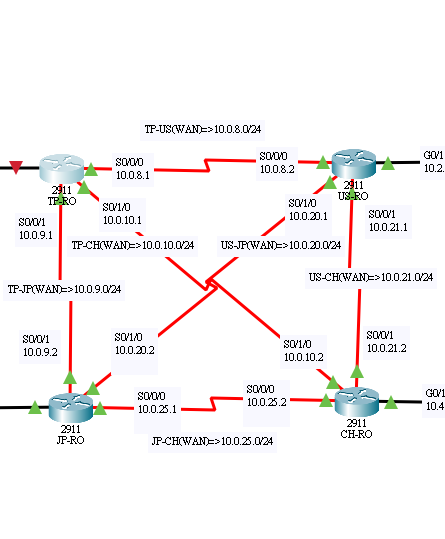
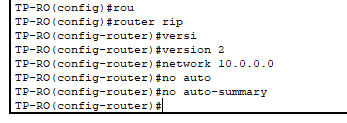
network 10.0.0.0 是指本身介面的IP主網段,可以讓其他介面加入RIP。
no auto-summary 我們要自動關掉,解決不連續子網互相訪問的問題
透過四個介面跟相鄰的Router進行交換。(other Router也要做喔)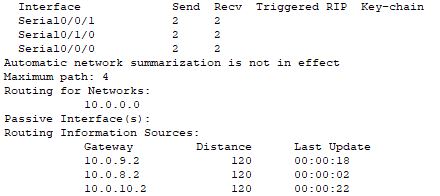
可以查看RIPv2運作情形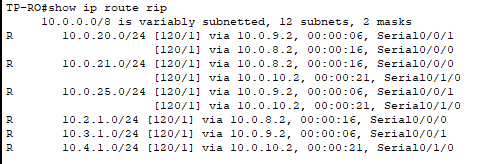
利用RIPv2學到其他子網段
我們可以截斷其中一條線,看看其中變化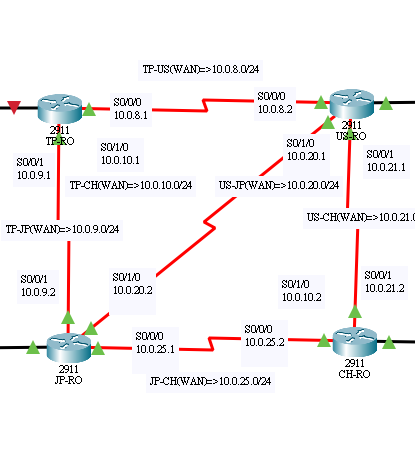
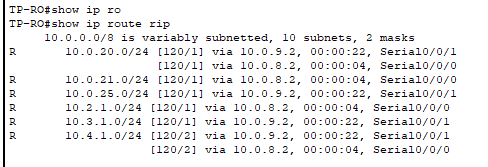
走10.4.1.0的這個路段,會輪流透過10.0.9.2和10.0.8.2的介面出去
這樣就是RIPv2的流程喔
