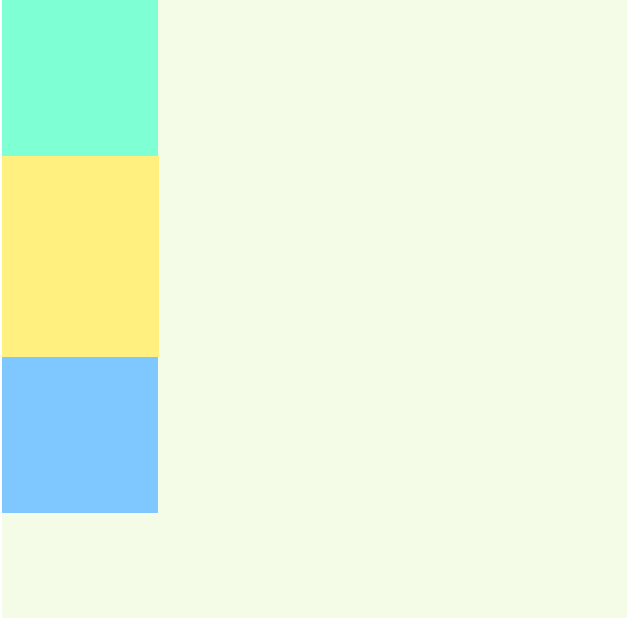有3個關於CSS動畫很常碰到的屬性:Transition、Transform、Animation
如何巧妙地運用這3個屬性來呈現出網頁動畫,接著就來一一解鎖他們吧~
Transition 屬性有4項操作
依寫法順序:
transition-property指定目標transition-duration時間長度transition-timing-function速度變化transition-delay延遲時間
transition: property duration timing-function delay;
範例:
繼續使用上一篇的盒子,將box1transition-delay設為負值,box2沒有設transition-delay
.box1{
background-color: aquamarine;
margin:20px 0px;
transition:5s ease-in -3s;
}
.box1:hover{
opacity:0.3;
width:500px;
}
.box2{
background-color: rgb(255, 240, 127);
margin:20px 0px;
transition:5s ease-in;
}
.box2:hover{
opacity:0.5;
width:500px;
}
實作結果:
兩個box的起始點很不同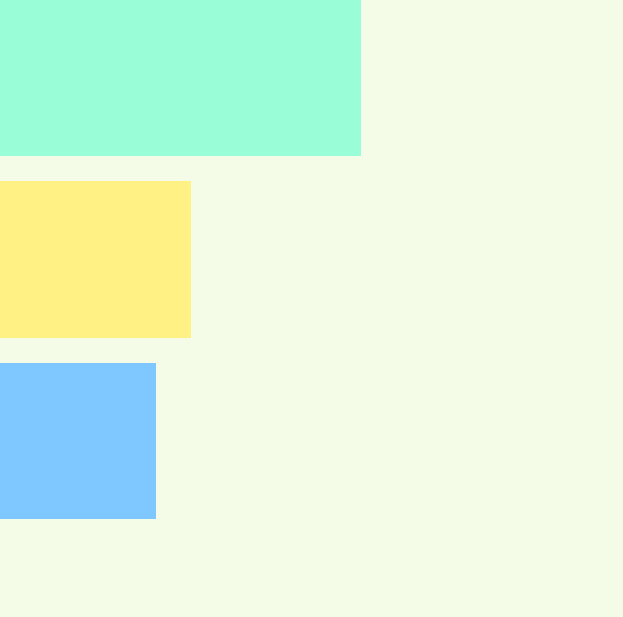
box2花了5秒才完成
box1轉場馬上會跳到2秒的位置,回應 transition-delay 為-3s,且只花2秒
有以下幾種表達速度的方式:
ease 加速再減速,不對稱 (預設值)ease-in 慢慢加速ease-out 慢慢減速ease-in-out 加速再減速,對稱linear 等速cubic-bezier 貝茲曲線steps(步數,目的地] )
step-start=steps(1, start)
step-end=steps(1, end)前面使用到的就是 ease-in 慢慢加速
貝茲曲線可以讓你填入參數(n,n,n,n)
這裡可以取得你所需要的貝茲曲線
能更精準掌控元件要展現出轉場的動畫效果
如果所有CSS都要轉場就填上all(預設值),都不要就填上none
範例:
將box2 transition-property 指定為width
.box2{
background-color: rgb(255, 240, 127);
transition-property:width;
transition-duration:6s;
transition-timing-function:lnear;
}
.box2:hover{
width:250px;
height:250px;
}
實作結果:
長寬都由125px變為250px,但只有寬度有transition的動畫
▼ 3s ▼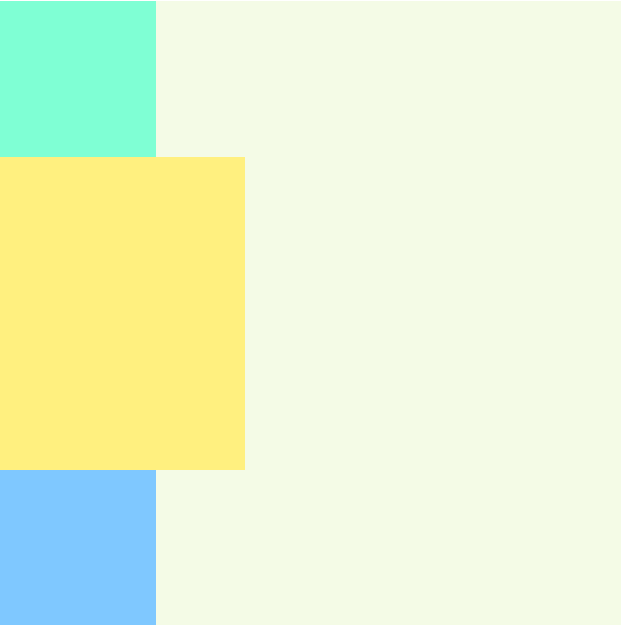
▼ 6s ▼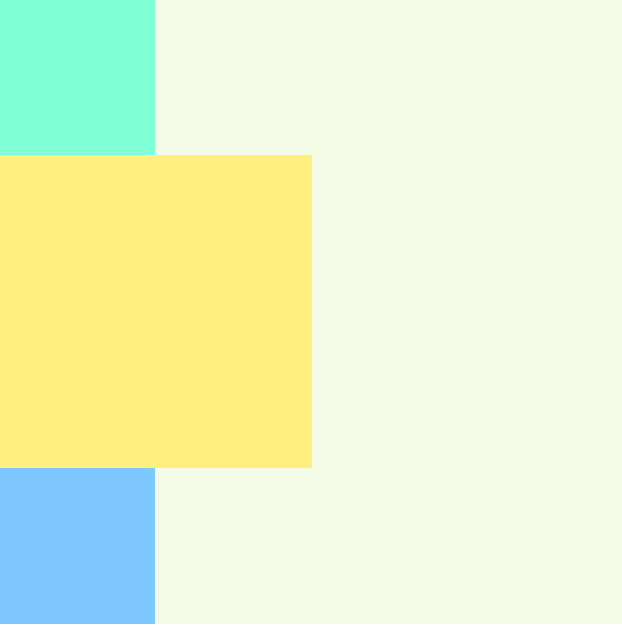
可以設定寬度與高度轉場的時間不同,只要使用逗號 , 就可以幫你做到這個功能
範例:
將box2觸發時的transition設為width 8s, height 4s
回復時width 4s, height 8s
.box2{
background-color: rgb(255, 240, 127);
transition-property:width;
transition:width 4s, height 8s;
}
.box2:hover{
width:250px;
height:250px;
transition:width 8s, height 4s;
}
實作結果:
觸發後,高度跑得比較快,寬度則比較慢
滑鼠移開時,則相反~
▼ 觸發4s ▼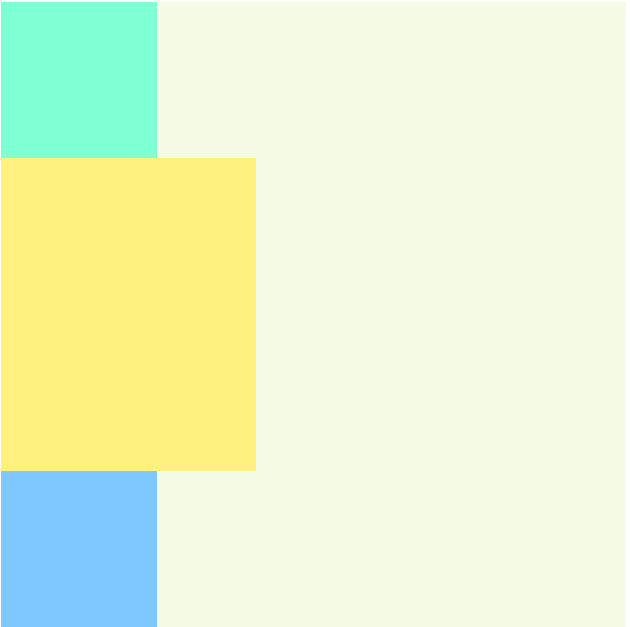
▼ 觸發8s ▼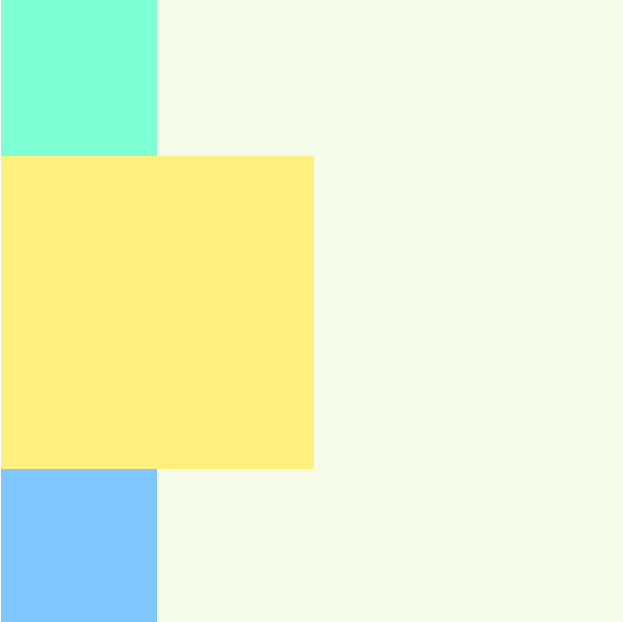
▼ 收回4s ▼