參考官方範例完成購物車實作
對於Provider或是購物車原理還不熟悉
可以參考以下文章
D-19 Provider | Flutter筆記
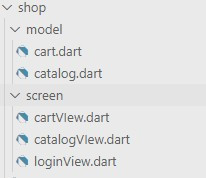
參考上圖 shop/中
那我們先著手商品目錄,畢竟沒有商品哪來的加入購物車功能
//建立目錄
import 'package:flutter/material.dart';
import 'package:flutter_account_note/shop/model/cart.dart';
class CatalogModel {
//商品清單
static List<String> itemNames = [
'Spaghetti',
'Currying',
'Rice',
'Noodles',
];
//透過Id轉換成商品
Item getById(int id) => Item(id, itemNames[id]);
Item getByPosition(int position) {
return getById(position);
}
}
@immutable
class Item {
final int id;
final String name;
final Color color;
final int price = 40;
Item(this.id, this.name) : color = Colors.primaries[id % Colors.primaries.length];
//hashCode 複寫為id
@override
int get hashCode => id;
//運算符號判斷相等 == ,也複寫成比對id是否相同
@override
bool operator ==(Object other) => other is Item && other.id == id;
}
