我們在使用google map的時候,會將自己喜愛的地方標記起來,以備未來想要查看時,能夠更迅速的掌握資訊 ~
今天我們來實作Day #25,以下有些class命名會較長,但都和day25相關,為的是之後的整合。
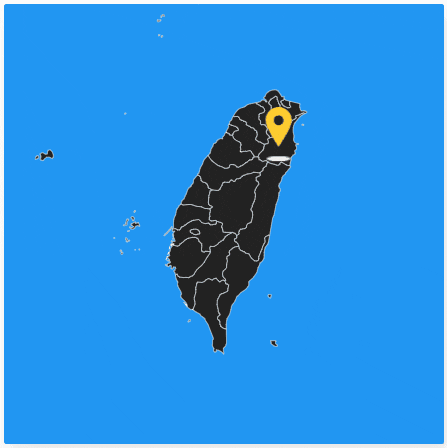
CodePen: https://codepen.io/stevetanus/pen/gOzzqNM
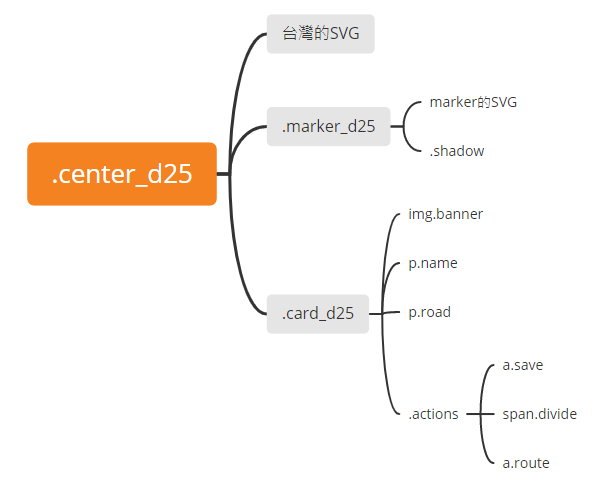
關於台灣的SVG,我是取用於這個網站simplemaps,marker的SVG和衝浪店圖片取自於原作者的code。
在這邊介紹HTML中title的屬性,被常常用在a tag和img上面,會使得滑鼠停留在上方時有提示文字(tooltip),舉個例,在景點卡片的.actions裡面的a連結:<a href="#" title="如何去" class="route">
.marker_d25 {
position: absolute;
// 定位在宜蘭底部
left: 210px;
top: 100px;
z-index: 5;
cursor: pointer;
transform: perspective(600px) rotateY(0deg);
opacity: 1;
transition: all 0.5s ease 0.4s;
// 在加上.inactive時,會沿著Y軸逆時針旋轉90deg並消失
&.inactive {
transform: perspective(600px) rotateY(-90deg);
opacity: 0;
transition: all 0.5s ease;
}
...
svg {
fill: #ffcc30;
animation: hovering_d25 1s ease-in-out infinite alternate;
}
/* marker的SVG有著1s向上移動的動畫,上面animation的設定使得動畫會無限地雙向進行 */
@keyframes hovering_d25 {
from {
transform: translate3d(0, 0, 0);
}
to {
transform: translate3d(0, -5px, 0);
}
}
.shadow {
background: #eee;
width: 18px;
height: 4px;
border-radius: 50%;
margin: 2px auto 0 auto;
animation: shadow_d25 1s ease-in-out infinite alternate;
}
/* 陰影有著1s放大的動畫,上面animation的設定使得動畫會無限地雙向進行 */
@keyframes shadow_d25 {
from {
transform: scale(1) translate3d(0, 0, 0);
}
to {
transform: scale(1.25) translate3d(0, 0, 0);
}
}
在marker的SVG跟.shadow的動畫合起來就很像是座標在呼吸的感覺,陰影會隨著座標上升而放大,隨著座標下降而縮小。
.card_d25 {
position: absolute;
// 定位在台灣的右上角
z-index: 10;
width: 240px;
height: 190px;
top: 50px;
left: 95px;
...
// 逆時針旋轉90deg,一開始為透明的,且移除點擊效果
transform: perspective(600px) rotateY(-90deg);
opacity: 0;
pointer-events: none;
transition: all 0.5s ease;
// 加上.active時,回到0deg並顯現,以及可以點擊
&.active {
transform: perspective(600px) rotateY(0deg);
opacity: 1;
pointer-events: all;
transition: all 0.5s ease 0.4s;
}
.actions {
position: absolute;
bottom: 0;
left: 0;
width: 100%;
height: 40px;
display: flex;
a {
width: 50%;
text-align: center;
line-height: 40px;
text-decoration: none;
font-weight: 400;
&:hover {
color: #fff;
}
&:focus-within {
color: #fff;
}
}
// 中間線
.divide {
position: absolute;
width: 1px;
height: 20px;
left: 50%;
top: 10px;
background: #222;
}
}
a tag可以設定:hover跟focus-within效果,使連結在滑過與點擊維持時都呈現白色。
const marker = document.querySelector(".marker_d25"); // 座標
const card = document.querySelector(".card_d25"); // 景點卡片
// 點擊座標時
marker.addEventListener("click", () => {
card.classList.add("active"); // 卡片出現
marker.classList.add("inactive"); // 座標消失
});
// 點擊景點卡片時
card.addEventListener("click", () => {
card.classList.remove("active"); // 卡片消失
marker.classList.remove("inactive"); // 座標出現
});
HTML
| 目標 | 屬性 |
|---|---|
| 提示字元 | title屬性 |
| CSS | |
| 目標 | 屬性 |
| ------------- | ------------- |
| a連結效果 | hover + focus-within |
| 旋轉字卡效果 | perspective + rotateY |
| 背面字卡 | opacity: 0 + pointer-events: none |
隨著季節入秋,海邊的浪也漸漸升高,雖然這幾週天氣都很穩定,但新手衝浪的時節差不多快結束了QQ
