那我們今天繼續看我們的功能!!
輸入一個正確的帳號及密碼!!接著按下EDIT就會跳出以下的畫面!!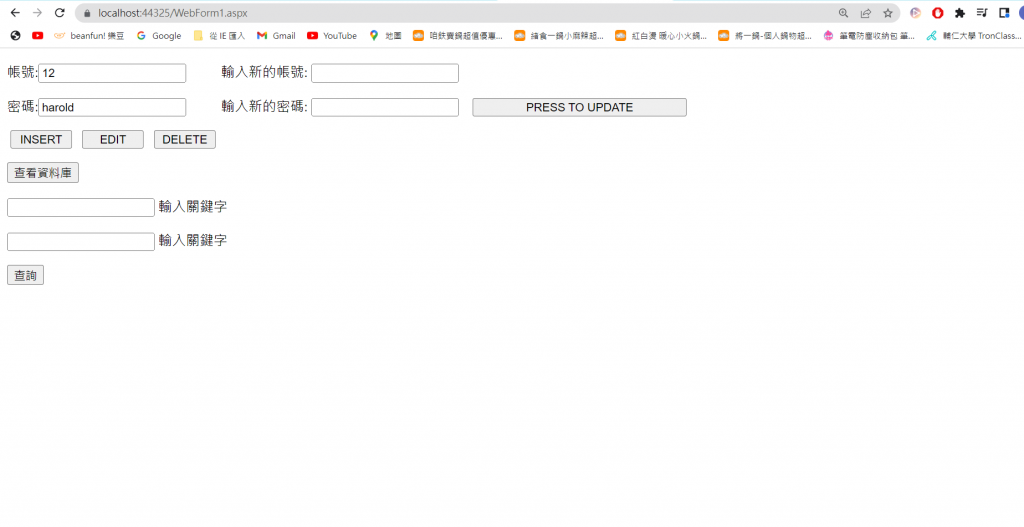
接著輸入新的帳號及密碼,按下PRESS TO UPDATE的按鈕!就會出現以下的畫面!
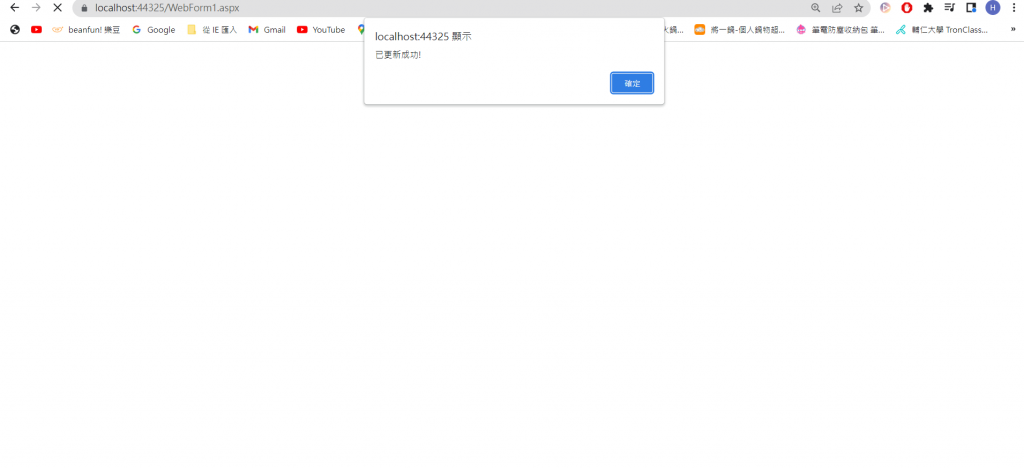
接著我們來看看更新前的資料表!!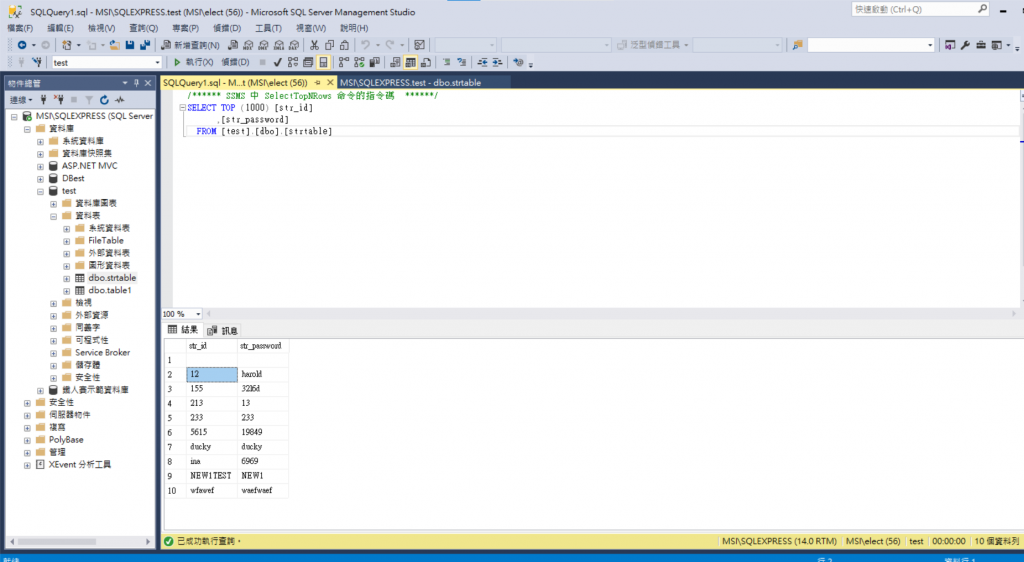 \
\
以及更新後的資料表!!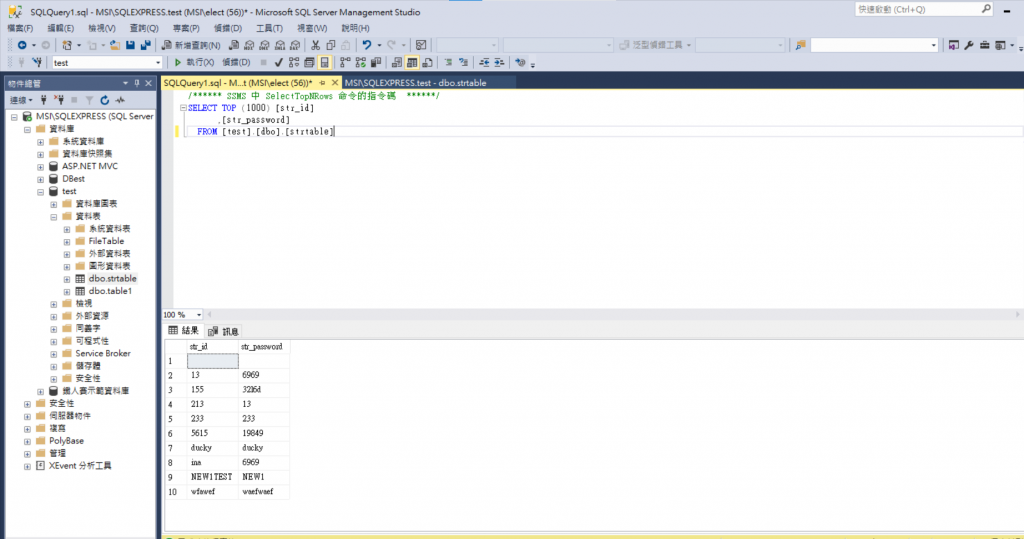
我們可以看到資料表已經更新好了!!
接著我們來測試一下我們的刪除功能!!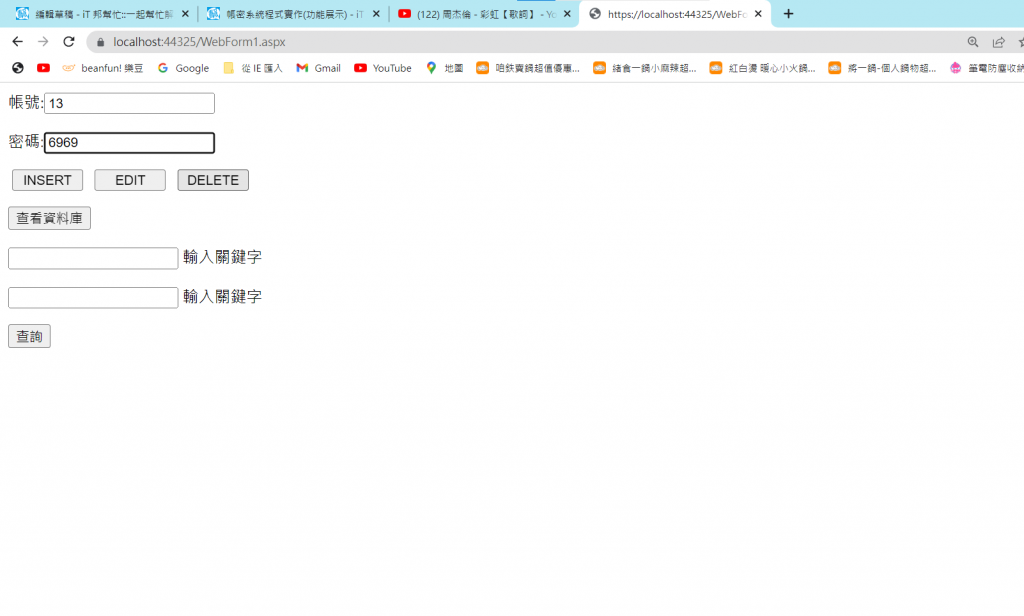
輸入一個正確的帳號及密碼!!接著按下刪除!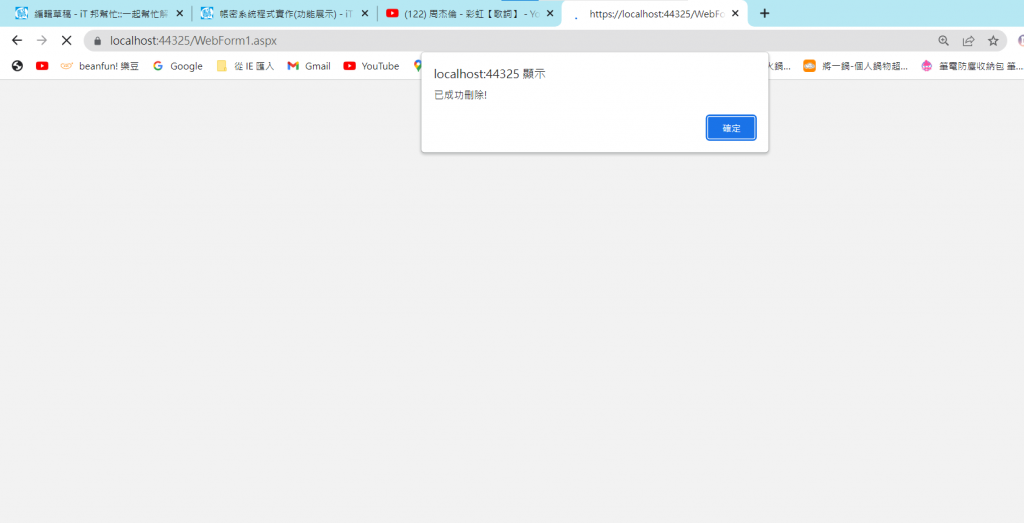
好那這裡我們要來測試一下前2個功能若有遇到使用者輸入錯的帳號及密碼會發生甚麼事情!!
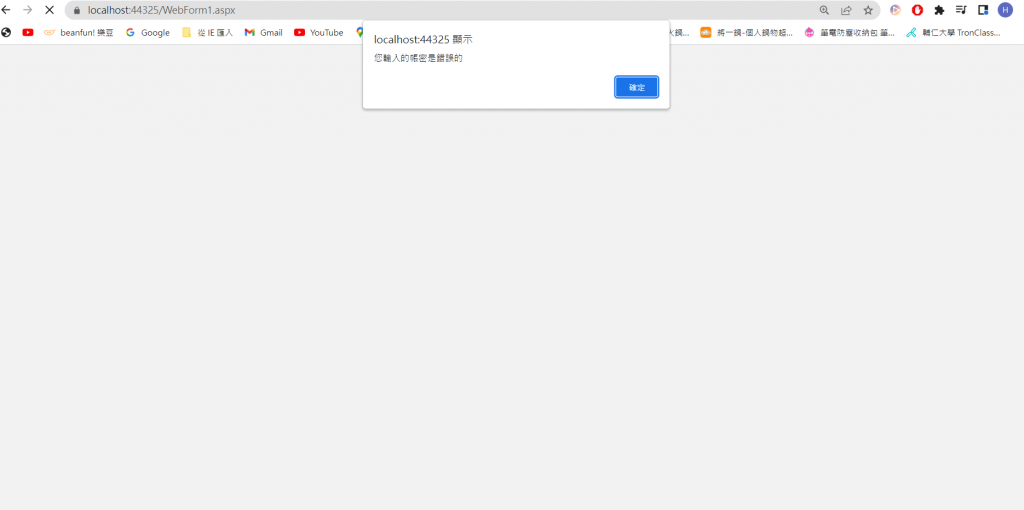
會出現一個提示你帳密輸入的是錯誤的警告視窗!!
