昨天介紹了 autofs,但是Linux 要與 windows 共享目錄時,通常會使用 samba 工具。其實 windows 現在也可以讀取nfs Server 共享目錄。畢竟能少安裝一個軟體在管理成本上就少一個,也可以少關心一項軟體上的安全通報。
以下用 windows server 2019 做示範。
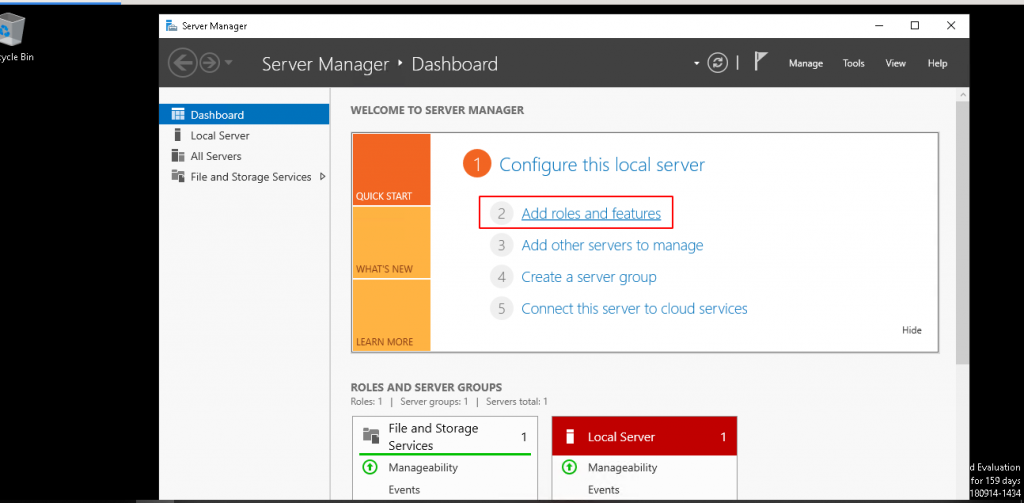
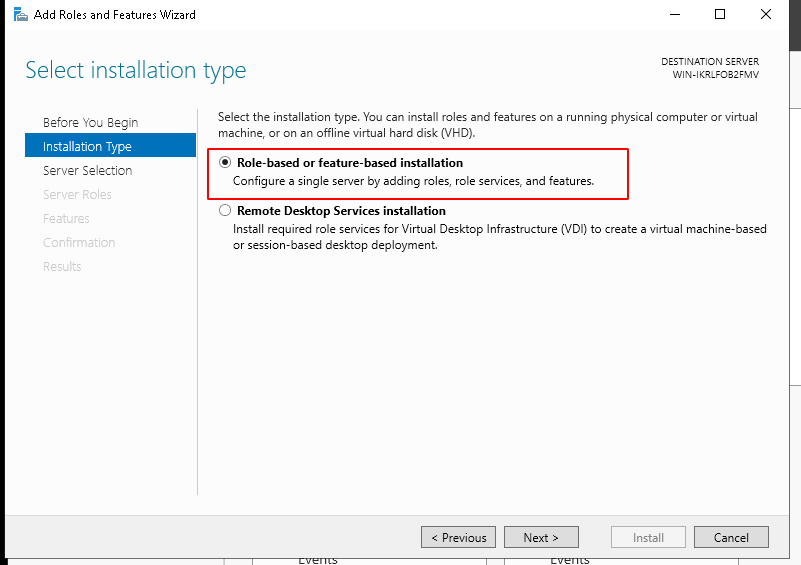
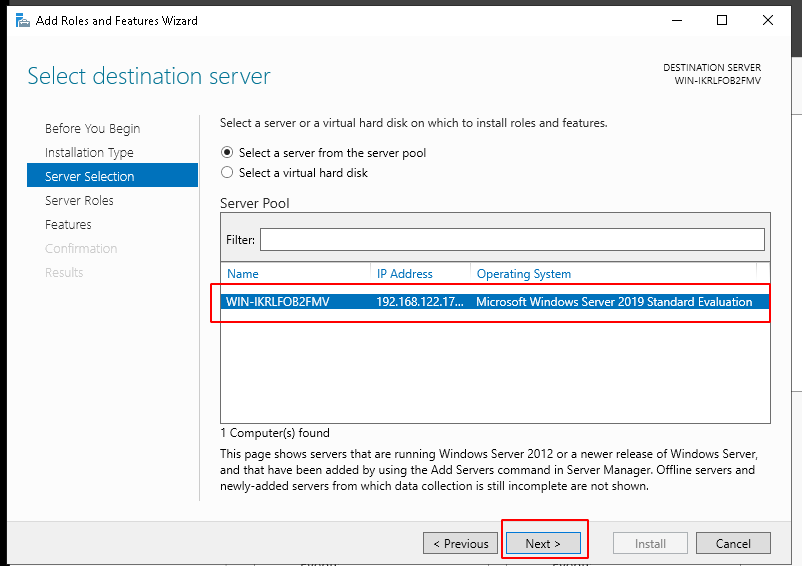
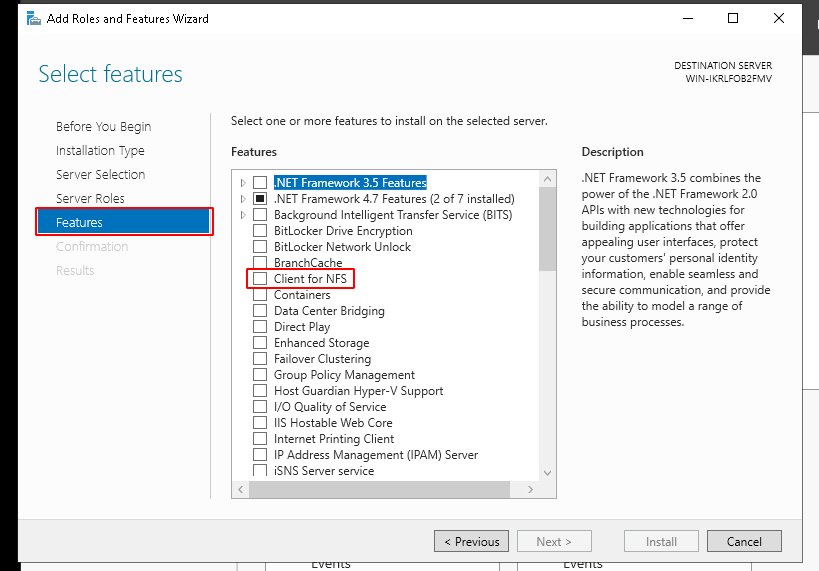
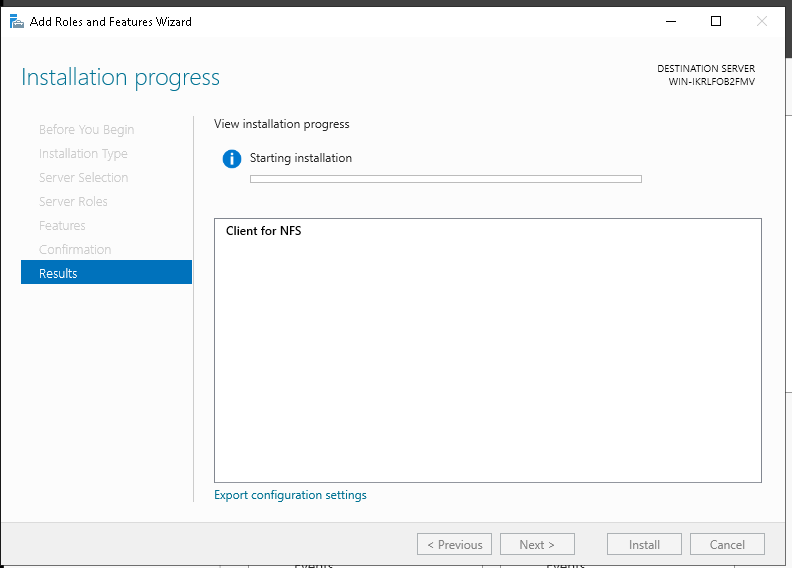
# mount.exe [IP]:/[分享路徑] [掛載磁碟]
mount.exe 192.168.56.173:/share E:\
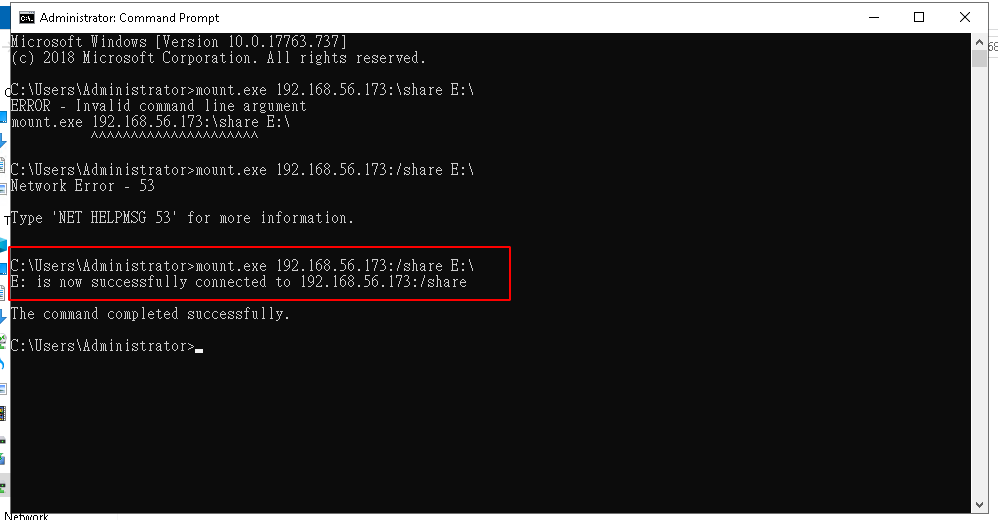
在不同類型 檔名/目錄 打中文名稱會出現亂碼。
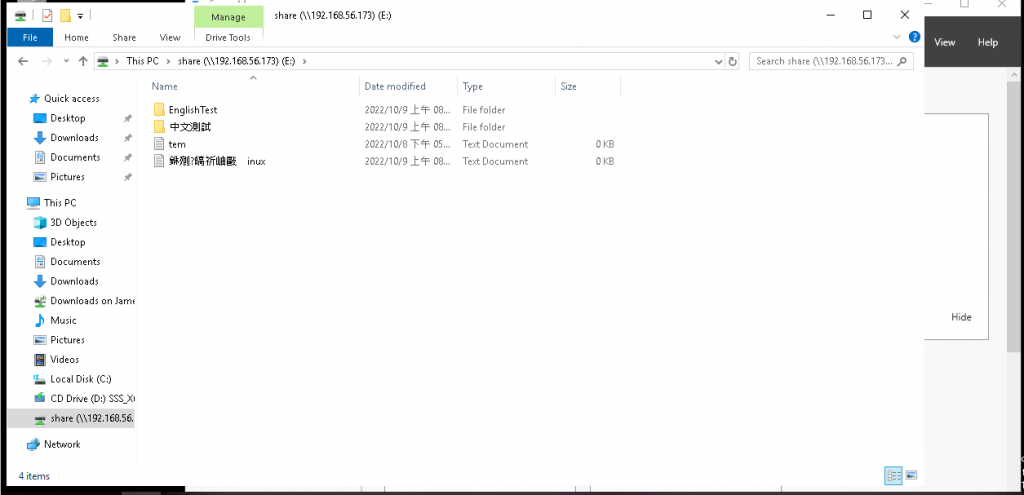
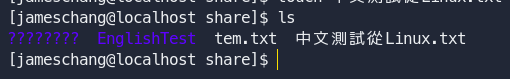
Configure NFS Client on Windows Server 2019
