創建一個firebase專案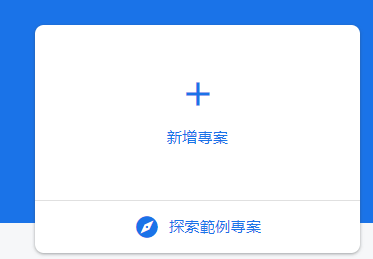
建立專案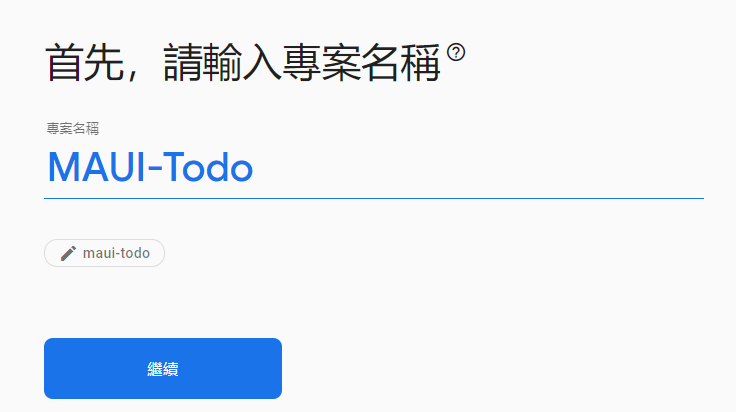
啟用Auth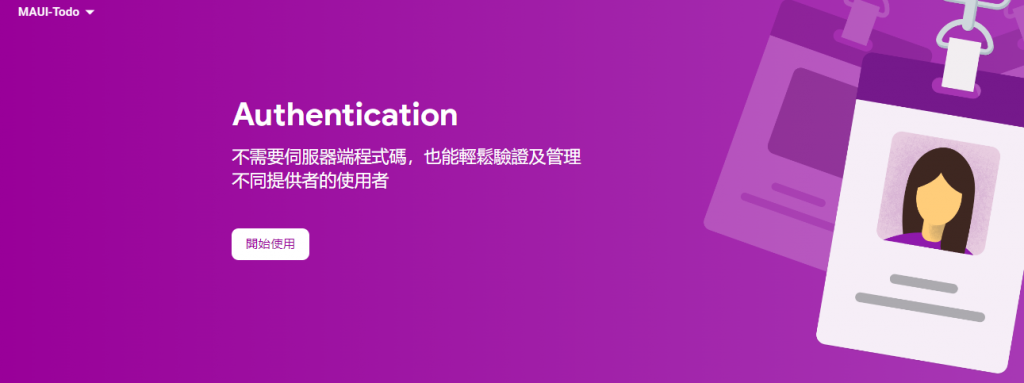
使用電子郵件
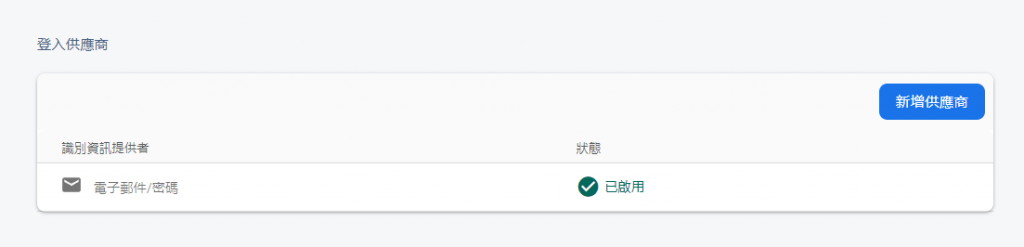
打開專案設定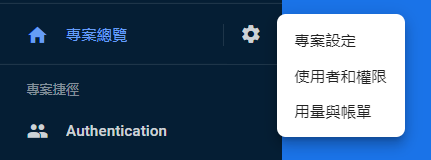
複製API金鑰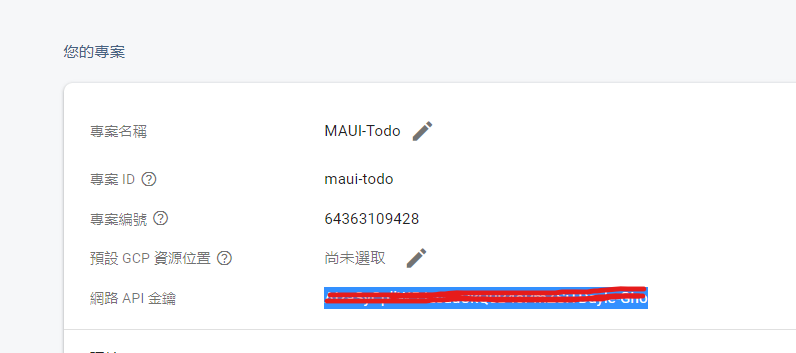
MAUI安裝套件
安裝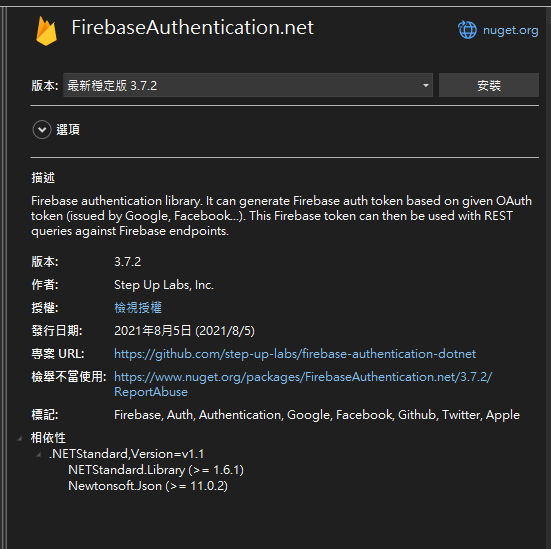
我們首先創建UserModel
Todo\Models\UserModel.cs
using System;
using System.Collections.Generic;
using System.Linq;
using System.Text;
using System.Threading.Tasks;
namespace Todo.Models
{
public class UserModel
{
public string email { get; set; }
public string password { get; set; }
}
}
在Service中創建AuthService
首先創建interface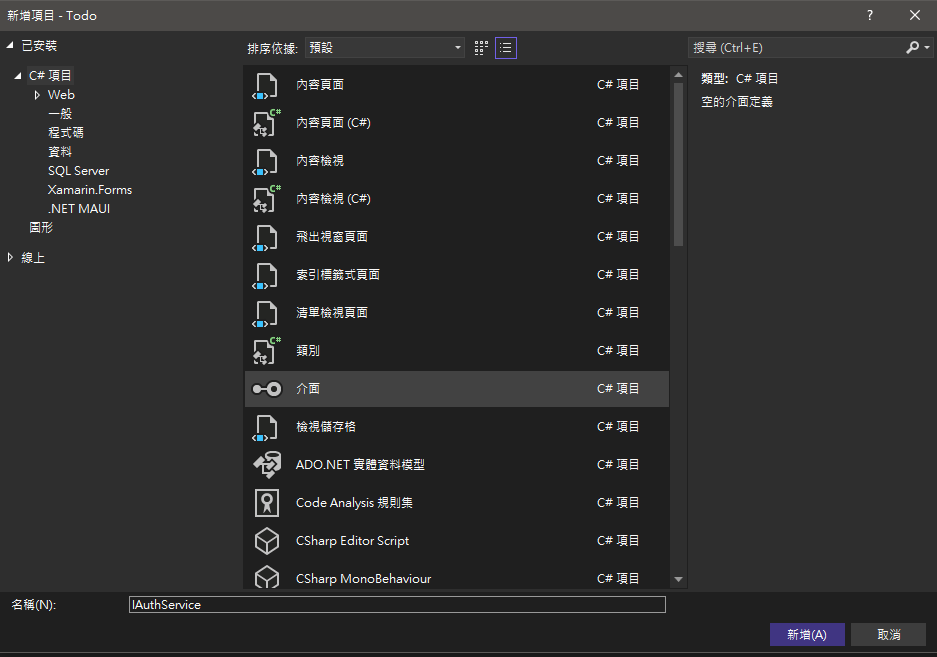
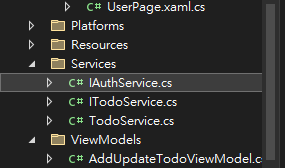
Todo\Services\IAuthService.cs
using System;
using System.Collections.Generic;
using System.Linq;
using System.Text;
using System.Threading.Tasks;
using Todo.Models;
namespace Todo.Services
{
public interface IAuthService
{
Task<bool> RegisterUserWithEmail(UserModel user);
}
}
並將firebase的api貼到
private readonly String webApikey
Todo\Services\AuthService.cs
using Firebase.Auth;
using System;
using System.Collections.Generic;
using System.Linq;
using System.Text;
using System.Threading.Tasks;
using Todo.Models;
namespace Todo.Services
{
public class AuthService : IAuthService
{
private readonly String webApikey = "........."; // Type your web api key
public async Task<bool> RegisterUserWithEmail(UserModel user)
{
try {
var authProvider = new FirebaseAuthProvider(new FirebaseConfig(webApikey));
var auth = await authProvider.CreateUserWithEmailAndPasswordAsync(user.email, user.password);
return true;
} catch {
return false;
}
}
}
}
創建Todo\ViewModels\AuthViewModel.cs
using CommunityToolkit.Mvvm.ComponentModel;
using CommunityToolkit.Mvvm.Input;
using System;
using System.Collections.Generic;
using System.Linq;
using System.Text;
using Todo.Models;
using Todo.Services;
namespace Todo.ViewModels
{
[QueryProperty(nameof(User), "User")]
public partial class AuthViewModel : ObservableObject
{
[ObservableProperty]
private UserModel _user = new UserModel();
private readonly IAuthService _authService;
public AuthViewModel(IAuthService authService)
{
_authService = authService;
}
[RelayCommand]
public async void RegisterUserWithEmailAndPassword()
{
var result = await _authService.RegisterUserWithEmail(new Models.UserModel
{
email=User.email,
password=User.password,
});
if (result) {
await Shell.Current.DisplayAlert("Status: Register Success", "User registed", "Ok");
} else {
await Shell.Current.DisplayAlert("Status: Register Failed", "Something is failed", "Ok");
}
}
}
}
打開Todo\MauiProgram.cs,加入
builder.Services.AddSingleton<IAuthService, AuthService>();
builder.Services.AddSingleton<RegisterPage>();
builder.Services.AddSingleton<AuthViewModel>();
MauiProgram.cs
using Todo.Services;
using Todo.ViewModels;
namespace Todo;
public static class MauiProgram
{
public static MauiApp CreateMauiApp()
{
var builder = MauiApp.CreateBuilder();
builder
.UseMauiApp<App>()
.ConfigureFonts(fonts =>
{
fonts.AddFont("OpenSans-Regular.ttf", "OpenSansRegular");
fonts.AddFont("OpenSans-Semibold.ttf", "OpenSansSemibold");
});
// Add TodoItem Service
builder.Services.AddSingleton<ITodoService, TodoService>();
builder.Services.AddSingleton<IAuthService, AuthService>();
// Add Views
builder.Services.AddSingleton<AddTodoPage>();
builder.Services.AddSingleton<TodoPage>();
builder.Services.AddSingleton<RegisterPage>();
// Add ViewModel
builder.Services.AddSingleton<TodoListViewModel>();
builder.Services.AddSingleton<AddUpdateTodoViewModel>();
builder.Services.AddSingleton<AuthViewModel>();
return builder.Build();
}
}
加入到我們Todo\Pages\RegisterPage.xaml.cs
using Todo.ViewModels;
namespace Todo;
public partial class RegisterPage : ContentPage
{
public RegisterPage(AuthViewModel vm)
{
InitializeComponent();
this.BindingContext = vm;
}
}
進入到我們的xaml,在ContentPage屬性中加入
xmlns:models="clr-namespace:Todo.Models"
xmlns:viewModels="clr-namespace:Todo.ViewModels"
x:DataType="viewModels:AuthViewModel"
將Todo\Pages\RegisterPage.xaml裡的Entry和Button資料做綁定
<?xml version="1.0" encoding="utf-8" ?>
<ContentPage xmlns="http://schemas.microsoft.com/dotnet/2021/maui"
xmlns:x="http://schemas.microsoft.com/winfx/2009/xaml"
xmlns:models="clr-namespace:Todo.Models"
xmlns:viewModels="clr-namespace:Todo.ViewModels"
x:DataType="viewModels:AuthViewModel"
x:Class="Todo.RegisterPage"
Title="RegisterPage">
<VerticalStackLayout>
<Label
Text="Register"
VerticalOptions="Center"
HorizontalOptions="Center" />
<Entry Placeholder="Email" Text="{Binding User.email}" />
<Entry Placeholder="Password" Text="{Binding User.password}" IsPassword="true" />
<Button Text="Register Account" Command="{Binding RegisterUserWithEmailAndPasswordCommand}"/>
</VerticalStackLayout>
</ContentPage>
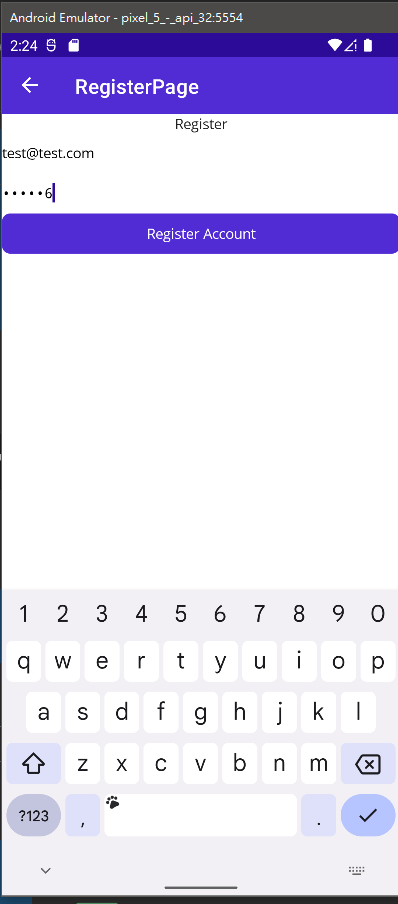
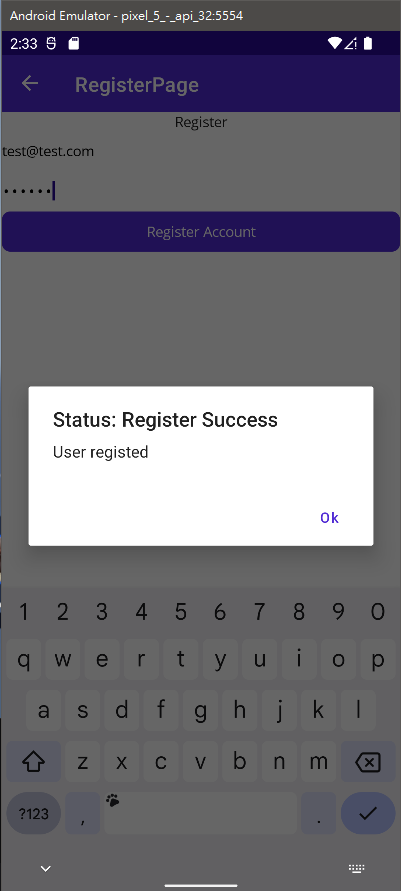
回到fiebase觀看
今天我們先簡單完成註冊的功能,明天再繼續實現登入功能,大家明天見。

您好,
Todo\Services\AuthService.cs
我直接把這段程式碼貼上之後出現錯誤:
CS0246 找不到類型或命名空間名稱 'FirebaseAuthProvider' (是否遺漏了 using 指示詞或組件參考?)
CS0246 找不到類型或命名空間名稱 'FirebaseConfig' (是否遺漏了 using 指示詞或組件參考?)
當我把using加上去(using Firebase.Auth.Providers;)
出現錯誤:
CS0144 無法建立抽象類型或介面 'FirebaseAuthProvider' 的執行個體
CS0246 找不到類型或命名空間名稱 'FirebaseConfig' (是否遺漏了 using 指示詞或組件參考?)-->這跟上面一樣
想請教您該怎麼解決
我猜測是版本不同。FirebaseAuthentication.net 4.1.0、
FirebaseAuthentication.net 3.7.2
如果是新版的,你可能要看一下docs怎麼做。https://stackoverflow.com/questions/76134826/i-am-trying-to-implement-firebase-into-my-maui-app-but-have-run-into-a-problem-w
好的 謝謝指教