每天的專案會同步到 github 上,可以前往 這個網址 如果對於專案有興趣或是想討論一些問題,歡迎留言 OR 來信討論,信箱為:nickchen1998@gmail.com
今天我們要介紹該如何美化我們在進行測試時終端機的輸出,以及讓我們的測試可以隨機的進行
下方為本次會使用到的測試案例,透過參數化的方式建立四次測試
import pytest
argvalues = [[1, 1, 2], [4, 4, 8]]
@pytest.mark.parametrize(argnames='num1, num2, result', argvalues=argvalues)
def test_add(num1: int, num2: int, result: int):
assert num1 + num2 == result
@pytest.mark.parametrize(argnames='num1, num2, result', argvalues=argvalues)
def example_add(num1: int, num2: int, result: int):
assert num1 + num2 == result
pip install pytest-sugar
or
poetry add pytest-sugar
沒有使用 pytest-sugar 的終端機測試輸出畫面
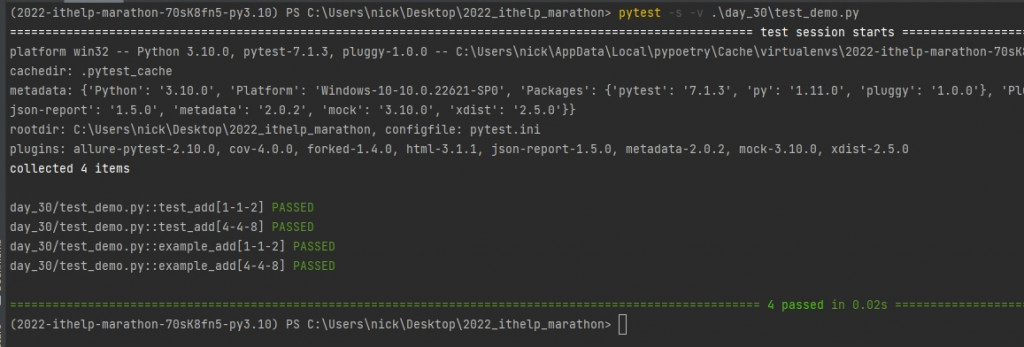
有使用 pytest-sugar 的終端機測試輸出畫面
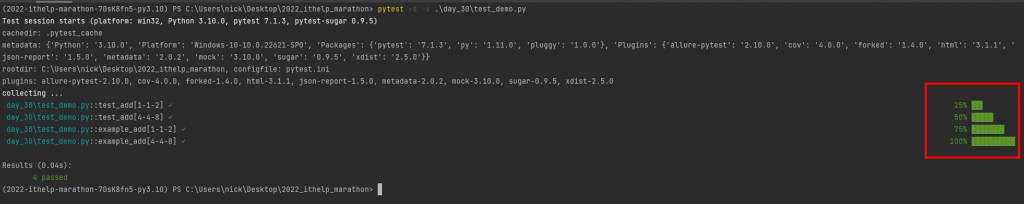
在 pytest 當中,測試預設是一個接著一個按順序進行測試的,若想要隨機進行測試,可以透過安裝 pytest-random-order 這個第三方套件來協助我們進行
pip install pytest-random-order
or
poetry add pytest-random-order
可以看到下圖當中我們成功將測試打散進行測試
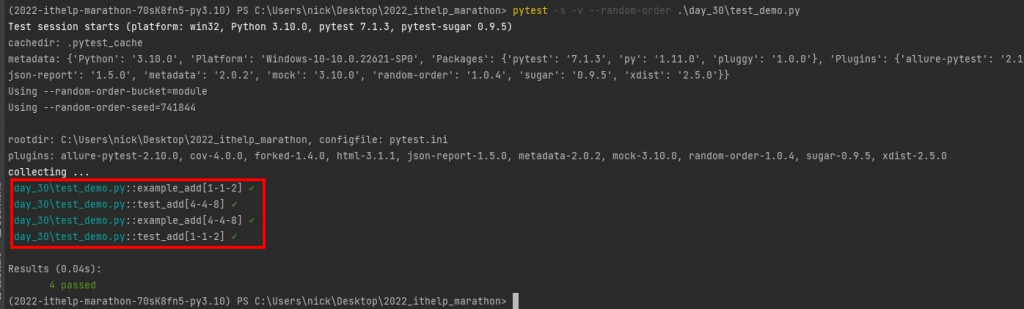
在本次的鐵人賽當中,我們介紹了 pytest、Selenium、TDD 以及 CI/CD 的應用,由於筆者自身時程安排的問題,原定要介紹的 Appium 以及 Jenkins 這兩個部份就沒有介紹到,這個部份我們可以留到下次鐵人賽,或是用其他時間另開一篇文章進行解說,非常感謝大家這 30 天以來的陪伴
