現在讓我們在瀏覽器中查看客戶端應用程序。首先,確保你已經像這樣遷移了你的合約:
truffle migrate --reset
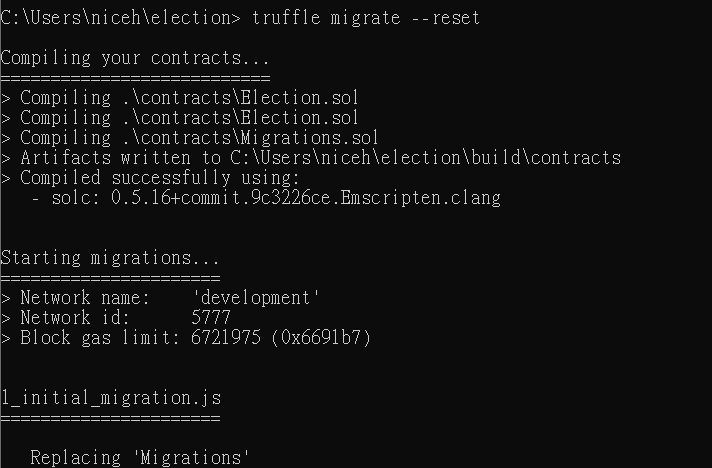
接下來,從命令行啟動您的開發服務器,如下所示:
npm run dev
這應該會使用您的客戶端應用程序自動打開一個新的瀏覽器窗口。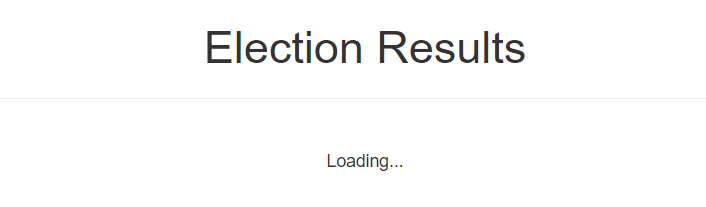
應用程序顯示“正在加載...”。那是因為我們還沒有登錄區塊鏈!為了連接到區塊鏈,我們需要將 Ganache 中的一個賬戶導入 Metamask。
與 Metamask 連接後,應該會看到加載的所有合約和帳戶數據。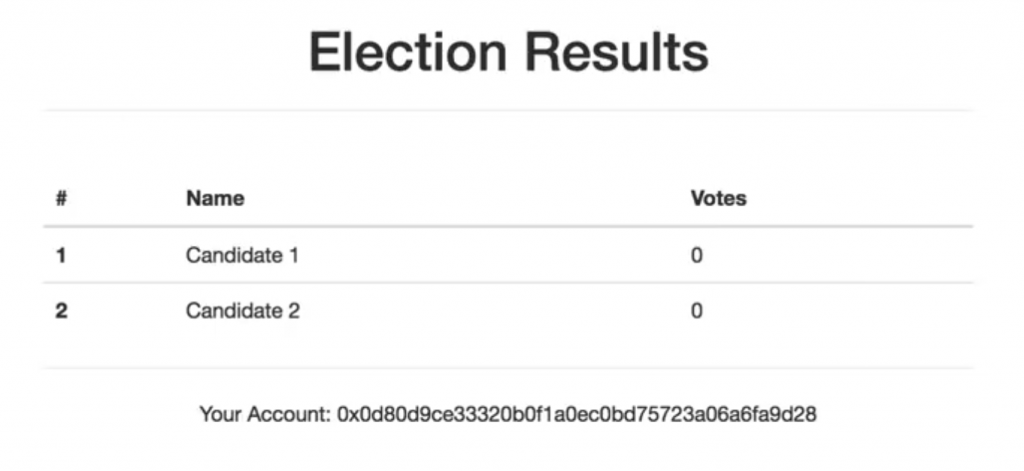
實作就帶各位做到這邊囉!後面的部分有興趣的人可以繼續
教學網站
https://www.dappuniversity.com/articles/the-ultimate-ethereum-dapp-tutorial
教學影片(想做後面的部分可以從 3. 4. 開始看)
https://www.youtube.com/watch?v=3681ZYbDSSk&t=4145s
