當我們在 Ubuntu 環境寫 python3 時,且使用vim 都會希望有「行號」,
本文教學如何在 vim 裡面設定行號,方便各位程式設計師撰寫程式
vim 行號的圖片: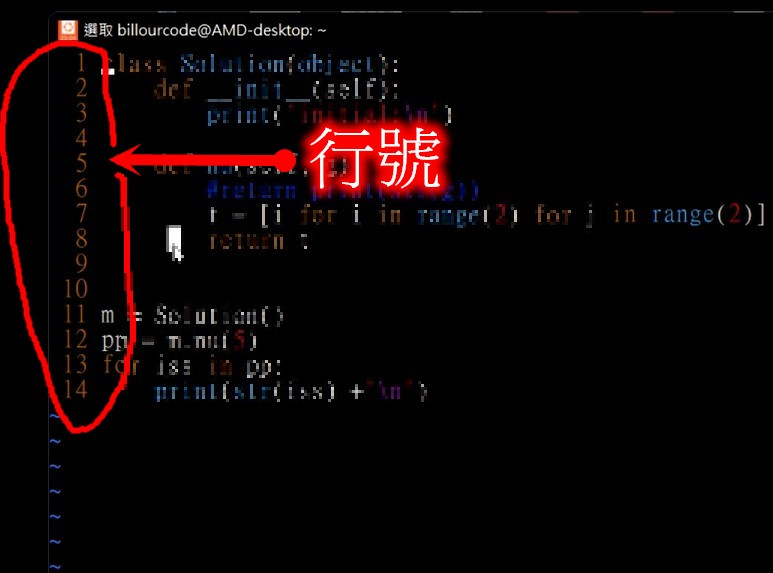
Ubuntu/Debian:
$ sudo vim /etc/vim/vimrc.local
$ sudo vim /etc/vimrc
$ touch ~/.vimrc
$ vim ~/.vimrc
:set number
然後,再 vim 編輯器裡面打上 :set number ,然後 ,存檔。
指令說明:
sudo(空格)vim(空格)/etc/vim/vimrc.local
sudo(空格)vim(空格)/etc/vimrc
圖片說明: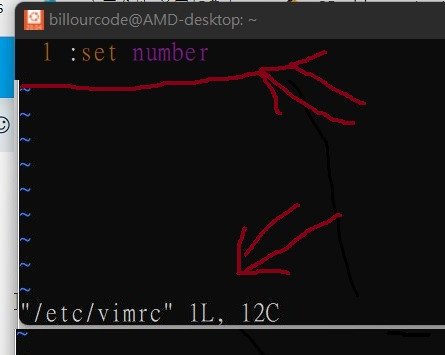
第一項. 跟第二項. 這兩個檔案都是一樣的操作,都在檔案裡面打上 :set number
備註:
Linux 檔案系統(File Systems) /etc 是儲存特定於主機的系統範圍配置文件。
vim 指令:
:wq
:wq
i
esc
version: 2023080701
環境:
Ubuntu 20.04
Vim
youtube 影片操作:
https://youtube.com/shorts/LqSPNM58eyE?feature=share

How to set your person vim setting on your Ubuntu.
When we are coding the computer program, python3 using vim on the Ubuntu/ Debian. We all Do wantting the numbers of line on the vim text editor. I’m Billour Ou, Yes, I’m going to show you how to set the numbers of line on the vim.
Ubuntu/Debian:
$ sudo vim /etc/vim/vimrc.local
$ sudo vim /etc/vimrc
$ touch ~/.vimrc
$ vim ~/.vimrc
:set number
Note:
The Linux File Systems, /etc is host-specific system-wide configuration files.
vim commands:
version: 2023080701
Ubuntu 20.04
Vim
Youtube video:
https://youtube.com/shorts/LqSPNM58eyE?feature=share