1.設計靈感: Drug藥物資訊介面
2.程式實作&Dart語言學習: 第一層結構(Drug_Page.dart)
3.Dart語言學習: 建構子、異步方法
4.實作結果
將所有藥品資料存成兩個 json 檔案(文字資料清單: DLI.json、藥品圖片超連結清單: DA.json),透過讀取檔案的方式,將所有攝護腺肥大藥品資訊提供給使用者。為了達成上述目標,將 Drug 藥品介面設計成兩層結構:
Drug_Page.dart)Drug_Page.dart: 這支程式碼表示一個 Flutter 應用程式的介面,該介面包含一個藥物列表,並且能夠載入資料並根據資料動態顯示相關資訊。該程式碼遵循 Flutter 的小部件樹結構,並使用了許多 Flutter 的 UI 元件,例如AppBar、ListView.builder和FutureBuilder,以實現一個動態且具互動性的使用者介面。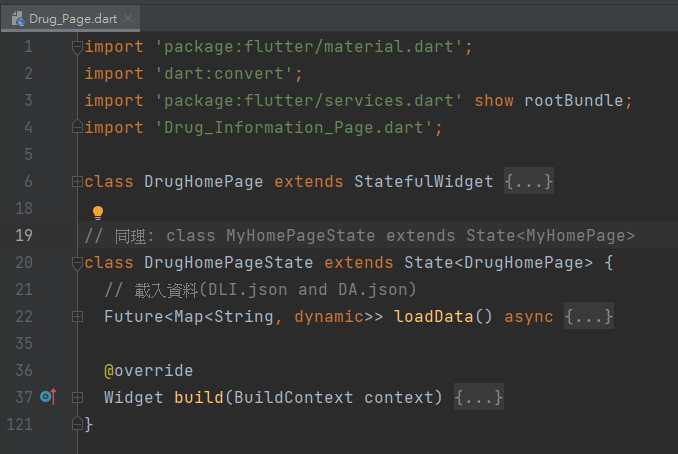
DrugHomePage類別:title的final屬性,表示頁面的標題。title(必填參數)和key(可選參數),並在建構實例時初始化這些屬性。建構子為下面這段程式碼:const DrugHomePage({required this.title, Key? key}) : super(key: key);
StatefulWidget,並實現createState方法以建立與之關聯的 DrugHomePageState。class DrugHomePage extends StatefulWidget {
final String title;
// 使用`const`的方式來創建,以實現性能的優化
// 將建構子聲明為 const,並且 title 參數使用 required 關鍵字表示為必填參數
// 在建構子中添加一個名為 key 的參數。在 Flutter 中,key 參數通常用於識別 Widget 樹中的元素,這對於管理和更新 UI 元素很重要
const DrugHomePage({required this.title, Key? key}) : super(key: key);
@override
// 繼承`StatefulWidget`,並實現`createState`方法以建立與之關聯的 `DrugHomePageState`
DrugHomePageState createState() => DrugHomePageState();
}
DrugHomePageState 類別:這是DrugHomePage 的狀態類別,用於管理DrugHomePage的狀態。
它包含一個名為loadData的異步方法,用於從應用程式的資源中載入資料,這些資料包括DLI.json和DA.json,格式如下: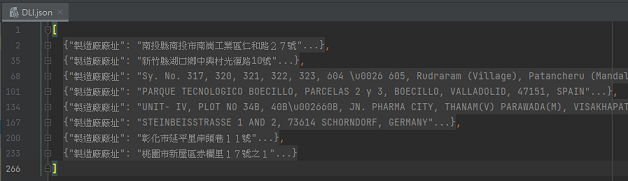
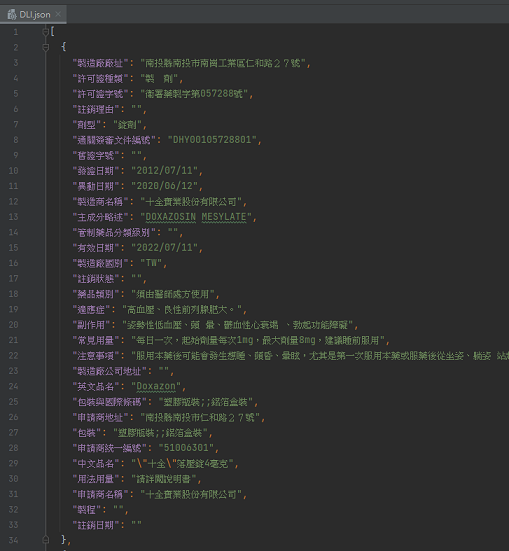
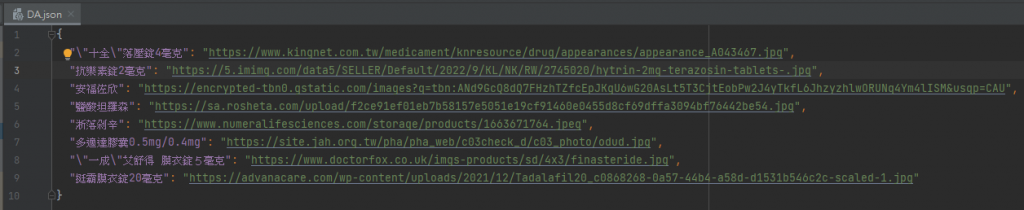
build方法用於構建小部件樹,它返回一個Scaffold小部件,其中包含應用程式的主要 UI。
在Scaffold中,使用了FutureBuilder,該小部件等待loadData 方法完成,然後根據結果構建不同的 UI。
如果載入成功,它使用ListView.builder顯示一個藥物列表,其中包含每個藥物的相關資訊和圖片;如果載入失敗,它顯示錯誤信息,如果仍在載入中,則顯示進度指示器。
異步方法架構如下圖: Future, async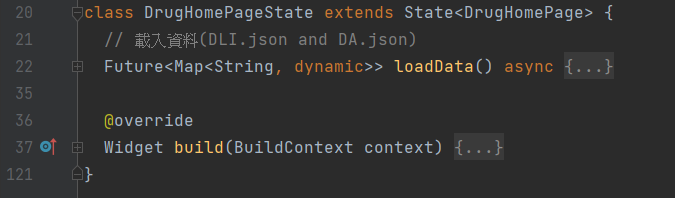
class DrugHomePageState extends State<DrugHomePage> {
// 載入資料(DLI.json and DA.json)
Future<Map<String, dynamic>> loadData() async {
// 使用 rootBundle 加載 DLI.json 和 DA.json 檔案的內容
String jsonDLIString = await rootBundle.loadString('assets/data/DLI.json');
String jsonDAString = await rootBundle.loadString('assets/data/DA.json'); // DA.json 裡面是網址,手機模擬器也要連上wi-fi才能連到網路抓圖片
// 將 JSON 字串解碼為 Map 格式的資料
Map<String, dynamic> data = {
"DLI": jsonDecode(jsonDLIString),
"DA": jsonDecode(jsonDAString),
};
return data;
}
@override
Widget build(BuildContext context) {
return Theme(
data: ThemeData(
primarySwatch: Colors.pink, // 設置主題的主要顏色為粉紅色
appBarTheme: const AppBarTheme(backgroundColor: Colors.pink) // 設置 AppBar 的背景色為粉紅色
),
child: Scaffold(
backgroundColor: Colors.pink, // 添加這一行
appBar: AppBar(
backgroundColor: Theme.of(context).colorScheme.primary,
foregroundColor: Theme.of(context).colorScheme.onPrimary,
title: Text(widget.title), // 顯示標題文字
),
// 使用 FutureBuilder 來處理異步操作
body: FutureBuilder<Map<String, dynamic>>(
future: loadData(), // 調用 loadData() 方法來獲取資料
builder: (BuildContext context,
AsyncSnapshot<Map<String, dynamic>> snapshot) {
if (snapshot.hasData) {
final data = snapshot.data;
// 使用 ListView.builder 顯示資料列表
return ListView.builder(
itemCount: data!["DLI"].length,
itemBuilder: (BuildContext context, int index) {
// 取得圖片位址
String imgSrc = "";
// 檢查是否存在對應的圖片網址
// 在DA.json這個檔案中,是用"中文品名"作為對應圖片網址的key
bool containsKey = data["DA"].containsKey(data['DLI'][index]['中文品名']);
if (containsKey == true) {
imgSrc = data['DA'][data['DLI'][index]['中文品名']];
} else {
imgSrc =
// 使用預設圖片
"https://blog.thomasnet.com/hubfs/shutterstock_774749455.jpg";
}
// 使用 GestureDetector 實現點擊效果
return GestureDetector(
// D6(明日講解內容)
// onTap: () {
// // 導航到藥物詳細資訊介面,並將相關資料傳遞過去
// Navigator.push(
// context,
// MaterialPageRoute(
// builder: (context) => DrugInformationPage(
// data: data['DLI'][index],
// imgSrc: imgSrc,
// ),
// ),
// );
// },
// 顯示在Drug這個介面的內容(即ListView.builder列表顯示的內容: 英文品名、適應症)
child: Card( // 列表顯示的資料
child: Row(
children: [
Expanded(
child: ListTile(
title: Text(data['DLI'][index]['英文品名'], // 顯示英文品名
style: const TextStyle(fontWeight: FontWeight.bold
)),
subtitle: Text(data['DLI'][index]['適應症']),
),
),
Image.network(
imgSrc,
width: 100,
height: 100,
)
],
),
),
);
},
);
} else if (snapshot.hasError) { // 處理錯誤情況
return Text('Error: ${snapshot.error}');
} else { // 顯示載入中的進度條
return const CircularProgressIndicator();
}
},
)),
);
}
}
const DrugHomePage({required this.title, Key? key}) : super(key: key);
const,這表示這個小部件的屬性在創建後不會變化。DrugHomePage類別中的一個特殊方法title和可選的key,並用來設定DrugHomePage物件的初始狀態,同時將key參數傳遞給父類別。建構子的目的是在創建DrugHomePage 實例時提供必要的資訊並確保初始設定正確。const修飾詞DrugHomePage的實例時,可以使用const的方式來創建,以實現性能的優化,特別是當小部件在Widget中可能多次重建時。const建構子可以確保在編譯時期就確保對象的不可變性。key的參數。在Flutter中,key參數通常用於識別 Widget 樹中的元素,這對於管理和更新UI元素很重要。通常key的類型是Key或其子類,例如GlobalKey。await 或 async)觸發執行。async 關鍵字: 在 Dart 和許多其他程式語言中,使用 async 關鍵字來定義異步方法。這表示該方法包含異步操作,可以使用 await 來等待這些操作完成。await 關鍵字: 在異步方法內,使用 await 來等待異步操作完成。當遇到 await 時,程式會暫停執行當前的方法,直到異步操作完成為止。這樣可以確保後續的程式碼在操作完成後再執行。Future 對象,它代表異步操作的未來結果。程式可以使用 Future 對象來等待操作完成並取得結果或處理異常情況。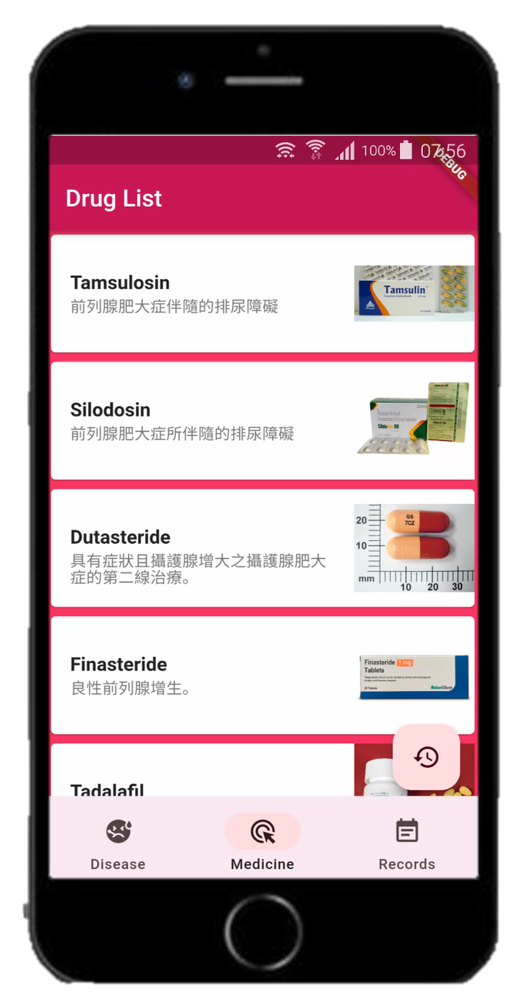
食能以時,身必無災
解釋: 飲食能夠有節制,身體必然不會有疾病
Eating in moderation at the right times ensures a healthy body.
整個晚上脹氣又拉肚子,以後一定要多照顧自己的腸胃,痛...![]()
