參考閱讀: Code Gym @Ryan
原本是要提早幾篇前說的,
但平日工作繁忙,
上CODE時機器的問題,
可能無法馬上解決,
就先延後到了現在。
簡單來說 Replit 就是雲端的伺服器,
各種平台: 電腦、手機、平版,
只要連的到網路就可以直接使用,
這個平台可以直接進行開發,
也有很多平台都有這種服務,
但因為想要簡單的"個人用"24小時的伺服器,
所以才選擇這個。
註冊帳號相關的,一樣就跳過了,直接上。
但這個如果要私用,就要錢。
所以基本上會公開。
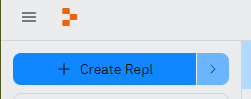
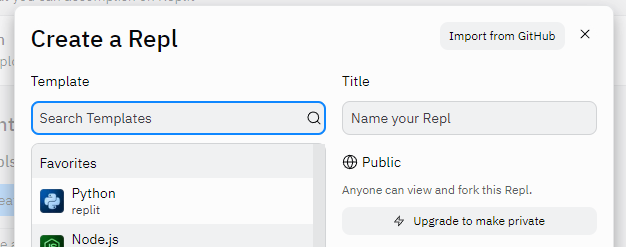
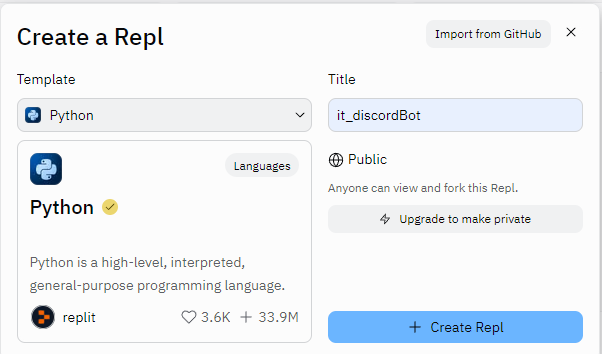
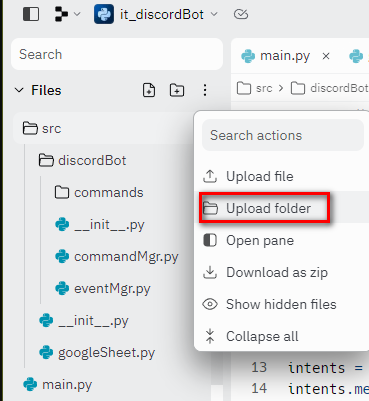
在左邊的選單中,在Tools 中尋找 Shell,安裝pycord
pip install -U git+https://github.com/Pycord-Development/pycord
在左邊的選單中,在Tools 中尋找 Packages,安裝discord.py、gspread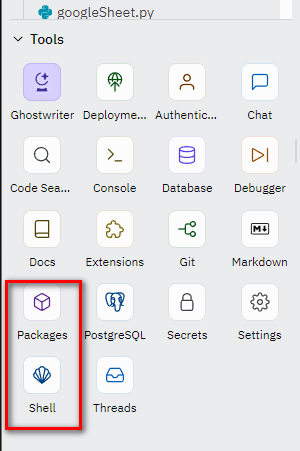
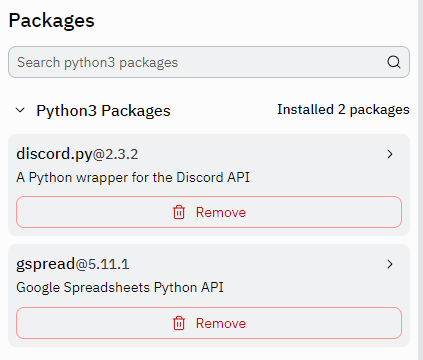
在左邊的選單中,在Tools 中尋找 Secrets ,
使用 "+ New Secret" 加入原本我們開發的.env內容。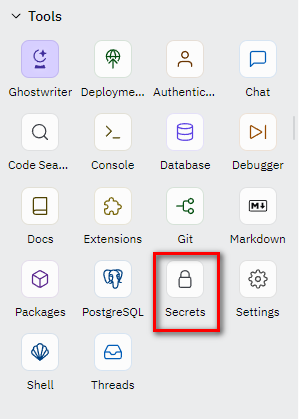
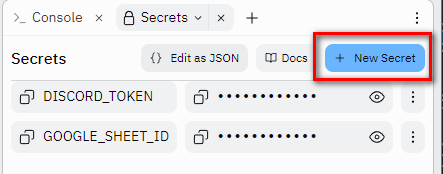
在頁面的最上方最中央有個執行的按鈕,按下去就可以執行了。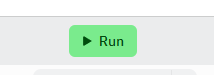
這個需要參考 @Proladon 的影片,喜歡的話請幫忙按讚w
