上一篇文章主要都是對於單一 Table 的操作,然而 SQL Database 又稱為 Relational Database 有一個很重要的概念是建立 Table 之間的關聯性。這一篇文章主要是講述 Table 的關聯性,如何把多個 Table 的資料作整合,以取得需要的資料。
Primary Key 主鍵: 作為 唯一標識 (Unique Identity) 每條記錄,就像是身份證號碼,會員編號,產品編號等代表的資訊。
Foreign Key 外鍵: 表內的一個欄位,它會對應到另一個表的 Primary Key
以下是建立 2 個有關聯 Table 的例子
為 Person 和 Order Table 建立關係 ,每張 Order 必須屬於某位客人的,因此 Order Table 需要以 Customer 的 Customer ID 作關聯。
# 指定 CustomerID 為 Primary Key
CREATE TABLE Customer (
customerID int NOT NULL,
customerName varchar(45),
PRIMARY KEY (customerID)
);
# 指定 OrderID 為 Primary Key
# CustomerID 則為 Customer Table 的 Foreign Key
CREATE TABLE Orders(
orderID int NOT NULL,
orderAmount int NOT NULL,
customerID int,
PRIMARY KEY (orderID),
FOREIGN KEY (customerID) REFERENCES Customer(customerID)
);
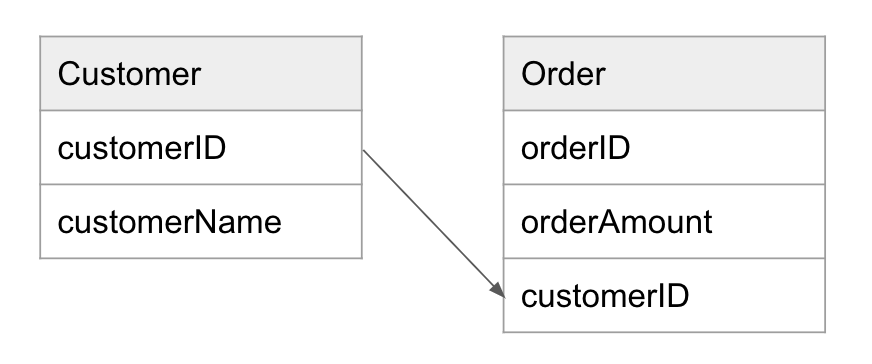
接下來,透過一個簡單例子講述 Foreign Key 的作用
一個學生成績記錄表的設計如下:
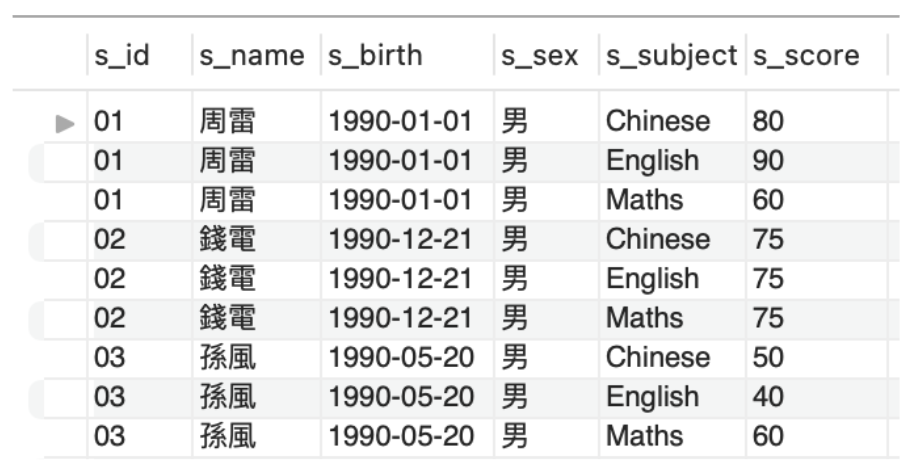
會發現這樣的設計,對於學生的個人資料會重覆出現,相對浪費空間資源,還會有可能出現資料不一致的問題。
因此會拆成多個 Table,再用 Foreign Key 作關聯 :
Student Table
用作存放個人資料,s_id 為 Primary Key
| s_id | name | s_birth | s_sex |
|---|
01 | 周雷 | 1990-01-01 | 男 |
02 | 錢電 | 1990-12-21 | 男 |
03 | 孫風 | 1990-05-20 | 男 |
Subject Table:
用作存儲科目資料,sub_id 為 Primary Key
| sub_id | subject |
|---|
01 | Chinese |
02 | English |
03 | Maths |
Score Table:
記錄學生每科的成績,s_id 和 sub_id 分別為 Student 和 Subject Table 的 Foreign Key
| s_id | sub_id | score |
|---|
01 | 01 | 80 |
01 | 02 | 90 |
01 | 03 | 60 |
如果想在 Score Table 加入資料如下,會被拒絕。
| s_id | sub_id | score |
|---|
04 | 04 | 100 |
因為不存在 s_id 為 04 的學生,也沒有 sub_id 為 04 的科目,被視為 Invalid 的資料。
又如果想要刪除 Subject Table 的 Maths,同樣會被拒絕。
因為 Score Table 有關連到 Subject 而且有 Maths 這科的成績,若 Maths 被刪除,sub_id 為 03 這些記錄就會成為 孤兒 (orphan) 。
為了 避免一個 Table 有太多重覆性的資料 會拆成多個 Table,以 Foreign Key 作關連。
同時因為 Foreign Key 的資料一定要可以對應到 Parent Table 的 Primary Key,所以可以 約束錯誤的資料存在於 Foreign Key 欄位。
這就是 Primary Key 和 Foreign Key 的存在意義。
為了減少資料的重複性,我們把資料分 Table 存放,所以在我們想取得全部資料的時候,又需要把資料組裝回來,因此會出現 SQL Joins,將兩個或多個表格中相關的數據進行結合的操作。
SQL Joins 有很多種
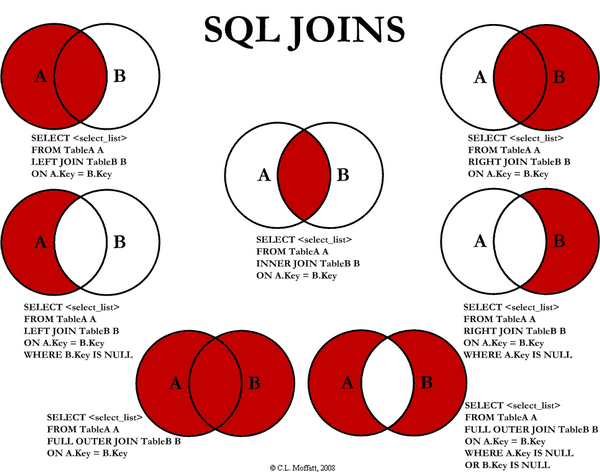
圖片來源:https://www.runoob.com/sql/sql-join.html
這個圖非常清楚解釋了 8 種的 SQL Joins,但我們比較常用的主要是 3 種 Inner Join, Left Join 和 Right Join,其他的有興趣再自己看下去喔。
將會使用以下例子作解釋:
Customers Table
| CustomerID | CustomerName |
|---|---|
| 1 | Mary |
| 2 | Sam |
Orders Table
| OrderID | CustomerID | TotalAmount | OrderDate |
|---|---|---|---|
| 1 | 1 | 1150 | 2023/09/01 |
| 2 | 1 | 400 | 2023/09/12 |
| 3 | 2 | 500 | 2023/09/30 |
INNER JOIN
僅返回同時滿足 A 表和 B 表條件的記錄,用於查詢有關聯性的數據。
INNER JOIN <B table> ON <A table column> = <B table column>
# INNER JOIN 同時出現在 Customers 的 CustomerID 和 Orders 的 CustomerID 的資料
# 取得 Customers Table 的 顧客名稱 和 Orders Table 的 訂單日期
SELECT Customers.CustomerName, Orders.OrderDate
FROM Customers
INNER JOIN Orders ON Customers.CustomerID = Orders.CustomerID;
Result:
| CustomerName | OrderDate |
|---|
Mary | 2023/09/01 |
Mary | 2023/09/12 |
僅回傳 CustomerID 同時出現在 Customers 和 Orders 的資料,所以沒有下單的客戶資料是不會被查出來
LEFT JOIN
以 A 表為主,一定會返回 A 表中所有的資料,而 B 表若有能匹配的資料會被一同被返回。
LEFT JOIN <B table> ON <A table column> = <B table column>
SELECT Customers.CustomerName, Orders.OrderDate
FROM Customers
LEFT JOIN Orders ON Customers.CustomerID = Orders.CustomerID;
Results:
| CustomerName | OrderDate |
|---|
Mary | 2023/09/01 |
Mary | 2023/09/12 |
Sam | Null |
顧客列表有 Mary 和 Sam,而 Order 的只有 Mary 的資料,沒有 Sam,因此相關的資料為 空值 (Null)
RIGHT JOIN
以 B 表為主,一定會返回 B 表中所有的資料,而 A 表若有能匹配的資料會被一同被返回。
RIGHT JOIN <B table> ON <A table column> = <B table column>
SELECT Orders.OrderDate, Customers.CustomerName
FROM Orders
RIGHT JOIN Customers ON Orders.CustomerID = Customers.CustomerID;
Results:
| OrderDate | CustomerName |
|---|
2023/09/01 | Mary |
2023/09/12 | Mary |
null | Sam |
Order 有 3 筆資料,其中 2 筆是屬於 Mary 的,另 1 筆沒有對應的顧客。沒有顧客的顧客資料則為空值。
今天主要讓你知道:
