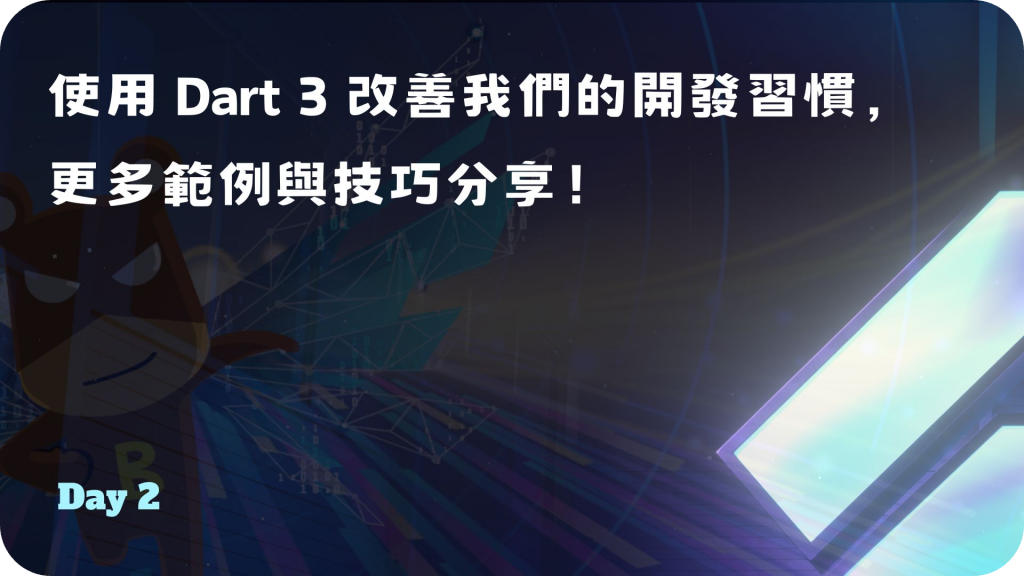
當 Dart 3 添加 Record 和 Pattern 等等強大的功能後,讓它成為了很有吸引力的語言,非常值得我們花時間與它相處,輕鬆、快速地在專案寫出好的代碼。
以下分享了 9 個範例,希望幫助你對 Dart 有更深一層的了解,建議邊看邊使用 IDE 練習,將結果印出來,相信你會更有感覺更有記憶,每一刻都很重要,我們不要浪費了,跟著我往下閱讀吧:
有了 Dart 3 之後,在使用 Pattern Matching 時同時很容易使用到 Destructure 解構,透過 spread operator ... 輕鬆幫我們處理 List 操作,寫起來快速又簡單。以下方的案例來看,存取第一個和最後一個元素,中間我們直接忽略。
以這個情境來看,需要確保元素有兩個以上才不會出錯,因為 first 與 last 變數不是空值,如果只有一個元素的話會直接報錯。
final [first, ..., last] = [2, 4, 6, 8, 10];
debugPrint('$first, $last'); // 2, 10
final [first, ..., last] = [2, 4];
debugPrint('$first, $last'); // 2, 4
final [first, ..., last] = [2];
debugPrint('$first, $last'); // throw exception
此範例展示 Pattern Matching 的一個技巧 if-case matching,讓我們在針對 nullable 變數檢查的時候能更簡潔快速,也稱為 Null Gauard,編譯器能確保變數不在 null 這個範圍。不僅在撰寫商業邏輯上還有 UI code 的層面都很好使用。以下列出原有寫法以及新的方式:
if 來檢查,它的缺點就是即便已經確認不為 null,但裡面在存取變數的時候還是要給預設值int? age;
void main() {
// Old
if (age != null) {
printAge(age ?? 0);
}
// New, check value is not nullable.
if (age case final int age) {
printAge(age);
}
// New, allow nullable value
if (age case final int? age) {
printAge(age ?? 0);
}
}
void printAge(int age) {
debugPrint('Age is $age.');
}
此範例使用了 Record、Patter Matching、Switch Expression,搭配 enum 進行條件檢查,當我們有多個變數需要進行判斷的時候,就不需要再使用多層的 if-else 來處理,程式碼會很腫脹、冗長,使用 Record 包裝多個變數,裡面只需列出你會遇到的幾種條件,最後其他情境在使用 _ 去表示就好,寫起來簡潔、可讀性高。
enum AccountType {
vip,
member,
guest,
}
void main() {
bool isAuthenticated = true;
bool isPaid = true;
final type = switch ((isAuthenticated, isPaid)) {
(true, true) => AccountType.vip,
(true, false) => AccountType.member,
(_, _) => AccountType.guest,
};
debugPrint("This account is ${type.name}");
}
此範例使用 typedef 來建立方便的 Record 快捷類別,有時候我們只需要簡單的類別來保存一些屬性,並且可以根據屬性來進行物件比對,具有 equatable 功能。使用 typedef 搭配 Record 實現一種仿類別的快捷方法。
額外要提醒大家,Record 本身不是類別,只要是欄位與表示方式相同,就會被當成同一個 type
typedef Student = ({String name, int number});
extension StudentExtension on Student {
void sayHi() {
debugPrint('Hi, I am ${this.name}. No.$number');
}
}
void main() {
const Student student = (name: 'Yii', number: 1);
student.sayHi();
}
Class Equality with Record,實現跟 equatable 套件一樣的功能,用來比對類別物件是否相同。這件無聊的事情透過 Dart 3 來改善
在 operator 方法內有幾個屬性就要對幾個屬性進行比對,會寫的很冗長,當然 hashCode 也是一樣
@override
bool operator ==(covariant Location other) {
if (identical(this, other)) return true;
return other.country == country && other.id == id;
}
@override
int get hashCode => Object.hashAll([country, id]);
使用 Record 整個開發氛圍就不一樣了XD,透過一個 _equality() 方法幫我們處理比較的部分,這也是 Record 的特性,而我們在 operator 以及 hashCode 的撰寫就能以很輕鬆的方式來完成,有效提升簡潔性
class Student {
Student({
required this.name,
required this.number,
});
final String name;
final int number;
(String, int) _equality() => (name, number);
@override
bool operator ==(covariant Student other) {
if (identical(this, other)) return true;
return other._equality() == _equality();
}
@override
int get hashCode => _equality().hashCode;
}
在某些時候需要讀取一個 Map,從中解析並存取一些資料。以舊的寫法來看,需要進行多層的型別以及空值檢查,再將指定欄位的內容拿出來。這寫法應該沒有人會喜歡吧,看得頭都暈了
final dynamic json = {
'data': [
{'name': 'Andyy'},
{'name': 'Anby'},
{'name': 'Ancy'},
{'name': 'Andy'},
]
};
bool hasAndy = false;
if (json.containsKey('data')) {
final data = json['data'];
if (data is List) {
for (final item in data) {
if (item is Map) {
if (item.containsKey('name') && item['name'] == 'Andy') {
hasAndy = true;
}
}
}
}
}
print(hasAndy); // true
使用 Dart 3 改善,其中使用了 Switch Expression、Pattern Matching、Destructure,以輕鬆的方式取解析 Map,整體都變得更有可讀性。
final hasAndy = switch (json) {
{'data': List items} => items.any((element) => switch (element) {
{'name': 'Andy'} => true,
_ => false,
}),
_ => false,
};
print(hasAndy); // true
此範例要解析 array 取得顏色的 RGB 數值。首先我們需要先檢查長度,在檢查內容物是否為字串不為 null,最後存取他們
final rgb = [255, 255, 255];
if (rgb.length == 3) {
final red = rgb[0];
final green = rgb[1];
final blue = rgb[2];
if (red is int && green is int && blue is int) {
debugPrint('$red, $green, $blue');
}
}
簡潔寫法只需要用到 if-case matching,接著進行解構,符合條件就能安心存取資料了。真是寫起來很舒服
final rgb = [255, 255, 255];
if (rgb case [int red, int green, int blue]) {
debugPrint('$red, $green, $blue');
}
此範例為運動功能的情境,有個 Exercise 物件,需要從它的屬性來判斷是單組還是超級組,取出對應的屬性來使用,最後返回元件。這裡使用了 Switch Expression、Pattern Matching 和 Destructure 來實作
第一個方式,前連兩個條件因為有使用到 when 執行第二層檢查,代表 exercise 物件不為 null,接著透過第二層確認 singleSetAction 和 superSet 是否為 null,正確的話就返回指定元件。在這個情境下其中一個會有值,一個會是空值。
return switch (exercise) {
_ when exercise.singleSetAction != null => _SingleSetItem(data: exercise.singleSetAction!),
_ when exercise.superSet != null => _SuperSetItem(data: exercise.superSet!),
_ => const SizedBox.shrink(),
};
第二個更簡潔的方式,省略 when 用法,直接進行 Exercise 解構,其中針對欄位給予不為 null 的變數,符合的話就會返回元件。一樣先檢查 singleSetAction 再檢查 superSet,有解構後,代碼撰寫上更快速了,不覺得 Dart 很聰明嗎?
return switch (exercise) {
Exercise(singleSetAction: final ExerciseAction singleSetAction) => _SingleSetItem(data: singleSetAction),
Exercise(superSet: final SuperSet superSet) => _SuperSetItem(data: superSet),
_ => const SizedBox.shrink(),
};
此範例的寫法在 Dart 3 之前就有了,只不過很少人知道。範例告訴大家其實不為空的變數也可以不用在宣告時給予 late 或是預設值,Dart 會自動檢查過程中是否每個情境都有處理,而不會讓變數違反原本的行為。以下面的程式碼來說,在變數下方使用了 try-catch,進入 try 的時候我們進行賦值,而有錯誤的時候我們再丟出新的例外,所以後面在使用 price 變數的時候不會出錯,因為 Dart 知道情境上符合預期, Compiler 已經給予保證。
兩種情況可以這樣使用:
int price;
try {
price = 20;
} catch (error) {
// 1.
price = -1;
// 2.
throw Exception(error);
}
debugPrint(price.toString());
針對 if-else 情境也可以這樣使用,假設 true 跟 false 的情境都有賦值或是有丟出例外一樣能編譯正常,Dart 已經知道不會有問題,所以變數可以不需要 late 和預設值
int getPrice(bool canKnowPrice) {
int price;
if (canKnowPrice) {
price = 20;
} else {
// 1.
price = -1;
// 2.
throw Exception('Something wrong.');
}
return price;
}
以上的用法跟
late用法差異就是,假設我們使用late來宣告 price,它代表我們自己保證變數一定會初始化和賦值,所以編譯器不會幫忙檢查,所以這時候如果沒有寫測試來確保沒問題,你的程式就有可能報錯,APP 可能會崩潰。
以上例子都是從日常開發中會遇到的情境,實際上 Dart 3 淺力無窮,只怕你駕馭不了它。我們唯有透過日常的練習去熟悉它,強化自己的觀念意識,慢慢就能寫出高品質的程式碼。也建議大家多多閱讀 Dart 官方網站以及 Github repo,了解新用法來改善自己和公司的專案!
