今天要介紹的是地圖功能,這個功能提供了離線地圖和線上地圖兩種功能。離線地圖功能允許使用者下載地圖資料,並在沒有網路連接的情況下使用,這對於在偏遠地區或網路信號較弱的地方使用地圖非常有用。而線上地圖功能允許使用者即時連接到網路,使用地圖服務提供商的資源和功能,來找尋到附近的資源或醫療設施等,來獲取進一步的幫助。
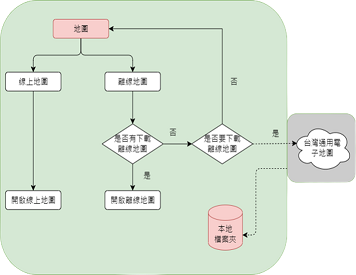


<androidx.constraintlayout.widget.ConstraintLayout xmlns:android="http://schemas.android.com/apk/res/android"
xmlns:app="http://schemas.android.com/apk/res-auto"
xmlns:tools="http://schemas.android.com/tools"
android:layout_width="match_parent"
android:layout_height="match_parent"
tools:context=".ui.map.MapsActivity"
android:background="@color/theme">
<androidx.appcompat.widget.Toolbar
android:id="@+id/offline_map_toolbar"
android:layout_width="0dp"
android:layout_height="0dp"
android:theme="@style/ThemeOverlay.AppCompat.Dark.ActionBar"
app:layout_constraintBottom_toTopOf="@+id/offline_map_guideline1"
app:layout_constraintEnd_toEndOf="parent"
app:layout_constraintStart_toStartOf="parent"
app:layout_constraintTop_toTopOf="parent" />
<androidx.constraintlayout.widget.Guideline
android:id="@+id/offline_map_guideline1"
android:layout_width="wrap_content"
android:layout_height="wrap_content"
android:orientation="horizontal"
app:layout_constraintGuide_percent="0.06" />
<FrameLayout
android:id="@+id/map_frameLayout"
android:layout_width="match_parent"
android:layout_height="0dp"
app:layout_constraintBottom_toTopOf="@+id/linearLayout8"
app:layout_constraintEnd_toEndOf="parent"
app:layout_constraintStart_toStartOf="parent"
app:layout_constraintTop_toBottomOf="@+id/offline_map_toolbar">
</FrameLayout>
<androidx.constraintlayout.widget.Guideline
android:id="@+id/guideline2"
android:layout_width="wrap_content"
android:layout_height="wrap_content"
android:orientation="horizontal"
app:layout_constraintGuide_percent="0.93" />
<LinearLayout
android:id="@+id/linearLayout8"
android:layout_width="0dp"
android:layout_height="0dp"
android:orientation="horizontal"
app:layout_constraintBottom_toBottomOf="parent"
app:layout_constraintEnd_toEndOf="parent"
app:layout_constraintStart_toStartOf="parent"
app:layout_constraintTop_toTopOf="@+id/guideline2">
<Button
android:id="@+id/online_map_button"
android:layout_width="0dp"
android:layout_height="match_parent"
android:layout_margin="5dp"
android:layout_weight="1"
android:background="@drawable/custom_button"
android:fontFamily="@font/fonts"
android:textSize="16sp"
android:textStyle="bold"
android:text="地圖"/>
<Button
android:id="@+id/offline_map_button"
android:layout_width="0dp"
android:layout_height="match_parent"
android:layout_margin="5dp"
android:layout_weight="1"
android:textColor="@color/black"
android:background="@drawable/custom_button"
android:fontFamily="@font/fonts"
android:textSize="16sp"
android:text="離線地圖"
android:textStyle="bold"/>
</LinearLayout>
</androidx.constraintlayout.widget.ConstraintLayout>
private void offlineMapClicked(View view) {
file = new File(Environment.getExternalStorageDirectory().getPath()+"/Download", "taiwan.mbtiles");
// 檢查離線地圖文件是否存在
if (!file.exists()) {
// 如果文件不存在,顯示警告對話框,提示用戶下載地圖
AlertDialog.Builder dialog = new AlertDialog.Builder(this);
dialog.setPositiveButton("下載", downloadClicked) // 定義「下載」按鈕的點擊操作
.setNegativeButton("取消", cancelClicked) // 定義「取消」按鈕的點擊操作
.setMessage("請先下載離線地圖!!") // 設置對話框消息
.show(); // 顯示警告對話框
} else {
// 如果離線地圖文件存在
if (offlineMapFragment == null) {
// 如果離線地圖片段尚未初始化,則初始化它
offlineMapFragment = new OfflineMapFragment(this);
}
// 將離線地圖片段替換到指定的佈局容器中
getSupportFragmentManager().beginTransaction().replace(R.id.map_frameLayout, offlineMapFragment).commit();
}
}
private DialogInterface.OnClickListener downloadClicked = new DialogInterface.OnClickListener() {
@Override
public void onClick(DialogInterface dialog, int which) {
// 定義要下載的地圖文件的 URI
Uri uri = Uri.parse("https://data.moi.gov.tw/MoiOD/System/DownloadFile.aspx?DATA=4BE02238-E336-4F91-91F3-869FBA4CF4DB");
// 獲取下載管理器(DownloadManager)
DownloadManager downloadManager = (DownloadManager) MapsActivity.this.getSystemService(DOWNLOAD_SERVICE);
// 創建下載請求(DownloadManager.Request)
DownloadManager.Request request = new DownloadManager.Request(uri);
// 設定下載請求的一些屬性
request.setAllowedOverRoaming(true); // 允許在漫遊時下載
request.setNotificationVisibility(DownloadManager.Request.VISIBILITY_VISIBLE_NOTIFY_COMPLETED); // 顯示下載通知
request.setTitle("TaiwanMapDownload"); // 設定通知標題
request.setDestinationUri(Uri.fromFile(file)); // 設定下載文件的保存位置
// 將下載請求加入到下載隊列並獲取下載任務的 ID
long download_id = downloadManager.enqueue(request);
// 創建用於查詢下載狀態的查詢對象(DownloadManager.Query)
DownloadManager.Query query = new DownloadManager.Query();
query.setFilterById(download_id);
// 創建下載完成時的廣播接收器,以便在下載完成後執行相應的操作
IntentFilter filter = new IntentFilter(DownloadManager.ACTION_DOWNLOAD_COMPLETE);
DownloadCompleteReceiver receiver = new DownloadCompleteReceiver();
receiver.getIdAndFile(download_id, file); // 傳遞下載 ID 和文件
registerReceiver(receiver, filter); // 註冊廣播接收器
// 創建一個線程用於監視下載進度
Thread thread = new Thread(new Runnable() {
@Override
public void run() {
boolean downloading = true;
while (downloading) {
// 創建新的查詢對象以查詢下載狀態
DownloadManager.Query query = new DownloadManager.Query();
query.setFilterById(download_id);
Cursor cursor = downloadManager.query(query);
if (cursor != null && cursor.moveToFirst()) {
int downloadedBytesIndex = cursor.getColumnIndex(DownloadManager.COLUMN_BYTES_DOWNLOADED_SO_FAR);
int totalBytesIndex = cursor.getColumnIndex(DownloadManager.COLUMN_TOTAL_SIZE_BYTES);
// 獲取已下載和總大小的字節數
long downloadedBytes = cursor.getLong(downloadedBytesIndex);
long totalBytes = cursor.getLong(totalBytesIndex);
// 計算下載進度
int progress = (int) ((downloadedBytes * 100) / totalBytes);
// 在 UI 線程上更新進度按鈕的文本和禁用按鈕
activity.runOnUiThread(() -> {
offline_map_button.setText(progress + "%");
offline_map_button.setEnabled(false);
});
int statusIndex = cursor.getColumnIndex(DownloadManager.COLUMN_STATUS);
int status = cursor.getInt(statusIndex);
// 如果下載成功,設置標誌以結束循環
if (status == DownloadManager.STATUS_SUCCESSFUL) {
downloading = false;
}
} else {
downloading = false;
// 在 UI 線程上啟用按鈕
activity.runOnUiThread(() -> {
offline_map_button.setEnabled(true);
});
}
if (cursor != null) {
cursor.close();
}
try {
// 每隔一秒更新進度
Thread.sleep(1000);
} catch (InterruptedException e) {
e.printStackTrace();
}
}
// 下載完成後,恢復按鈕的文本
activity.runOnUiThread(() -> {
offline_map_button.setText("離線地圖");
});
}
});
thread.start(); // 開始監視下載進度的線程
}
};
這就是今天介紹的部分,明天會繼續介紹地圖的使用~!!!
