這邊相較於前面就稍微簡單多了,直接上碼。
# class ...(rx.State):
# pass
def index():
return rx.button("Click Me!")
最基本款的長這樣

如果是一組的呢?
def index():
return rx.button_group(
rx.button(
"1",
bg = "red",
color_scheme="white",
size='sm'
),
rx.button(
"1",
bg = "red",
color_scheme="white",
size='sm'
),
)
兩個相同的按鈕
當然也有其他樣式。
def index():
return rx.button_group(
rx.button(
"1",
bg = "red",
color_scheme="white",
is_loading=True,
),
rx.button(
"1",
bg = "red",
color_scheme="white",
is_disabled=True,
),
)

結合icon
def index():
return rx.button_group(
rx.button(rx.icon(tag="minus"), color_scheme="red"),
rx.button(rx.icon(tag="add"), color_scheme="green"),
is_attached=True,
)

在官網是寫個button,點擊加1減1,不過我覺得寫出來不是甚麼問題...
主要是你要知道這個函式裡可以放甚麼,像是button可以加上on_click,連接到外部的函式去運作。
rx.button(
"點我",
bg = "#fef2f2",
color = "#b91c1c",
border_radius = "lg",
on_click = classname.function,
),
點格子,這個大家應該都很熟悉,day4那篇(沒記錯的話)貌似有出現過。
rx.checkbox("Check Me!")
這是最簡單的checkbox。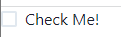
一般來說常見的是水平方向
def index():
return rx.hstack(
rx.checkbox(
"Example",
color_scheme="green",
size="lg",
is_invalid=True,
),
rx.checkbox(
"Example",
color_scheme="green",
size="lg",
is_disabled=True,
),
)
hstack這個詞是水平堆疊,vstack是垂直堆疊,稍微注意一下。
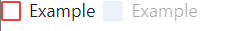
checkbox掛勾在on_change這個prop裡。
# 照官網
class CheckboxState(rx.State):
checked: bool = False
def toggle(self):
self.checked = not self.checked
def index():
return rx.hstack(
rx.cond(
CheckboxState.checked,
rx.text("Checked", color="green"),
rx.text("Unchecked", color="red"),
),
rx.checkbox(
"Example",
on_change=CheckboxState.set_checked,
),
rx.box(
"Example",
on_blur=CheckboxState.toggle,
),
)
建議是直接照貼過去,自己運行一次,相信會比較清楚。
我們可以看到on_change這個hook,如果不想記得太多就直接記我點他要給他進入另一個地方給他執行,隨後展示結果到頁面上,這就需要State與class以及class裡的運作,感覺有些拗口啊...(個人理解是這樣,主要是on_mount)
多寫幾次總會明白的,這麼說方向不會錯就是了。
和 button_group一樣,button有的checkbox沒道理沒有。
rx.checkbox_group(
rx.checkbox("Example", color_scheme="green"),
rx.checkbox("Example", color_scheme="blue"),
rx.checkbox("Example", color_scheme="yellow"),
rx.checkbox("Example", color_scheme="orange"),
rx.checkbox("Example", color_scheme="red"),
space="1em",
)
這邊就直接貼程式碼了,結果就是橫向的一排checkbox。
