Forms 的部分比較多。
這邊要注意的是,一個.py檔裡只能有一個rx.State,接下來也就是和 text那邊一樣,依樣畫葫蘆。
# 參照官網
class FormState(rx.State):
form_data: dict = {}
# 這邊直接把型態定成 dict
def handle_submit(self, form_data: dict):
"""Handle the form submit."""
self.form_data = form_data
接下來就是輸入的格子。
def index():
return rx.vstack(
rx.form(
rx.vstack(
rx.vstack(
rx.text("哈囉", as_ = 'mark')
),
rx.input(
placeholder = "First Name",
id = "first_name",
)
rx.button("Submit", type_ = "submit"),
),
# 輸入進去後轉成dict
on_submit = FormState.handle_submit,
),
# 分隔線
rx.divider(),
# heading 的文字
rx.heading("Results"),
# 這邊已經轉換成dict型態,不過要輸出前把他轉成str
rx.text(FormState.form_data.to_string()),
)
可以從圖中很明顯的看見我們的text與輸入的地方,還有我們的按鈕,分隔線下方則是回傳出來的str(文字)。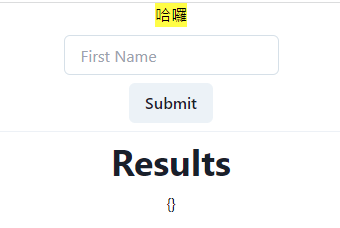
如果是依照官網
# 這樣可以直接複製進去
rx.hstack(
rx.checkbox("Checked", id="check"),
rx.switch("Switched", id="switch"),
),
rx.button("Submit", type_="submit"),
),
on_submit=FormState.handle_submit,
),
rx.divider(),
rx.heading("Results"),
rx.text(FormState.form_data.to_string()),
check box 和 switch的格子就被我們顯示出來了。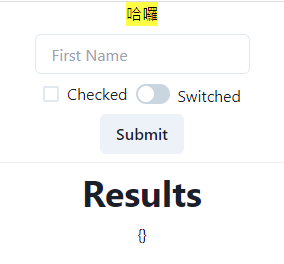
當然你按下按鈕,回傳的時候一樣也會顯示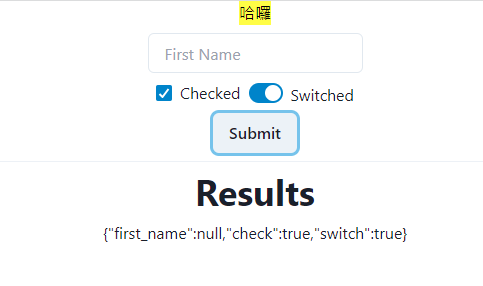
# def ...
return rx.form_control(
rx.form_label("First Name", html_for="email"),
rx.checkbox("Example"),
rx.form_helper_text("This is a help text"),
is_required=True,
)
這邊的結果很明顯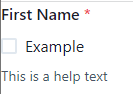
這邊官網的案例是len(self.name) <= 3,我隨意改成是否為數字。
class FormErrorState(rx.State):
name: str
@rx.var
def is_error(self) -> bool:
# return int(self.name) < 3
print(self.name.isdigit())
return self.name.isdigit()
def index():
return rx.vstack(
rx.form_control(
rx.input(
placeholder="name",
on_blur=FormErrorState.set_name,
),
rx.cond(
FormErrorState.is_error,
rx.form_error_message(
"你輸入的是數字"
),
rx.form_helper_text("Enter name"),
),
is_invalid=FormErrorState.is_error,
is_required=True,
)
)
我們這邊是is_error去判斷,回傳是bool,所以我裡面回傳true的話,就會顯示紅色(對,就是你以為是錯的,結果是對的...)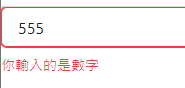
form_control底下有個rx.cond
rx.cond(
FormErrorState.is_error,
rx.form_error_message(
"你輸入的是數字"
),
rx.form_helper_text("Enter name"),
),
仔細去看,他的函式長這樣
# in cond.py
def cond(condition: Any, c1: Any, c2: Any = None):
"""Create a conditional component or Prop.
Args:
condition: The cond to determine which component to render.
c1: The component or prop to render if the cond_var is true.
c2: The component or prop to render if the cond_var is false.
Returns:
The conditional component.
Raises:
ValueError: If the arguments are invalid.
"""
# ...
可以知道前面是我們的判斷,再來是其他你想要寫的東西,上面是rx.form_error_message,回傳錯誤訊息,以及一個rx.form_helper_text。
