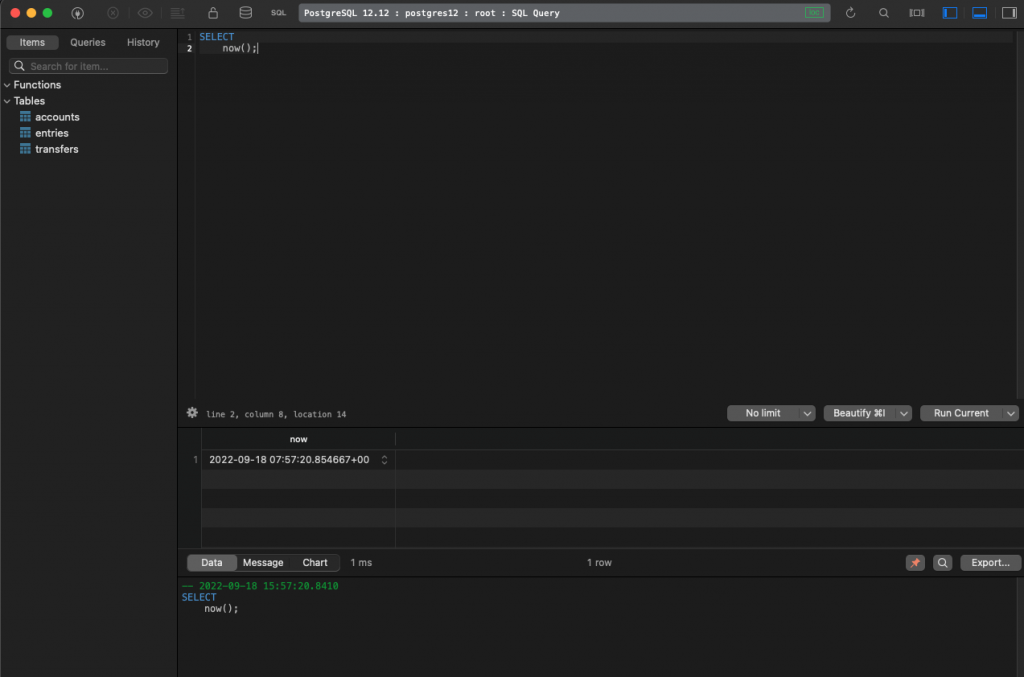開發環境是使用 Mac(Intel) + Orbtack來進行開發,亦可使用Docker Desktop來替代。
Orbtack Install:
brew install orbstack
Docker Desktop Install:
wget https://desktop.docker.com/mac/main/amd64/Docker.dmg?utm_source=docker&utm_medium=webreferral&utm_campaign=docs-driven-download-mac-amd64
-p : <host_port> : <container_port>docker run --name postgres -p 5432:5432 -e POSTGRES_USER=root -e POSTGRES_PASSWORD=secret -d postgres:14-alpine
docker exec -it postgres psql -U root
root=# select now();
now
-------------------------------
2022-09-18 07:01:10.272148+00
(1 row)
docker logs postgres
wget https://tableplus.com/release/osx/tableplus_latest
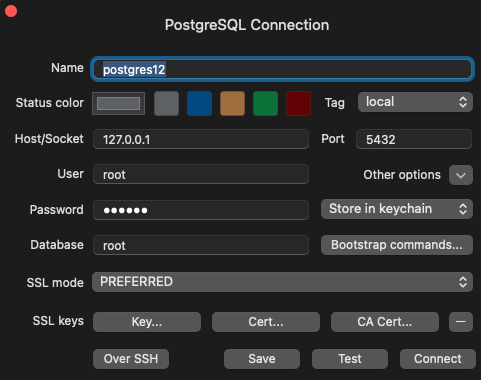

Simple_Back_diagram.sql:
CREATE TABLE "accounts" (
"id" bigserial PRIMARY KEY,
"owner" varchar NOT NULL,
"balance" bigint NOT NULL,
"currency" varchar NOT NULL,
"created_at" timestamptz NOT NULL DEFAULT (now())
);
CREATE TABLE "entries" (
"id" bigserial PRIMARY KEY,
"account_id" bigint NOT NULL,
"amount" bigint NOT NULL,
"created_at" timestamptz NOT NULL DEFAULT (now())
);
CREATE TABLE "transfers" (
"id" bigserial PRIMARY KEY,
"from_account_id" bigint NOT NULL,
"to_account_id" bigint NOT NULL,
"amount" bigint NOT NULL,
"created_at" timestamptz NOT NULL DEFAULT (now())
);
CREATE INDEX ON "accounts" ("owner");
CREATE INDEX ON "entries" ("account_id");
CREATE INDEX ON "transfers" ("from_account_id");
CREATE INDEX ON "transfers" ("to_account_id");
CREATE INDEX ON "transfers" ("from_account_id", "to_account_id");
COMMENT ON COLUMN "entries"."amount" IS 'can be negative or positive';
COMMENT ON COLUMN "transfers"."amount" IS 'must be positive';
ALTER TABLE "entries" ADD FOREIGN KEY ("account_id") REFERENCES "accounts" ("id");
ALTER TABLE "transfers" ADD FOREIGN KEY ("from_account_id") REFERENCES "accounts" ("id");
ALTER TABLE "transfers" ADD FOREIGN KEY ("to_account_id") REFERENCES "accounts" ("id");