後端開發中DB migration是很重要且經常性的操作,因此這個Tasks主要是學習如何使用golang migrate library
brew install golang-migrate
create : 產生新的migration filesgoto: migrate schema到指定的版本up : apply all or N migrationsdown: Revert all or N migrations$ migrate -help
Usage: migrate OPTIONS COMMAND [arg...]
migrate [ -version | -help ]
Options:
-source Location of the migrations (driver://url)
-path Shorthand for -source=file://path
-database Run migrations against this database (driver://url)
-prefetch N Number of migrations to load in advance before executing (default 10)
-lock-timeout N Allow N seconds to acquire database lock (default 15)
-verbose Print verbose logging
-version Print version
-help Print usage
Commands:
create [-ext E] [-dir D] [-seq] [-digits N] [-format] NAME
Create a set of timestamped up/down migrations titled NAME, in directory D with extension E.
Use -seq option to generate sequential up/down migrations with N digits.
Use -format option to specify a Go time format string.
goto V Migrate to version V
up [N] Apply all or N up migrations
down [N] Apply all or N down migrations
drop Drop everything inside database
force V Set version V but don't run migration (ignores dirty state)
version Print current migration version
cd Workplace/go/src/simple-bank
mkdir -p Workplace/go/src/simple-bank/db/migration
-ext : extension file’s type-dir : path to store migration files-seq : generate a sequential version number of the migration filemigrate create -ext sql -dir db/migration -seq init-schema
/Users/avery_yang/Workplace/go/src/simple-bank/db/migration/000001_init-schema.up.sql
/Users/avery_yang/Workplace/go/src/simple-bank/db/migration/000001_init-schema.down.sql
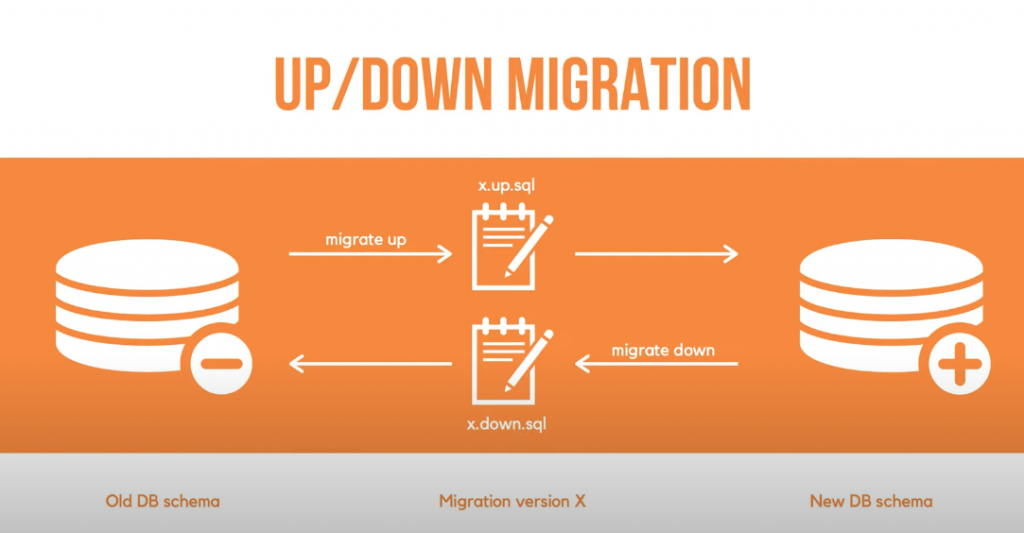
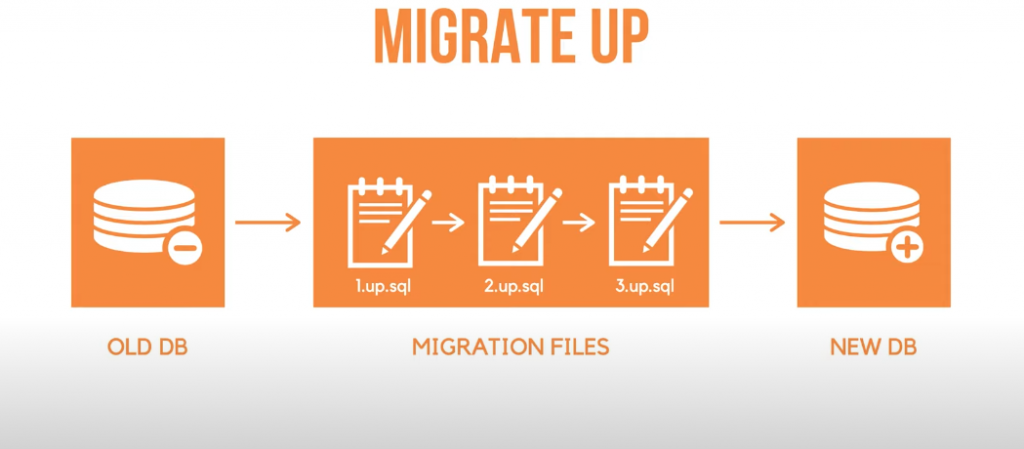
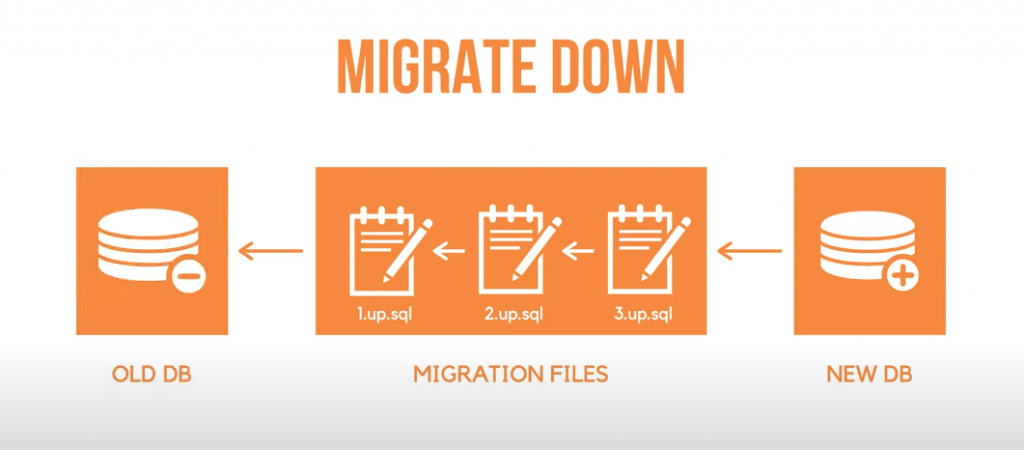
CREATE TABLE "accounts" (
"id" bigserial PRIMARY KEY,
"owner" varchar NOT NULL,
"balance" bigint NOT NULL,
"currency" varchar NOT NULL,
"created_at" timestamptz NOT NULL DEFAULT (now())
);
CREATE TABLE "entries" (
"id" bigserial PRIMARY KEY,
"account_id" bigint NOT NULL,
"amount" bigint NOT NULL,
"created_at" timestamptz NOT NULL DEFAULT (now())
);
CREATE TABLE "transfers" (
"id" bigserial PRIMARY KEY,
"from_account_id" bigint NOT NULL,
"to_account_id" bigint NOT NULL,
"amount" bigint NOT NULL,
"created_at" timestamptz NOT NULL DEFAULT (now())
);
CREATE INDEX ON "accounts" ("owner");
CREATE INDEX ON "entries" ("account_id");
CREATE INDEX ON "transfers" ("from_account_id");
CREATE INDEX ON "transfers" ("to_account_id");
CREATE INDEX ON "transfers" ("from_account_id", "to_account_id");
COMMENT ON COLUMN "entries"."amount" IS 'can be negative or positive';
COMMENT ON COLUMN "transfers"."amount" IS 'must be positive';
ALTER TABLE "entries" ADD FOREIGN KEY ("account_id") REFERENCES "accounts" ("id");
ALTER TABLE "transfers" ADD FOREIGN KEY ("from_account_id") REFERENCES "accounts" ("id");
ALTER TABLE "transfers" ADD FOREIGN KEY ("to_account_id") REFERENCES "accounts" ("id");
entries and transfers table before dropping the accounts table because there’s a foreign key constraint in entries and transfers that references accounts records.DROP TABLE IF EXISTS entries;
DROP TABLE IF EXISTS transfers;
DROP TABLE IF EXISTS accounts;
simple_bankpostgres:
docker stop postgres
docker rm postgres
docker run --name postgres -p 5432:5432 -e POSTGRES_USER=root -e POSTGRES_PASSWORD=secret -d postgres:14-alpinepostgres:
docker run --name postgres -p 5432:5432 -e POSTGRES_USER=root -e POSTGRES_PASSWORD=secret -d postgres:14-alpine
createdb:
docker exec -it postgres createdb --username=root --owner=root simple_bank
dropdb:
docker exec -it postgres dropdb simple_bank
.PHONY: postgres createdb dropdb
simple_banksslmode to "disable" in the URL.migrate --path db/migration -database "postgresql://root:secret@localhost:5432/simple_bank?sslmode=disable" -verbose up
MakefileDB_URL=postgresql://root:secret@localhost:5432/simple_bank?sslmode=disable
postgres:
docker stop postgres
docker rm postgres
docker run --name postgres -p 5432:5432 -e POSTGRES_USER=root -e POSTGRES_PASSWORD=secret -d postgres:14-alpine
createdb:
docker exec -it postgres createdb --username=root --owner=root simple_bank
dropdb:
docker exec -it postgres dropdb simple_bank
migrateup:
migrate -path db/migration -database "$(DB_URL)" -verbose up
migratedown:
migrate -path db/migration -database "$(DB_URL)" -verbose down
.PHONY: network postgres createdb dropdb migrateup migratedown
