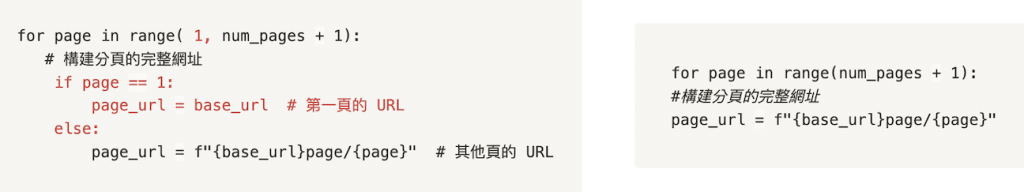下方程式碼,昨天看似完成沒問題,但其實該網頁的分享文約莫70~80多篇
10篇就分頁,但我只抓到10篇,目前程式碼還能跨頁抓取
今天就來學習這部分吧
import requests
from bs4 import BeautifulSoup
url = "https://astro.5xruby.tw/testimony/"
response = requests.get(url)
response.encoding = "utf-8"
soup = BeautifulSoup(response.text, "html.parser")
data = {}
author_infos = soup.find_all("h4", class_="is-author")
for author in (author_infos):
print(author.text)
迴圈處理:分頁、翻頁這樣行為,需要寫一個迴圈才能達到效果,以便遍歷不同分頁並抓取所需的數據。
網址處理:在迴圈中,需要更新網址以訪問不同分頁。這可能需要修改網址中的某些參數,例如頁數。
爬取數據:在訪問每個分頁後,爬取所需的數據,就像對單一頁面進行爬取一樣。
爬取多頁靜態網頁,需要處理的有:
起始網頁 URL & 頁數
定義起始網頁 URL ( base_url ) 和要爬取的分頁數 ( num_pages )
base_url = "https://example.com/page="
# 設定要爬取的分頁數
num_pages = 5
上面 base_url ,是原來的 url = "https://astro.5xruby.tw/testimony/" 賦予更有意義的命名而已,若要保持 url = "https://astro.5xruby.tw/testimony/" 也是可以的
num_pages = 5,假設有五頁,那我們希望接下來的迴圈跑五次。
分頁迴圈處理且顧慮狀態
for page in range(num_pages + 1):
# 構建分頁的完整網址
page_url = f"{base_url}{page}"
# 發送 HTTP GET 請求
response = requests.get(page_url)
#顧慮狀態
if response.status_code == 200:
# 使用 BeautifulSoup 解析 HTML
soup = BeautifulSoup(response.text, "html.parser")
# 在這裡進行數據的提取和處理
# ...
# 打印或儲存數據
# ...
else:
print(f"Failed to retrieve page {page_url}")
由於分頁會改變網址,所以說 page_url = f"{base_url}{page}" 就是這麼一回事
接下來分頁後需要去 requests.get() 去發送 HTTP GET 請求
比較特別的是,多了一道檢查,200 表示請求成功。GET:資源成功獲取並於訊息主體中發送。
檢查 ok 就回到之前做過的使用 BeautifulSoup 解析 HTML步驟
關於 response.status_code ,是用於檢查 HTTP 請求的回應狀態碼的一個屬性。
HTTP 狀態碼是一個三位數的數字,用於指示 HTTP 請求的結果。不同的狀態碼有不同的意義,以下是一些常見的 HTTP 狀態碼及其一般含義:
- 200:成功。表示請求成功並返回所需的資源。
- 404:未找到。表示所請求的資源在伺服器上不存在。
- 403:禁止。表示伺服器理解請求,但拒絕執行它。
- 500:內部伺服器錯誤。表示伺服器遇到了內部錯誤,無法完成請求。
經過以上提供的方向來修改,好像有點意思了,的確出現好多作者了
import requests
from bs4 import BeautifulSoup
#起始網頁 URL
base_url = "https://astro.5xruby.tw/testimony/"
#設定要爬取的分頁數
num_pages = 7
for page in range(num_pages + 1):
#構建分頁的完整網址
page_url = f"{base_url}page/{page}"
response = requests.get(page_url)
response.encoding = "utf-8"
if response.status_code == 200:
# 使用 BeautifulSoup 解析 HTML
soup = BeautifulSoup(response.text, "html.parser")
data = {}
author_infos = soup.find_all("h4", class_="is-author")
for author in author_infos:
print(f"Author: {author.text}")
else:
print(f"Failed to retrieve page {page_url}")

是說這兩行在...?
Failed to retrieve page https://astro.5xruby.tw/testimony/page/0
Failed to retrieve page https://astro.5xruby.tw/testimony/page/1
網頁分頁總共七頁面,但第一頁網址其實是 "https://astro.5xruby.tw/testimony/"
第二頁網址才開始有"page/2"的遞增。
目前遇到問題是,沒有顯示第一頁資訊以及 page/0、/page/1 是多於存在
整理修正後如下
import requests
from bs4 import BeautifulSoup
# 起始網頁 URL
base_url = "https://astro.5xruby.tw/testimony/"
# 分頁處理!!設定要爬取的分頁數
num_pages = 7
for page in range( 1, num_pages + 1):
# 構建分頁的完整網址
if page == 1:
page_url = base_url # 第一頁的 URL
else:
page_url = f"{base_url}page/{page}" # 其他頁的 URL
# 發送 HTTP GET 請求
response = requests.get(page_url)
response.encoding = "utf-8"
if response.status_code == 200:
# 使用 BeautifulSoup 解析 HTML
soup = BeautifulSoup(response.text, "html.parser")
data = {}
author_infos = soup.find_all("h4", class_="is-author")
for author in author_infos:
print(f"Author: {author.text}")
else:
print(f"Failed to retrieve page {page_url}")
看起來效果有對的唷!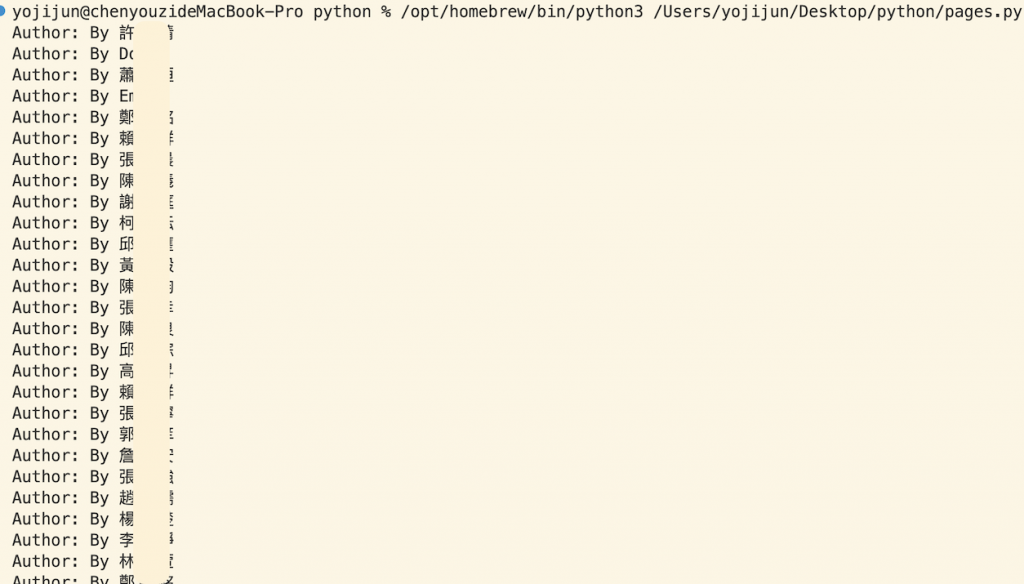
特寫更改的部分,紅字為更改或新增的,放個對比