前面看過了位於 MySQL 上 Wordpress 的資料結構
我的新部落格要不要完全或是大量使用 Wordpress 的資料結構,目前是覺得不需要。
不過以備份完整資料的想法來看,我想把 MySQL 上的資料,備份到 SQL Server 上 (個人因為本機上只有 SQL Server )
省的遠端操控 MySQL 的麻煩
SSMA 是微軟提供的資料庫移轉工具,可以幫你把其他品牌的資料庫資料移轉到 SQL Server 上面
目前支援 Microsoft Access、IBM DB2、MySQL、Oracle 和 SAP ASE 這幾種。
而這是我們要安裝 SSMS for MySQL 這個版本。
安裝完之後,打開來,首先先建立新專案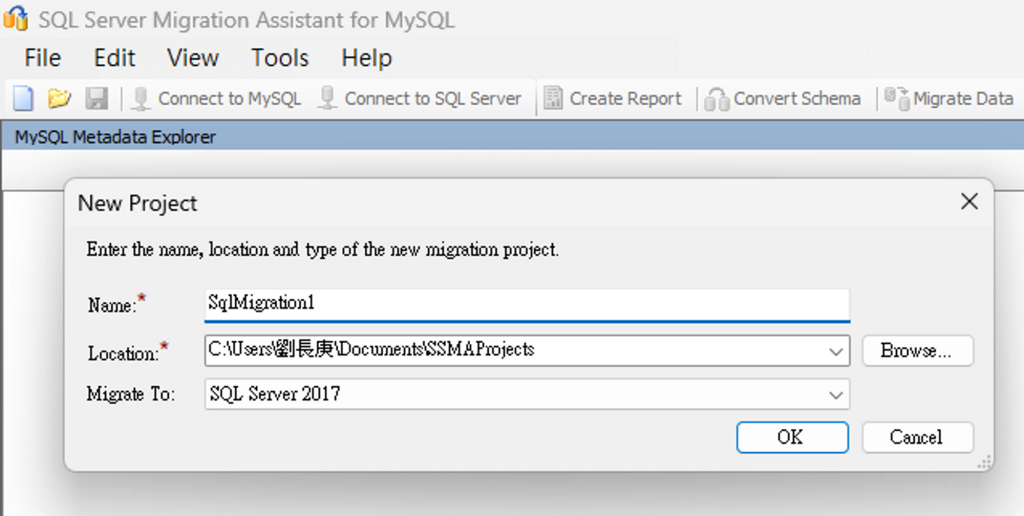
然後選擇上方的 connect to MySQL,連線到 MySQL
如果 Driver 選項是空的,要去安裝 MySQL Connector/ODBC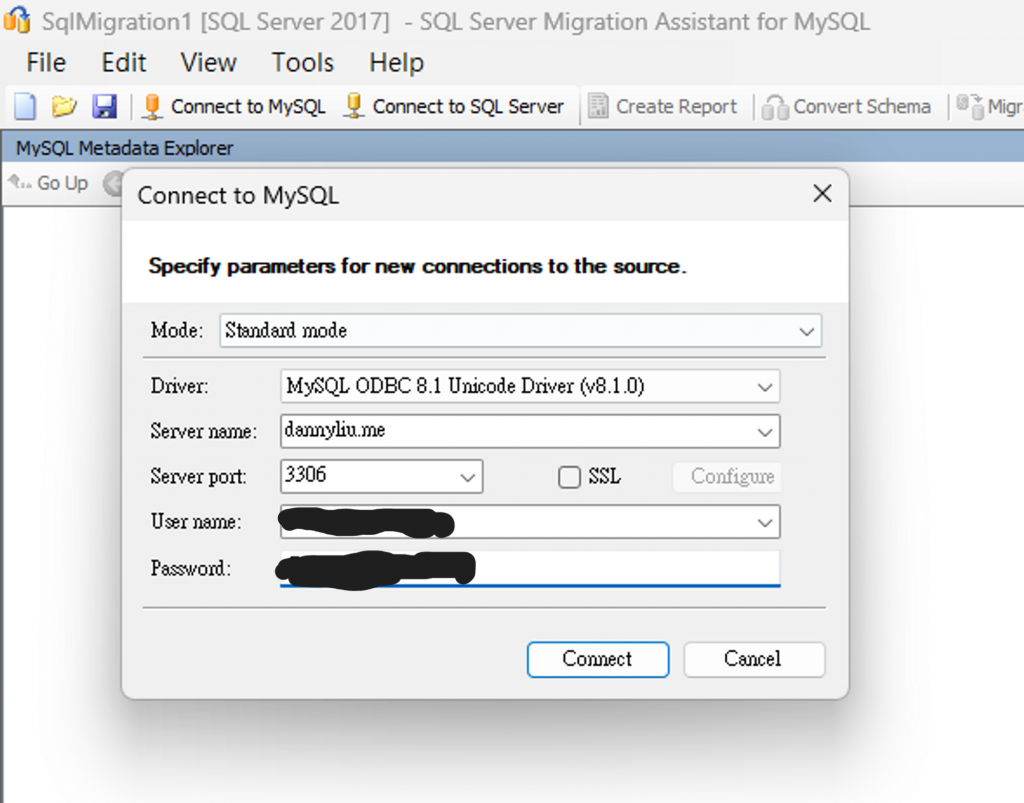
全選,下一步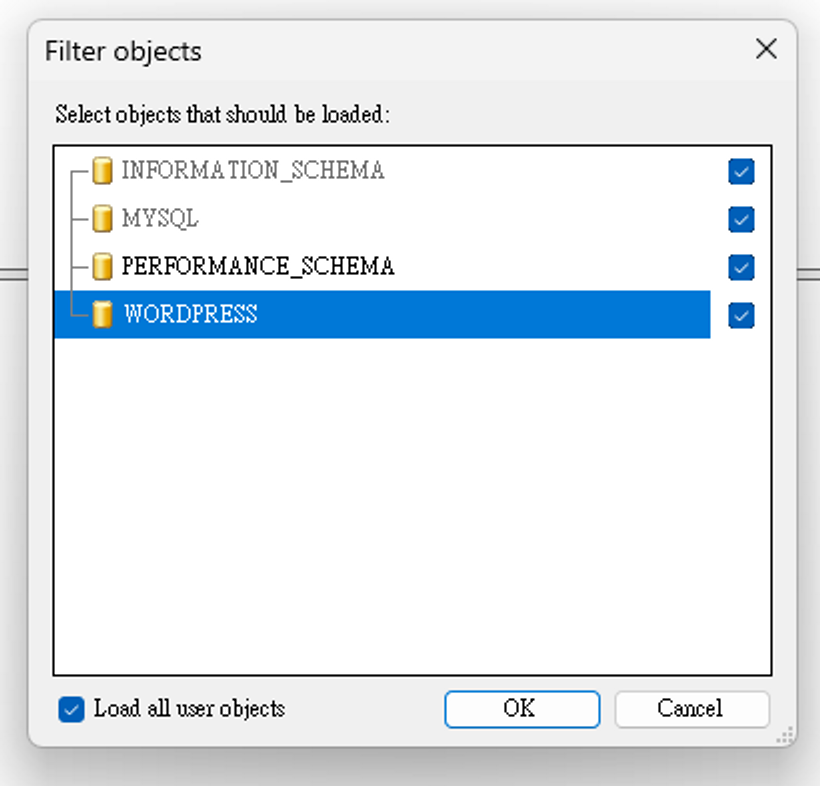
接下來選擇 connect to SQL Server , 這邊我先建立好一個空的 Wordpress 資料庫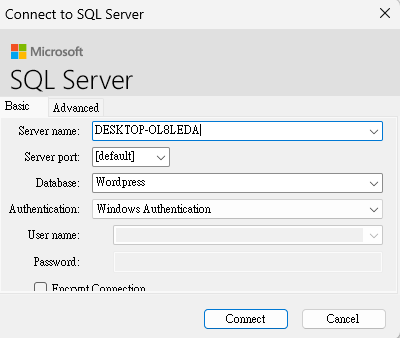
如果沒先建資料庫,也會提醒你幫你建立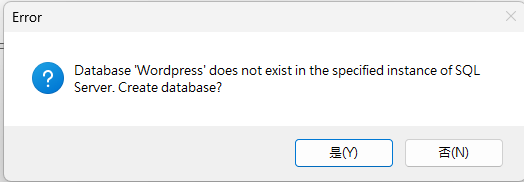
如果跳出下面的視窗,按是就OK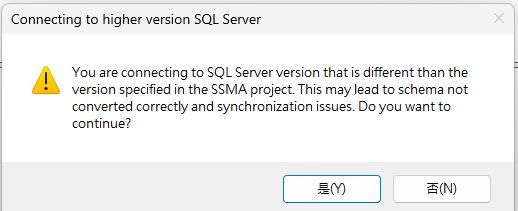
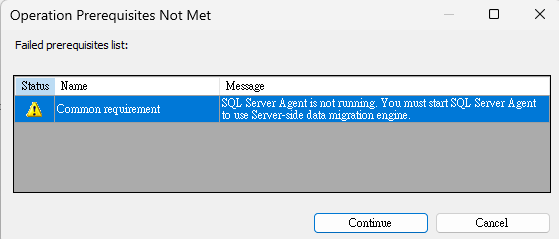
點選 MySQL 上的 Wordpress 資料庫,右鍵 Create Report,看看移轉分析報告
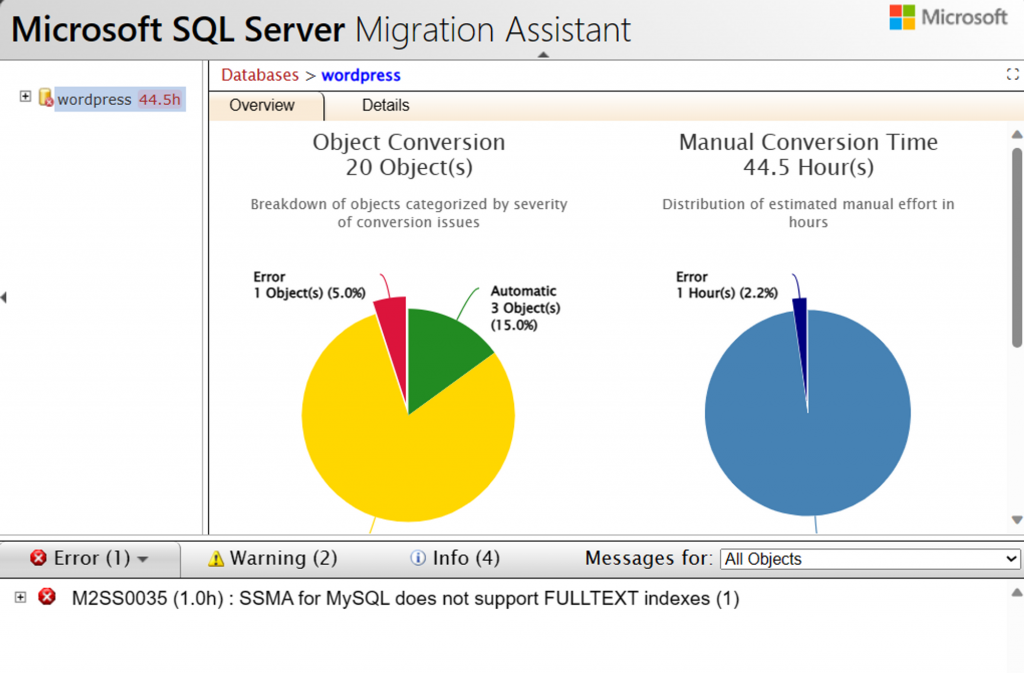
可以看到在 wp_sfsi_jobqueue 表中,有一個 Error
M2SS0035: The Following FULLTEXT index for table will not be converted. FULLTEXT KEY urls (urls)
滿頭問號??不過這張表看起來不是 wordpress 原始的表,表中也是空的,其實可以放棄 wp_sfsi_ 的這兩張表的移轉
重新產生 Report 就沒看到錯誤了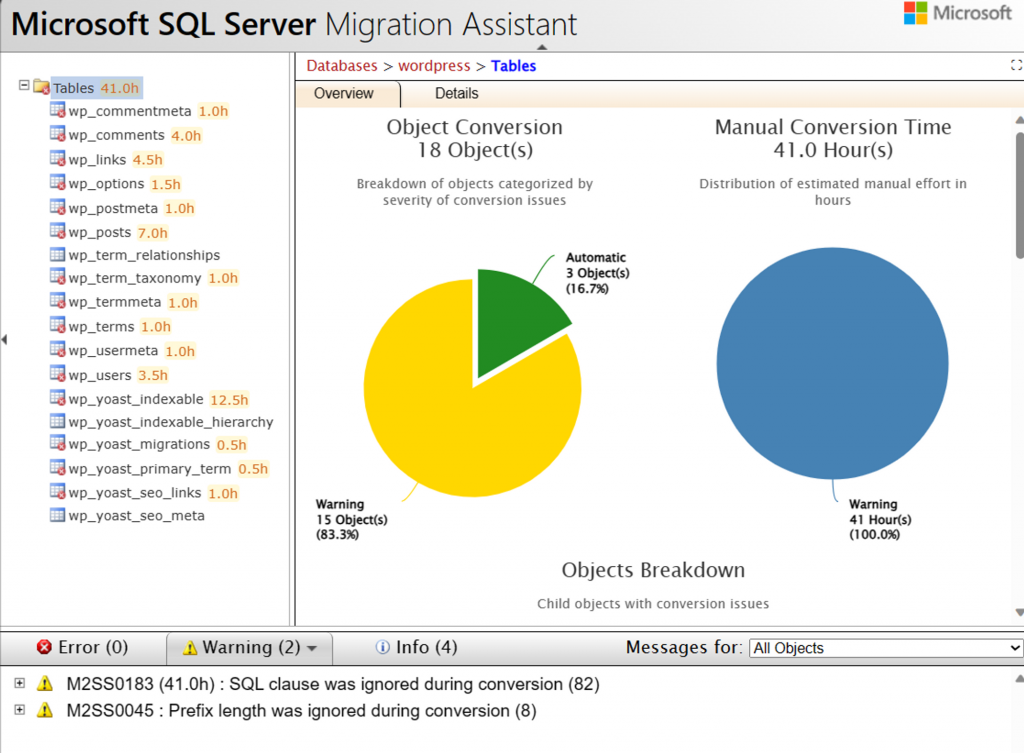
在 MySQL 這側按下 Convert Schema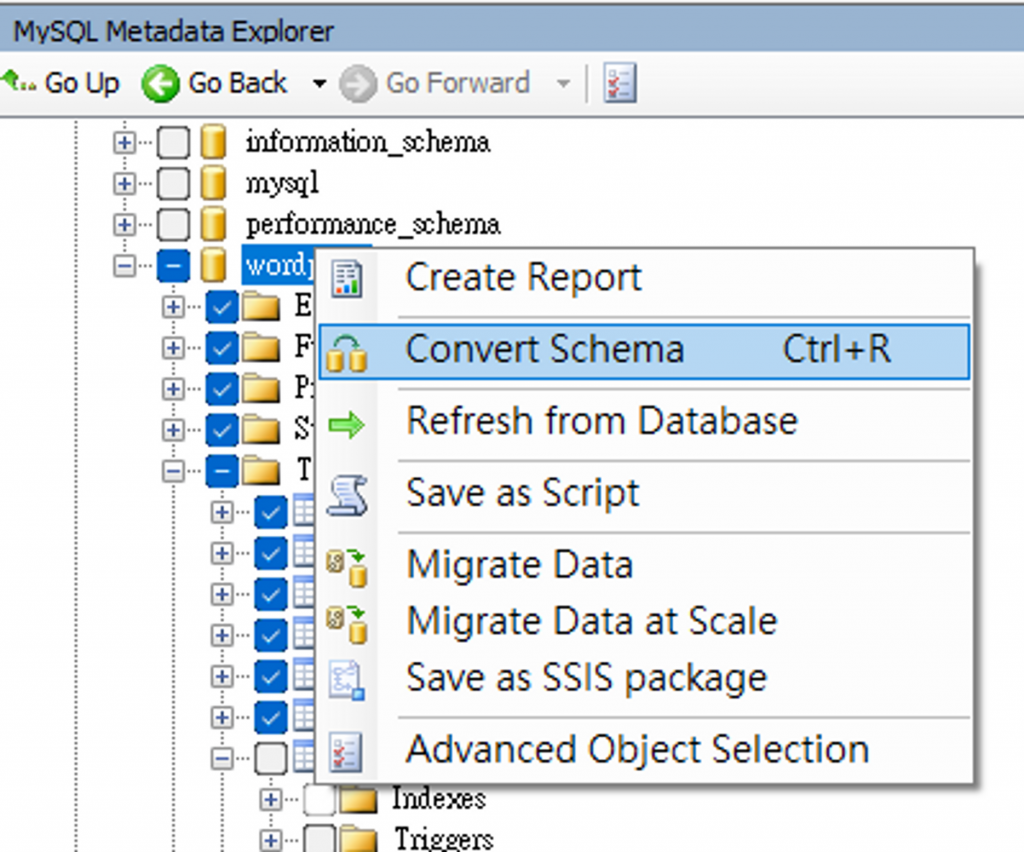
在 SQL Server 這側確定 metadata 後,按下 Synchronize with Database 進行建立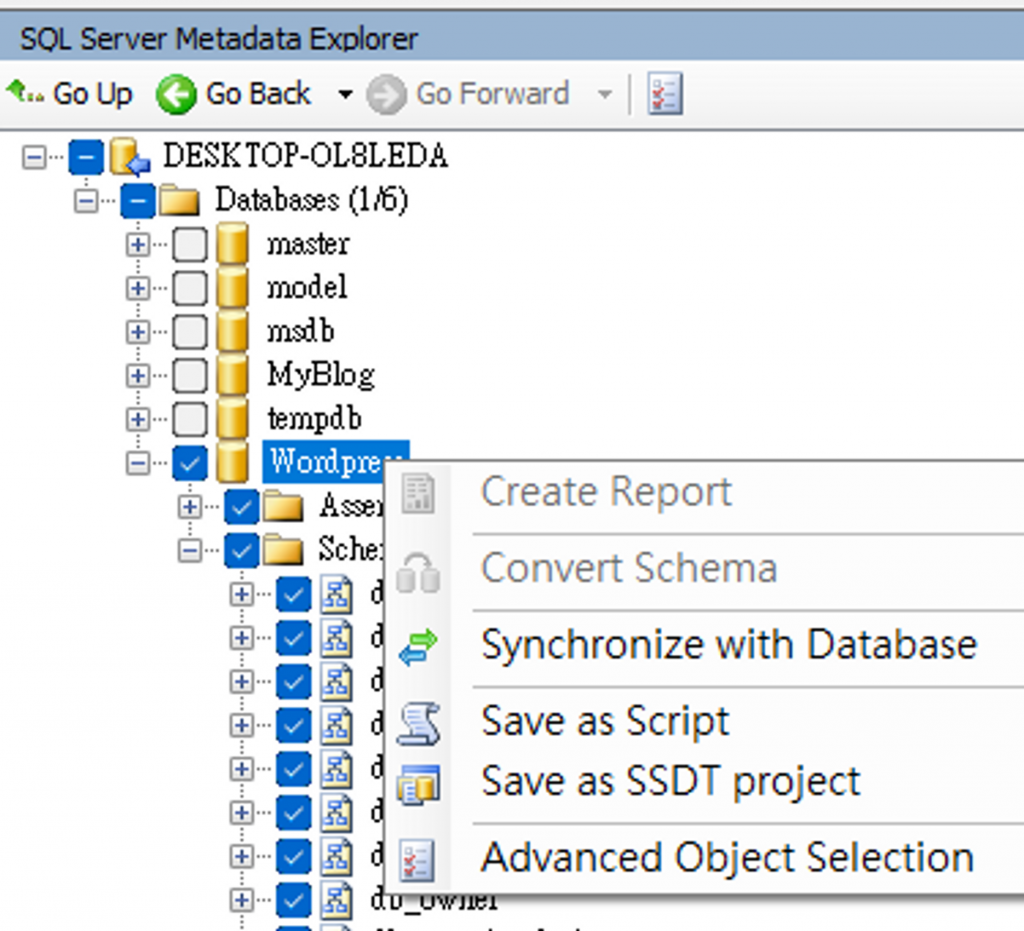
按下 OK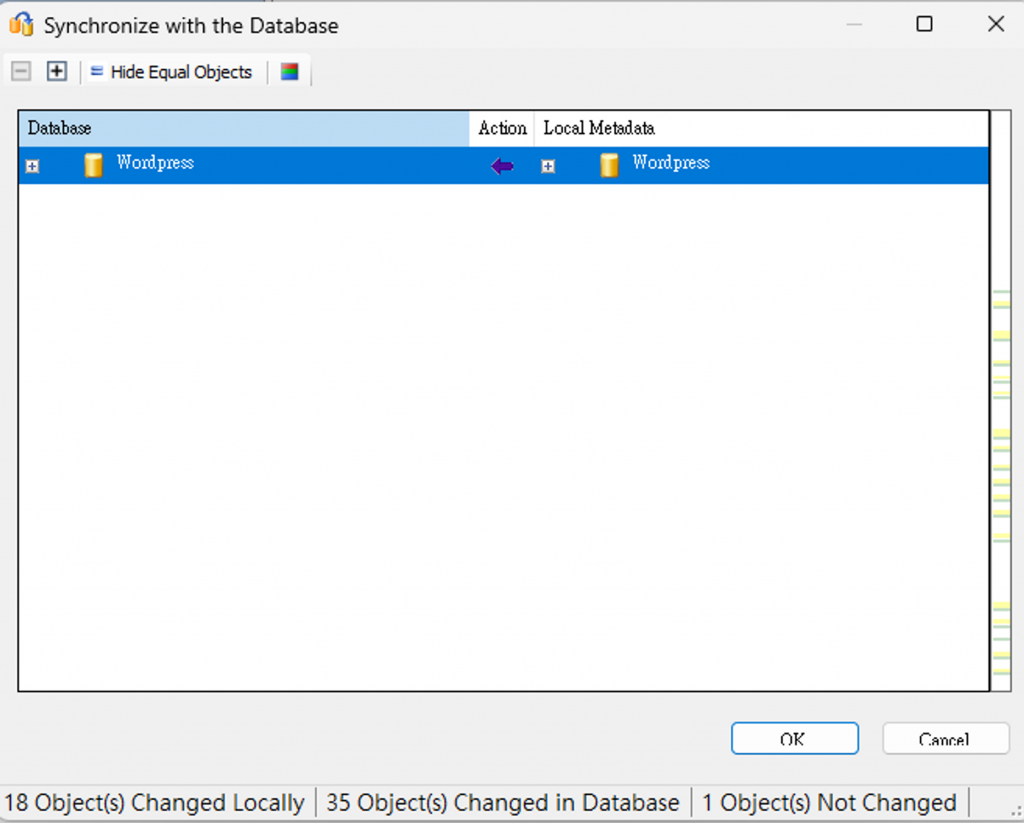
這個時候
再按下 MySQL 這側的 Migrate Data 進行資料移轉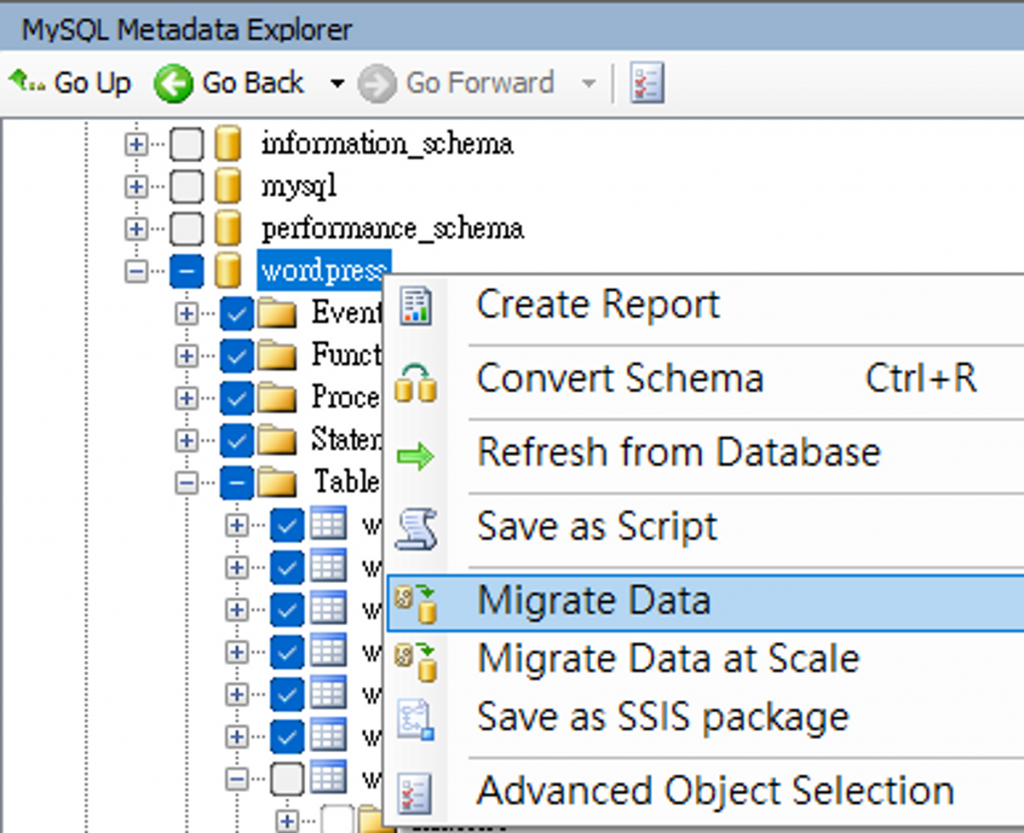
執行完畢後在 SSMS 上面就可以看到資料表與資料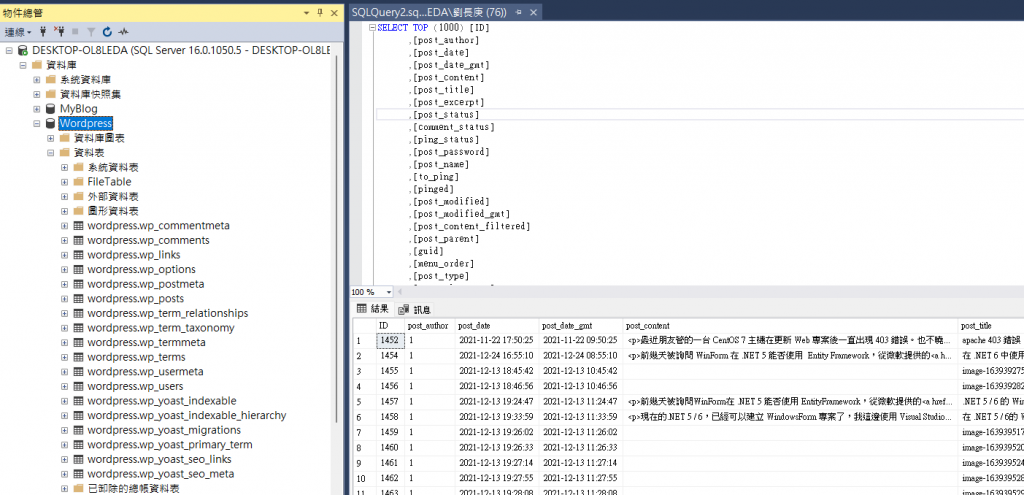
參考資料
https://blog.miniasp.com/post/2014/12/24/SQL-Server-Migration-Assistant-for-MySQL-Tips
