小獅:好了,檢查點寫完了,FastAPI 也沒多厲害啊!和 flask 差不多嘛?
老獅:你可以用瀏覽器打開 http://localhost:8000/docs 看看
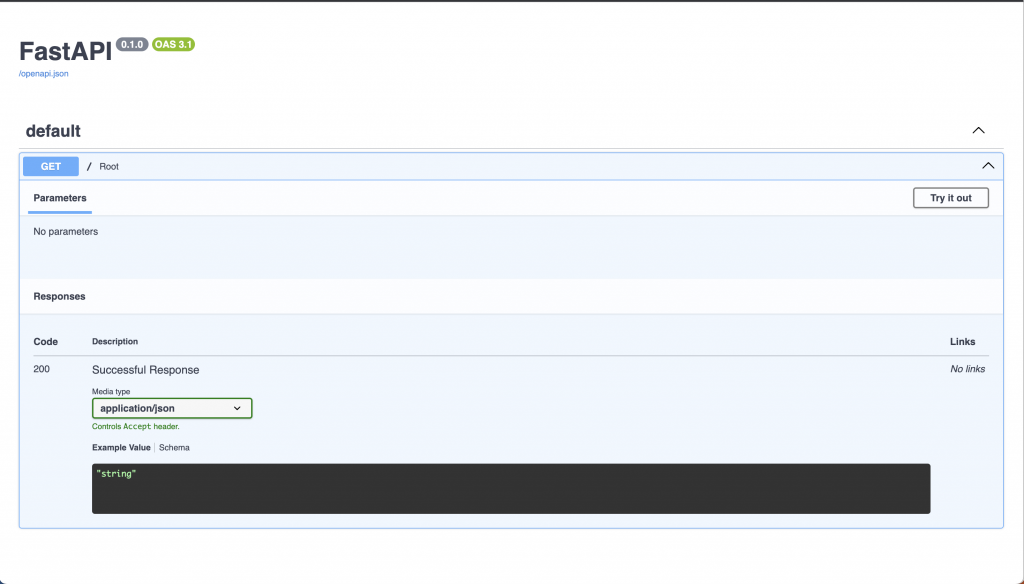
小獅:喔,有整合 OpenAPI document,但是好像給的資訊沒有很完整
老獅:那是你寫的不完整,把那隻 API 加上 Response Model 看看
老獅:我們可以先定義好我們要回傳的格式
# src/app/schemas/health_check.py
import typing
import pydantic
class HealthResponse(pydantic.BaseModel):
api: str
version: typing.Optional[int] = None
# src/app/main.py
import fastapi
from app.schemas import health_check
app = fastapi.FastAPI()
@app.get("/", response_model=health_check.HealthResponse)
def root():
return {"api": "fastit"}
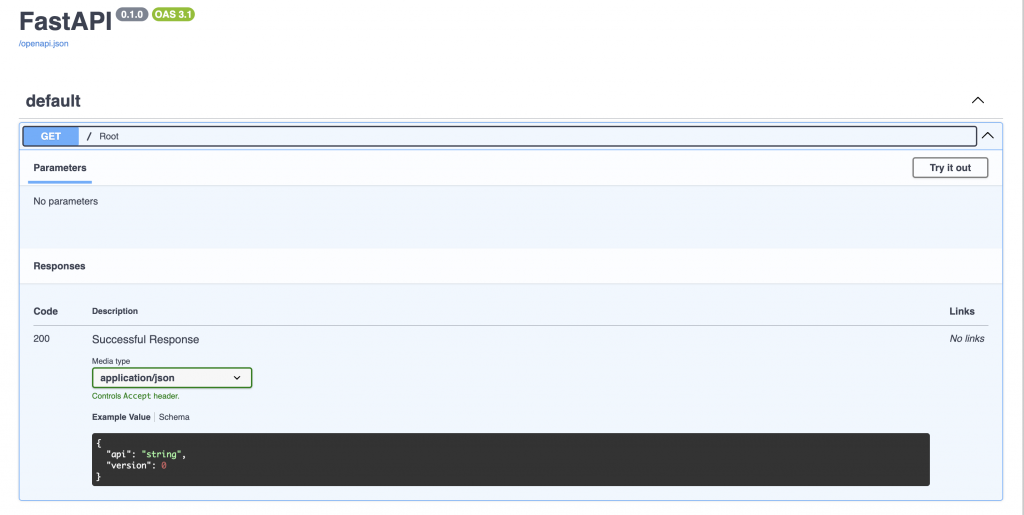
小獅:看起來真的清楚多了,以後就可以寫完以後叫前端自己去看了吧,嘿嘿
老獅:還是要溝通拉,但是大部分的案例,有經驗的前端可以更快速上手
git add src/app/schemas
git add src/app/main.py
git commit -m "feat: add health check response model"
老獅:除了文件以外,FastAPI 還有支援原生的非同步,對於 HTTP 服務的效能來說,在不少情況下都有顯著的優化
# http_get.js
import http from 'k6/http';
export default function () {
http.get('http://localhost:8000');
}
# 使用 k6 對同步的程式進行壓力測試
k6 run --vus 10 --duration 30s http_get.js
/\ |‾‾| /‾‾/ /‾‾/
/\ / \ | |/ / / /
/ \/ \ | ( / ‾‾\
/ \ | |\ \ | (‾) |
/ __________ \ |__| \__\ \_____/ .io
execution: local
script: http_get.js
output: -
scenarios: (100.00%) 1 scenario, 10 max VUs, 1m0s max duration (incl. graceful stop):
* default: 10 looping VUs for 30s (gracefulStop: 30s)
data_received..................: 19 MB 641 kB/s
data_sent......................: 9.9 MB 329 kB/s
http_req_blocked...............: avg=785ns min=0s med=0s max=4.13ms p(90)=1µs p(95)=1µs
http_req_connecting............: avg=135ns min=0s med=0s max=2.06ms p(90)=0s p(95)=0s
http_req_duration..............: avg=2.41ms min=1.19ms med=2.39ms max=8.32ms p(90)=2.75ms p(95)=2.91ms
{ expected_response:true }...: avg=2.41ms min=1.19ms med=2.39ms max=8.32ms p(90)=2.75ms p(95)=2.91ms
http_req_failed................: 0.00% ✓ 0 ✗ 123311
http_req_receiving.............: avg=9.04µs min=3µs med=8µs max=2.94ms p(90)=10µs p(95)=14µs
http_req_sending...............: avg=1.98µs min=1µs med=2µs max=1.45ms p(90)=2µs p(95)=3µs
http_req_tls_handshaking.......: avg=0s min=0s med=0s max=0s p(90)=0s p(95)=0s
http_req_waiting...............: avg=2.4ms min=1.18ms med=2.37ms max=5.97ms p(90)=2.74ms p(95)=2.89ms
http_reqs......................: 123311 4110.097729/s
iteration_duration.............: avg=2.43ms min=1.2ms med=2.4ms max=14ms p(90)=2.76ms p(95)=2.92ms
iterations.....................: 123311 4110.097729/s
vus............................: 10 min=10 max=10
vus_max........................: 10 min=10 max=10
running (0m30.0s), 00/10 VUs, 123311 complete and 0 interrupted iterations
default ✓ [======================================] 10 VUs 30s
現在我們將其改寫成非同步的版本
# src/app/main.py
import fastapi
from app.schemas import health_check
app = fastapi.FastAPI()
@app.get("/", response_model=health_check.HealthResponse)
async def root():
return {"api": "fastit"}
同樣進行壓力測試
# 使用 k6 對非同步的程式進行壓力測試
k6 run --vus 10 --duration 30s http_get.js
/\ |‾‾| /‾‾/ /‾‾/
/\ / \ | |/ / / /
/ \/ \ | ( / ‾‾\
/ \ | |\ \ | (‾) |
/ __________ \ |__| \__\ \_____/ .io
execution: local
script: http_get.js
output: -
scenarios: (100.00%) 1 scenario, 10 max VUs, 1m0s max duration (incl. graceful stop):
* default: 10 looping VUs for 30s (gracefulStop: 30s)
data_received..................: 39 MB 1.3 MB/s
data_sent......................: 20 MB 664 kB/s
http_req_blocked...............: avg=639ns min=0s med=0s max=4.25ms p(90)=1µs p(95)=1µs
http_req_connecting............: avg=59ns min=0s med=0s max=2.35ms p(90)=0s p(95)=0s
http_req_duration..............: avg=1.18ms min=215µs med=1.18ms max=5.87ms p(90)=1.23ms p(95)=1.27ms
{ expected_response:true }...: avg=1.18ms min=215µs med=1.18ms max=5.87ms p(90)=1.23ms p(95)=1.27ms
http_req_failed................: 0.00% ✓ 0 ✗ 249101
http_req_receiving.............: avg=9.86µs min=3µs med=7µs max=1.57ms p(90)=20µs p(95)=27µs
http_req_sending...............: avg=1.93µs min=1µs med=2µs max=2.1ms p(90)=2µs p(95)=3µs
http_req_tls_handshaking.......: avg=0s min=0s med=0s max=0s p(90)=0s p(95)=0s
http_req_waiting...............: avg=1.17ms min=202µs med=1.17ms max=5.86ms p(90)=1.22ms p(95)=1.26ms
http_reqs......................: 249101 8303.043402/s
iteration_duration.............: avg=1.2ms min=234.45µs med=1.19ms max=8.31ms p(90)=1.24ms p(95)=1.28ms
iterations.....................: 249101 8303.043402/s
vus............................: 10 min=10 max=10
vus_max........................: 10 min=10 max=10
running (0m30.0s), 00/10 VUs, 249101 complete and 0 interrupted iterations
default ✓ [======================================] 10 VUs 30s
可以看到對大部分的等待時間都有幫助,畢竟前面的不會因為 IO 而擋住後面的請求
git add src/app/main.py
git commit -m "perf: use async programming to speep up the API"
小獅:他是怎麼辦到的?
老獅:他是透過作業系統提供的系統呼叫 select, poll, epoll 等方法,當系統發現該等待的工作完成了,才讓你做下一步驟,其他時間你可以去做別的事情,由於太底層有興趣可以去自己找相關文 件,下面是虛擬碼供參考
# os process 1: 註冊需要等待的程式,當硬體完成 IO 工作後,會通知作業系統
while True:
for awaitable in os.await_list:
register_callback_and_run(awaitable)
# os process 2: 收到完成通知,將工作還給 app
while True:
for job in callbacks:
os.runable.append(job)
# app 僅執行需要做的事情,IO 相關的程式丟給作業系統去管理等待
# 注意:此處為 event loop 的精髓,你的程式就真的只有一隻執行序在跑一個 loop
while True:
# 如果有已經等待完系統呼叫的程式可以繼續往下執行我們就跑他
if os.runable:
job = os.runable.popleft()
res = run(job)
if inspect.isawaitable(res):
# 如果又要做 IO 就丟給 OS 去等待,我們就可以去下一個迴圈處理已經等待完的工作
os.await_list.append(res)
.
├── docs
│ ├── ...
│ └── day6.md
├── pyproject.toml
├── requirements
│ ├── base.in
│ ├── base.txt
│ ├── development.in
│ └── development.txt
├── requirements.txt
├── setup.cfg
└── src
├── app
│ ├── __pycache__
│ ├── api
│ │ └── v1
│ │ └── endpoints
│ │ └── __init__.py
│ ├── crud
│ ├── db
│ ├── main.py # 更改
│ ├── migrations
│ ├── models
│ └── schemas
│ └── health_check.py # 新增
├── core
├── scripts
└── tests
