flex也很常在css裡看到,響應式網頁設計的好工具。
def index():
return rx.flex(
rx.center("Center", bg="lightblue"),
rx.square("Square", bg="lightgreen", padding=10),
rx.box("Box", bg="salmon", width="150px"),
)
照著css去寫就可以了。
而這裡也寫得很清楚。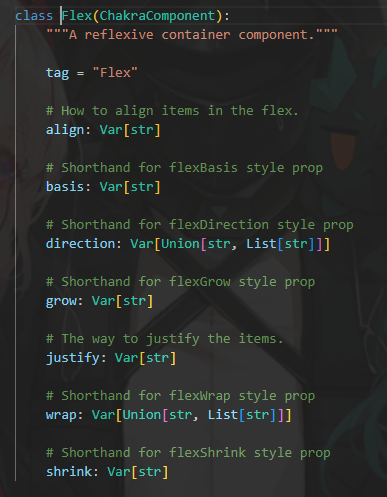
Foreach這個元件使用了迭代,簡單舉個例子。
from typing import List
class TestForeach(rx.State):
color : List[str] = [
'red',
'blue',
]
def box(color: str):
return rx.box(rx.text(color), bg = color)
def index():
return rx.responsive_grid(
rx.foreach(TestForeach.color, box),
columns = [2, 4, 6]
)
這個部分可能稍微比較難,況且一般也很少用到responsive_grid這個東西,下方是建構出來的結果。

看下圖,可知迭代。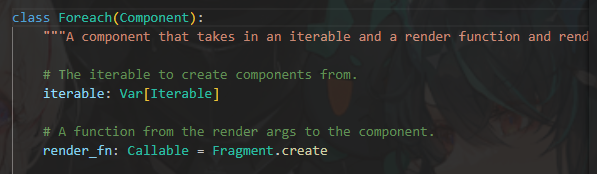
而foreach也有個好用的東西叫做list_item,可以建構出屬於自己的todolist。
上面有用到responsive_grid這個東西,那理所當然地也有grid。
編寫依舊靠css,不過有小部分不同。
def index():
return rx.grid(
rx.grid_item(row_span=2, col_span=1, bg="lightblue"),
rx.grid_item(col_span=2, bg="lightgreen"),
rx.grid_item(col_span=2, bg="yellow"),
rx.grid_item(col_span=4, bg="orange"),
template_rows="repeat(2, 1fr)",
template_columns="repeat(5, 1fr)",
h="200px",
width="100%",
gap=4,
)
他的props如下,有些簡化了,稍微注意一下即可。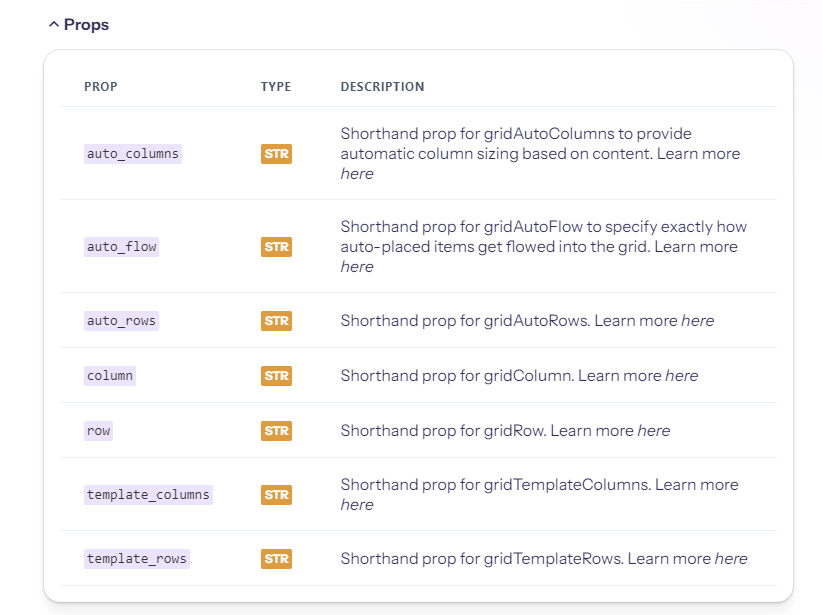
同上,差不多,他的props也有做修改。
def index():
return rx.responsive_grid(
rx.box(height="5em", width="5em", bg="lightgreen"),
rx.box(height="5em", width="5em", bg="lightblue"),
rx.box(height="5em", width="5em", bg="purple"),
rx.box(height="5em", width="5em", bg="tomato"),
rx.box(height="5em", width="5em", bg="orange"),
rx.box(height="5em", width="5em", bg="yellow"),
columns=[1, 2, 3, 4, 5, 6],
)
這個地方就自己運行一下吧,也可以做更動。
不過可以看看responsive_grid裡面有甚麼。
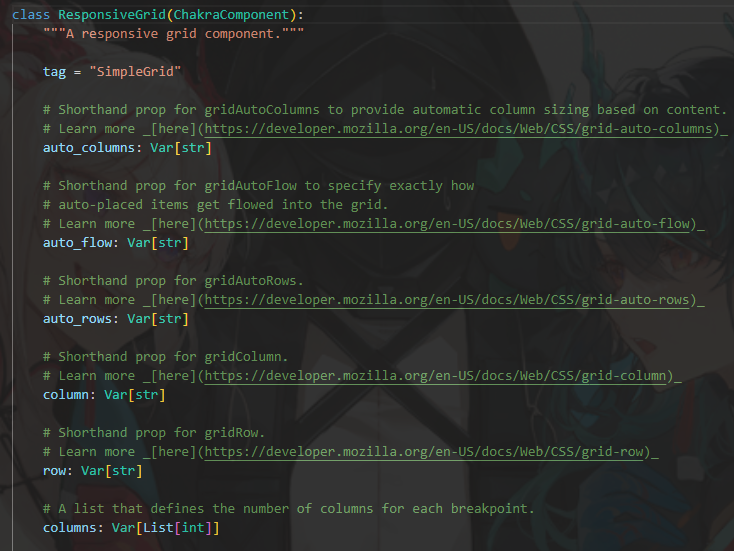
這裡沒有截圖完整,不過寫之前可以看看這裡,畢竟和css有些小小的出入。
