card分為幾個部分CardHeader、CardBody、CardBody。
def index():
return rx.card(
rx.text("Body of the Card Component"),
header=rx.heading("Header", size="lg"),
footer=rx.heading("Footer", size="sm"),
)
建立一個可以調整的空白空間,用來調整flex內子元素的差距。
def index():
return rx.card(
rx.text("Body of the Card Component"),
header=rx.heading("Header", size="lg"),
footer=rx.heading("Footer", size="sm"),
)
分為vstack與hstack
def index():
return rx.vstack(
rx.box(
'test'
),
rx.box(
'test1'
)
)
縱向的是vstack,橫向就是把vstack改成hstcak就可以了。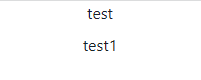
包起來,這邊也是css的flex操作。
def index():
return rx.wrap(
rx.wrap_item(
rx.box(
"Example", bg="lightgreen", w="100px", h="80px"
)
),
rx.wrap_item(
rx.box(
"Example", bg="lightblue", w="200px", h="80px"
)
),
rx.wrap_item(
rx.box("Example", bg="red", w="300px", h="80px")
),
rx.wrap_item(
rx.box("Example", bg="orange", w="400px", h="80px")
),
width="100%",
spacing="2em",
align="center",
)
官網示意圖如下。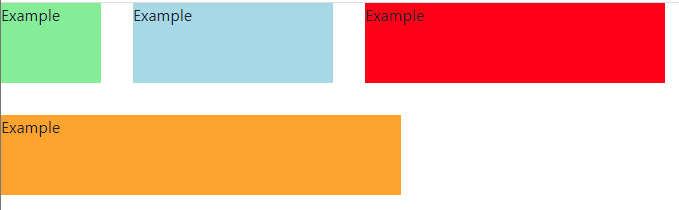
目前尚未推出,等之後正式發布再更新這個部分。
片段會定義及管理自己的版面配置,也擁有自己的生命週期,甚至還可處理各自的輸入事件,這在 Android裡很常遇見。
同樣的是一個元件,可以在沒有包裝器的狀況下對多個元件進行分組。
def index():
return rx.fragment(
rx.box(
'test',
color = 'blue'
),
rx.text(
'1'
),
rx.text(
'23'
)
)
實際上跑出來的結果如下。
layout的部分在這裡結束了
