這個單元要開始來討論表單的製作方式,最後呈現的樣子:
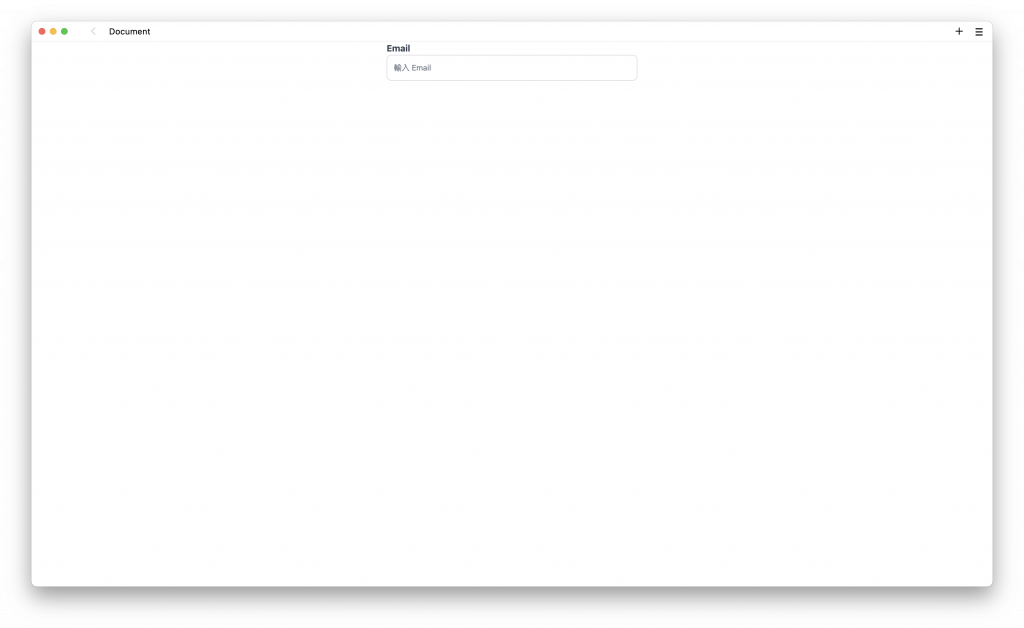
先宣告一個最基本的表單輸入框:
<input class="f" type="text" placeholder="輸入 Email" />
加入文字屬性:
<input class="text-sm font-normal text-gray-700" type="text" placeholder="輸入 Email" />
加入外框屬性:
<input class="text-sm font-normal text-gray-700 border border-gray-300" type="text" placeholder="輸入 Email" />
加入間距屬性:
<input class="text-sm font-normal text-gray-700 border border-gray-300 px-3 py-3" type="text" placeholder="輸入 Email" />
加入圓角跟背景顏色:
<input class="text-sm font-normal text-gray-700 border border-gray-300 px-3 py-3 rounded-lg bg-white" type="text" placeholder="輸入 Email" />
加入 placeholder 屬性,使用 placeholder: 後面帶入任何的顏色屬性,就可以改變 placeholder 的文字顏色:
<input class="text-sm font-normal text-gray-700 border border-gray-300 px-3 py-3 rounded-lg bg-white placeholder:text-gray-500" type="text" placeholder="輸入 Email" />
當使用表單的文字輸入時,在網頁上按下鍵盤的 tab 鍵,可以將游標移轉到的表單之中,如果要讓表單產生變化,可以使用 focus:,後面一樣帶入想要的顏色,但這個屬性要跟 focus:outline-non 一起使用:
<input class="text-sm font-normal text-gray-700 border border-gray-300 px-3 py-3 rounded-lg bg-white placeholder:text-gray-500 focus:border-fuchsia-300 focus:outline-none" type="text" placeholder="輸入 Email" />
加入動畫屬性:
<input class="text-sm font-normal text-gray-700 border border-gray-300 px-3 py-3 rounded-lg bg-white placeholder:text-gray-500 focus:border-fuchsia-300 focus:outline-none transition-all" type="text" placeholder="輸入 Email" />
最後表單通常都會加入一個文字描述,來說明這個輸入欄位:
<div class="p-4">
<label class="mb-2 font-bold text-gray-700">Email</label>
<input class="text-sm font-normal text-gray-700 border border-gray-300 px-3 py-3 rounded-lg bg-white placeholder:text-gray-500 focus:border-fuchsia-300 focus:outline-none transition-all" type="text" placeholder="輸入 Email" />
</div>
tailwindcss - 從零開始學 - Day16 [完]
