目前還有完整歌詞跟歷史紀錄尚未完成,今天就讓我們繼續完成這個project吧!
PostbackTemplateAction(
label='查看完整歌詞',
data=f'!歌詞{output_path[i]}'
),
PostbackTemplateAction的button中賦予傳送data的功能,而這個data要加上有紀錄完整歌詞txt檔案的位置。@handler.add(PostbackEvent)
def handle_postback(event):
lyrics=''
cnt=0
postback_data = event.postback.data
if '!歌詞' in postback_data:
filename=postback_data[3:]
f = open(filename,'r')
for line in f.readlines():
cnt+=1
# print('--------',cnt,'---------')
if(cnt>=4):
lyrics+=str(line)
f.close
line_bot_api.reply_message(
event.reply_token,
TextSendMessage(text=lyrics)
)
PostbackTemplateAction傳送的data可以由新增PostbackEvent事件接收該data,並透過event.postback.data取得該數據。!歌詞來做區分。@歷史紀錄
if mtext == '@歷史紀錄':
singer, song, picUrl, output_path = history(userID)
columns = []
# print(singer,song,melody,lyrics,picUrl)
for i in range(len(song)):
columns.append(CarouselColumn(
thumbnail_image_url=picUrl[i],
title=song[i],
text=singer[i],
actions=[
PostbackTemplateAction(
label='查看完整歌詞',
data=f'!歌詞{output_path[i]}'
),
]
))
message = TemplateSendMessage(
alt_text='轉盤樣板',
template=CarouselTemplate(
columns=columns
)
)
history待會會在下面詳細解釋,它的功能就只是把該user的資料夾做尋訪,然後把所有檔案的歌手、歌詞、完整歌詞的path包裝成list使用。CarouselTemplate這樣就完成多個card的設定了。def history(userID):
singer=[]
song=[]
staticpath=os.path.join('static','upload')
picUrl=[]
url=''
output_path=[]
path=staticpath + '\\' + userID + '\\'
obj = os.scandir(path)
for entry in obj :
cnt=0
me=''
ly=''
info = path + entry.name + '\\output.txt'
print(info)
if(os.path.isfile(info)):
output_path.append(info)
with open(info, "r") as file:
for line in file:
if(cnt==0):
song.append(line.strip())
if(cnt==1):
singer.append(line.strip())
if(cnt==2):
url=line.strip()
picUrl.append(url[6:len(url)])
cnt+=1
file.close
# print(song,singer,picUrl,url)
return singer,song,picUrl,output_path
os.scandir(path)去尋訪該用戶得資料夾,entry.name會是該資料夾裡面的子檔案名字,剩餘的就只是把剛才辨識完成的output.txt的info讀出來。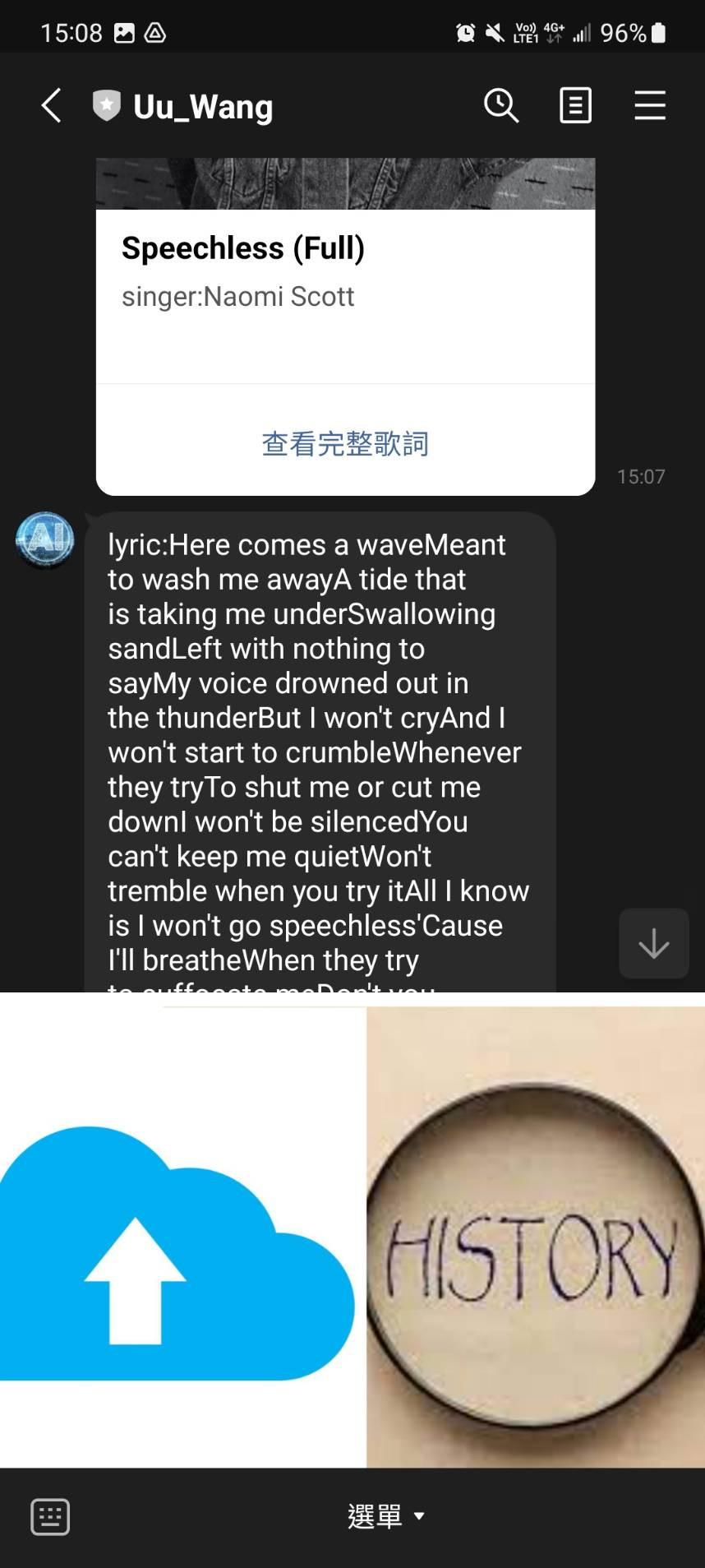
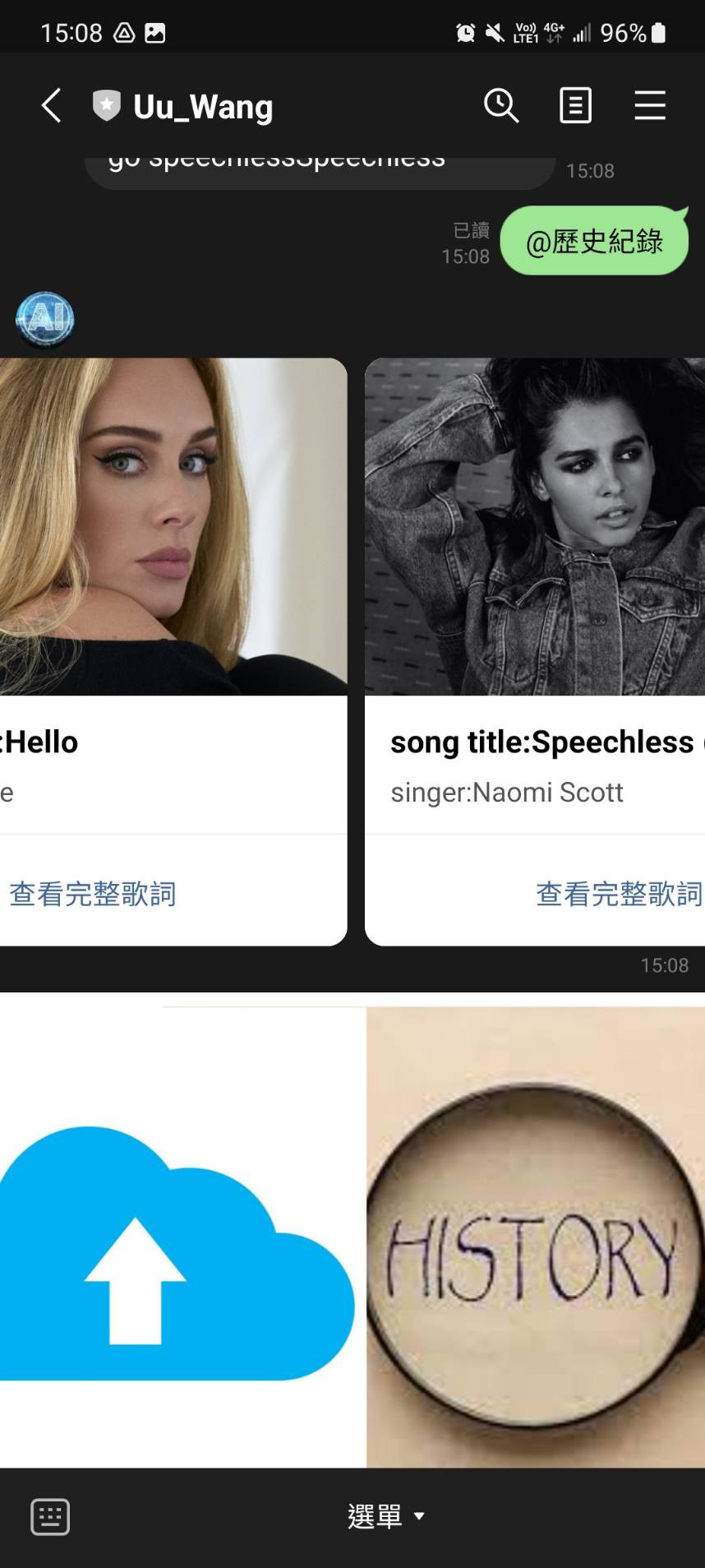
這個project大致上就完成了啦,若大家有興趣也可以透過歌詞或旋律去推薦只使用者類似的歌,此外每次都用ngrok其實有點麻煩,在這也推薦一個服務,render.io,他有提供免費的服務可以讓我們的code push到他們的網域上,類似heroku(可惜heroku要收錢了),如果大家有興趣我可以在明天教大家如何布置。
