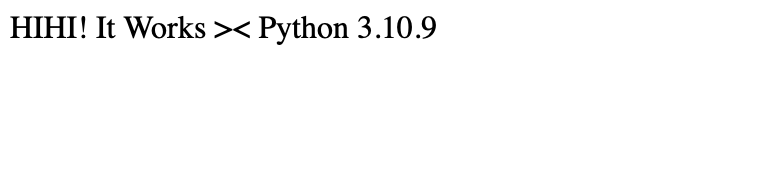軟體>Setup Python App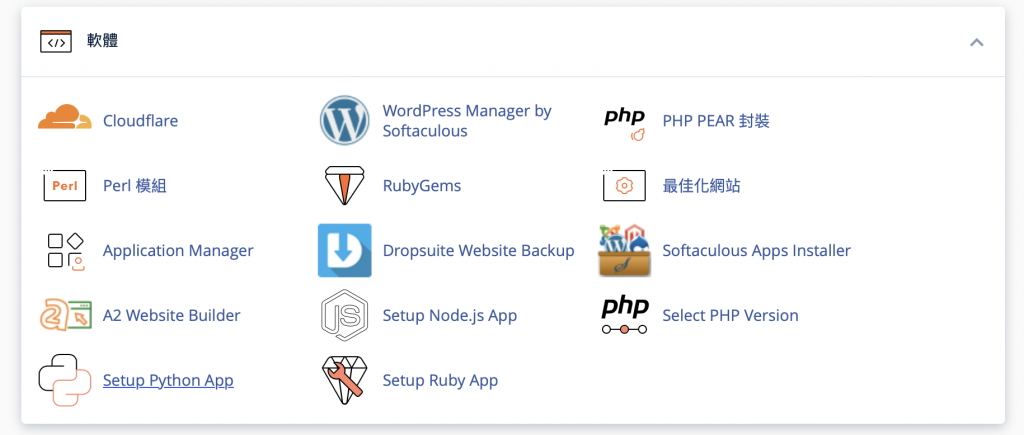

填入資料後按 CREATE 就完成了!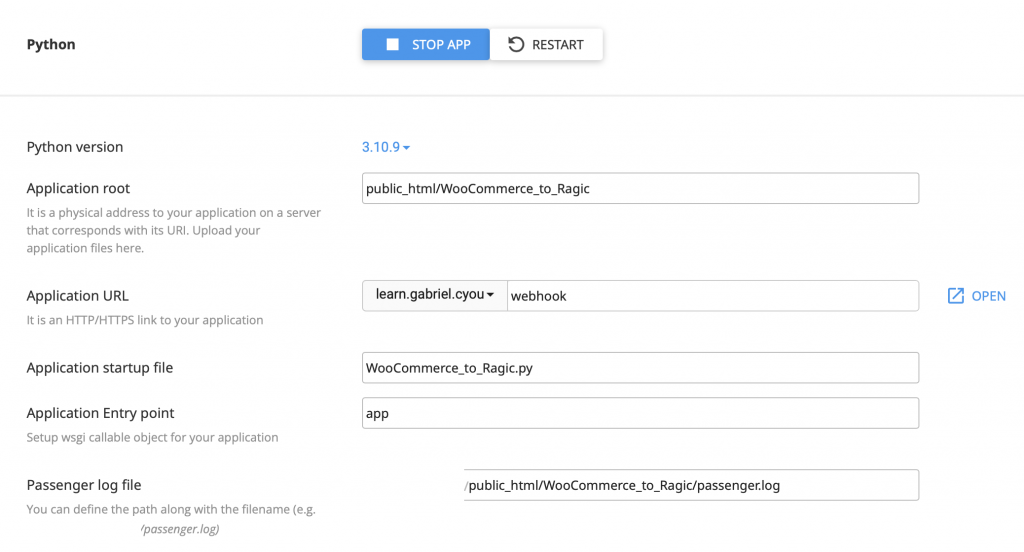
點擊 Open 可以確認運作中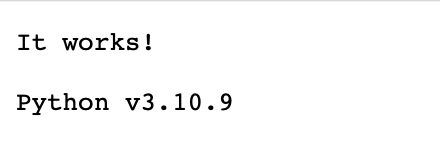
同時運作中的 Python 可以在剛剛的 Application root 中找到(請進入檔案管理員)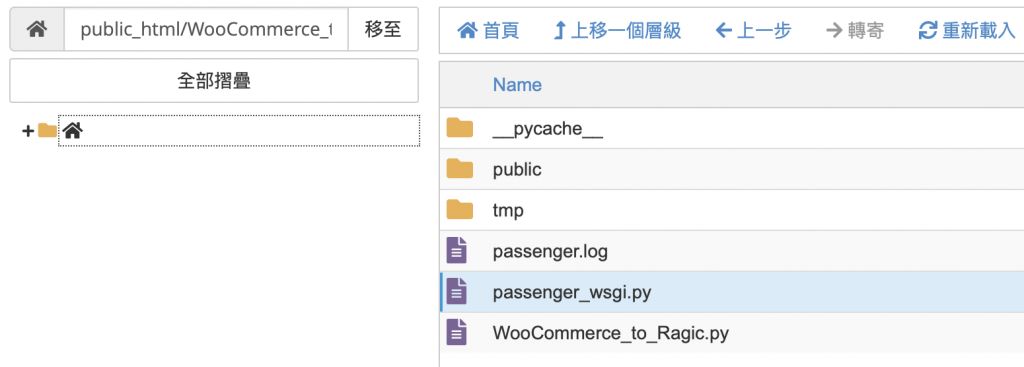
試試看 Webhook route 可不可以運作。點擊你 Python 檔案,點擊編輯,然後貼上下面程式碼
import os
import sys
# 引入 flask
from flask import Flask
sys.path.insert(0, os.path.dirname(__file__))
# 這裡的 app 就是剛剛設定的 Application Entry point
app = Flask(__name__)
# 到 your_domain/webhook/ 顯示的
@app.route('/')
def hello():
message = 'HIHI! It Works ><'
version = 'Python %s\n' % sys.version.split()[0]
response = '\n'.join([message, version])
return response
if __name__ == '__main__':
app.run()
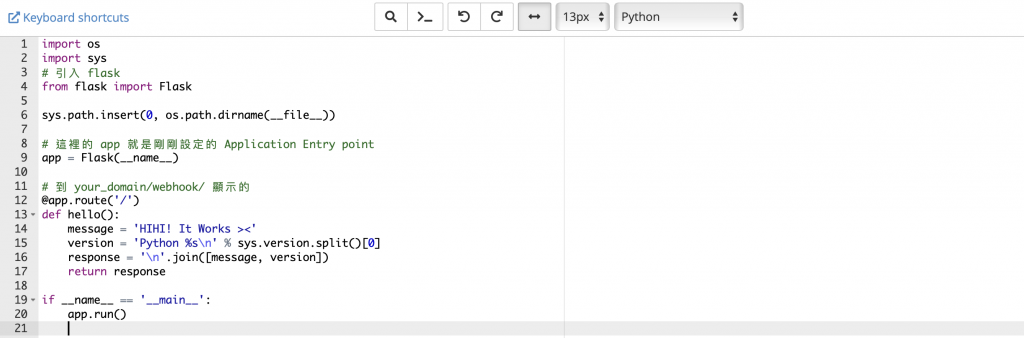
接著要讓 Python 中 import 的東西都能運作,在跟 Python 同個檔案夾內新增一個 requirements.txt
在檔案內輸入以下,其他套件我們之後再慢慢新增
flask
好了之後回到剛剛部署的 APP APPLICATION 編輯中 Add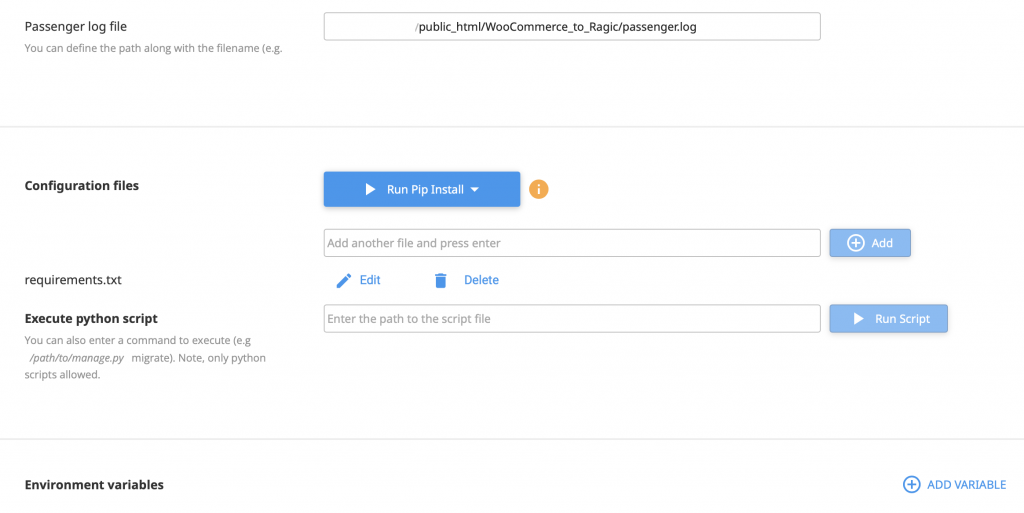
記得要先 STOP APP 才能執行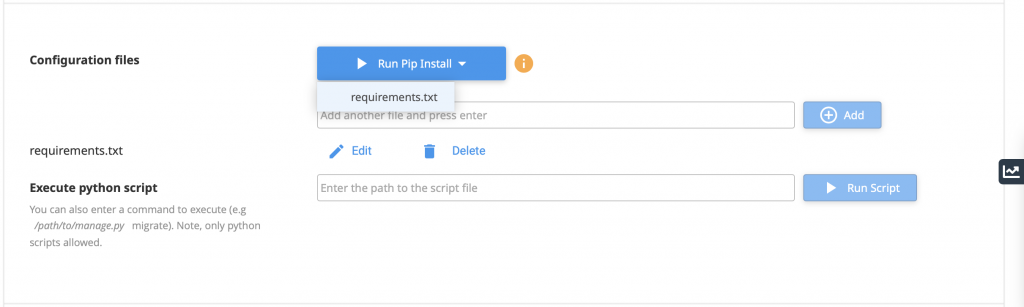
成功的話右上角會出現,你就可以正常 import Flask 了!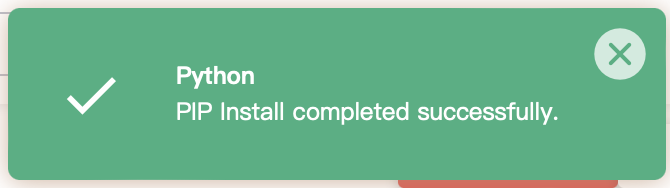
重新剛剛的 open 連結,或是直接前往 your_domain/webhook,成功啦!