今天我們來教鬧鐘的表兄弟世界時間我們可以先到官網的官方文件看到,他都幫我們整理好成一個函式了直接使用就可以獲取所有的世界地區了
https://developer.apple.com/documentation/foundation/nstimezone/1387223-knowntimezonenames
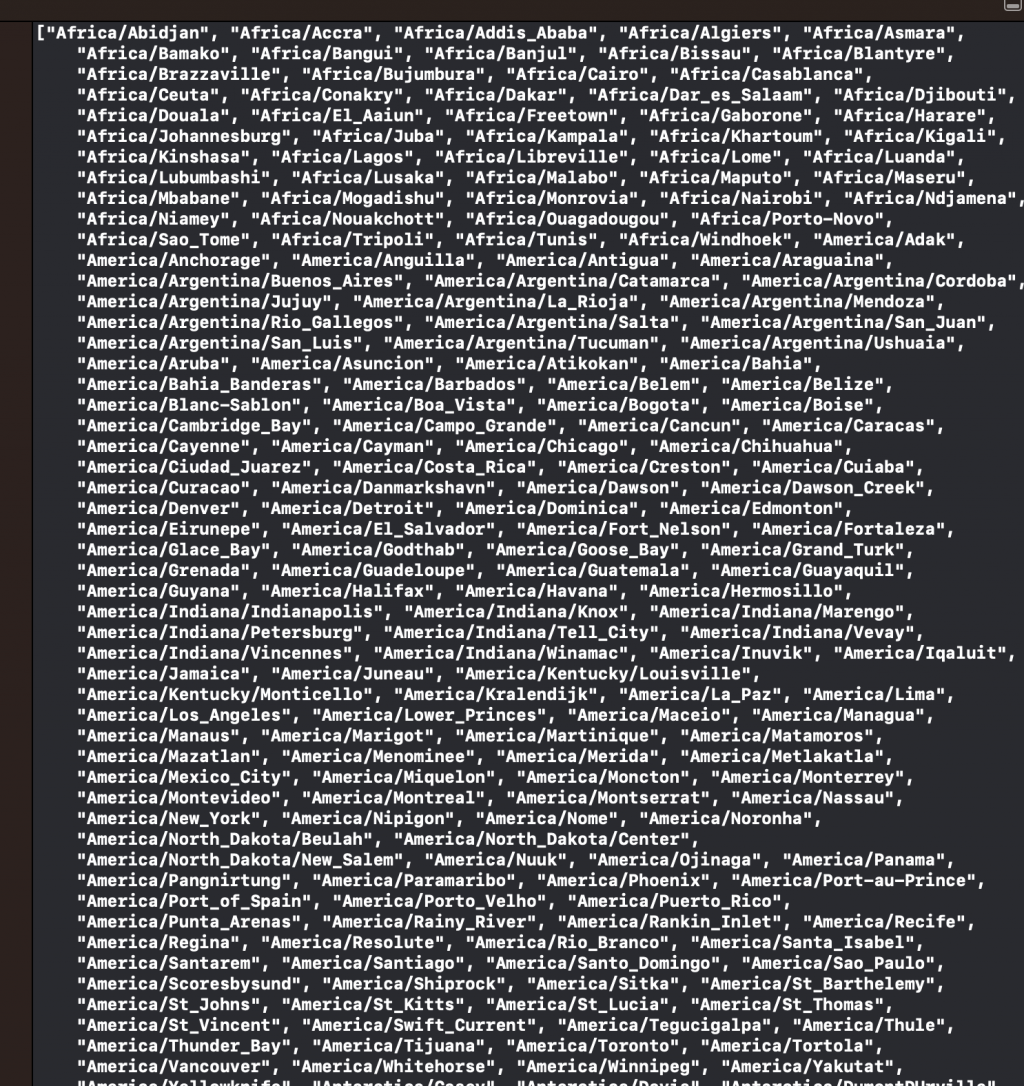
可以看到全部的城市,我們再利用Tableview來顯示出來
func tableView(_ tableView: UITableView, numberOfRowsInSection section: Int) -> Int {
return timeZones.count
}
func tableView(_ tableView: UITableView, cellForRowAt indexPath: IndexPath) -> UITableViewCell {
guard let cell = tableView.dequeueReusableCell(withIdentifier: TableViewCell.idfiler, for: indexPath) as? TableViewCell else{ return UITableViewCell() }
cell.worldLbl.text = timeZones[indexPath.row]
return cell
}
這樣我們就可以將世界的地區顯示出來,顯示出來後我們再根據我們所點擊的城市來判斷他的時間
func update(indexPath: Int) -> String {
let now = Date()
let formatter = DateFormatter()
formatter.timeZone = TimeZone(identifier: 你的城市變數[indexPath])
formatter.dateFormat = "HH:mm"
let dateString = formatter.string(from: now)
return dateString
}
再將函數呼叫出來就可以根據你選的城市,來顯示對應的時間了,如果有問題都歡迎提問
