這篇一樣快速介紹過圖表的部分,先來瞅瞅圓餅圖。
def index():
return rx.hstack(
rx.chart(),
rx.chart(polar = True)
)
左方是折線圖,右方是圓餅圖。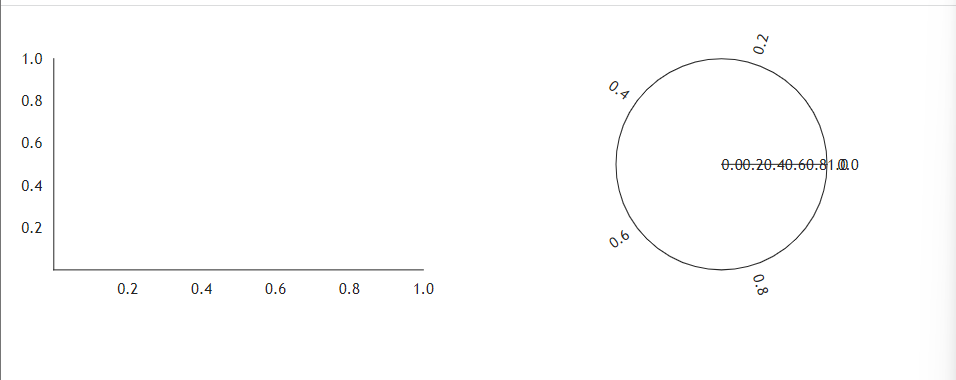
官網上也給出了一種顏色亮麗的版本。
def index():
return rx.chart(
rx.line(
data=rx.data(
"line", x=[1, 2, 3, 4, 5], y=[1, 2, 3, 4, 10]
),
interpolation="natural",
style={
"data": {"stroke": "green", "strokeWidth": 2}
},
),
rx.scatter(
data=rx.data(
"scatter",
# x, y 點位
x=[1, 2, 3, 4, 5],
y=[5, 12, 4, 6, 1],
# 大小
amount=[6, 5, 3, 9, 3],
),
bubble_property="amount",
min_bubble_size=0.0,
max_bubble_size=10.0,
style={"data": {"fill": "#00FFFF", "opacity": 0.5}},
),
domainPadding={"x": 50, "y": 50},
)
這邊是官網的程式碼,為了美觀我就不動了,這邊分為line和scatter的部分,主要來說沒什麼問題,data、interpolation、style這幾個部分稍微注意一下即可。
簡單來說就是一個包裝元件。
def index():
return rx.chart(
rx.chart_group(
rx.bar(
data = rx.data(
"bar",
x=[0, 1, 2, 3, 4],
y=[1, 2, 3, 4, 10],
),
),
offset = 20.0,
color_scale="qualitative",
)
)
結果圖如下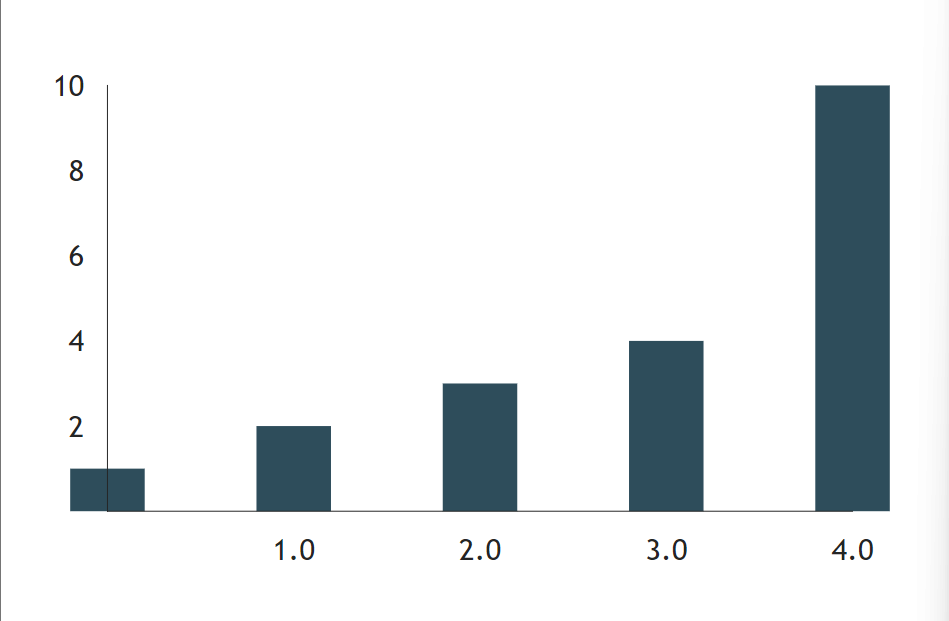
可以在rx.bar後面繼續撰寫rx.bar,別忘了,就行。
要注意的是x、y的長度要相同,stack是一個包裝元件,給定子元件後就可以呈現出來,不過和圖表不同的是,他不給予軸(x, y)或範圍的調整。
def index():
return rx.chart_stack(
rx.area(
data = rx.data(
"line",
x = [1, 2, 3, 4, 5],
y = [3, 4, 5, 6, 7]
),
),
rx.area(
data = rx.data(
"line",
x = [1, 2, 3, 4, 5],
y = [5, 12, 4, 6, 1]
),
),
)
結果圖如下。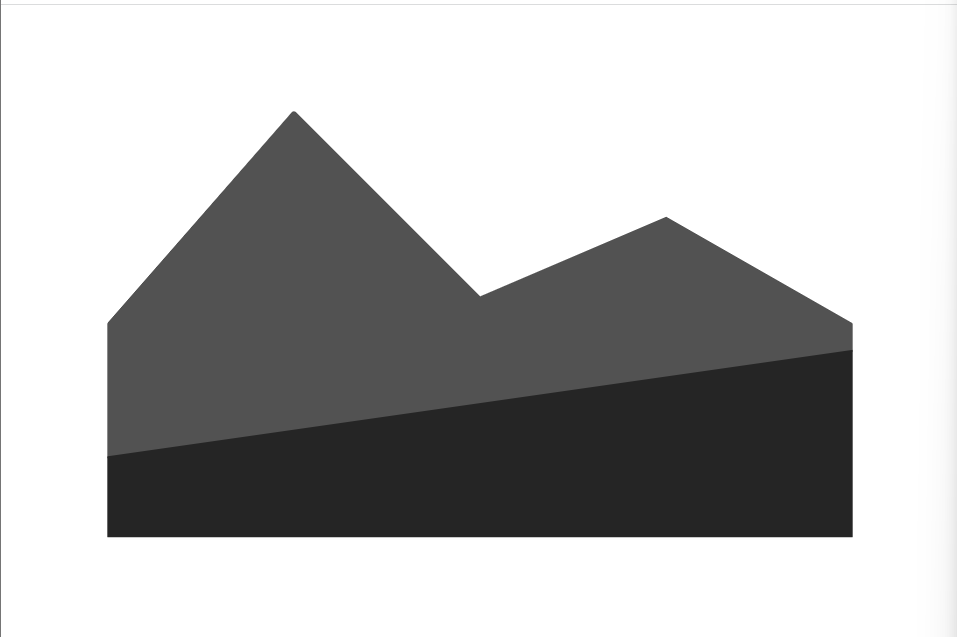
Area具備data屬性,是個需要用到dict的字典陣列,先簡單舉個例子。
def index():
return rx.area(
data = rx.data(
'area',
x = [1, 3, 5, 7, 9],
y = [2, 4, 6, 8, 10]
)
)
結果如下
現在加上style
def index():
return rx.area(
data = rx.data(
'area',
x = [1, 3, 5, 7, 9],
y = [2, 4, 6, 8, 10]
),
style = {
'data':{
"fill": "rgb(107,99,246)",
"stroke": "black",
"strokeWidth": 2,
"opacity": 0.5,
}
},
interpolation="natural",
)
結果圖如下
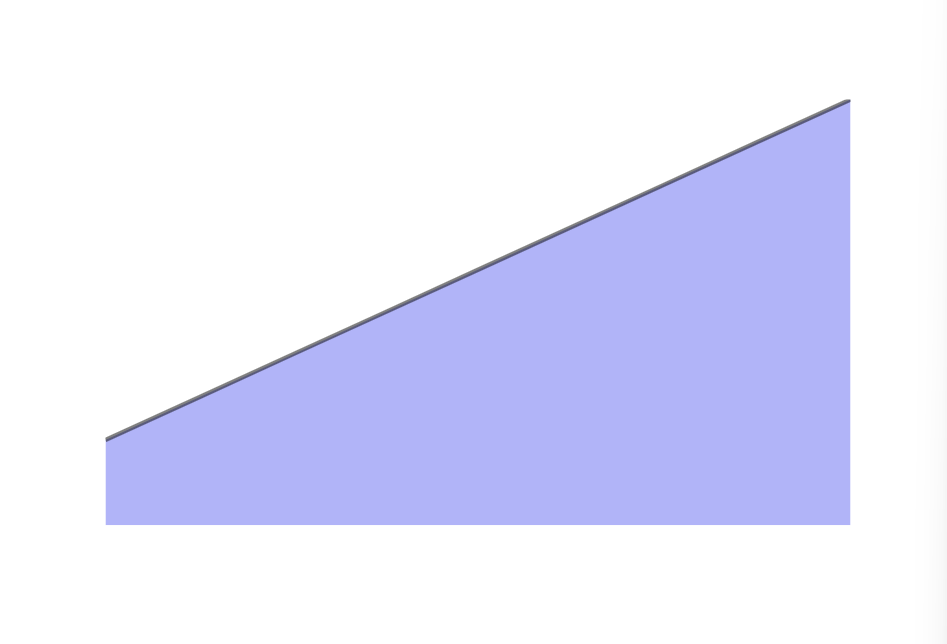
也可以加上scatter或是line混合使用。
