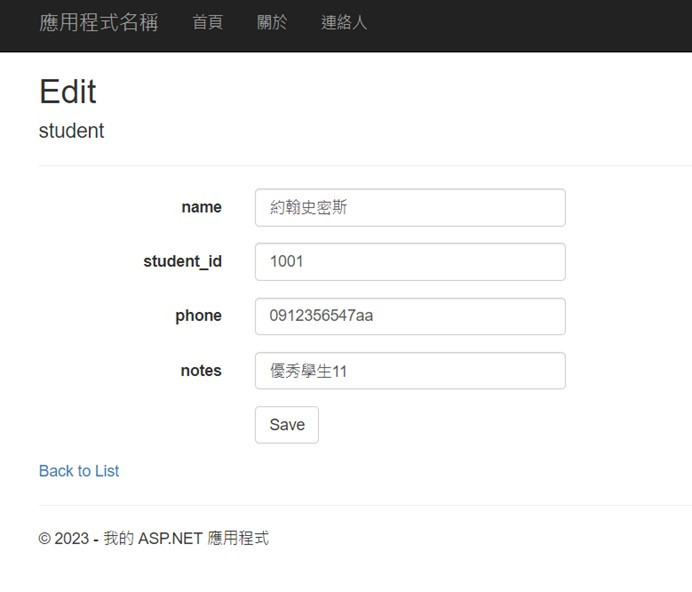當你想要開發一個應用程序,而且已經有一個現有的資料庫,
你可以使用Entity Framework的Database First模式。這種模式幾乎不用寫程式,
因為它允許你首先設計資料庫,然後會自動產生程式碼來操作資料庫。
簡單的步驟說明
生成實體模型:一旦你的資料庫設計完成,你可以使用Entity Framework的工具,
從資料庫生成實體模型。這個模型將包含資料庫中的所有表格、頁面和關係。
自動產生程式碼:生成實體模型後,Entity Framework將自動產生程式碼。
這個程式碼包括用於訪問資料庫的類和方法。你不需要手動編寫這些程式碼。
訪問資料:可以使用自動產生的程式碼來訪問和操作資料庫。
通過這些類來執行資料操作,例如讀取、新增、更新和刪除資料。
Database First模式是一個很方便的方式,適合一開始進入者,
因為它允許你在不需要太多編程的情況下,使用現有的資料庫來開發應用程序。
這種方法對於那些想要快速開始進入的人來說很有幫助。
以下就是詳細的操作步驟我們就用圖片的方式來說明
先建立cs 檔案 Models-->右鍵-->類別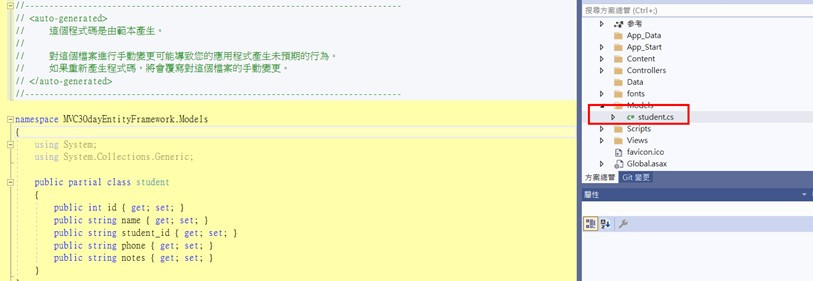
public partial class student
{
public int id { get; set; }
public string name { get; set; }
public string student_id { get; set; }
public string phone { get; set; }
public string notes { get; set; }
}
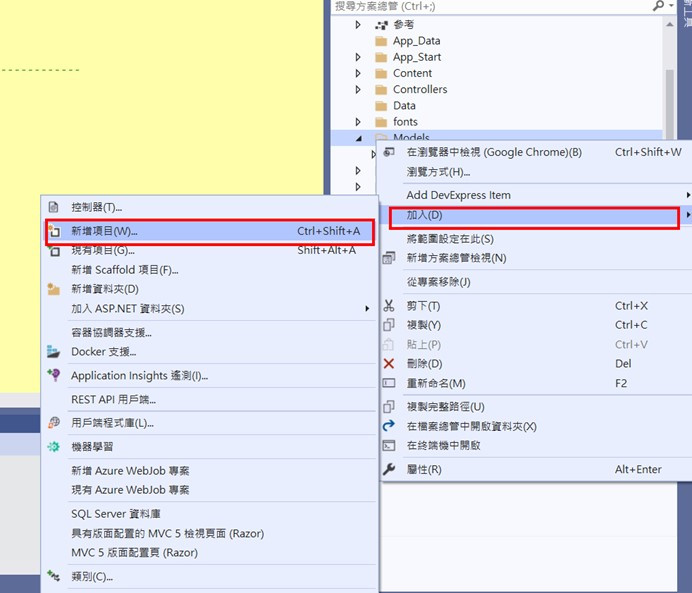
Models -->加入 --> 新增項目
選擇資料-->右邊選擇 ADO.NET 實體資料模型
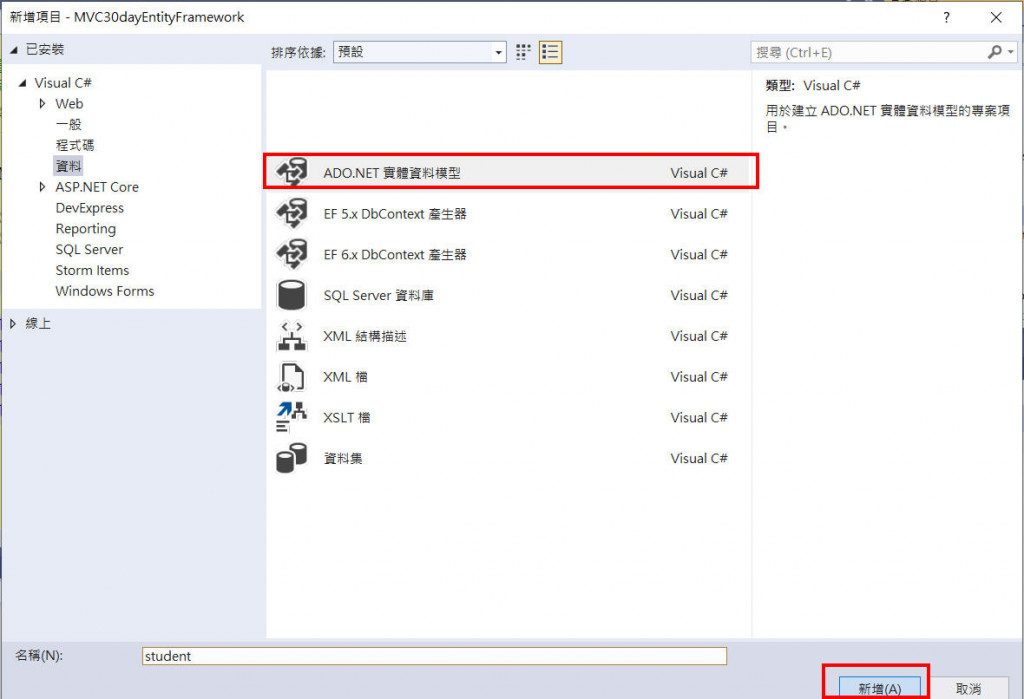
選擇 “來自資料庫的 EF Designer”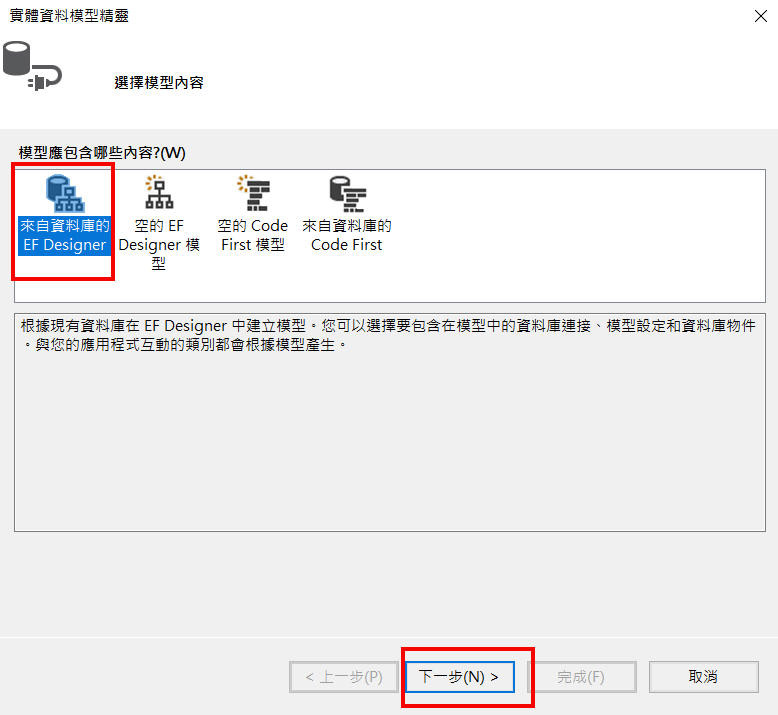
按下新增連接 -- >下一步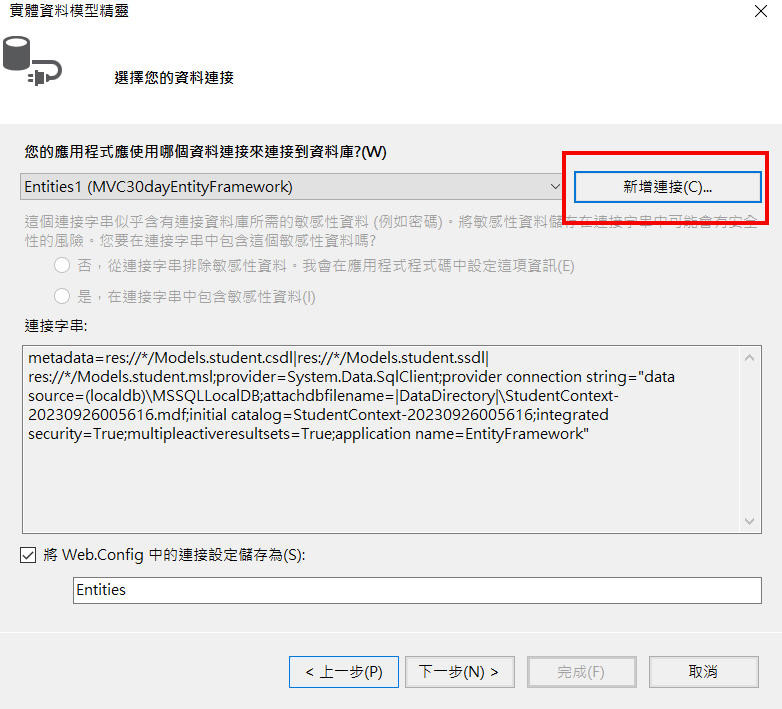
選擇伺服器名稱 --> 連結至資料庫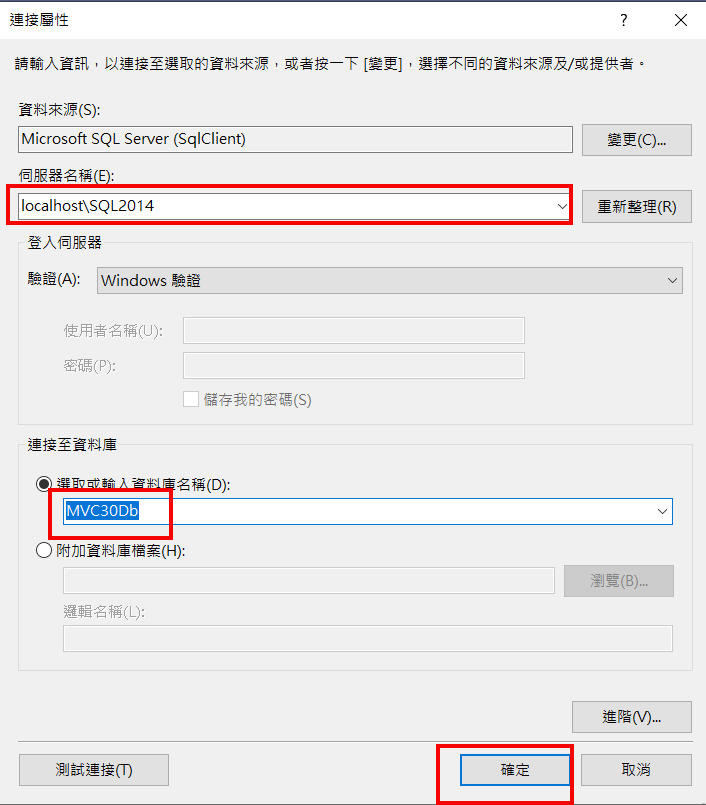
選擇要使用的 table -->完成
就會產生一個模型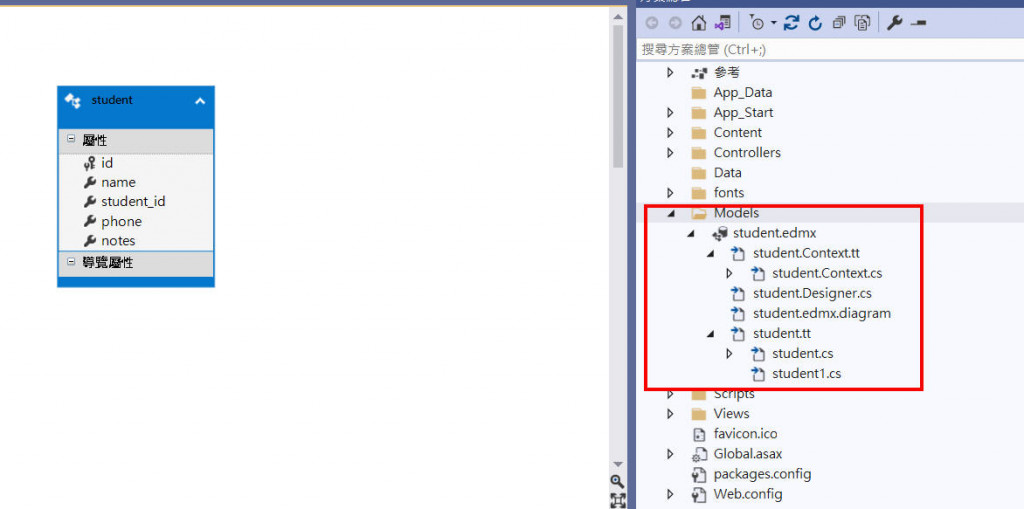
接者在 Controllers 點右鍵 -->加入 -->新增Scaffold 項目
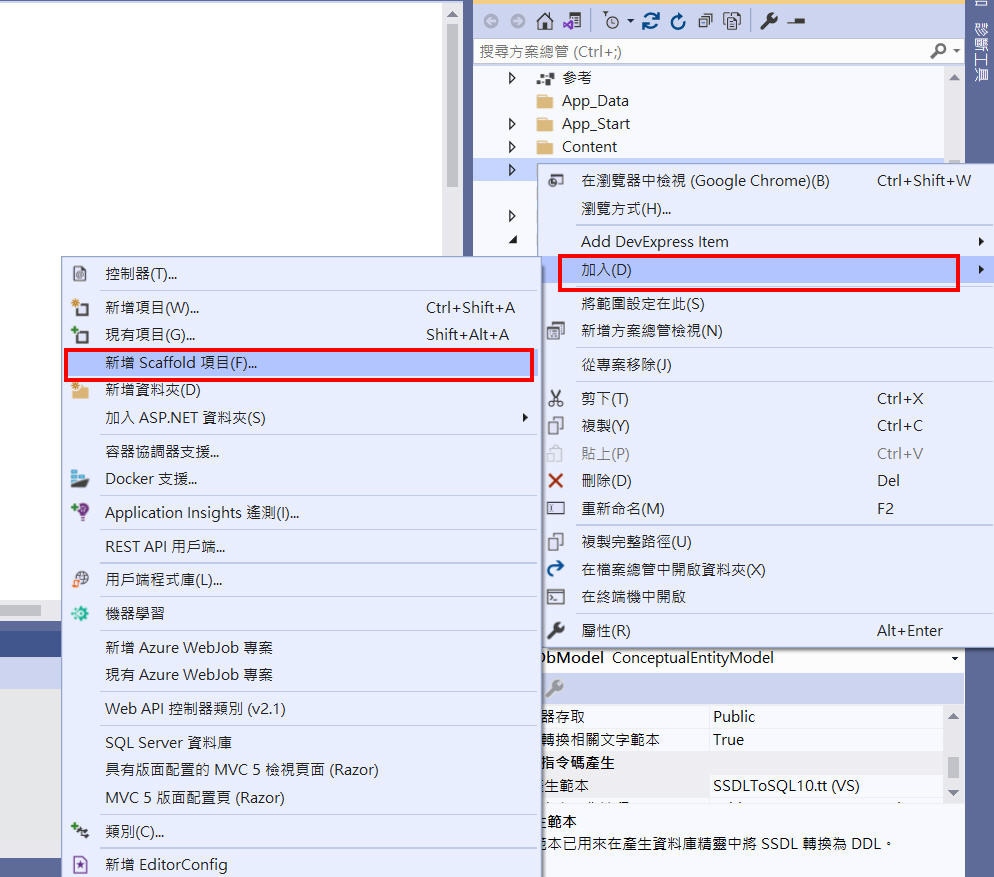
選擇 “具有檢視、使用Entity Framework 的 MVC5 控制器” --> 加入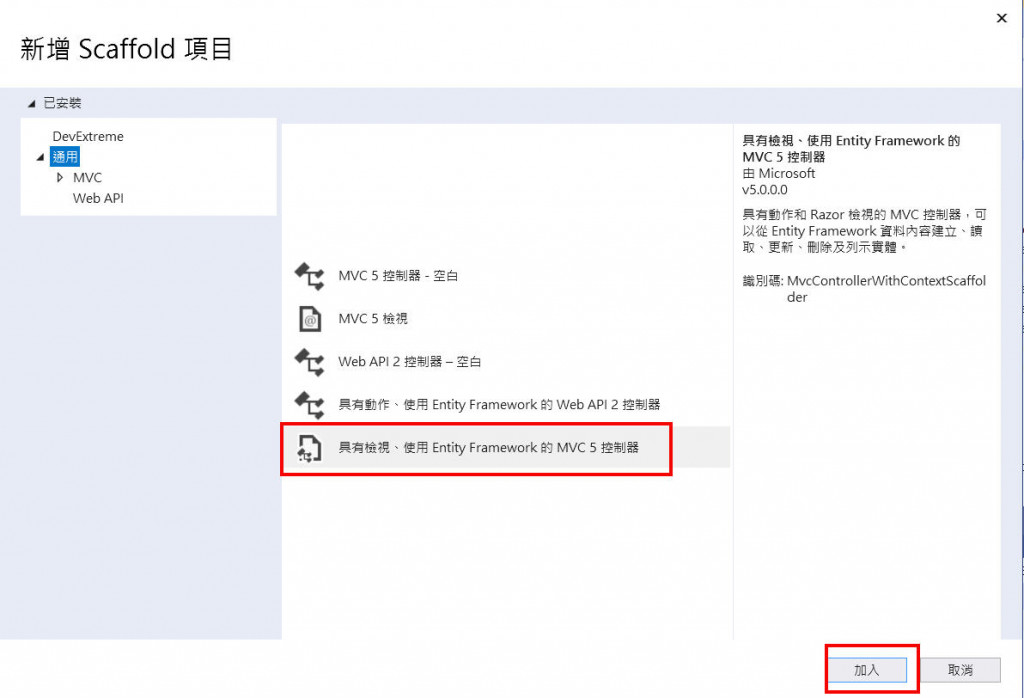
這邊要先執行建置
並依下圖選擇
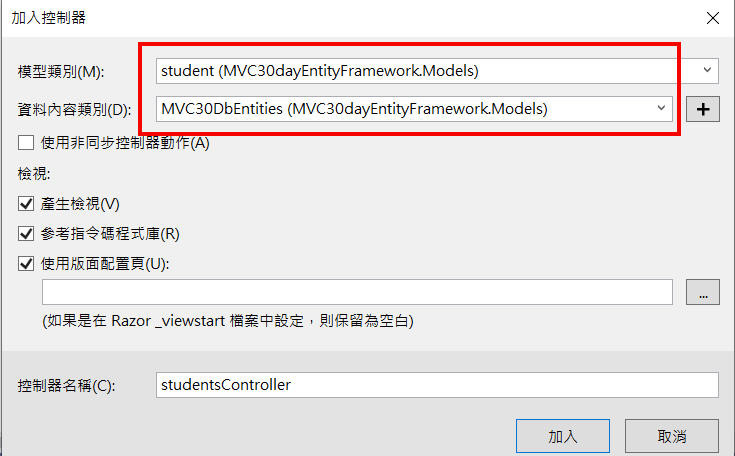
會產生如下圖
使用資料庫所需要的增刪改查等頁面就自動產生了
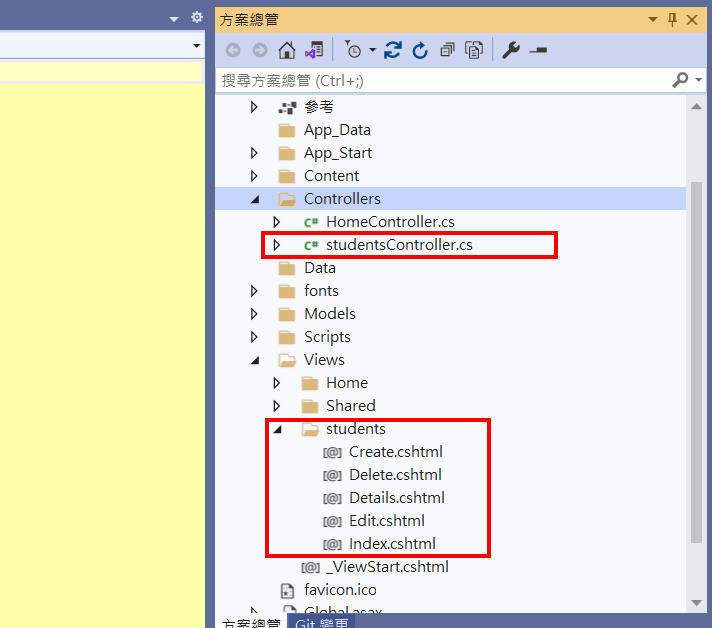
清單頁面
執行後
新增資料頁面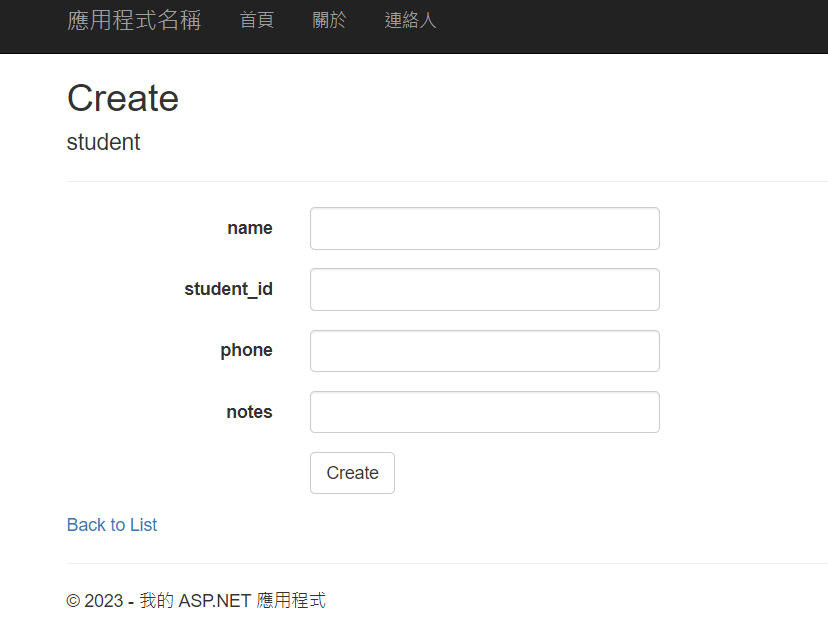
詳細資料的頁面
修改頁面