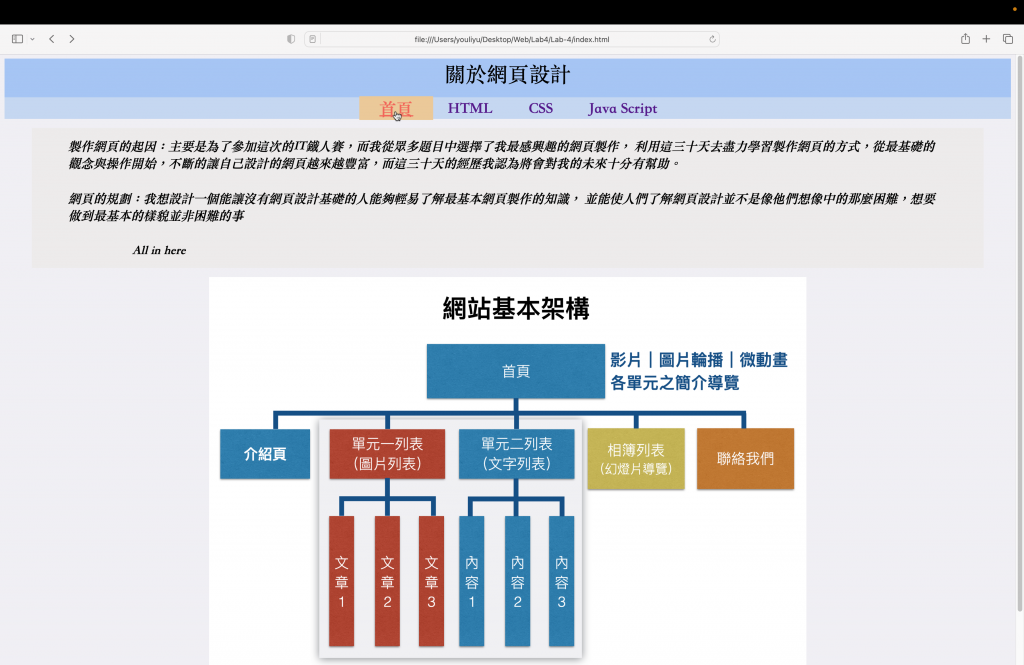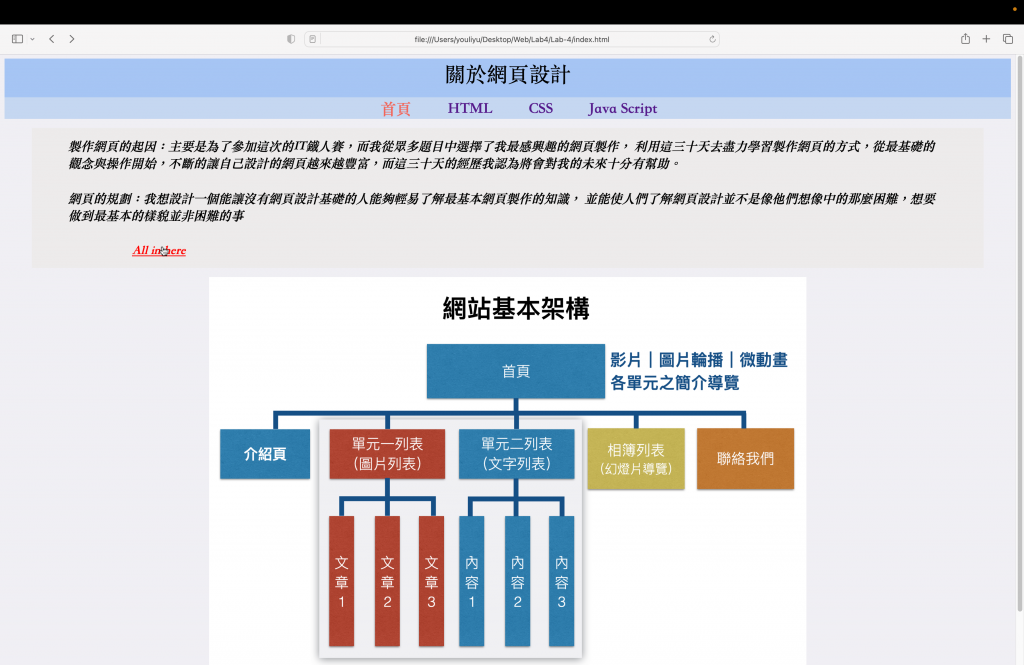main h1{
padding: 1rem 4rem;
font-size: 1.4rem;
margin: 0rem 3rem;
font-style: oblique;
background-color:rgb(237, 235, 235);
}
h1 a {
padding: 1rem 4rem;
font-size: 1.4rem;
margin: 0rem 3rem;
font-style: oblique;
color: black; /* 设置链接文本颜色为橙色 */
text-decoration: none; /* 移除下划线效果 */
transition: color 0.3s; /* 添加颜色过渡效果 */
}
h1 a:hover {
color: rgb(255, 0, 0);
text-decoration: underline;
}
main h2{
padding: 1rem 4rem;
font-size: 1.4rem;
margin: 0rem 3rem;
font-style: oblique;
}
主要增加以下項目
nav.navigation ul li:hover:裡的
main h1:
h1 a:
h1 a:hover:
調整結果: