nav.navigation{
position: relative;
margin:2%;
width:auto;
height: auto;
border: 2px solid #c5d7f1;
border-radius: 10px;
background: #c5d7f1;
transition: all .3s;
cursor: pointer;
}
nav.navigation::before,
nav.navigation::after {
content: "";
position: absolute;
top: -3px;
left: -3px;
right: -3px;
bottom: -3px;
border: 2px solid gold;
transition: all .5s;
animation: clippath 3s infinite linear;
border-radius: 10px;
z-index:0;
}
nav.navigation::after {
animation: clippath 3s infinite -1.5s linear;
}
@keyframes clippath {
0%,
100% {
clip-path: inset(0 0 98% 0);
}
25% {
clip-path: inset(0 98% 0 0);
}
50% {
clip-path: inset(98% 0 0 0);
}
75% {
clip-path: inset(0 0 0 98%);
}
}
nav.navigation:這是CSS選擇器,用於選中擁有"class"屬性為"navigation"的<nav>元素。這個<nav>元素代表導航欄。
position: relative;:設置導航欄的定位為相對定位,以便在內部的絕對定位元素可以參考它的位置。
margin: 2%;:設置導航欄的外邊距為2%。
width: auto; 和 height: auto;:設置導航欄的寬度和高度為自動調整,根據內容自動計算。
border: 2px solid #c5d7f1;:設置導航欄的邊框為2像素寬的實線邊框,顏色為#c5d7f1。
border-radius: 10px;:設置導航欄的圓角半徑為10像素,使其具有圓角外觀。
background: #c5d7f1;:設置導航欄的背景顏色為#c5d7f1。
transition: all .3s;:設置所有屬性的變化都具有0.3秒的過渡效果,當導航欄的狀態發生變化時,變化將平滑進行。
cursor: pointer;:將滑鼠游標設置為手型,以指示導航欄可以點擊。
nav.navigation::before 和 nav.navigation::after:這是使用伪元素 ::before 和 ::after 選擇器來為導航欄添加兩個外框的部分。它們將被用來創建一個特殊的效果。
content: "";:設置伪元素的內容為空,這是必需的。
position: absolute;:將伪元素的定位設置為絕對定位,使它們可以獨立於導航欄進行定位。
top: -3px;、left: -3px;、right: -3px; 和 bottom: -3px;:設置伪元素的位置,使它們稍微大於導航欄的邊界。
border: 2px solid gold;:設置伪元素的邊框為2像素寬的實線邊框,顏色為金色。
animation: clippath 3s infinite linear;:設置伪元素的動畫效果,使用名為clippath的關鍵幀動畫,持續3秒,無限循環,線性運動。
border-radius: 10px;:設置伪元素的圓角半徑為10像素,使其具有圓角外觀。
z-index: 0;:設置伪元素的堆疊順序,使其處於其他元素的下方。
@keyframes clippath:這是一個CSS關鍵幀動畫,定義了clippath動畫的關鍵幀。這個動畫會改變伪元素的 clip-path 屬性,從而創建一個動畫效果。
目前製作成果:
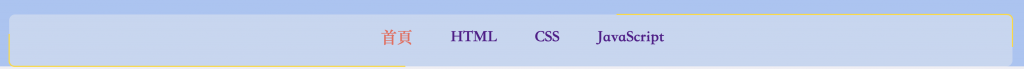
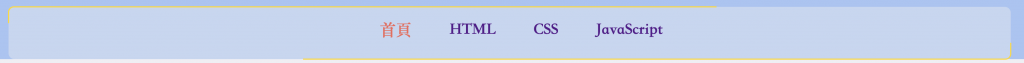
黃色的邊匡動畫會不斷繞著導覽列轉
