今天來看另一個範例是可以用鍵盤來控制每一幀的角色畫面
// 創建一個2D相機
commands.spawn(Camera2dBundle::default());
// 文字樣式設置
let text_style = TextStyle {
color: Color::ANTIQUE_WHITE,
font_size: 20.,
..default()
};
// 從指定的路徑載入素材
let texture_handle = asset_server.load("textures/rpg/chars/gabe/gabe-idle-run.png");
// 將加載的素材轉換為素材地圖集
let texture_atlas =
TextureAtlas::from_grid(texture_handle, Vec2::new(24.0, 24.0), 7, 1, None, None);
let texture_atlas_handle = texture_atlases.add(texture_atlas);
// 創建根節點,用於容納UI元素
commands
.spawn(NodeBundle {
style: Style {
flex_direction: FlexDirection::Column,
width: Val::Percent(100.0),
justify_content: JustifyContent::Center,
align_items: AlignItems::Center,
row_gap: Val::Px(text_style.font_size * 2.),
..default()
},
..default()
})
.with_children(|parent| {
// 在根節點下添加一個圖片元素
parent.spawn((AtlasImageBundle {
style: Style {
width: Val::Px(256.),
height: Val::Px(256.),
..default()
},
texture_atlas: texture_atlas_handle,
texture_atlas_image: UiTextureAtlasImage::default(),
..default()
},));
// 在根節點下添加一段文字,提示用戶按空格鍵
parent.spawn(TextBundle::from_sections([
TextSection::new("press ".to_string(), text_style.clone()),
TextSection::new(
"space".to_string(),
TextStyle {
color: Color::YELLOW,
..text_style.clone()
},
),
TextSection::new(" to advance frames".to_string(), text_style),
]));
});
// 定義一個系統,當按下空格鍵時更新素材地圖集的索引
fn increment_atlas_index(
mut atlas_images: Query<&mut UiTextureAtlasImage>,
keyboard: Res<Input<KeyCode>>,
) {
if keyboard.just_pressed(KeyCode::Space) {
for mut atlas_image in &mut atlas_images {
atlas_image.index = (atlas_image.index + 1) % 6;
}
}
}
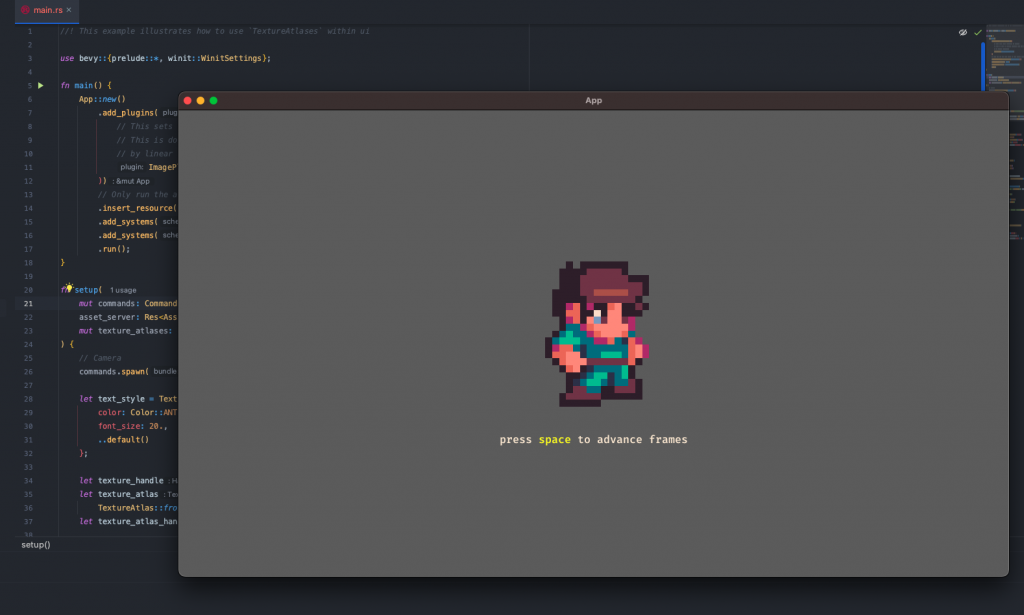
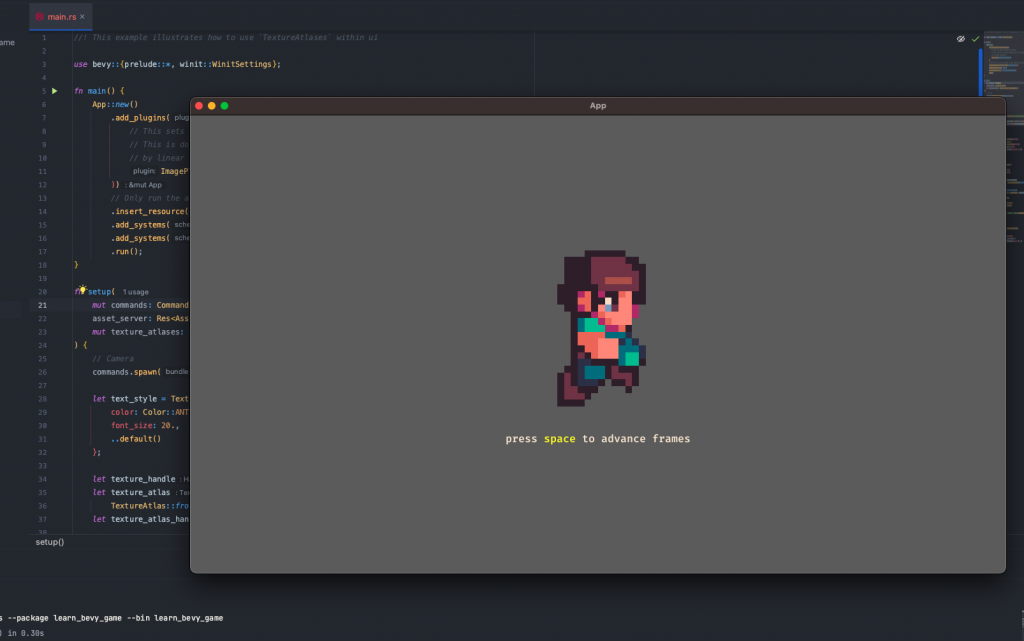
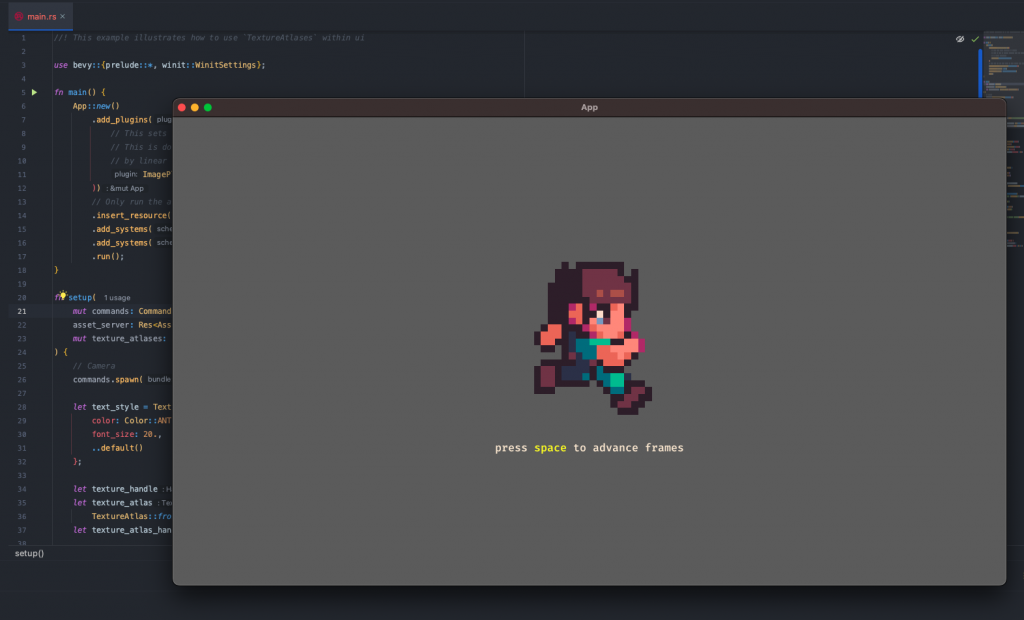
根據這個範例我們就可以設計角色的上下左右了,根據不同的鍵盤輸入然後選擇四個方向的角色的動作幀,中秋連假看能不能有更多的研究與更新。
