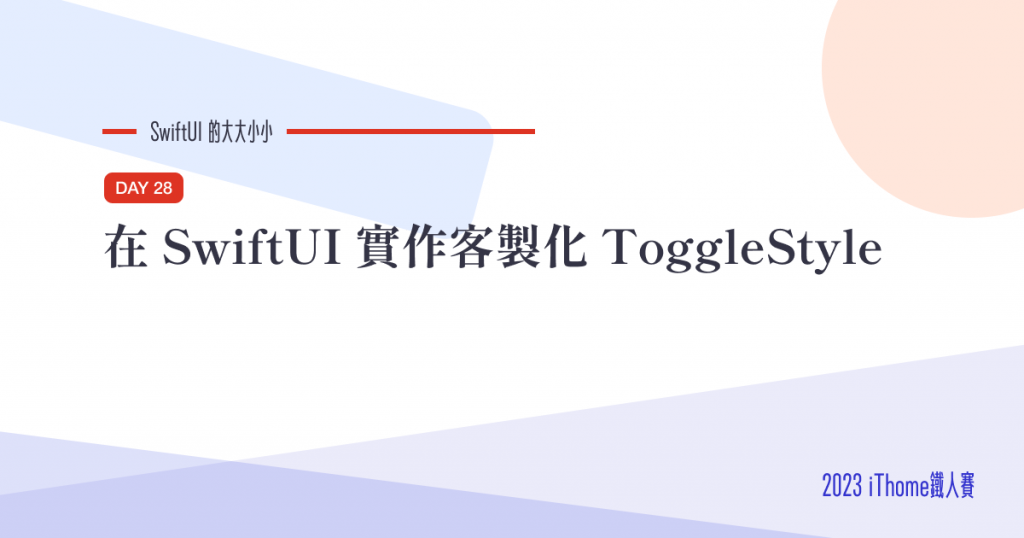
前一天在第 27 天提到如何用 Toggle 並使用 .button 風格,但是我們發現了一個問題。
在這個案例,換成系統提供的圖標來模擬 checkbox 的效果,可以發現 .button 樣式賦予 ON 狀態時一個淺色背景,而這個淺色背景並是無法消除的
struct ContentView: View {
@State private var isOn = false
var body: some View {
VStack {
Toggle(isOn: $isOn) {
Image(systemName: isOn ? "checkmark.square" : "square")
.font(.system(size: 50))
}
.toggleStyle(.button)
.tint(.blue)
.padding()
if isOn {
Text("已開啟")
}
Spacer()
}
}
}

這時候就需要自己客製化一個 ToggleStyle 來達到我們想要的效果,也就是沒有多餘的背景。
依照 ToggleStyle 這個 protocol 來實作 makeBody 如下:
struct CheckboxStyle: ToggleStyle {
func makeBody(configuration: Configuration) -> some View {
return configuration.label
.foregroundStyle(.blue)
.onTapGesture {
configuration.isOn.toggle()
}
}
}
使用時直接初始化一個即可:
struct ContentView: View {
@State private var isOn = false
var body: some View {
VStack {
Toggle(isOn: $isOn) {
Image(systemName: isOn ? "checkmark.square" : "square")
.font(.system(size: 50))
}
.toggleStyle(CheckboxStyle())
.padding()
Spacer()
}
}
}
如果想要用 dot notation 使用,就需要擴張 ToogleStyle
extension ToggleStyle where Self == CheckboxStyle {
static var checkboxStyle: CheckboxStyle { CheckboxStyle() }
}
套用時就可以改成這樣:
.toggleStyle(.checkboxStyle)

以上,就是 ToggleStyle 的基本用法,那今天的 SwiftUI 大大小小就到這邊,明天見!
本篇使用到的 UI 元件和 modifiers 基本上沒有受到版本更新影響。若要在 Xcode 14 等環境下使用也是沒問題的。
