今天開始要進入最重要的一環 — 徵旅伴文章,這個部分包含了列表頁、詳細頁以及編輯頁,今天會先從編輯產出資料開始。
列表頁中可以依分類做篩選,所以編輯頁面會有一個項目是需要選擇分類的,這個功能就是今日目標。
徵旅伴文章編輯頁需要有一個分類地區的功能,在這我使用了firestore這個雲端數據庫,將分類先建立好,之後再到畫面讀去出來。
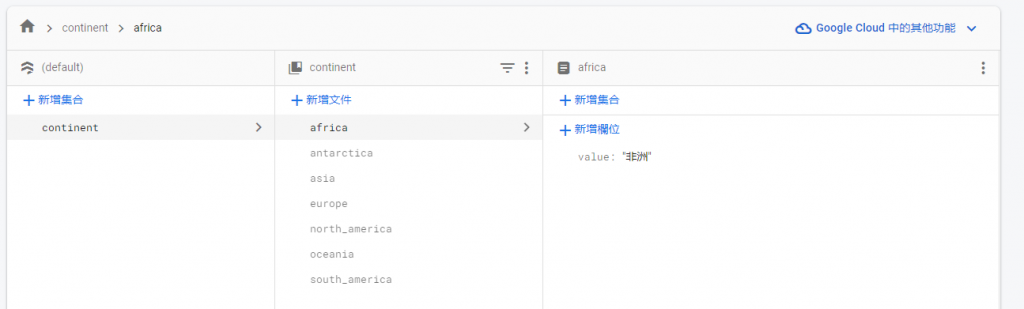
資料建立好後要回到程式端去撈資料作呈現。
將區域select在component資料夾下建立一個js,引入firestore,做出一個剛剛建立好的continent集合陣列,最後將每個option都map出來,這樣就大功告成拉!
這段看似簡單但我卻在這邊卡了幾小時,寫法參照官方文件,將不同的地方做調整。一直到這樣的寫法才成功!
import firebase from 'firebase/compat/app';
import 'firebase/compat/firestore';
import { useEffect, useState } from 'react';
function Continent(){
const [continent, setContinent] = useState([])
useEffect(()=>{
const db = firebase.firestore();
const ref = db.collection('continent');
ref.get().then(querySnapshot => {
const continentArry = querySnapshot.docs.map(doc => (
{
value: doc.id,
content: doc.data().value
}
));
setContinent(continentArry)
});
}, [])
return(
<select name="continent" id="continent" required>
{
continent.map(option=>{
return <option value={option.value} key={option.value}>{option.content}</option>
})
}
</select>
)
}
export default Continent
