
Photo by Roell de Ram on Unsplash
客串演出:東堂葵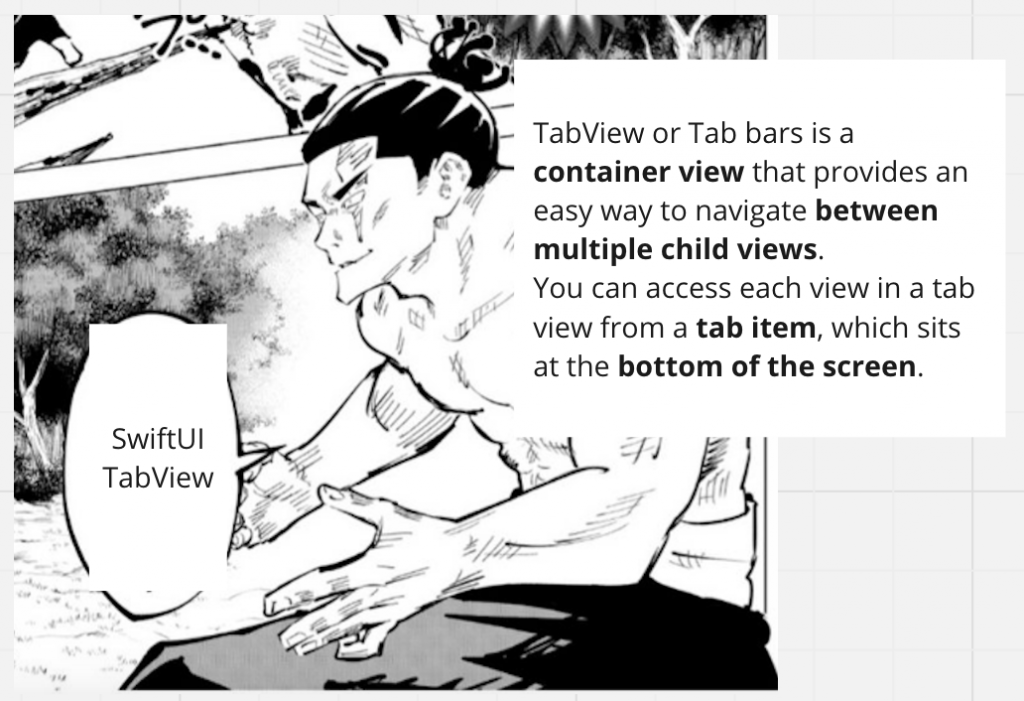
跟我一起大聲唸下面咒文
TabView or Tab bars is container view that provides an easy way to navigate between multiple child views.
You can access each view in a tab from a tab item, which sits at the bottom of the screen.
這招式叫做 不義遊戲 SwiftUI TabView
Create a new HomeView SwiftUI file.
把 ContentView 裡程式碼搬去 HomeView。
把 ContentView 改寫如下:
struct ContentView: View {
var body: some View {
VStack {
Text(verbatim: "Water boys")
.font(.largeTitle)
.fontWeight(.heavy)
.foregroundColor(.primary)
TabView {
HomeView().tabItem {
NavigationLink(destination: HomeView()) {
Label("Home", systemImage: "house")
}.tag(1)
}
SwimmingStrokesList().tabItem {
NavigationLink(destination: SwimmingStrokesList()) {
Label("List", systemImage: "list.clipboard.fill")
}.tag(1)
}
}
}
}
}
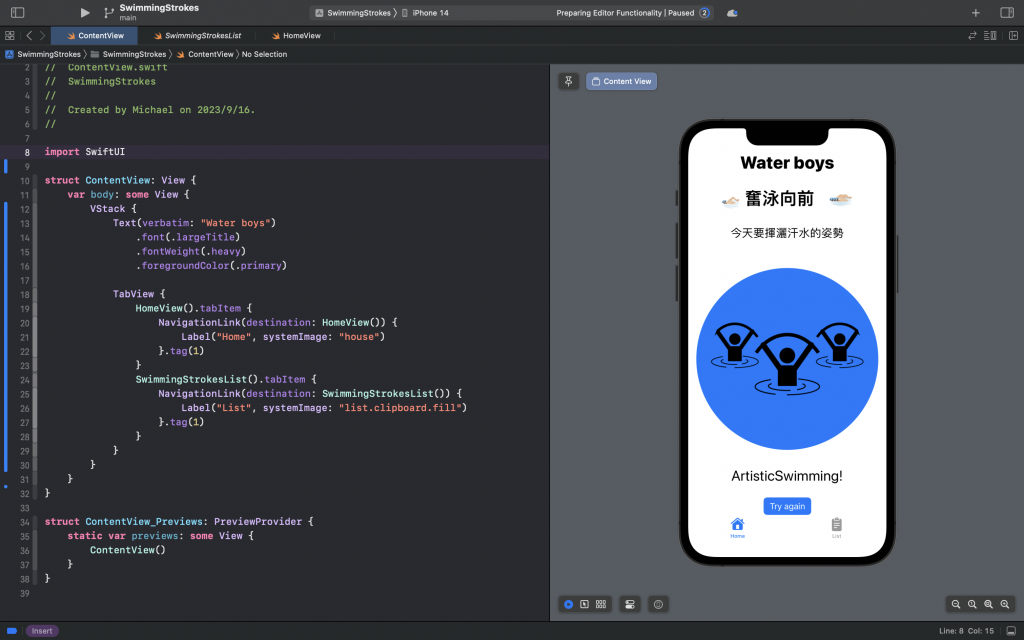
Tips: TabView 在 Canva 可以互動耶~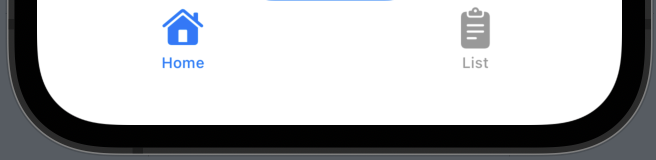
啊?今天中秋烤肉局我的玉米烤太久了,要顧一下:
請 Chat-GPT 4 🤖
介紹以下 SwiftUI term :
TabView
tabItem
NavigationLink
tag
TabView
TabView 是 SwiftUI 中的一個組件,用於實現具有多個標籤的使用者介面。它與 UIKit 中的 UITabBarController 有點相似。您可以在 TabView 中放置多個 views,並為每個 view 定義一個 tabItem。
TabView {
Text("首頁").tabItem {
Image(systemName: "house")
Text("首頁")
}
Text("設定").tabItem {
Image(systemName: "gear")
Text("設定")
}
}
tabItem
tabItem 是一個修飾符,它用於在 TabView 中定義每個 tab 的內容(通常是一個圖標和文字)。如上所示,您可以使用 Image 和 Text 組件在每個 tab 中顯示圖標和文字。NavigationLink
NavigationLink 是用於在 SwiftUI 中實現導航的組件。它允許用戶從一個 view 導航到另一個 view。當用戶點擊 NavigationLink 時,目標 view 將被推送到導航堆棧上。
NavigationView {
NavigationLink(destination: Text("詳細視圖")) {
Text("點擊這裡查看詳細資訊")
}
}
tag
在 SwiftUI 中,tag 修飾符通常與某些組件一起使用,例如 Picker,以便可以唯一地標識每個選項。當與 @State 或 @Binding 一起使用時,它可以幫助您跟踪當前選中的選項。
@State private var selectedNumber = 0
Picker("選擇一個數字", selection: $selectedNumber) {
Text("0").tag(0)
Text("1").tag(1)
Text("2").tag(2)
}
SwiftUI TabView 下集待續
