相當於Javascript裡的alert,頁面會出現警報或是方塊元件,多用於提示。
class AlertDialogState(rx.State):
show: bool = False
def change(self):
self.show = not (self.show)
def index():
return rx.box(
rx.button(
"出現警報",
on_click = AlertDialogState.change,
),
rx.alert_dialog(
# 覆蓋在alert_dialog上方的元件
rx.alert_dialog_overlay(
# 內文
rx.alert_dialog_content(
rx.alert_dialog_header(
"這裡是 header"
),
rx.alert_dialog_body(
"這裡是 body"
),
rx.alert_dialog_footer(
rx.button(
"關閉",
on_click = AlertDialogState.change,
)
),
)
),
is_open = AlertDialogState.show,
),
)
這是示意圖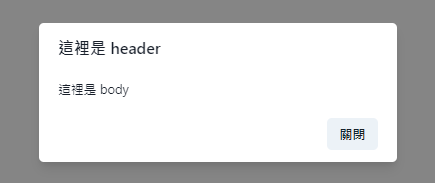
show一開始沒有要顯示,所以先寫not,如果需要再返回True,is_open是alert_dialog裡面的props,別忘了寫。preserve_scroll_bar_gap這個props可以避免滑動的時候出現閃爍效果或是內容調整。
比起前面的警報,這個效果較為溫和。
class DrawerState(rx.State):
show_right: bool = False
show_top: bool = False
def top(self):
self.show_top = not (self.show_top)
def right(self):
self.show_right = not (self.show_right)
def index():
return rx.center(
rx.box(
rx.button(
"打開右邊抽屜",
on_click = DrawerState.right,
style = {
'color': 'green.500',
},
),
rx.drawer(
rx.drawer_overlay(
rx.drawer_content(
rx.drawer_header("這裡是 header"),
rx.drawer_body(
rx.box(
'good',
color = 'lightblue'
),
rx.box(
'bad'
),
),
rx.drawer_footer(
rx.button(
"關閉",
on_click = DrawerState.right,
color_scheme = 'twitter'
)
),
bg = "rgba(0, 0, 0, 0.3)",
)
),
is_open = DrawerState.show_right,
),
)
)
示意圖如下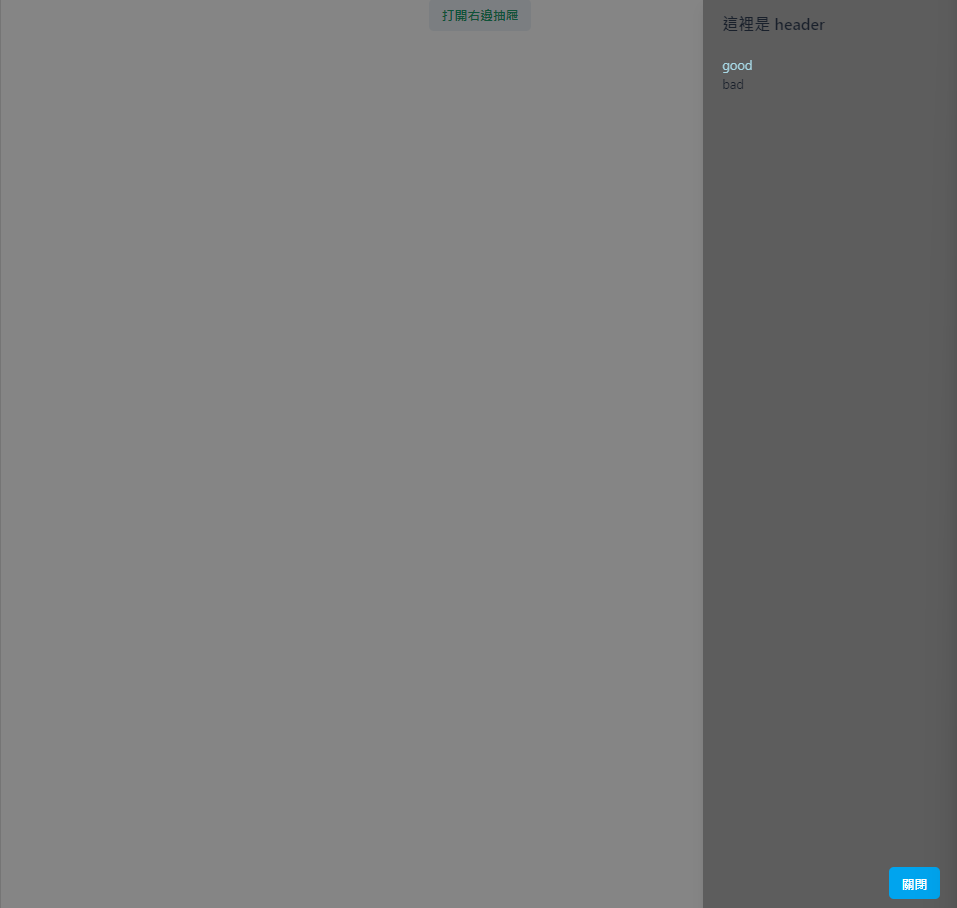
green.500。
這裡就很靠排版了,還在css的部分打混摸魚...之後會再拉一篇寫 style的部分。
如果要改成 top 的話...(有點懶,直接摳程式碼下來了)
def index():
return rx.center(
rx.box(
rx.button(
"打開右邊抽屜",
on_click = DrawerState.top,
style = {
'color': 'green.500',
},
),
rx.drawer(
rx.drawer_overlay(
rx.drawer_content(
rx.drawer_header("這裡是 header"),
rx.drawer_body(
rx.box(
'good',
color = 'lightblue'
),
rx.box(
'bad'
),
),
rx.drawer_footer(
rx.button(
"關閉",
on_click = DrawerState.top,
color_scheme = 'twitter'
)
),
bg = "rgba(0, 0, 0, 0.3)",
)
),
is_open = DrawerState.show_top,
),
)
)
這裡有說過
# in drawer.py
preserve_scroll_bar_gap: Var[bool]
# If true, a `padding-right` will be applied to the body element that's equal to the width of the scrollbar. This can help prevent some unpleasant flickering effect and content adjustment when the modal opens
如果為true,則顯示出scrollbar。
有點妙的是這裡沒辦法換成顯示左方的 scrollbar...可是top卻又可以,神奇。
