今天我們來為我們的Nextjs App和component來添加測試。我們先使用已經建立好的Jest和Playwright進行測試。
我們先試著執行。
pnpm exec nx run-many --target=test
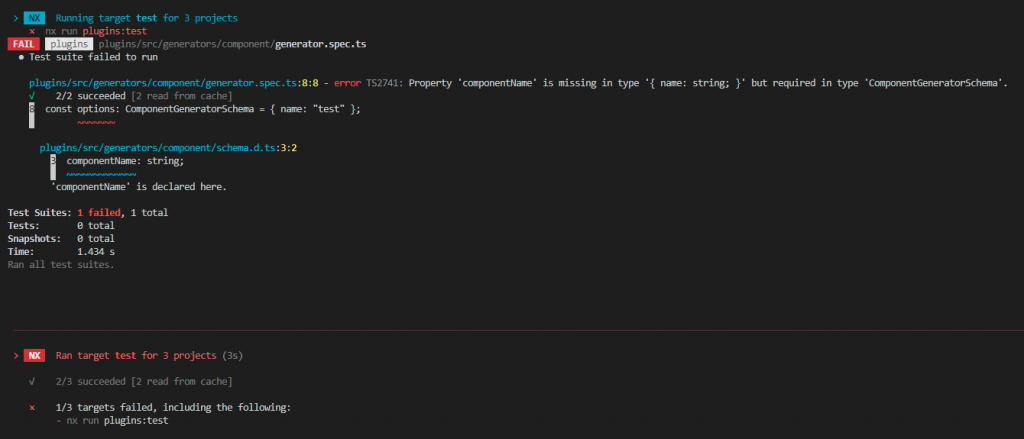
修正一下generator的測試
import { componentGenerator } from "./generator";
import { ComponentGeneratorSchema } from "./schema";
import { Tree, addProjectConfiguration, readProjectConfiguration } from "@nx/devkit";
import { createTreeWithEmptyWorkspace } from "@nx/devkit/testing";
describe("component generator", () => {
let tree: Tree;
const options: ComponentGeneratorSchema = { name: "test", componentName: "SampleComponent" };
beforeEach(() => {
tree = createTreeWithEmptyWorkspace();
addLibToWorkspace(tree, options.name);
});
it("should run successfully", async () => {
await componentGenerator(tree, options);
const config = readProjectConfiguration(tree, options.name);
expect(config).toBeDefined();
const componentPath = tree.exists(`libs/${options.name}/src/lib/${options.componentName}`);
expect(componentPath).toBeTruthy();
});
});
function addLibToWorkspace(tree: Tree, libName: string) {
addProjectConfiguration(tree, libName, {
root: `libs/${libName}`,
sourceRoot: `libs/${libName}/src`,
projectType: "library",
targets: {},
tags: []
});
}
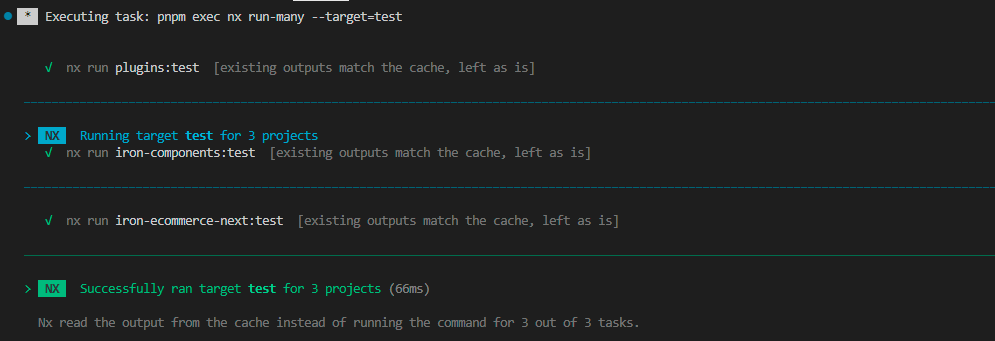
在我們開始為我們的元件添加測試前,先設置測試環境。這包括安裝必要的依賴,並在 tsconfig.base.json 和 jest.setupTest.ts 中進行相應的配置。通過這些設置來確保了測試環境的正確設置
安裝常用的依賴
pnpm add -D @testing-library/user-event @testing-library/dom @testing-library/jest-dom @types/testing-library__jest-dom
我們知道Jest是一個廣泛使用的測試框架。然而,當涉及到 DOM 操作和驗證時,Jest本身可能不足以處理所有的狀態行為。所以我們需要加入jest-dom這個lib,jest-dom是一個為 Jest 提供自定義匹配器的,使得在測試中驗證 DOM 狀態變得更容易直觀。接下來我們進行設置
首先在tsconfig.base.json添加types設置:
// ...
"types": ["node", "jest", "@testing-library/jest-dom"]
},
"exclude": ["node_modules", "tmp"]
}
創建設定檔案在根目錄jest.setupTest.ts:
import "@testing-library/jest-dom";
打開根目錄上的jest,jest.preset.js:
const nxPreset = require("@nx/jest/preset").default;
module.exports = {
...nxPreset,
setupFilesAfterEnv: ["./jest.setupTest.ts"],
testEnvironment: "jest-environment-jsdom"
};
接下來打開我們的libs\iron-components\tsconfig.spec.json並在types中加入@testing-library/jest-dom。
{
"extends": "./tsconfig.json",
"compilerOptions": {
"outDir": "../../dist/out-tsc",
"module": "commonjs",
"types": ["jest", "node", "@testing-library/jest-dom"]
},
"include": [
"jest.config.ts",
"src/**/*.test.ts",
"src/**/*.spec.ts",
"src/**/*.test.tsx",
"src/**/*.spec.tsx",
"src/**/*.test.js",
"src/**/*.spec.js",
"src/**/*.test.jsx",
"src/**/*.spec.jsx",
"src/**/*.d.ts"
]
}
執行:
pnpm exec nx run iron-components:test --watch=true
現在我們開始為我們的元件添加測試:
稍微修正我們的libs\iron-components\src\lib\AuthForm\AuthForm.tsx加入id和htmlFor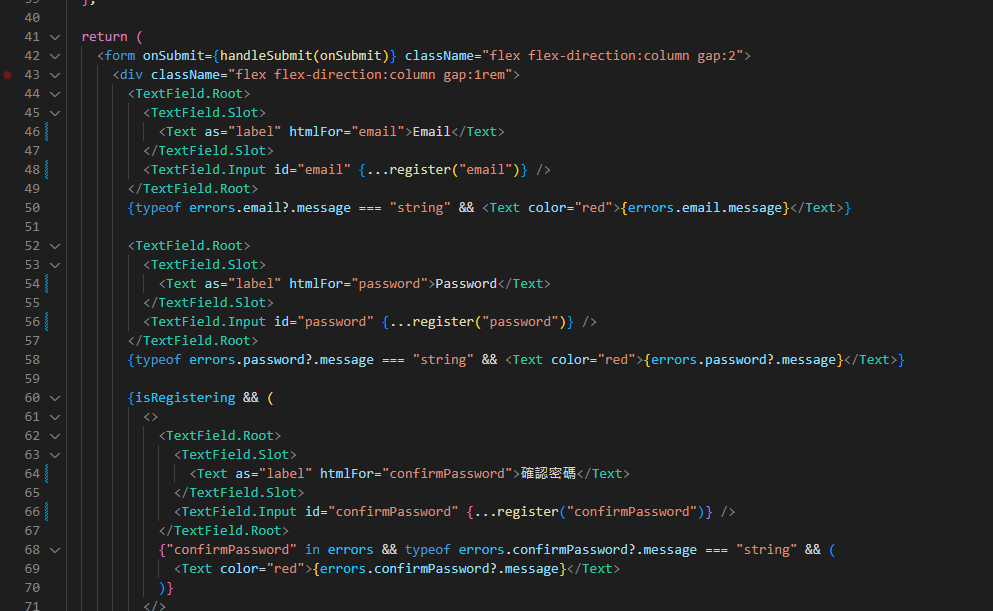
接著加入測試libs\iron-components\src\lib\AuthForm\AuthForm.spec.tsx:
import { fireEvent, render, screen } from "@testing-library/react";
import AuthForm from "./AuthForm";
describe("AuthForm", () => {
it("should render successfully", () => {
const { baseElement } = render(<AuthForm />);
expect(baseElement).toBeTruthy();
});
it("should render login form by default", () => {
render(<AuthForm />);
expect(screen.getByLabelText(/email/i)).toBeInTheDocument();
expect(screen.getByLabelText(/password/i)).toBeInTheDocument();
expect(screen.queryByLabelText(/確認密碼/i)).not.toBeInTheDocument();
});
it("should switch to register form on button click", () => {
render(<AuthForm />);
fireEvent.click(screen.getByText(/沒有帳戶?點擊註冊/i));
expect(screen.getByLabelText(/確認密碼/i)).toBeInTheDocument();
});
});
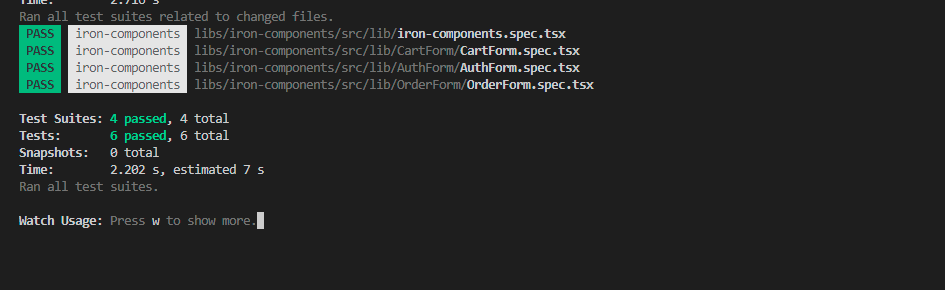
通過本文,我們了解了如何添加測試。並且我們配置了 Jest 設置,並進行了初始的測試運行。然後,我們編寫了元件生成器的測試,以確保它能夠正確生成所需的元件。
