接著在叢集上部署 nginx。
先查看目前叢集的狀況。
kubectl get nodes
NAME STATUS ROLES AGE VERSION
i-06e28e09e8c59e824 Ready node 36m v1.28.4
i-075493dae795c7a24 Ready control-plane 38m v1.28.4
i-0c00cf6b2e7b64548 Ready node 36m v1.28.4
建立完 AWS 叢集後,試著在叢集上建立應用程式。這邊使用到在 k8s 上的範例。
執行以下指令。
kubectl apply -f https://k8s.io/examples/application/deployment.yaml
deployment.apps/nginx-deployment created
查看一下 deployment 裡的 pods。
kubectl get po
NAME READY STATUS RESTARTS AGE
nginx-deployment-86dcfdf4c6-hf4pr 1/1 Running 0 28s
nginx-deployment-86dcfdf4c6-xf7zf 1/1 Running 0 28s
再來,必須建立一個 Service 讓應用程式可以被外界(瀏覽器)存取,參考 k8s 範例。
執行以下指令,建立一個 loadbalancer 類型的 Service,之後透過 External-IP 可讓外界存取到 pods 中的應用程式。
kubectl expose deployment nginx-deployment --type=LoadBalancer --name=my-service
查看一下 Services,可以看到 my-service 的 EXTERNAL-IP。
kubectl get svc
NAME TYPE CLUSTER-IP EXTERNAL-IP PORT(S) AGE
kubernetes ClusterIP 100.64.0.1 <none> 443/TCP 39m
my-service LoadBalancer 100.67.249.213 a62b26710f3114ddc9c9fcd38cff7725-7155824.us-east-1.elb.amazonaws.com 80:32248/TCP 5s
在瀏覽器上輸入 IP 位址可存取到應用程式。
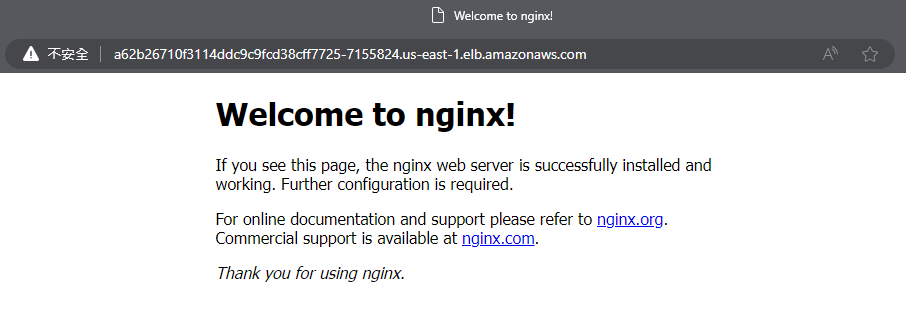
或是使用以下指令。
# curl http://<external-ip>:<port>
curl http://a62b26710f3114ddc9c9fcd38cff7725-7155824.us-east-1.elb.amazonaws.com:80
% Total % Received % Xferd Average Speed Time Time Time Current
Dload Upload Total Spent Left Speed
100 612 100 612 0 0 773 0 --:--:-- --:--:-- --:--:-- 772<!DOCTYPE html>
<html>
<head>
<title>Welcome to nginx!</title>
<style>
body {
width: 35em;
margin: 0 auto;
font-family: Tahoma, Verdana, Arial, sans-serif;
}
</style>
</head>
<body>
<h1>Welcome to nginx!</h1>
<p>If you see this page, the nginx web server is successfully installed and
working. Further configuration is required.</p>
<p>For online documentation and support please refer to
<a href="http://nginx.org/">nginx.org</a>.<br/>
Commercial support is available at
<a href="http://nginx.com/">nginx.com</a>.</p>
<p><em>Thank you for using nginx.</em></p>
</body>
</html>
測試完畢後刪除剛剛建立好的資源。
kubectl delete svc my-service
kubectl delete deploy nginx-deployment
service "my-service" deleted
deployment.apps "nginx-deployment" deleted
每次使用完叢集後,都記得將其刪除才不會產生額外的費用。
kops delete cluster --name ${NAME} --yes
...
Deleted cluster: "mycluster.k8s.local"
前往 AWS 主控台刪除 S3 bucket,有 State store 與 OIDC store。必須先清空內容後,才能進行移除。
後續會想要自訂一個應用程式,建立一個叢集在上面跑,而不是使用現行官網上的範例。另外就是要設定 DNS 而不是建立一個 gossip-based 的叢集。
