嗨我是k66,前篇已將UEFI開機畫面完成,從bootloader到kernel,本篇我們在kernel內寫個猜拳遊戲!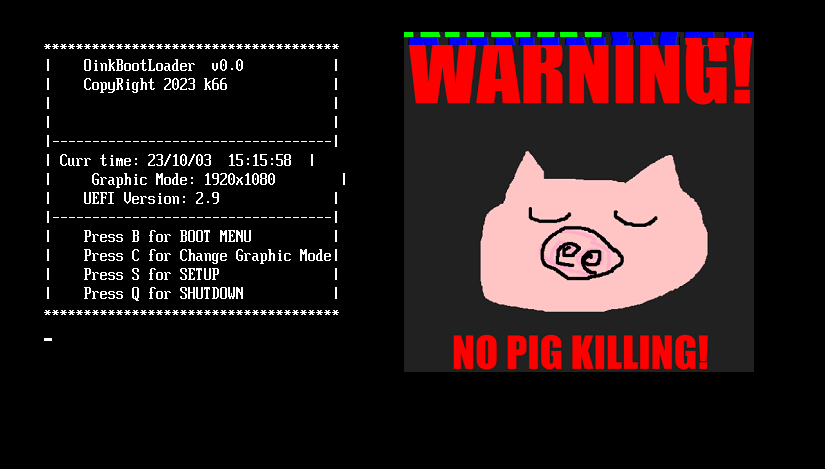
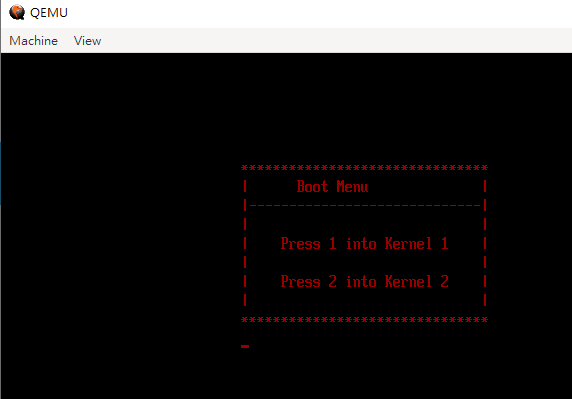
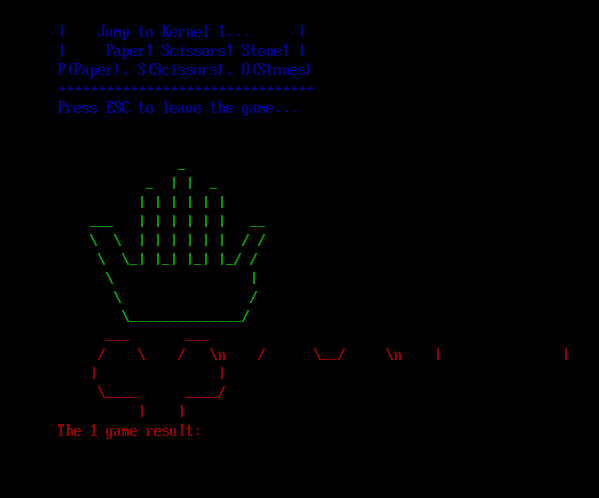
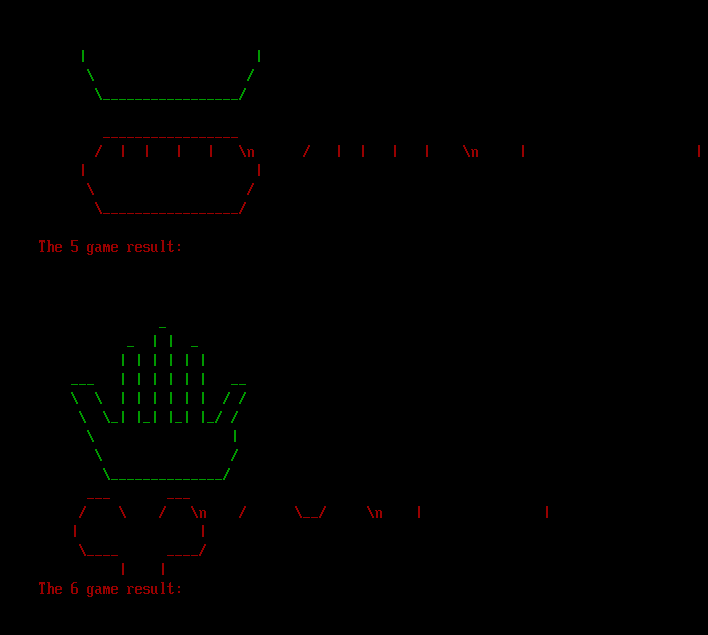
放碼上來!程式碼連結
Entry.c內的BootMenu(),執行Kernel1時就能玩猜拳遊戲。
猜拳遊戲 PaperScissorsStone.c
#include<Entry.h>
void Paper()
{
Print(L" _\n");
Print(L" _ | | _\n");
Print(L" | | | | | |\n");
Print(L" ___ | | | | | | __\n");
Print(L" \\ \\ | | | | | | / / \n");
Print(L" \\ \\_| |_| |_| |_/ / \n");
Print(L" \\ |\n");
Print(L" \\ / \n");
Print(L" \\______________/\n");
}
void Scissors()
{
Print(L" ___ ___ \n");
Print(L" / \\ / \\\n");
Print(L" / \\__/ \\\n");
Print(L" | |\n");
Print(L" | |\n");
Print(L" \\____ ____/\n");
Print(L" | |\n");
// Print(L" |____|\n");
}
void Stone()
{
Print(L" _________________\n");
Print(L" / | | | | \\\n");
Print(L" / | | | | \\\n");
Print(L" | |\n");
Print(L" | |\n");
Print(L" \\ /\n");
Print(L" \\_________________/\n");
Print(L"\n");
}
CHAR16 RANDOM_CHOOSE(UINT8 dirty)
{
IoWrite8(CMOS_ADDRESS,0x00);
UINT8 randNo = ( dirty+IoRead8(CMOS_DATA) )%3;
if(randNo==0)
return 'P';
else if(randNo==1)
return 'S';
else
return 'O';
}
EFI_STATUS EFIAPI PaperScissorsStone()
{
// Initialize the screen
EFI_STATUS Status;
Status = EFI_SUCCESS;
EFI_GRAPHICS_OUTPUT_PROTOCOL *Gop=NULL;
Status = gBS->LocateProtocol(&gEfiGraphicsOutputProtocolGuid, NULL, (VOID**) &Gop);
if (EFI_ERROR(Status)) {
Print(L"Unable to locate Graphics Output Protocol\n");
Print(L"Press any key to exit...\n");
UINTN EventIndex;
gBS->WaitForEvent(1, &gST->ConIn->WaitForKey, &EventIndex);
Exit(1);
}
Print(L"P(Paper), S(Scissors), O(Stones)\n");
Print(L"++++++++++++++++++++++++++++++++\n");
CHAR16 enemyKey = 'P';
//Main loop
BOOLEAN Stop = FALSE;
UINT8 cnt = 0;
UINT8 youWin = 0;
UINT8 enemyWin = 0;
EFI_INPUT_KEY playerKey;
Print(L"Press ESC to leave the game...\n");
while(!Stop){
//Check for keys event
Status = gST->ConIn->ReadKeyStroke(gST->ConIn, &playerKey);
while(1)
{
Status = gST->ConIn->ReadKeyStroke(gST->ConIn, &playerKey);
if(playerKey.ScanCode==SCAN_ESC)
{
Stop=TRUE;
break;
}
if( Status==EFI_SUCCESS )
{
/* enemy 隨機選一種:剪刀/石頭/布 */
cnt+=1;
enemyKey = RANDOM_CHOOSE(cnt);
gST -> ConOut -> SetAttribute(gST->ConOut,0x0); // 白色
/* Player green */
gST -> ConOut -> SetAttribute(gST->ConOut,0x2);
Print(L"(You) \n");
switch(playerKey.UnicodeChar)
{
case 'P':
Paper();
case 'S':
Scissors();
case 'O':
Stone();
}
/* Enemy Red */
gST -> ConOut -> SetAttribute(gST->ConOut,0x4);
Print(L"(Enemy) \n");
switch(enemyKey)
{
case 'P':
Paper();
case 'S':
Scissors();
case 'O':
Stone();
}
// 猜拳
Print(L"The %d game result: \n", cnt);
gST -> ConOut -> SetAttribute(gST->ConOut,0x0); // 白色
if( playerKey.UnicodeChar == enemyKey )
Print(L"Tie\n");
else if ( (playerKey.UnicodeChar=='S'&&enemyKey=='P') ||
(playerKey.UnicodeChar=='O'&&enemyKey=='S') ||
(playerKey.UnicodeChar=='P'&&enemyKey=='O')
){
Print(L"You Win\n");
youWin+=1;
}
else{
Print(L"You Lose\n");
enemyWin+=1;
}
Print(L"Win %d times\n",youWin);
Print(L"Lose %d times\n",enemyWin);
Print(L"Tie %d times\n",cnt-youWin-enemyWin);
Print("==========================\n");
Print("==========================\n");
if(cnt%3==0)
gST -> ConOut -> SetAttribute(gST->ConOut,0x1);//每玩3局完畢,需清空螢幕
} // if Status success
}//while
}
Print(L"Game over !\n ctrl+C to exit...\n");
return EFI_SUCCESS;
}
本日完成UEFI猜拳遊戲,結合日前完成的開機畫面,從OinkBootloader至kernel(OS)。目前寫法都塞在一個檔案是為了盡量確保讀者能成功執行,未來會模組化之。本系列文快結束了,筆者正在考慮剩下三篇文需不需要介紹一些Debug技巧,歡迎提供我想法~
