在使用這個元件之前,可以考慮使用reflex的原始html元素支援。
def index():
return rx.vstack(
rx.html("<h1>Hello World</h1>"),
rx.html("<h2>Hello World</h2>"),
rx.html("<h3>Hello World</h3>"),
rx.html("<h4>Hello World</h4>"),
rx.html("<h5>Hello World</h5>"),
rx.html("<h6>Hello World</h6>"),
rx.html(
"<img src='https://reflex.dev/reflex_banner.png' />"
),
)
不過出來的文字大小似乎一樣...
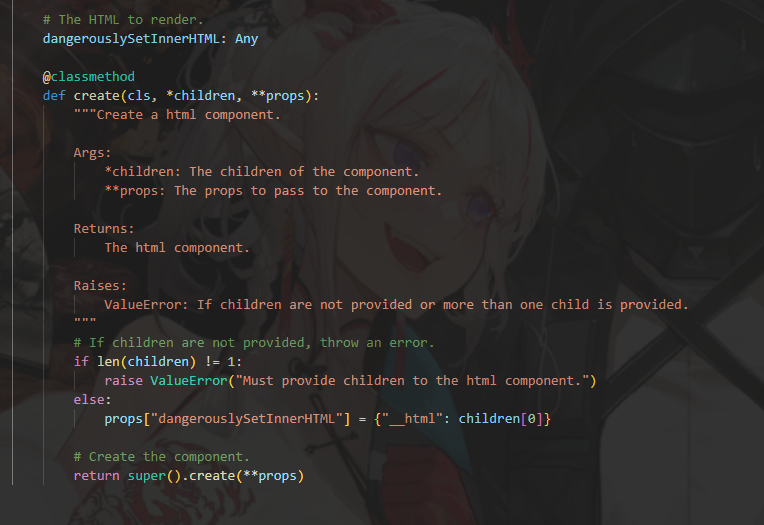
根據上面這張圖,可以知道是dangerouslySetInnerHTML這個元素在進行渲染,還有個element可以放置其他內容(iframe)。
腳本元件用來當作內嵌,可以安全地與渲染一同使用。
def index():
return rx.hstack(
rx.script(
"""
const check_button = () => {
window.alert("點到了喔")
}
"""
),
rx.button(
'點我',
on_click = rx.client_side("check_button()")
)
)
這是範例圖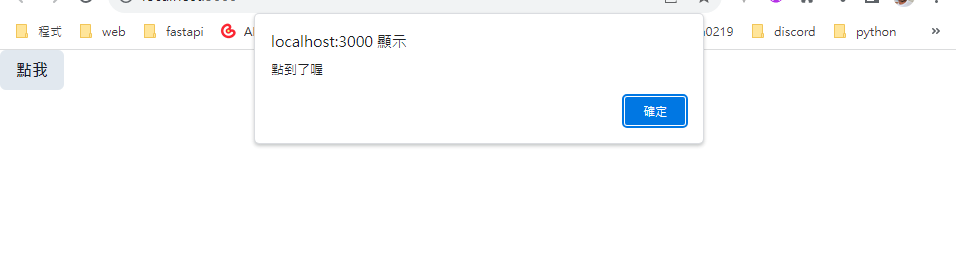
rx.client_side可以用來執行任意javascript程式碼來回應UI。
不過如果不想寫在同個檔案呢?
在assets資料夾內新建一個js檔案
// assets/my_example.js
const check_button = () => {
window.alert("點到了喔")
}
在一開始的py檔內修正如下。
def index():
return rx.hstack(
rx.script(
src = '/my_example.js'
),
rx.button(
'點我',
on_click = rx.client_side("check_button()")
)
)
script對其他任何屬性都可以透過prop提供custom_attrs
# 取自官網
def index()
return rx.script(
src="//gc.zgo.at/count.js",
custom_attrs={
"data-goatcounter": "https://reflextoys.goatcounter.com/count"
},
),
# 程式碼會如下面這樣呈現
# <script src="//gc.zgo.at/count.js" data-goatcounter="https://reflextoys.goatcounter.com/count" data-nscript="afterInteractive"></script>
不過正常來寫應該要避免使用內嵌的javascript,reflex有給出了替代方案,比如rx.window_alert。
簡單的範例如下。
def index():
return rx.button(
"點我",
on_click = rx.window_alert("點到囉?")
)
這邊就直接複製去運行即可,反正有替代方案就用替代方案,以方便為準。
