
廢話不多就直接開始吧
這次我們需要有一個功能
可以搜尋關鍵字來查詢書名
這樣有買過的書就不會再重複購買囉^____^
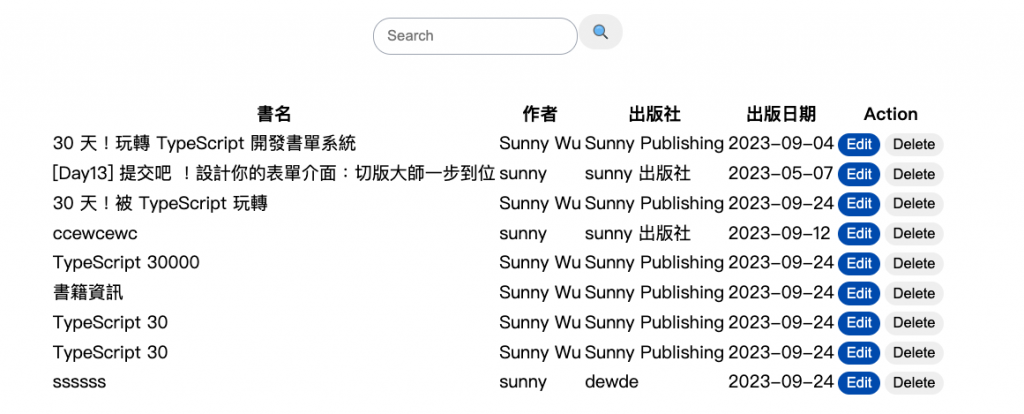
利用前幾篇教過的方式
來設計這樣的inputtouch NavBar.vue
一樣建立一隻新檔案
<template>
<div class="box-border flex justify-center mb-10 mt-5">
<div class="">
<input
type="text"
id="searchInput"
placeholder="Search"
class="w-40 border border-solid border-gray-400 rd-4 px-3 py-2 focus:outline-none"
/>
<button
id="submitsearch"
class="bg-grey-500 rd-4 border border-solid border-white text-white px-3 py-2 hover:bg-blue-100 focus:outline-none"
>
<div class="i-flat-color-icons:search"></div>
</button>
</div>
</div>
</template>
我們一樣需要在firebase.ts
寫一隻查詢方法
export const searchBookTitle = async (keyword: string) => {
const collectionRef = collection(db, "bookInfo");
const querySnapshot = await getDocs(collectionRef);
return querySnapshot.docs.filter((doc) =>
doc.data().bookTitle.includes(keyword)
);
這樣就能實現查詢書名的功能了
