今天這篇還是在測試程式(scripts\strapi-request.mjs)裡,寫有關API對接的範例
是獨立的程式,並不會動到專案裡的程式碼。
安裝套件
npm i qs
編輯 scripts\strapi-request.mjs 檔案內容如下:
import qs from "qs";
const url =
"http://localhost:1337/api/reviews" +
"?" +
qs.stringify(
{
fields: ["slug", "title"],
},
{ encodeValuesOnly: true }
);
console.log("url = ", url);
執行結果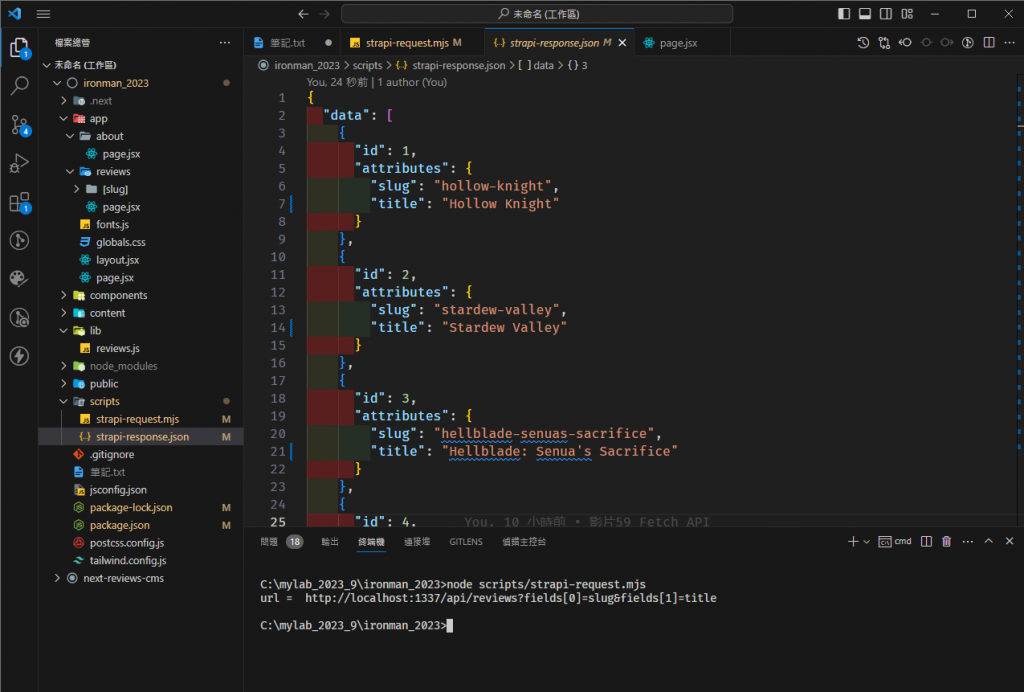
最後的程式碼: 有需要的欄位都加上去,有排序,分頁筆數
const url =
"http://localhost:1337/api/reviews" +
"?" +
qs.stringify(
{
fields: ["slug", "title", "subtitle", "publishedAt"],
populate: { image: { fields: ["url"] } },
sort: ["publishedAt:desc"],
pagination: { pageSize: 6 },
},
{ encodeValuesOnly: true }
);
console.log("url = ", url);
執行
node scripts/strapi-request.mjs
大叔的鐵人賽第二十一天結束 :)
