在 [Day 16] 自制 Laravel helper response function 提到自製的 SystemResponse,在這邊 Resource Collections 結合 SystemResponse,如下:
<?php
Route::get('product', function(){
// 一頁顯示 4 筆資料
$pageProduct = Product::paginate(4);
return SystemResponse::dataResponse(ProductCollection::make($pageProduct));
}
{
"timestamp": "2023",
"status": 200,
"message": "查詢成功",
"data": [
{
"id": 1,
"customer_id": 1,
"product_number": "230626000001"
},
{
"id": 2,
"customer_id": 1,
"product_number": "230626000002"
},
{
"id": 3,
"customer_id": 1,
"product_number": "230626000003"
},
{
"id": 4,
"customer_id": 3,
"product_number": "230626000004"
}
]
}
從輸出結果來看,ProductCollection::make($pageProduct) 透過 SystemResponse 後,只有保留 ProductResource 在 public function toArray($request) 的內容。 像是 meta, link..等分頁資訊,都直接被濾掉!
此時要將 Meta Data 顯示在 Eloquent’s resource collection 內,必須設法將 meta, link 資訊加在 class ProductCollection 的 public function toArray($request) -參考 Laravel Adding Meta Data
追追看 class ProductCollection 的 $this->resource 會是什麼,如:
<?php
class ProductCollection extends ResourceCollection
{
public function toArray($request)
{
$resource = $this->resource;
dd($resource); // Illuminate\Pagination\LengthAwarePaginator
}
}
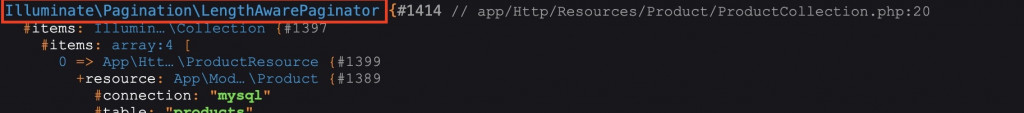
顯然是 Laravel 管理分頁呈現方式的 class,繼續往 class LengthAwarePaginator 的挖,發現 public function toArray() 的部分內容很是面熟:
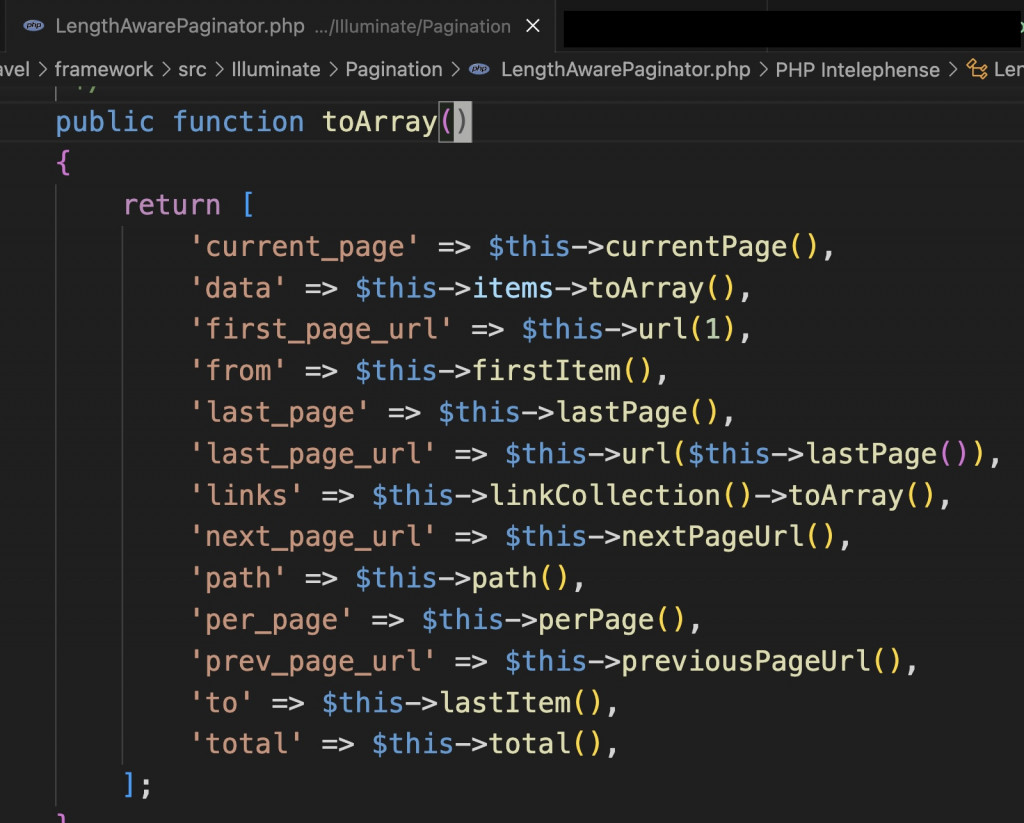
很像上篇文章的 『多筆資料 - 分頁輸出 Eloquent’s resource collection make() + paginate()』結果的 meta, link..等分頁資訊
meta, link..等分頁資訊:"links": {
"first": "http://127.0.0.1:8001/v1/product?page=1",
"last": "http://127.0.0.1:8001/v1/product?page=2",
"prev": null,
"next": "http://127.0.0.1:8001/v1/product?page=2"
},
"meta": {
"current_page": 1,
"from": 1,
"last_page": 2,
"links": [
{..略},
],
"path": "http://127.0.0.1:8001/v1/product",
"per_page": 4,
"to": 4,
"total": 8
}
依照 class LengthAwarePaginator 的 public function toArray() 部分內容加入至 class ProductCollection 的 public function toArray(),如:
<?php
class ProductCollection extends ResourceCollection
{
public function toArray($request)
{
$resource = $this->resource;
return [
'list' => $this->collection,
'totalPages' => $resource->lastPage(),
'currentPage' => $resource->currentPage(),
'count' => $resource->total()
];
}
}
{
"timestamp": "2023",
"status": 200,
"message": "查詢成功",
"data": {
"list": [
{
"id": 1,
"customer_id": 1,
"product_number": "230626000001"
},
{
"id": 2,
"customer_id": 1,
"product_number": "230626000002"
},
{
"id": 3,
"customer_id": 1,
"product_number": "230626000003"
},
{
"id": 4,
"customer_id": 3,
"product_number": "230626000004"
}
],
"totalPages": 2,
"currentPage": 1,
"count": 8
}
}
遇到情況需要自制 Collection Resource 時, class ModelCollection 就會派上用場,如果僅僅只是需要分頁效果,其實 class ModelResource 只要善用 paginate() 或是 collection() 就可以做到分頁的效果。
除了上述 Adding Meta Data (public function toArray()) 的方法外,Laravel 還有提供其他的分頁方法-參考 Laravel Paginator / LengthAwarePaginator Instance Methods
1 [Day 16] 自制 Laravel helper response function
2 Laravel Adding Meta Data
3 Laravel Paginator / LengthAwarePaginator Instance Methods
