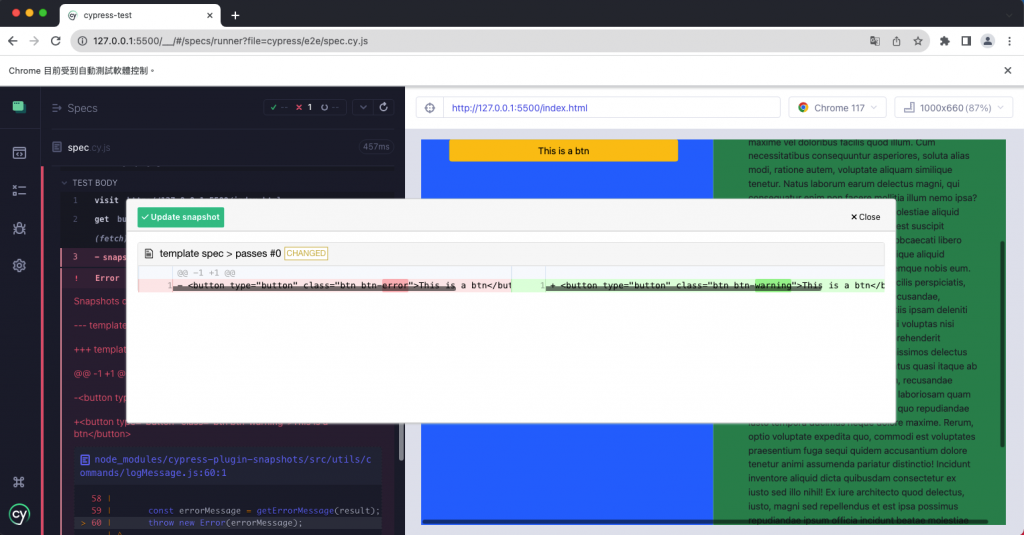昨天提到,目前已有許多測試工具支援視覺回歸測試,今天會詳細介紹如何使用其中一種測試工具,也就是 Day20 提到的 Cypress Plugin Snapshots。
如官方文件說明安裝完後:npm install cypress-plugin-snapshots --save-dev,依據 Cypress 版本,設定方式不同:
1.於 cypress.json 寫入
"ignoreTestFiles": [
"**/__snapshots__/*",
"**/__image_snapshots__/*"
]
2.於 cypress/plugins/index.js 寫入
const { initPlugin } = require('cypress-plugin-snapshots/plugin');
module.exports = (on, config) => {
initPlugin(on, config);
return config;
};
3.於 cypress/support/index.js 寫入
import 'cypress-plugin-snapshots/commands';
4.再於 cypress.json 中加入
"env": {
"cypress-plugin-snapshots": {
"imageConfig": {
"threshold": 0.01
}
}
}
5.即可開始撰寫 screen-shoots 的方法
ex.
describe('template spec', () => {
it('passes', () => {
cy.visit('http://127.0.0.1:5500/index.html')
.then(() => {
cy.get('button').toMatchSnapshot();
});
})
})
1.於 cypress.config.js 中寫進
excludeSpecPattern: [ // this is "ignoreTestFiles" in Cypress v9
"**/__snapshots__/*",
"**/__image_snapshots__/*"
],
"env": { // just pasted everything from the docs here
"cypress-plugin-snapshots": {
"autoCleanUp": false, // Automatically remove snapshots that are not used by test
"autopassNewSnapshots": true, // Automatically save & pass new/non-existing snapshots
"diffLines": 3, // How many lines to include in the diff modal
"excludeFields": [], // Array of fieldnames that should be excluded from snapshot
"ignoreExtraArrayItems": false, // Ignore if there are extra array items in result
"ignoreExtraFields": false, // Ignore extra fields that are not in `snapshot`
"normalizeJson": true, // Alphabetically sort keys in JSON
"prettier": true, // Enable `prettier` for formatting HTML before comparison
"imageConfig": {
"createDiffImage": true, // Should a "diff image" be created, can be disabled for performance
"resizeDevicePixelRatio": true,// Resize image to base resolution when Cypress is running on high DPI screen, `cypress run` always runs on base resolution
"threshold": 0.01, // Amount in pixels or percentage before snapshot image is invalid
"thresholdType": "percent" // Can be either "pixels" or "percent"
},
"screenshotConfig": { // See https://docs.cypress.io/api/commands/screenshot.html#Arguments
"blackout": [],
"capture": "fullPage",
"clip": null,
"disableTimersAndAnimations": true,
"log": false,
"scale": false,
"timeout": 30000
},
"serverEnabled": true, // Enable "update snapshot" server and button in diff modal
"serverHost": "localhost", // Hostname for "update snapshot server"
"serverPort": 2121, // Port number for "update snapshot server"
"updateSnapshots": false, // Automatically update snapshots, useful if you have lots of changes
"backgroundBlend": "difference" // background-blend-mode for diff image, useful to switch to "overlay"
}
}
2.於 support/command.js 中載入
import 'cypress-plugin-snapshots/commands';
3.即可開始撰寫測試
describe('template spec', () => {
it('passes', () => {
cy.visit('http://127.0.0.1:5500/index.html')
.then(() => {
cy.get('button').toMatchSnapshot();
});
})
})
1.當初次跑測試時,會建立一個 Baseline 的檔案,放置於__snapshots__底下(ex. snapshots/spec.cy.js.snap)
2.接下來每次跑,就會以上述檔案作為 Baseline 去衡量,若成功,畫面上會出現「SNAPSHOTS MATCH」
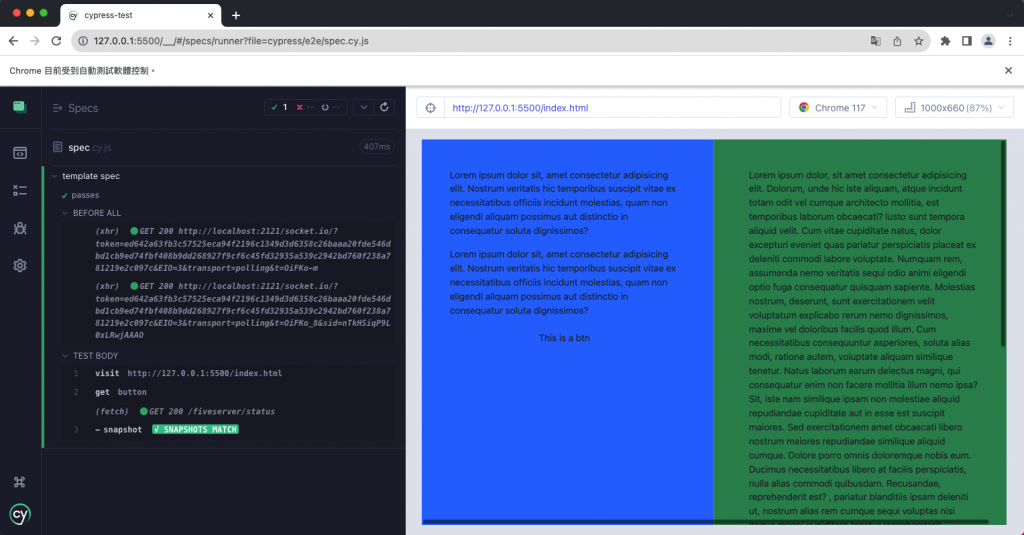
點開後,可看到 Baseline 的 HTML code
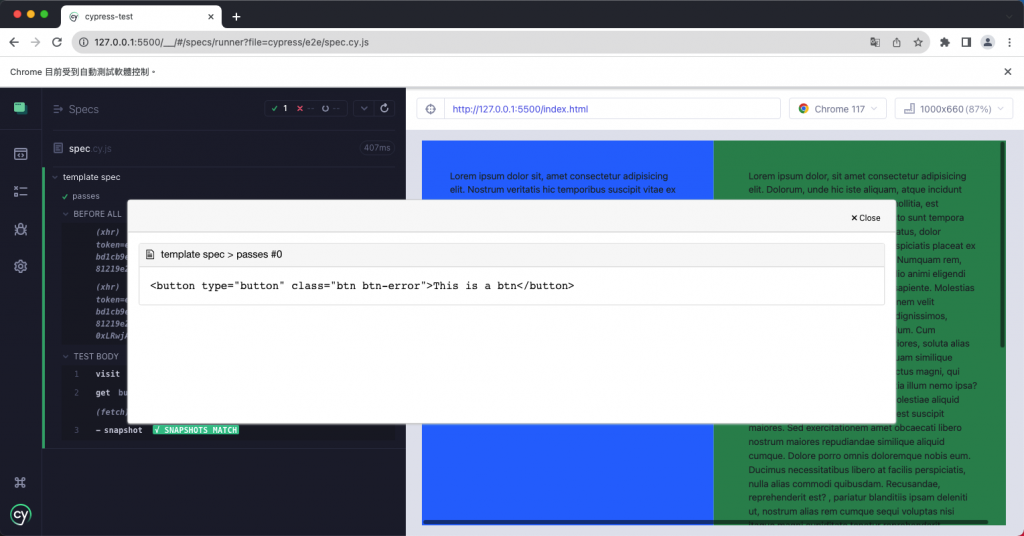
3.若畫面不一致時,可看到失敗訊息 COMPARE SNAPSHOTS ERROR,點開可看到兩者差異
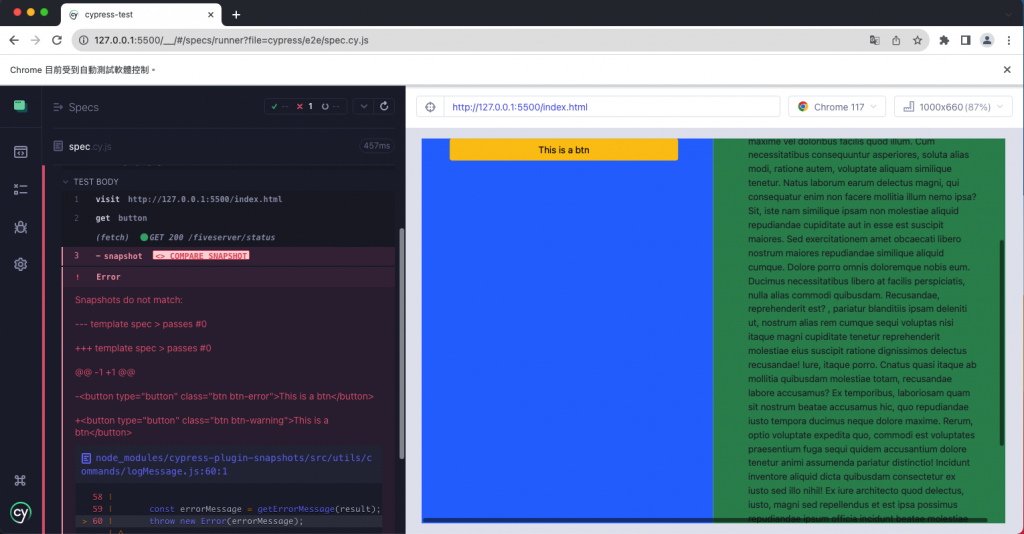
4.並可以按「Update snapshots」,來更新「新的 Baseline」,那麼下次就會以新的作為參考