再端點上的防護除了防毒以外,最近流行起EDR,EDR從EventLog、Host設定、dll設定、網路行為、應用程式、記憶體內容等等,其中從Windows EventLog可以看到很多跡象,但很多設定沒有開啟,因為端點數量可能很多,所以要依靠一些工具,將有問題的再回傳
使用Wazuh監控Client powershell操作
Client
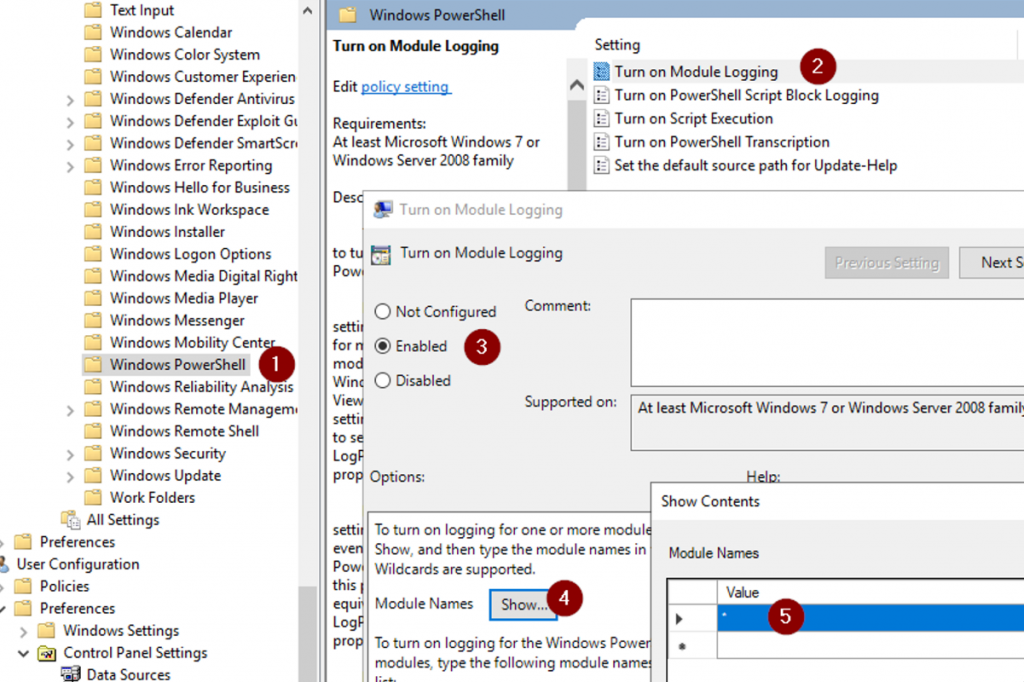
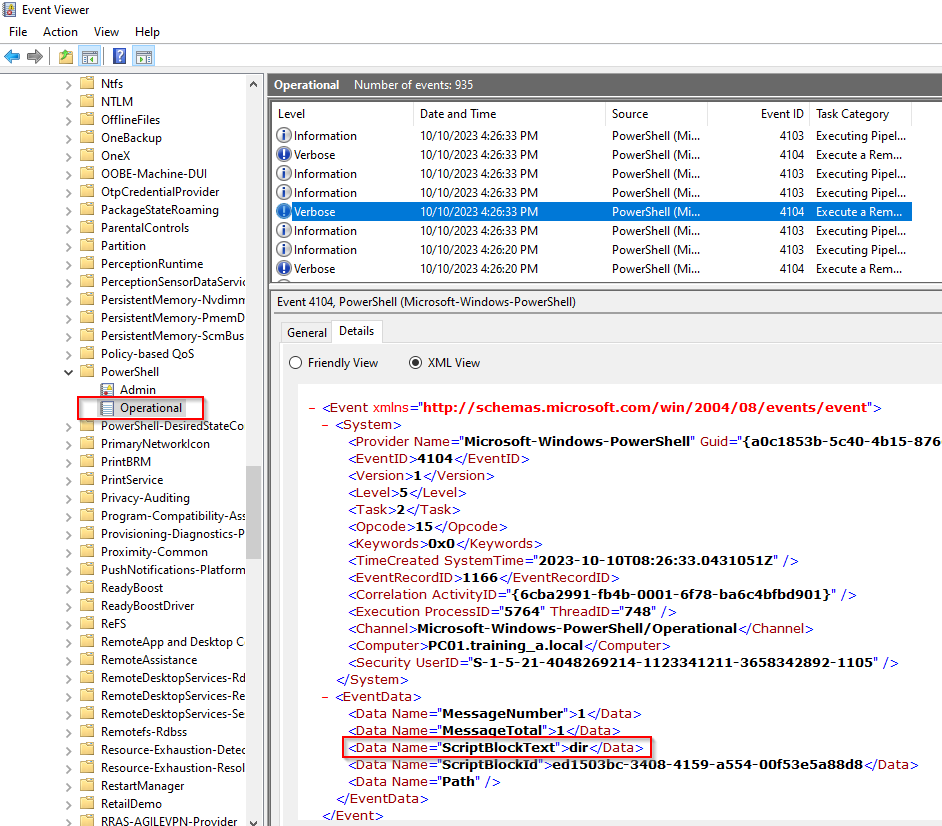
Wazuh
1.新增規則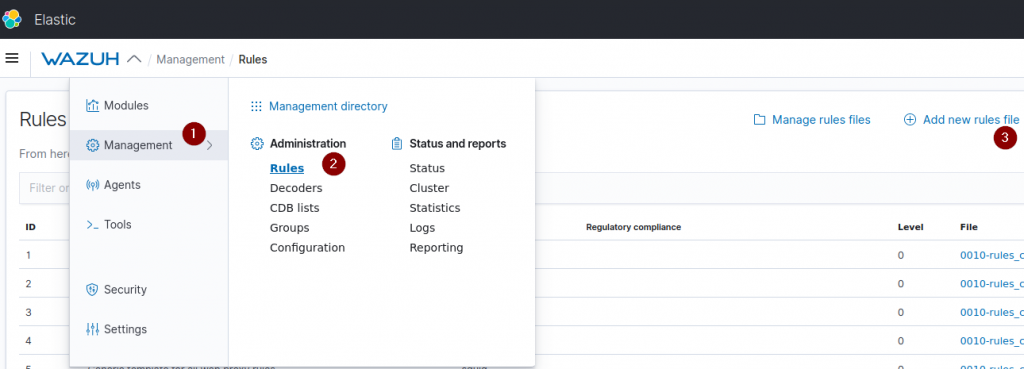
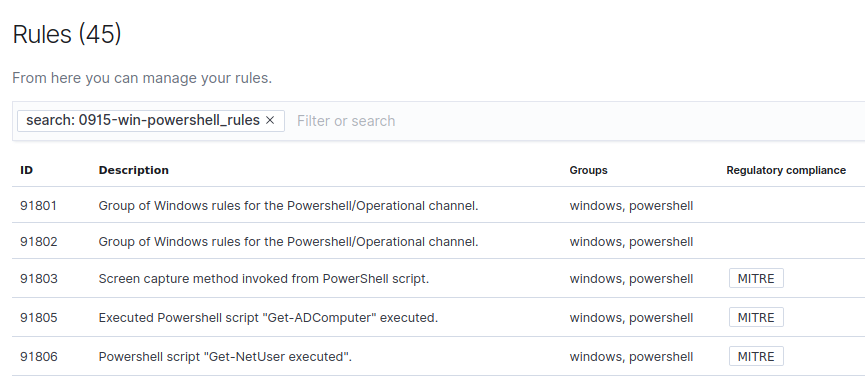
2.群組規則建立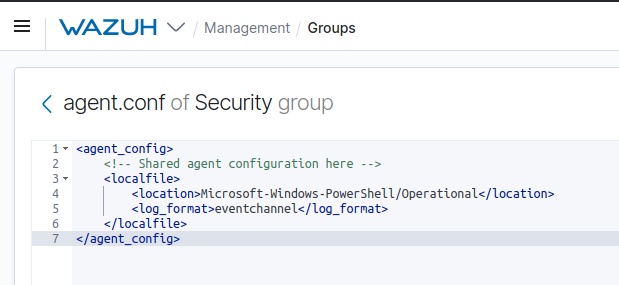
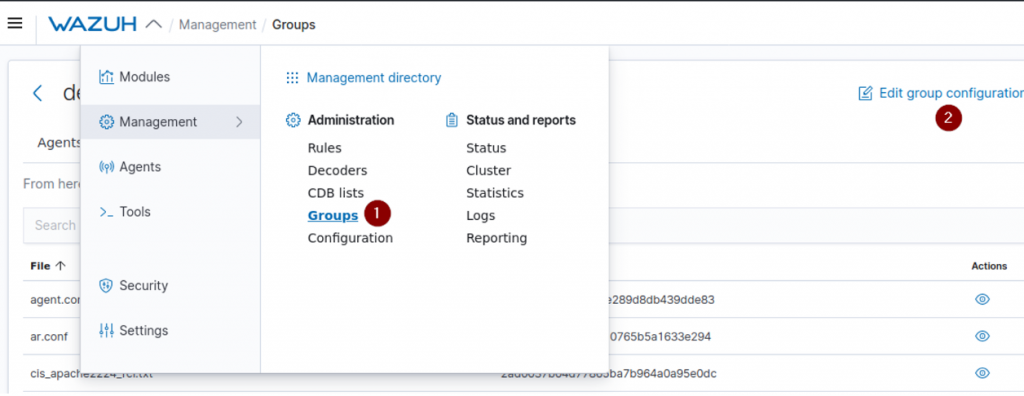
/var/ossec/bin/agent_groups -S -i 001
選Level 14的規則
<rule id="91803" level="14">
<if_sid>91802</if_sid>
<field name="win.system.message" type="pcre2">CopyFromScreen</field>
<options>no_full_log</options>
<description>Screen capture method invoked from PowerShell script.</description>
<mitre>
<id>T1113</id>
</mitre>
</rule>
在Client開啟powershell輸入CopyFromScreen,從Powershell呼叫的螢幕擷取(正常使用者不會這樣做)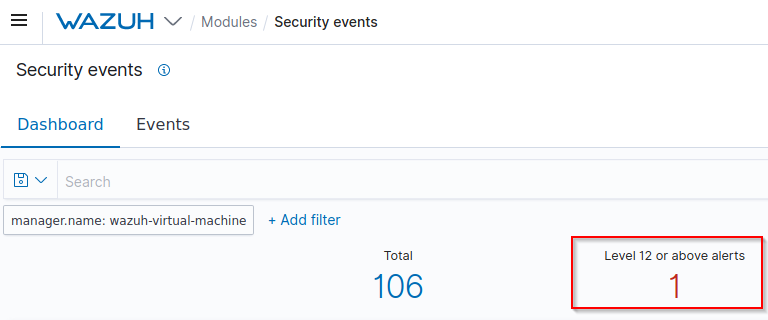
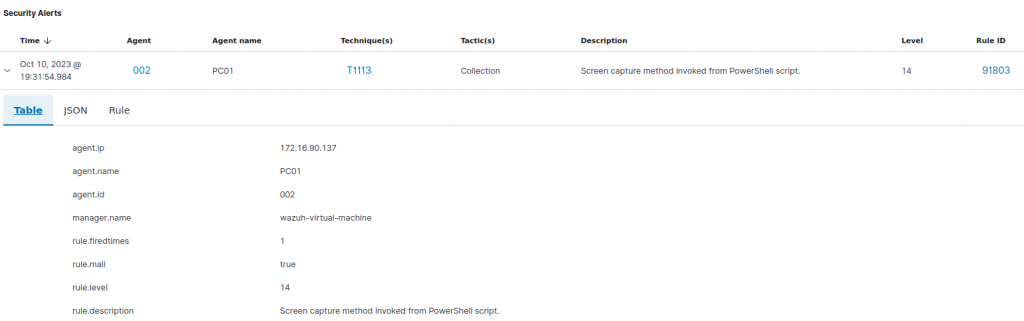
Powershell為近期駭客最喜歡使用的工具,因為為合法工具難以被防毒阻擋,因此紀錄並控制Powershell的是一個很好的方式。
濫用 PowerShell 的無檔案病毒興起
https://blog.trendmicro.com.tw/?p=50380
研究人員發現幾乎無法偵測到的PowerShell後門程式
https://www.ithome.com.tw/news/153720
wazuh 文件
https://documentation.wazuh.com/current/user-manual/capabilities/log-data-collection/configuration.html
Wazuh | Part 4 : Proof of Concept — Windows Endpoint Part 2of 2
https://medium.com/@huglertomgaw/wazuh-part-4-proof-of-concept-windows-endpoint-part-2of-2-d36b54068972
