嗨~各位,我們今天要使用IFTTT傳送Line訊息,所以會先使用IFTTT與Line進行連動,今天會著重在如何使用IFTTT與Line notify進行連動,明天才會有完整的使用ESP32與Line notify連動,然後因為步驟比較多所以會拆開成為上下篇,希望大家不要介意
實驗材料:
接線說明:
無
IFTTT設定:
註冊帳號
按create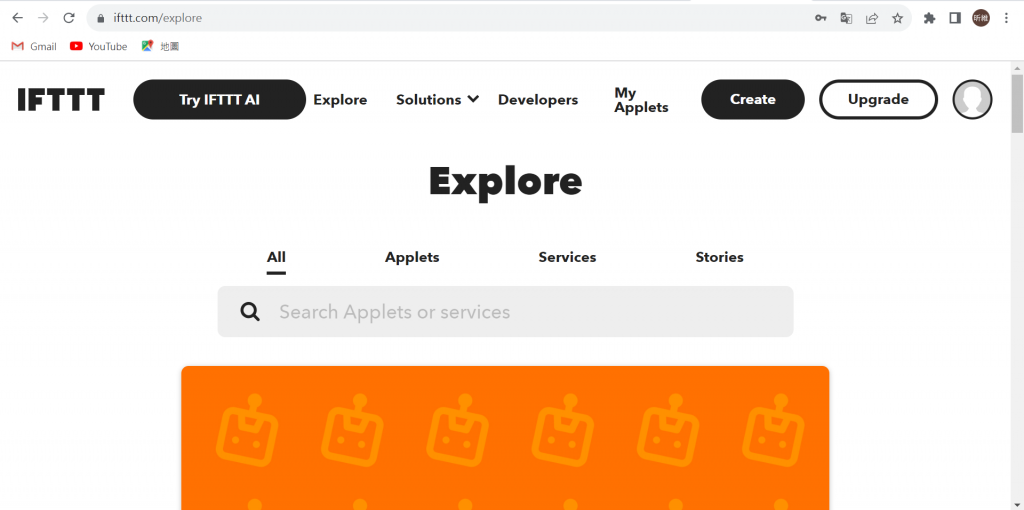
設定事件A,點選If This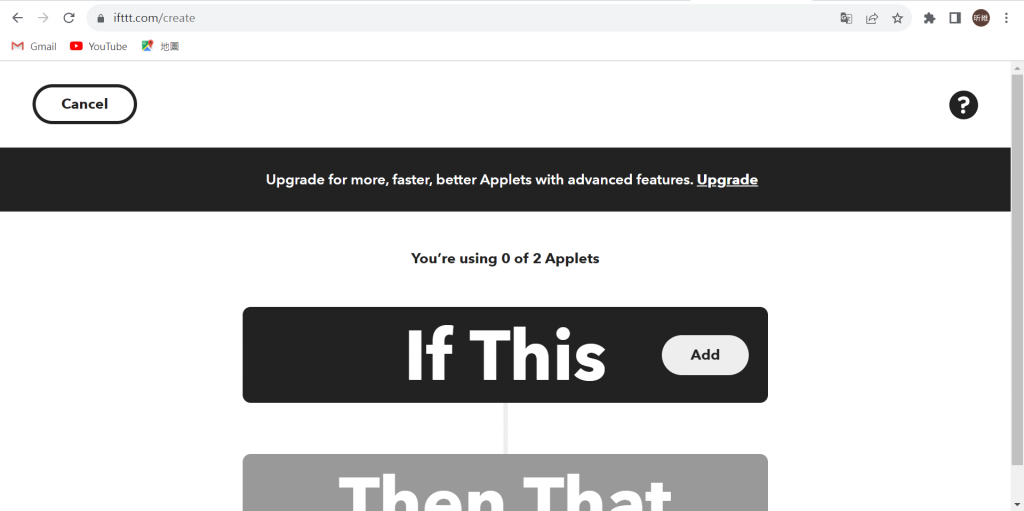
輸入webhooks,定點選webhooks圖示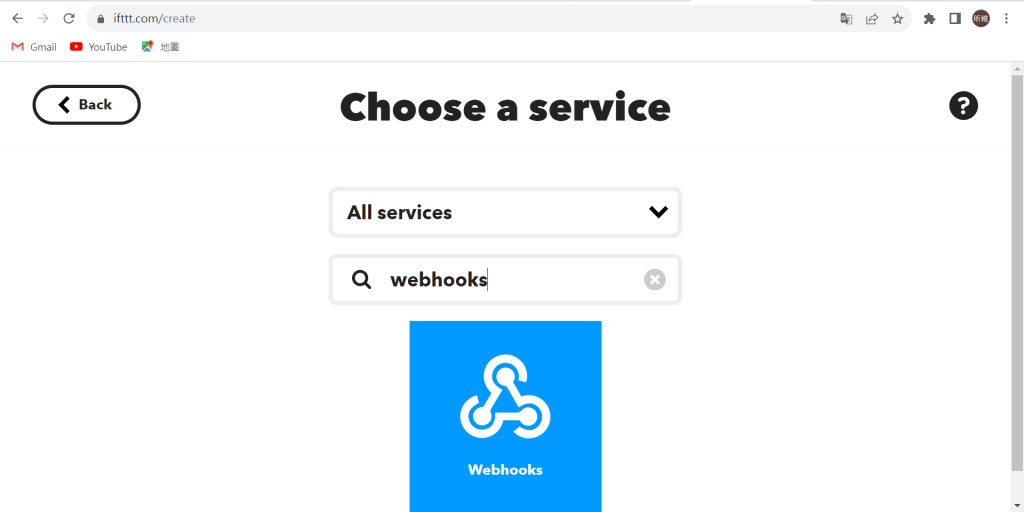
選擇Receive a web request功能,並按下Connect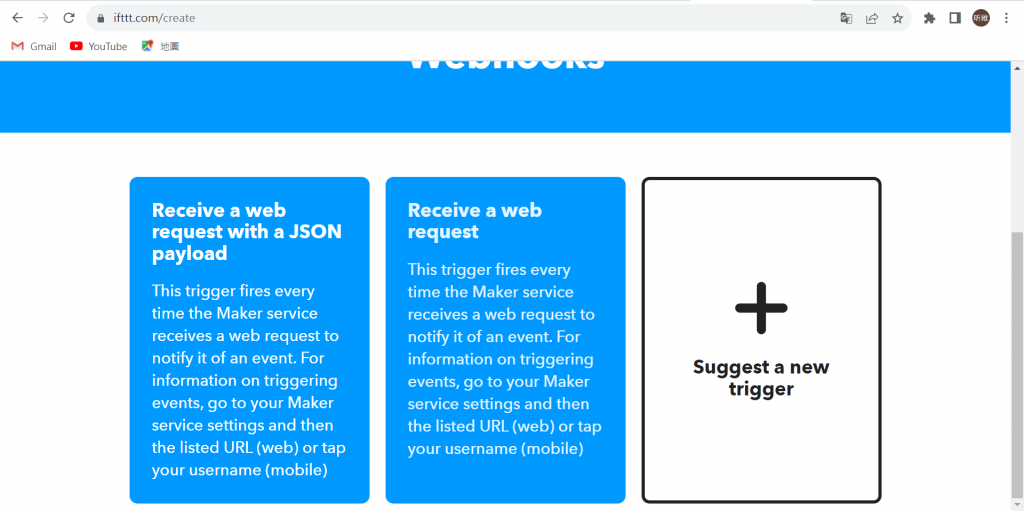
輸入box,按下Create trigger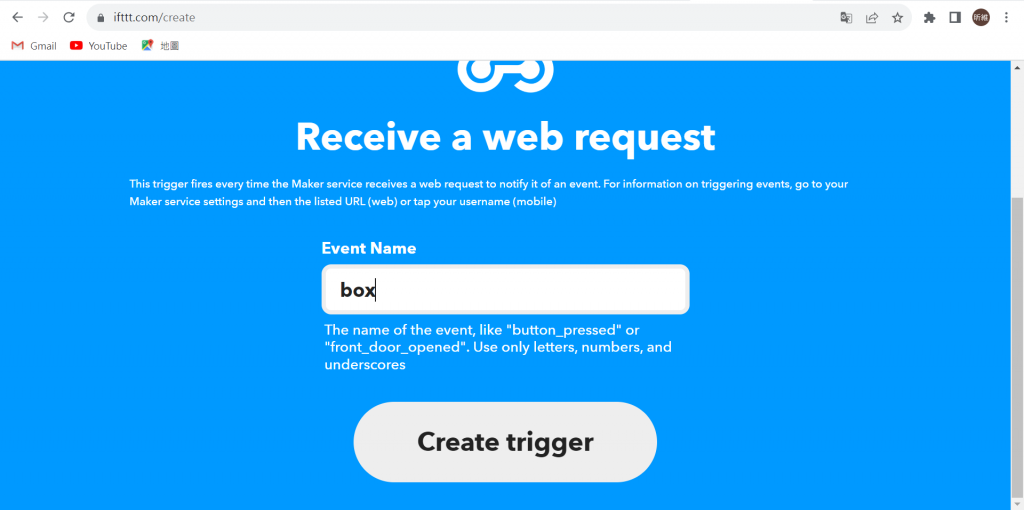
設定動作B,點選Then that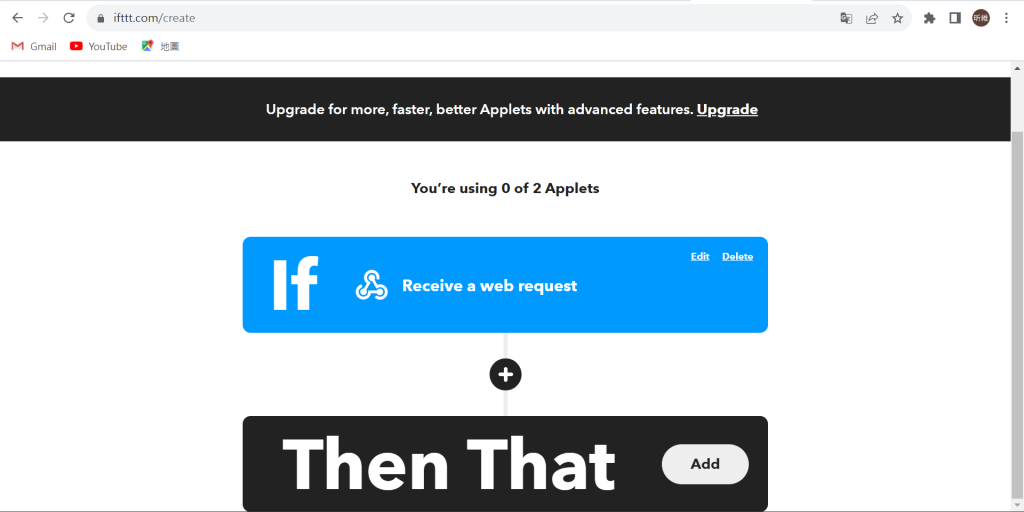
輸入Line並點選Line圖示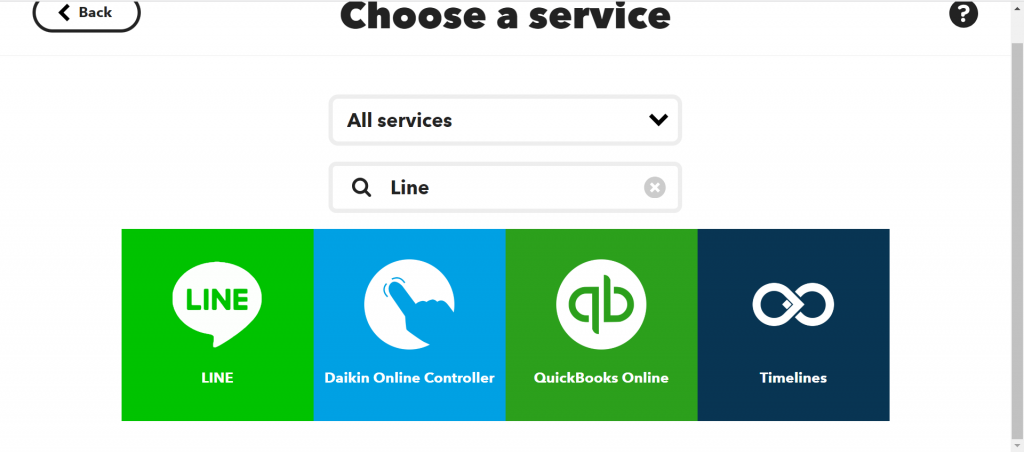
選擇send message功能,按下Connect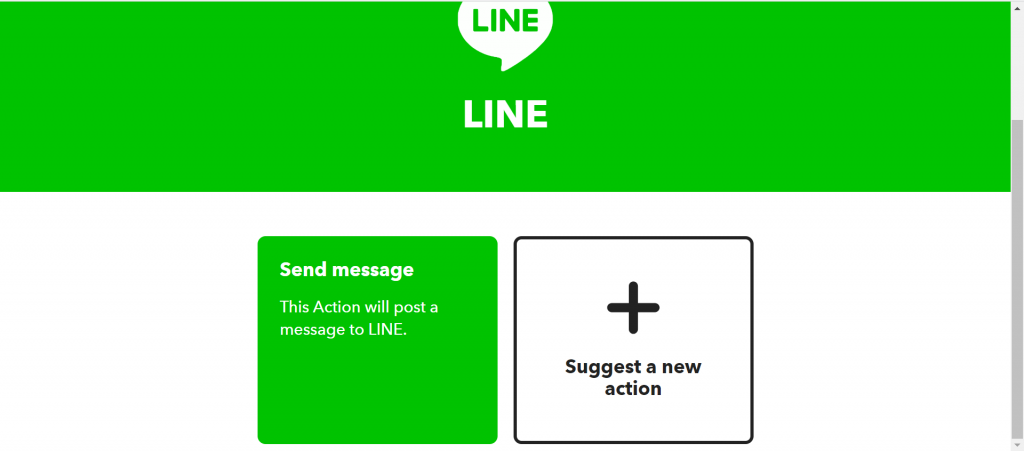
登入line帳號, 並按下同意並連動
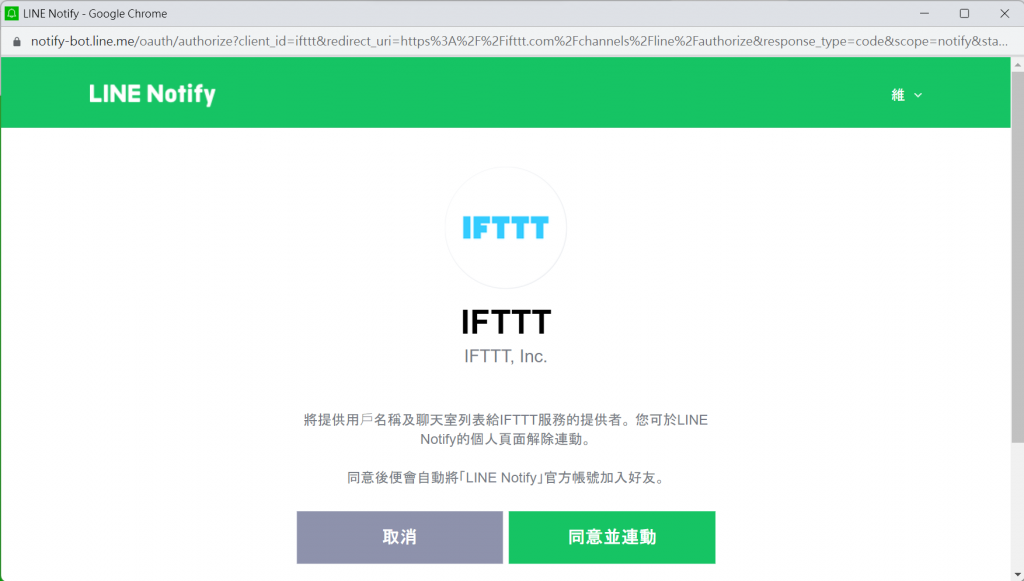
將message欄位裡的內容改為盒子被打開了!!!
按下Continue,按下Finish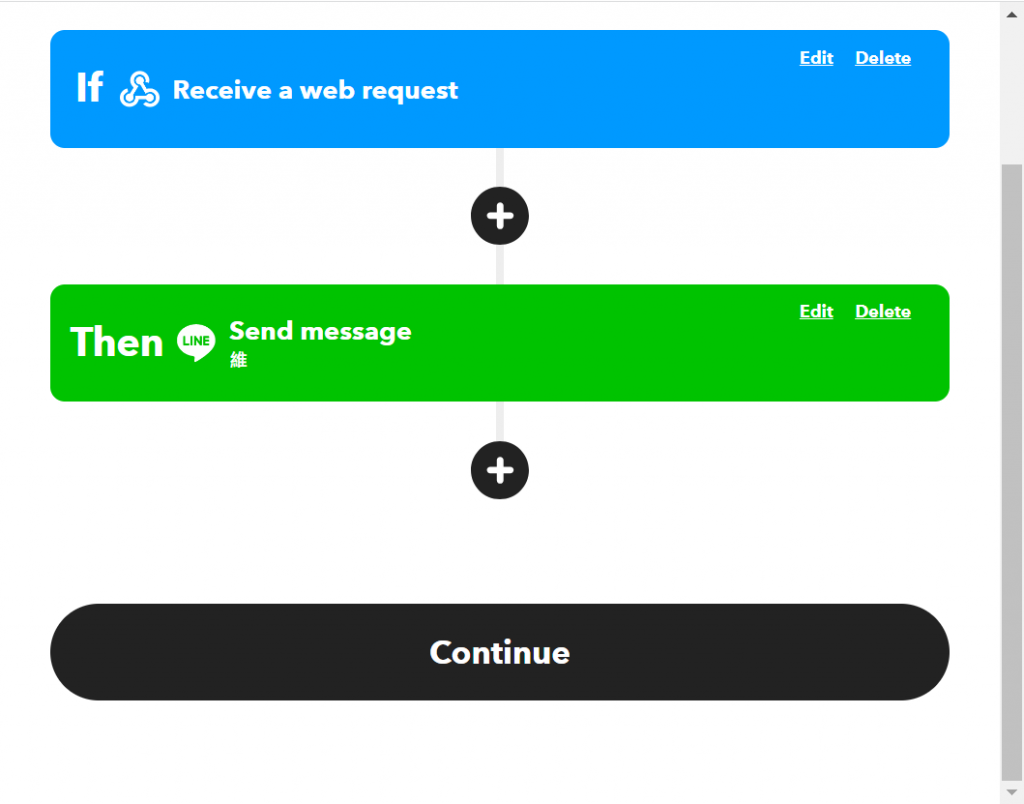
點選webhooks圖示,並按下documentation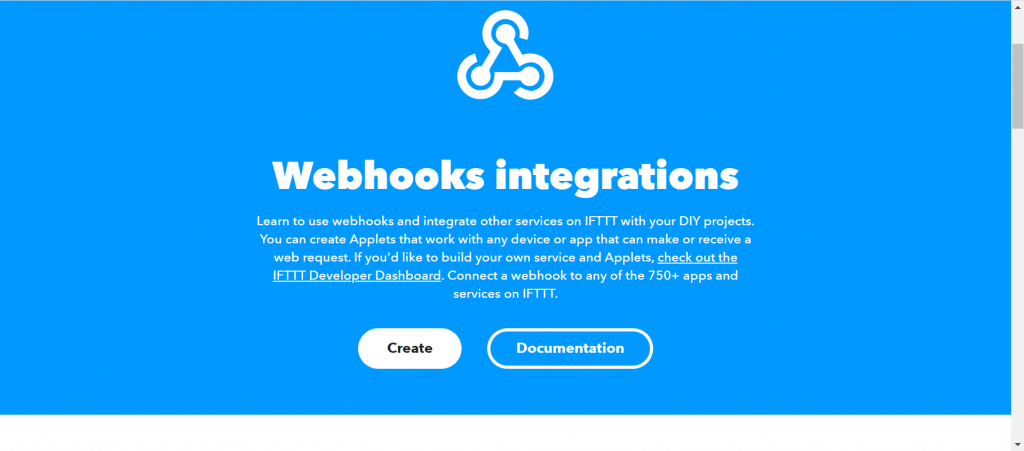
將原本事件名稱改為box,並按下Test IT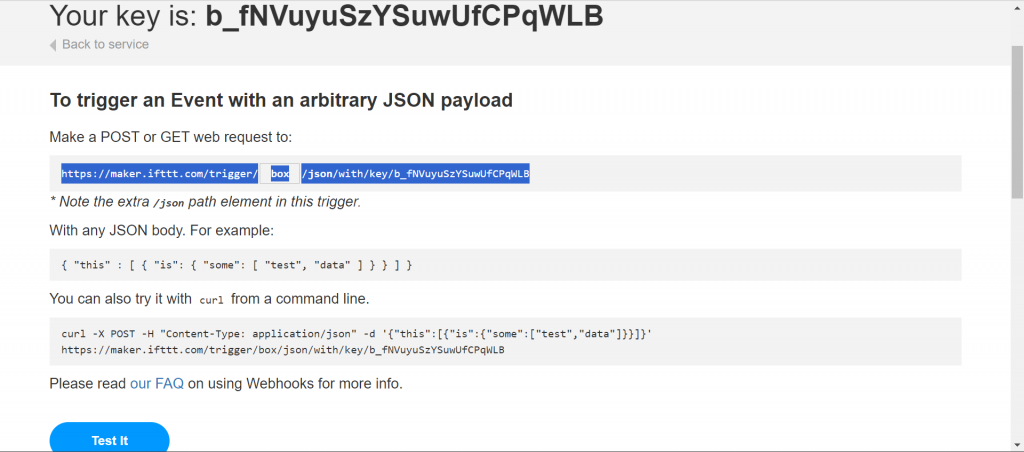
成功畫面: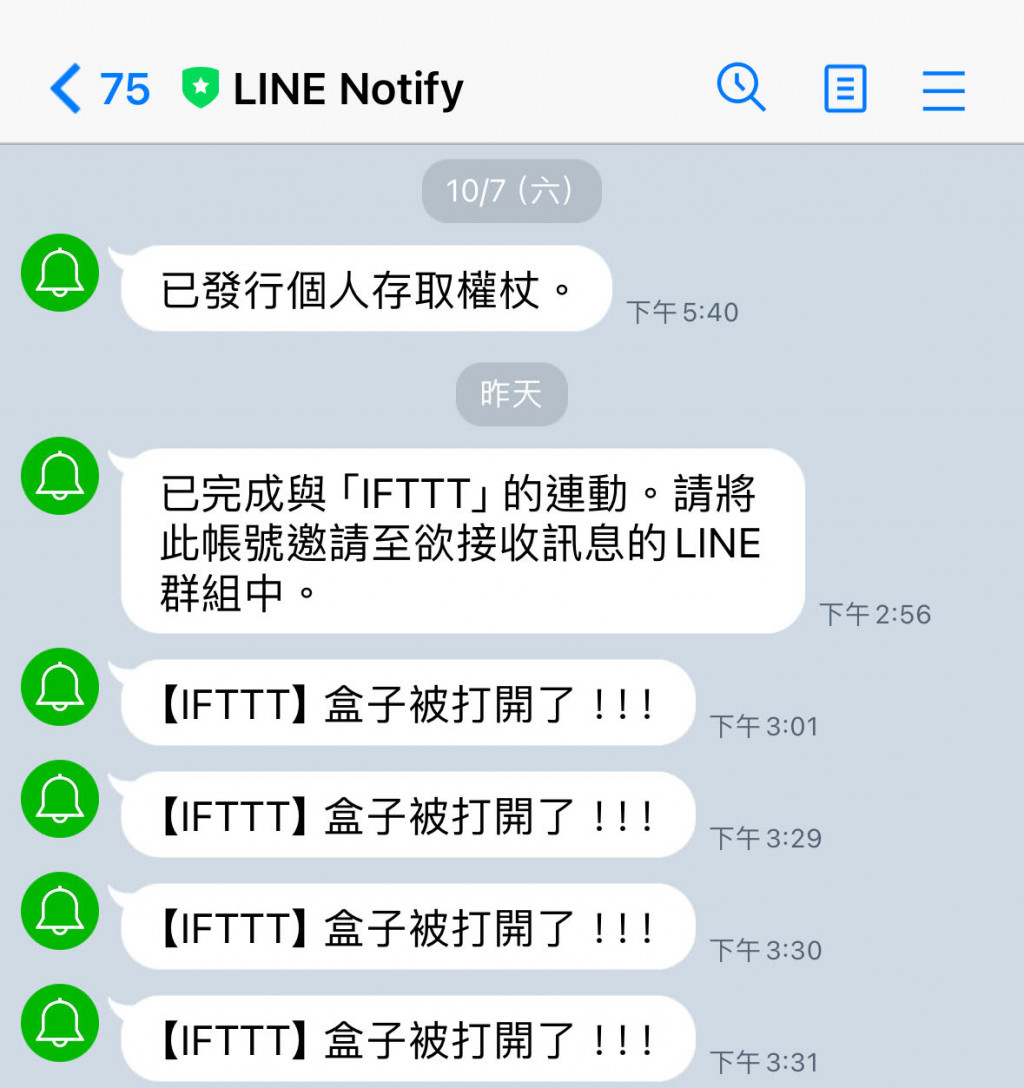
以上就是今天的發文,第26天實作了如何透過IFTTT將line notify與其連動,明天會有使用ESP32與Line notify的連動來提醒防盜收藏盒是否被開啟,可以期待一下,最後還是希望大家有所收穫,還有謝謝大家耐心的看完全部,希望大家之後可以多包容我的錯誤...
最後,如果你對我的文章有興趣就繼續關注接下來的文章吧!掰掰~![]()
