day 28:![]()
希望瀏覽數可以多點啦,更多人看我的教學後有所增長
Discord 音樂機器人是一種可以在 Discord 伺服器上的語音頻道中播放音樂的機器人。它允許用戶一起聽音樂、分享播放清單以及控制歌曲的播放。
大部分Discord 音樂機器人可以執行以下功能:
1.加入和離開語音頻道:機器人可以連接到Discord伺服器上的語音頻道,並根據指令離開。
2.播放音樂:機器人可以播放各種來源的音樂,例如 YouTube、SoundCloud 或本地檔案。它通常支援播放特定歌曲、從播放清單播放或播放隨機歌曲的命令。
3.音量控制:機器人允許使用者調整音樂播放的音量。
(這些沒有很難,但我花了很多時間去處理。)
import discord
from discord.ext import commands
intents = discord.Intents.default()
intents.voice_states = True
bot = discord.Bot()
@bot.event
async def on_ready():
print(f'Logged in as {bot.user.name} ({bot.user.id})')
print('Bot is ready to receive commands')
@bot.command()
async def join(ctx):
channel = ctx.author.voice.channel
await channel.connect()
await ctx.send(f"Joined voice channel.({ctx.author.voice.channel.name})")
@bot.command()
async def leave(ctx):
voice_client = ctx.guild.voice_client
await voice_client.disconnect()
await ctx.send(f"Joined voice channel.({ctx.author.voice.channel.name})")
bot.run("token")
執行結果: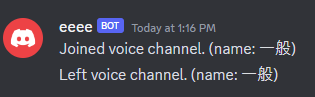
Discord.py 從 1.5 版本開始引入了intent,這有助於控制你的機器人可以存取的資料。意圖允許您指定您的機器人將接收哪些類型的事件。為了接收語音相關事件並存取語音狀態資訊(例如使用者所在的語音通道),您需要啟用意圖voice_states。
ctx.author.voice.channel.name語音頻道名字
channel.connect()進入語音頻道
voice_client.disconnect()離開語音頻道
![]()
今天的內容我也認為很少,但真的沒有其他辦法,因為今天我花了大量時間研究ytdl,接着又發現這個模組不能使用,之後又去了pycord的官方網站參考音樂機械人,後來有人跟我說那個是舊版本,不能使用,所以沒有時間增加播放音樂的內容,之後應該會補上,敬請見諒。如果覺得我的文章對你有幫助或有更好的建議,可以追蹤我和不妨在留言區提出,我們明天再見。(明天應該會寫chat bot)
reference:
https://poe.com/
https://guide.pycord.dev/voice/playing
